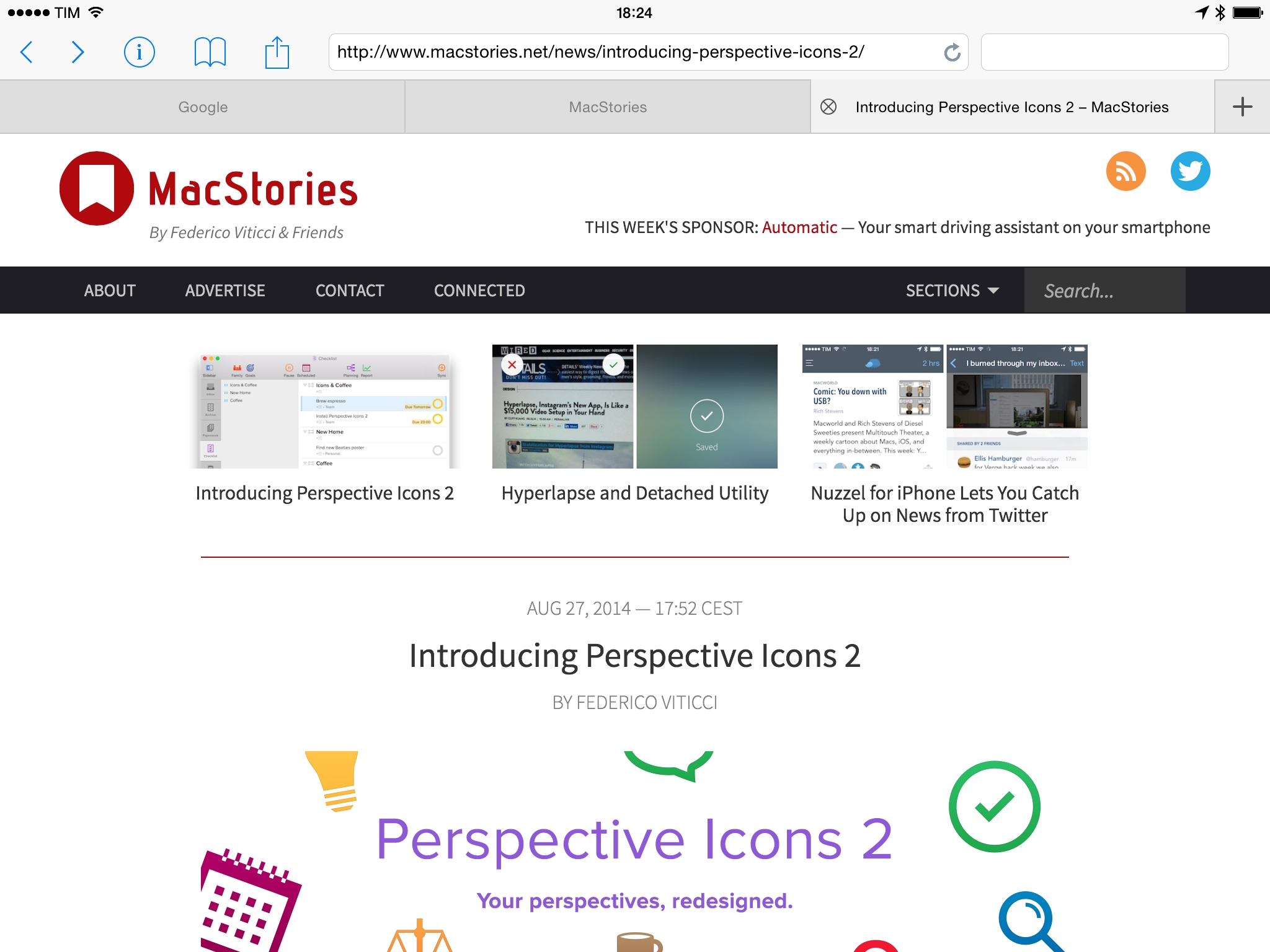Developed by Steve Moser and released today on the App Store at $3.99, UpTime is a new web browser for iPad built around two key features: the ability to quickly open multiple links in background tabs and desktop-class keyboard shortcuts.
On a basic level, UpTime is a rather simplistic browser with far less features than established third-party alternatives such as iCab Mobile: you can open tabs, create bookmarks, set your home page, and switch the search engine to DuckDuckGo. I appreciated the choice of turning Do Not Track on by default, and there’s nothing particularly great or concerning about the app’s interface and structure. It’s a browser.
The first nice feature is the “+” button at the rightmost side of the tab bar: double-tap it, and you’ll be able to tap any link and quickly open it in a background tab. I’ve seen this feature in iOS browsers before, but UpTime’s implementation seemed faster, simpler, and easier to activate.
What sets UpTime apart is Moser’s willingness to replicate the keyboard shortcuts of Safari for Mac as closely as possible in his app. As I’ve mentioned before, Apple started supporting shortcuts for Bluetooth keyboards in iOS 7, and while their own apps were inconsistent with the adoption of shortcuts across OS X and iOS, several third-party developers added support for shortcuts in their apps, creating a healthy ecosystem of iPad software that can be operated (almost) entirely with the keyboard.
UpTime is a new serious player in the keyboard shortcut space with support for 50 shortcuts modelled after Safari for Mac. Take a look at the list below (to be added to our Shortcuts page soon):
| Command | Shortcut |
|---|---|
| Select Address Bar | ⌘L |
| Go to address in new tab* | ⇧↩ |
| Select Search Bar | ⇧⌘L |
| Select Search Bar | ⌥⌘F |
| I’m feeling lucky* | ⌘↩ |
| I’m feeling lucky in new tab* | ⇧⌘↩ |
| Go Back | ⌫ |
| Go Forward | ⇧⌫ |
| Go Back | ⌘← |
| Go Forward | ⌘→ |
| Go Back | ⌘[ |
| Go Forward | ⌘] |
| New Tab | ⌘T |
| Close Tab | ⌘W |
| Undo Close Tab | ⌘Z |
| Undo Close Tab | ⇧⌘T |
| Show Previous Tab | ⌃⇧⇥ |
| Show Next Tab | ⌃⇥ |
| Show Previous Tab | ⇧⌘← |
| Show Next Tab | ⇧⌘→ |
| Show Previous Tab | ⇧⌘[ |
| Show Next Tab | ⇧⌘] |
| Scroll Page Down | ␣ |
| Scroll Page Up | ⇧␣ |
| Scroll Down | ↓ |
| Scroll Up | ↑ |
| Scroll Left | ← |
| Scroll Right | → |
| Scroll Page Down | ⌥↓ |
| Scroll Page Up | ⌥↑ |
| Scroll Page Left | ⌥← |
| Scroll Page Right | ⌥→ |
| Scroll To Top | ⌘↑ |
| Scroll To Bottom | ⌘↓ |
| Zoom In | = |
| Zoom Out | - |
| Show Find Toolbar | ⌘F |
| Hide Find Toolbar | ⇧⌘F |
| Find Next | ⌘G |
| Find Previous | ⇧⌘G |
| Share URL | ⌘S |
| Tweet URL | ⌃⌘T |
| Message URL | ⌘M |
| Email URL | ⌘I |
| Bookmark URL | ⌘D |
| Show Bookmarks | ⌘B |
| Homepage | ⌘H |
| Show Reader (Readability) | ⇧⌘R |
| Goto Bookmark #(1-9) | ⌘#(1-9) |
| Settings | ⌘, |
Another nice hidden feature (and design detail) of UpTime is that it responds to keyboard shortcuts even when the cursor is currently active in a text field. In many iOS apps that support keyboard shortcuts, hotkeys that interact with parts of the app’s interface often won’t respond if the keyboard is shown and focused on a text field; in UpTime, you can open new tabs while you’re typing in the address bar, or scroll when you’re focused in the search bar. And the app even tries to automatically bring the cursor to the main text field of a website: when you open google.com in UpTime, the cursor is immediately placed in the search box, which is a handy time saver.
UpTime isn’t as powerful as iCab, as integrated as Safari, or as flexible as Editorial’s built-in web browser. UpTime is strictly focused on making it easier to open multiple links and on interacting with the app through keyboard shortcuts, which makes it an intriguing alternative to popular web browsers for research purposes.
UpTime is available at $3.99 on the App Store, currently on sale at 50% off.