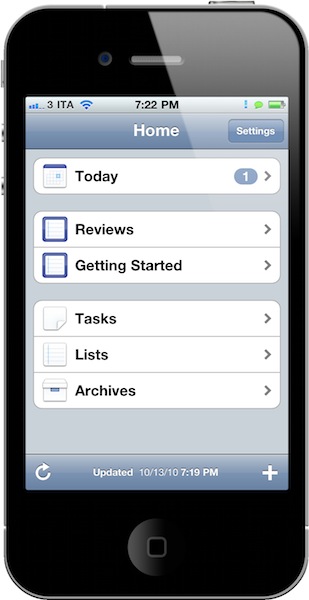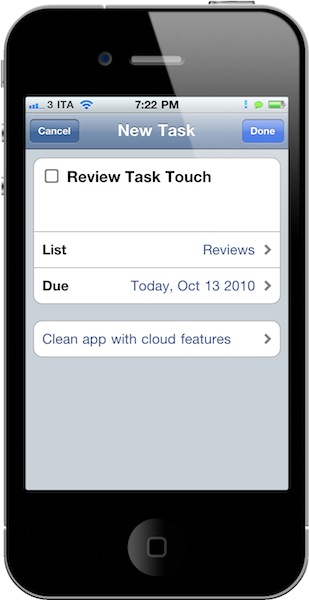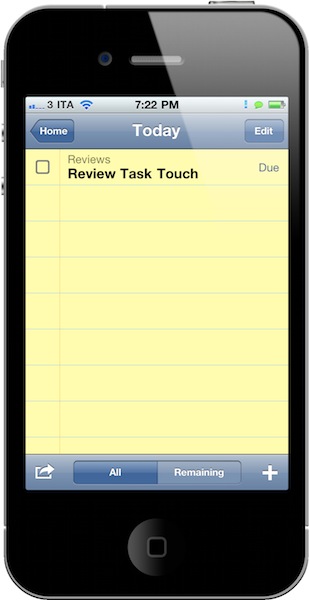Maybe you don’t need OmniFocus, and you don’t need Things. You don’t care about whatever David Allen has to say and seriously - the Emergent Task Planner? You just want to enter tasks and have them always available, right? I got you. You’re that kind of user who don’t care about features and UX innovations as long as what needs to be accomplished during the day is driven by a simple software that doesn’t get in the way and doesn’t require you to read a manual.
You’re anything like me, but I think I’ve got the app that might just change your productivity worfklow on the iPhone: meet Tasks Touch, the Simplenote of productivity apps.
Tasks Touch is a minimal app to keep track of your to-dos, organize them in lists and have them constantly backed up to the cloud. The setup effort is minimal: to create a new cloud account, you just have to enter your email and password in the Settings. Then you’ll be able to choose automatic or manual sync. Tasks Touch gets up and running in 2 minutes.
The home screen of the app is where your lists and tasks reside. The app’s focused on displaying what needs to be done today (as you can see from the screenshot, there’s a Today tab on top with a badge count for uncompleted tasks) and on letting you easily enter due dates and notes for new tasks. When you hit the + button, in fact, the keyboard will slide up and automatically position the cursor in the task name field, with List and Due date tabs right below it. The cool thing is, if you enter something like “call mom tomorrow” as the task’s name and hit Done, the newly created task will be automatically assigned a due date of…you guess. If you want to keep things manual, you can assign the task to a specific list (for the sake of comparison, let’s say Tasks Touch’s lists are somehow similar to OmniFocus’ projects) or enter some notes. I love the fact that the notes field appears only if you touch the screen after a task’s details are written down. It confirms that Tasks Touch wants to keep the focus on tasks, lists and dates.
You can create as many lists as you want and even hide them from the homescreen if they don’t contain active tasks. In the settings, you can also edit the way the badge count works (none, due, due + today) and choose a removal time for completed items. When you hit the Today tab you’re prompted with a yellow notebook-like screen containing your tasks for the day. From here you can move a selected task around, edit it or share it via email. Or maybe just mark it as complete. You can get a full list of all your tasks in the Tasks tab in the home screen.
I like Tasks Touch and the app looks great on the Retina Display. Oh, it’s even got support for repeating tasks, because you never know. I’d like to see an iPad counterpart and some kind of desktop version, and I guess the devs are working on this stuff. As it stands now, Tasks Touch is a simple app geared towards users who just want to enter tasks and who don’t mind having the possibility to operate a lightweight organization on them. At $1.99 in the App Store, it’s a no-brainer.