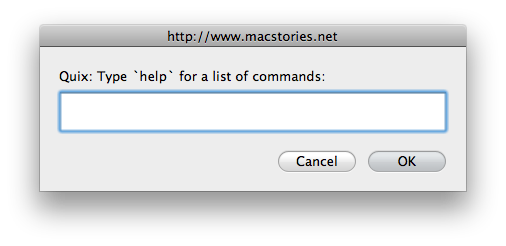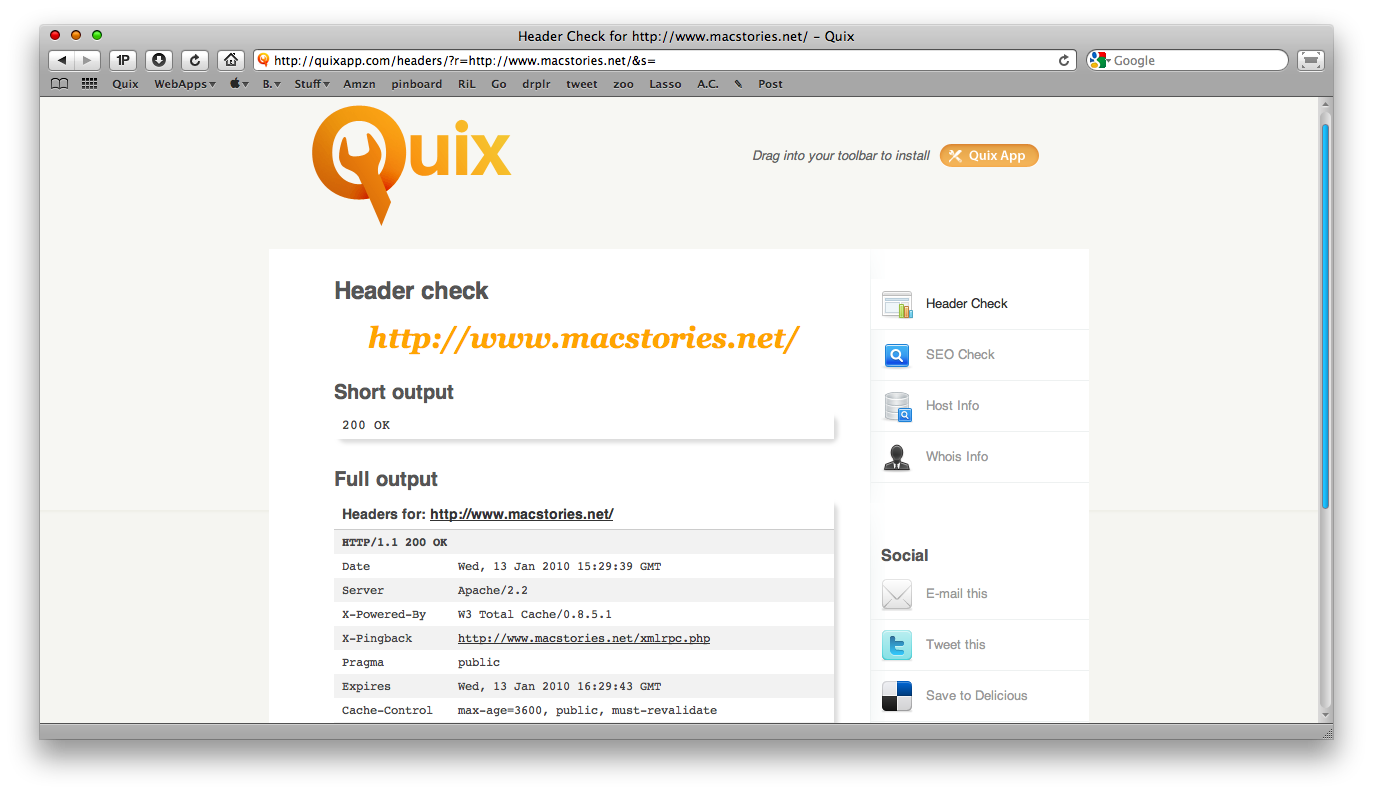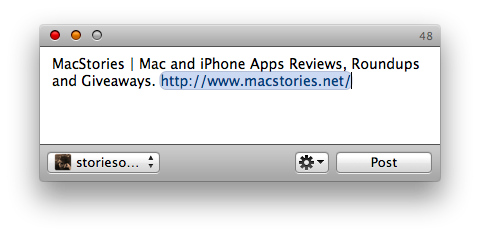Safari is a great browser. It’s fast, simple, elegant and definitely gets the job done. I was using Firefox until some months ago, but then I switched because it became slow, unresponsive and a huge memory hog.So I started using Safari, and I couldn’t be happier than this. Well, actually yes - I could be happier. I’d like to have better support for 3rd party plugins, or at least a more extensible Safari. With more features for sharing, developing, saving stuff.
Thank God I’ve just stumbled upon Quix app, which is very likely to stay in my bookmarks toolbar for the upcoming months.
Wait,wait, wait. The bookmarks toolbar? Yeah, Quix is nothing more than a bookmarklet. Some lines of javascript code grouped together to make a bookmarklet you have to drag into your toolbar. Head over this webpage, watch the cool intro video and then grab the button and drag it. For the installation process, you’re all set. Now, Quix is based on a huge list of commands which allow you to perform many actions while browsing. There are 9 kinds of commands: Basic, Social, WordPress, SEO, Webmaster, Quix, Analytics, URL shortening and Mac integration commands. Quix lets you do almost everything you can do in a browser by pressing a couple of keys. Indeed, I dragged the bookmarklet into the bookmarks toolbar and put it in the left-most corner. This way, I can access Quix by simply hitting Cmd + 1. Once you’ve invoked Quix a small window will popup on your screen and that’s where you can enter the commands. There are tons of commands to choose from, like Google Search, Twitter, various SEO stuff and even a help section to get more commands. The cool thing is, you can build your own commands based on Quix syntax. I haven’t tried this yet, but I’m sure many users will come up with great stuff.
Last, Quix also supports Mac apps links: for example, there’s the possibility to send a webpage to Tweetie or CSSEdit. Again, I’ll wait for other custom commands to come out. A LittleSnapper set would be awesome, for instance.
Quix is free, simple to use and powerful. It provides a great amount of shortcuts to get things done easier and faster. Go install it, give it a try and let me what do you think in the comments.