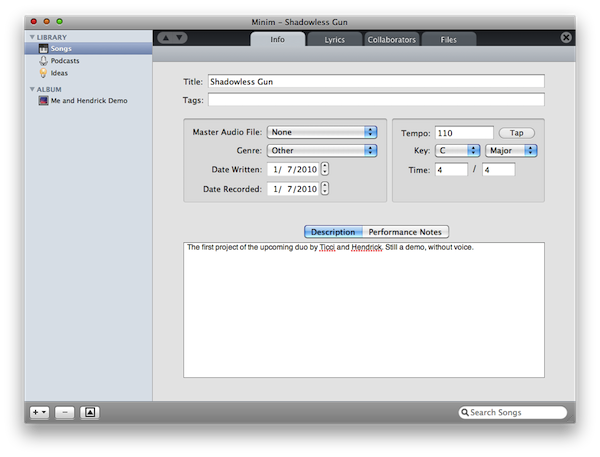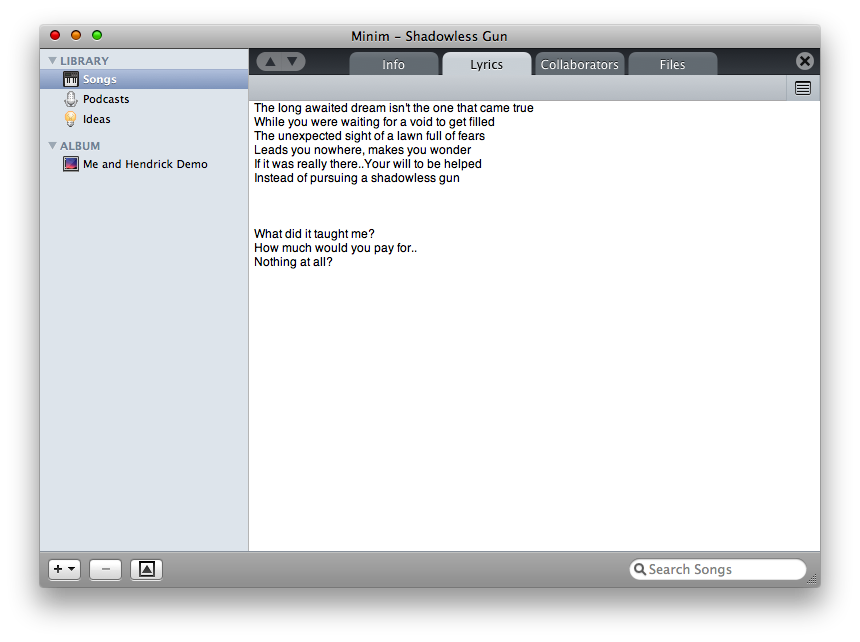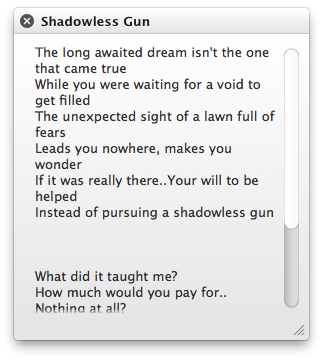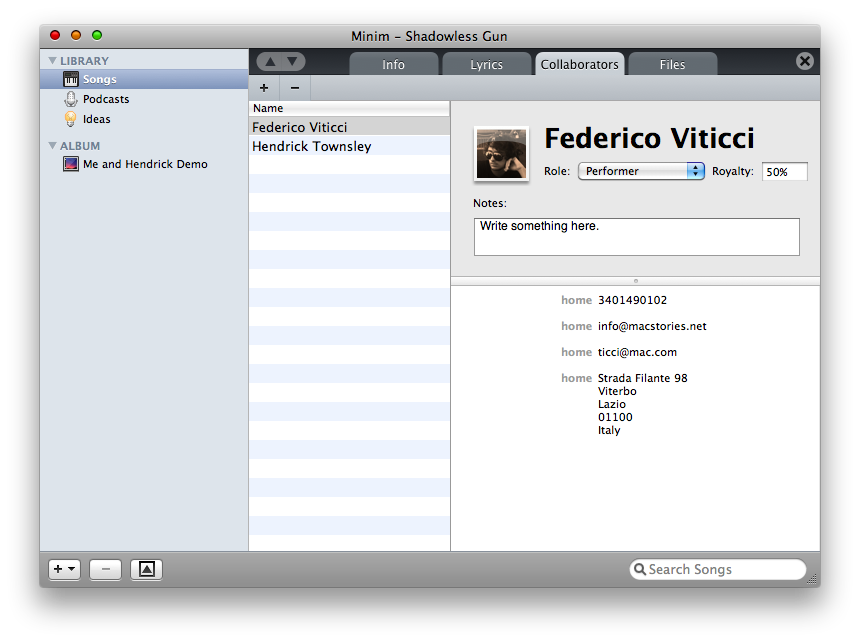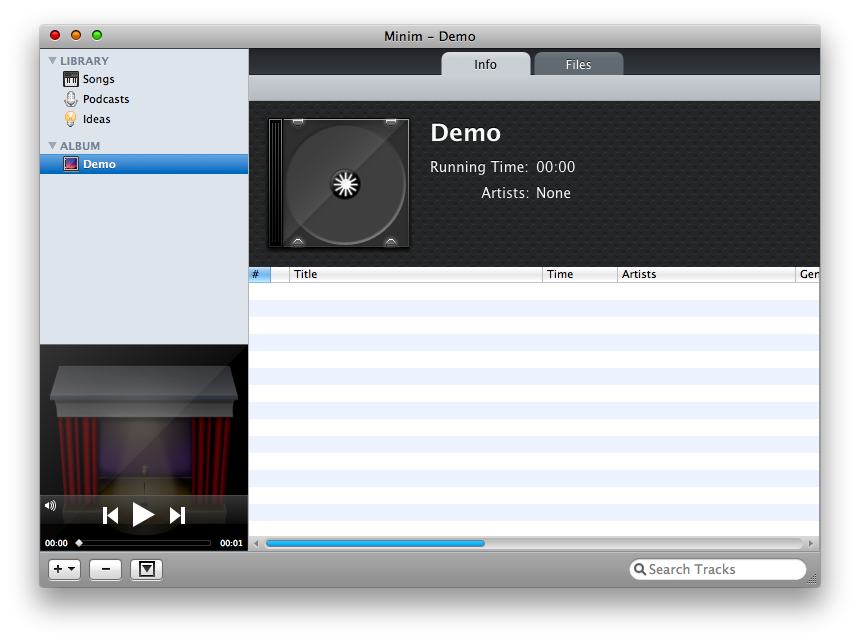When I purchased my Macbook, I partially did it because I knew Mac OS X was the operating system of choice of many musicians. Many friends of mine kept talking about how GarageBand, Logic and ProTools were so great, stable and useful on Mac OS so, together with many other motivations, I decided to make the big switch. I couldn’t have made a better choice in my entire life, but this is my personal story. The story of every artist and band out there is that Mac OS provides a huge amount of awesome tools and apps to record songs, annotate ideas, store files and manage the whole music experience. There’s no arguing about that.
Now, what if there was a single application that combined all of these things into one, simple, powerful package? Wouldn’t it be amazing to have all your recordings, collaborators, lyrics drafts, podcasts and ideas in one application? It’s not iTunes guys.
Meet Minim 2.
I must admit I didn’t know the first version of Minim. From what some followers told me on Twitter, it wasn’t a must-have application, but it was already showing a big room for improvement. Then my friend Fabio (@toxinide on Twitter) from MCubed Design contacted me on iChat and told me they were working on a new iteration of Minim, which was a huge leap forward from the 1.0 versions and that was gonna bring tons of awesomeness and refinements. Hell, he was right. Minim 2 packs a lot of features in one outstanding and user-friendly organization tool. It’s like the Yojimbo for musicians and podcasters.
Let’s see what Minim 2 does, doesn’t and why you should buy it right after reading this review.
Minim is divided in 3 main sections: Songs, Podcasts and Ideas,located under the Library menu. Let’s start from the first one. From the Songs menu you can add a new song with the bottom toolbar button or with the Cmd + N keyboard shortcut.
Once you’ve added a new song you can either double click it or press the Details button to enter another screen which displays a lot of additional information about the selected item. This screen (which I’ll call the Info screen from now on) is organized into 4 top tabs: Info, Lyrics, Collaborators and Files. From here you can start adding almost everything that you need to manage the creation process of your song. From the Info tab you can enter a Title and some Tags, link to a Master Audio File, select a Genre and enter a Date Written / Date Recorded field. The cool things are in the right and bottom part of the app: you can add a Description and Performance Notes together with Tempo, Key and Time. Awesome. Think of it as a “repository” for all your upcoming songs. A bandmate calls you asking “Hey, what was the key anyway?”, you have Minim open and here you go: all the info about the song are right there. Say goodbye to that dozen of files scattered all over your Mac HD: they’re all right there, in a single app.
Next tab is Lyrics: pretty much self explanatory, it lets you write down the lyrics of your songs. Lyrics are formatted in plain text and you can’t convert them to .rtf (no bold, no italic) but - hey - why would you need to have rich text lyrics anyway?Please notice that you can also view the lyrics as a standalone popup window.
Then there’s Collaborators: you can manually enter each collaborator or just choose him from Address Book, like every good Mac app should allow you. You can also enter some notes, choose a role between Performer, Publisher, Producer, Lyricist and Composer and set up a royalty percentage for each collaborator. I wish there was the possibility to add more than 1 role at a time, maybe it’s coming with the next update.
Last, there’s the Files tab: as you can guess, it lets you store any kind of file, from images to audio files. And here comes my only major complaint about Minim 2: the Files tab should be seriously improved. Minim doesn’t exactly store files like - say - Yojimbo does: it just links to them. This means you can’t actually delete files from your Mac once you’ve added them into Minim, or they won’t be available in the application itself.
[UPDATED] The developer was so kind to make me notice that:
“In Minim 1.x it would always copy files over, but some users requested the ability to just reference files. With Minim 2.0 it creates a reference by default, but if you hold option it will copy it into Minim.” Great!
I really missed the support for Quicklook and the Cmd + i Inspector’s shortcut.
But if there’s a great thing about Minim and specifically the Info screen, it’s animations: every tab slides from right to left as you browse through the app, slowly revealing the content of the next tab. Gorgeous.
A feature that Songs, Podcasts and Ideas share it’s Record: you can record anything that comes in your mind on the go through a beautiful user interface which uses the built-in microphone. All the recordings you’ll save will go under the Files tab - just like any other - and saved into the Application Support folder of Minim in .m4a format. Speaking of podcasts, I can’t really give you my opinion about that. I don’t have a podcast, I’m not planning one for the future but the way Minim 2 handles podcasts recording and organization seems good nonetheless. You can create a new recording, fill the info, create as many sections as you want and all the other stuff the Songs menu has. Let me know how it works if you have a podcast, I’d love to hear about that in the comments.
Then, you should also know that Minim 2 allows you to create albums, basically collections of multiple files. I still prefer the Files tab, but maybe it’s because I haven’t added to many songs into Minim yet. We’ll see.
Last, I’d like to focus on the interface design of Minim 2: it’s delicious. Fabio from MCubed isn’t new to awesome interfaces (Zoom Lens, Code Collector Pro, PodTweet) but I believe Minim 2 is one of his greatest works. The 32px toolbar icons are crisp, the 16px sidebar icons totally awesome. Not to mention the tabs, layin’ upon a sexy gray-gradient background - or the music player, with a black translucent music controller. Oh, and take a look at the app’s icon, please. It feels great in the dock.
Overall, Minim 2 is a stunning piece of software. Maybe the execution has still some flaws but it’s the idea behind this application that makes Minim stand out from the crowd. With the future updates it could seriously become the perfect companion to bigger apps such as Logic or ProTools. Why should you use it? If you’re in band, or you weekly record podcasts you know there should be a better way to manage all those files you have on your hard drive. Minim doesn’t want to replace GarageBand, Protools, Logic or whatever software you use to record - it’s the app you’ll use together with that software. I mean, does Yojimbo replace my Finder? No. Can I live without Yojimbo anymore? Again, no. And if you consider that Minim 2 lets you store quick recordings too, you understand how MCubed’s latest creation is a must in its category.
Minim comes at the price tag of 25 Euros ($35), not the cheapest app you could ask for but hey, great quality software doesn’t come free.
Sorry, but now I have to manage my new band project. With Minim 2.