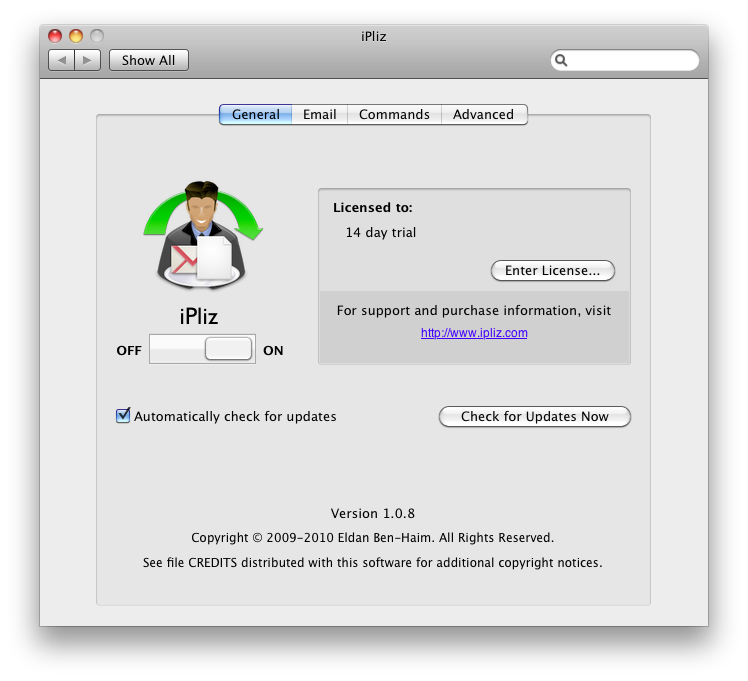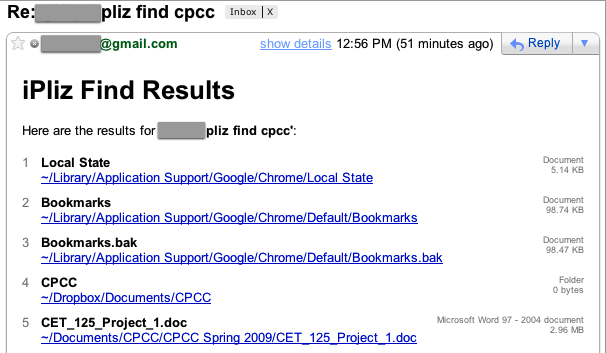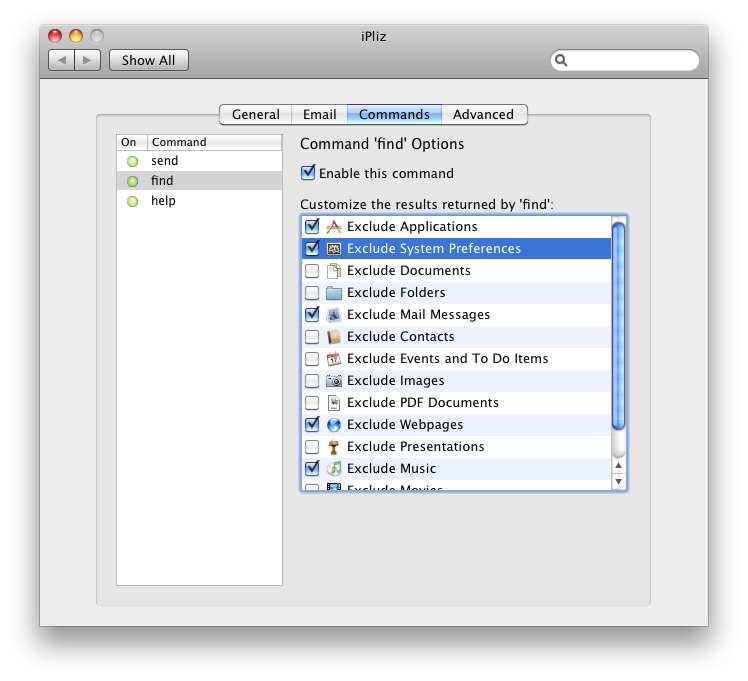It’s always best to have a backup plan. It’s one of those days; you woke up on the wrong side of the bed, you’re late for class, and in the process of scrambling to hike the mile across campus, you forgot to save a copy of your report to your netbook. Just imagine for a minute how bad this actually is: you forget to save a file in Dropbox, stuff your thumb drive into your backpack, or even email yourself a copy of that fifty five page college thesis all at the same time. That report amounts to 50% of your grade, and you can’t return to your dorm out without being late to only the most important session of the semester. So what do you do?
Most people would panic, but being the Mac savvy connoisseur that you are, you pull out that fancy netbook of yours and email yourself with the name of your report. In seconds, you’re sending commands between your email client and your Mac that allow you to find the file, upload it to your current machine, and print it out in the nick of time. iPliz is a niche application for users who don’t employ the best backup strategies, but the ability to email your Mac for files is just cool.
I’d have to admit iPliz doesn’t really have the best documentation available. Actually, let me rephrase that: there’s lots of good documentation, but the most simple of concepts doesn’t exactly standout (it’s buried in a paragraph). And instructions for setting up iPliz are very clear, though they’re not even needed. For the most part, the iPliz application (preference pane) itself walks you through all the steps - if you’re using a GMail account, you just have to type in your username and password so you can interface with your Mac. It’s that simple.
What doesn’t stand out is that you have to email yourself to get files, and that you may end up with two inbox items per command. Once you have iPliz set up, you’ll email yourself to interact with with your Mac host. So if Federico has his iMac at home, he can email himself with a command in the subject line such as: pliz find cody is awesome. The body of the email can be left blank, and of course the first thing to arrive in your inbox is an exact copy of what you just sent. But if you wait a few seconds (it may even take a minute), a second email in your inbox will arrive with a list of all the files on your Mac containing “cody is awesome.” So Federico can then select the file he wants, and a new message will be created with the pliz send *filename* command.
It’s simple. It’s niche. But this is cool, and I’m sure one of you hooligans can use it at work if you’re not allowed to install software or have access to external media. The beauty of iPliz is that once you get the knack for how it works (I was initially confused), it’s very neat - it’s really like having Spotlight in your email account.
For privacy, you can set a password in iPliz (in this case, commands in your email would be sent as password ipliz command), and you can exclude items such as applications, email messages, and music if you desire. You can also turn iPliz off completely when you don’t need it.
iPliz interfaces with your Mac via simple email commands, and though it isn’t exactly the most elegant solution available, it’s convenient and pretty damn useful if you need to get around firewall restrictions or if you simply forget to bring a file with you. A fourteen day trial is available, and iPliz is currently on sale for $12.95 (normally retailing for $14.95). Download it here, give it a test run with your email account, and let us know what you think of this neat utility in the comments below.