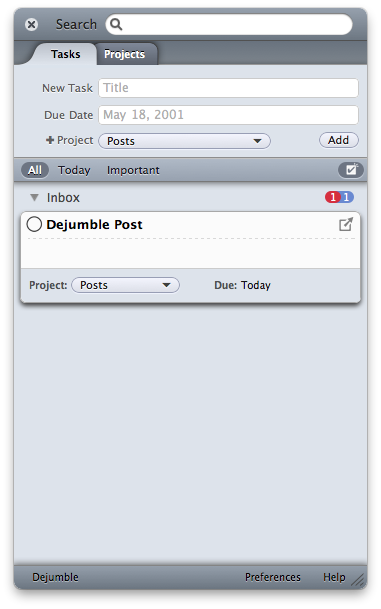Today’s “productivity day” at MacStories: we’ve just reviewed Things for iPad, and now we’re on to another application, this time for Mac OS X, which is currently in beta and aims at empowering you to create tasks, projects and notes directly from the menubar, in a cool floating interface.
Meet Dejumble.
I have to admit I haven’t heard about Dejumble until a few days ago when someone on Twitter linked to the new beta version, and after some quick tests I was already intrigued. Basically, Dejumble allows you to enter tasks and quick notes no matter where you are on your Mac: whether you’re listening to something on iTunes or reading the latest MacStories posts in NewtNewsWire, you can invoke Dejumble and enter a task. It sits in the menubar, and while the app itself supports keyboard shortcuts, you can’t open the app via shortcut (like, say, Things’ Quick Entry panel) which is probably a limitation of the beta.
You can create tasks, attach notes to them, create projects and move task into them. The search bar is also pretty useful, as it lets you filter your tasks by name, labels and due dates. Last, the interface is already very polished, custom and, overall, elegant - which has been quite a surprise considering that the app is still undefined harped development.
If you want to try something new and you think an app like this might be just ok for you, go download Dejumble. It’s different, but there’s the possibility you’ll fall in love with it.