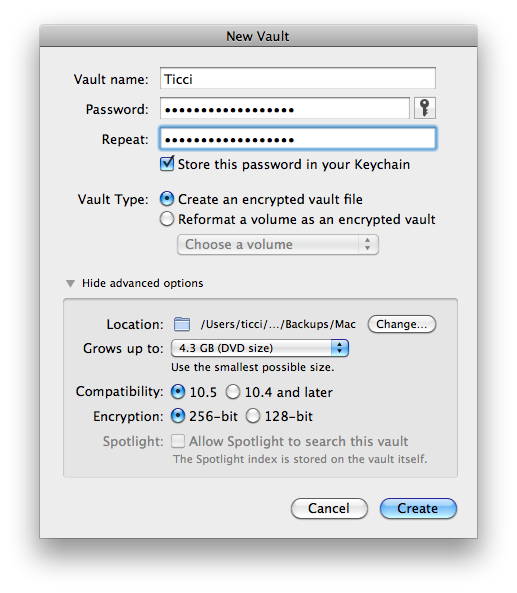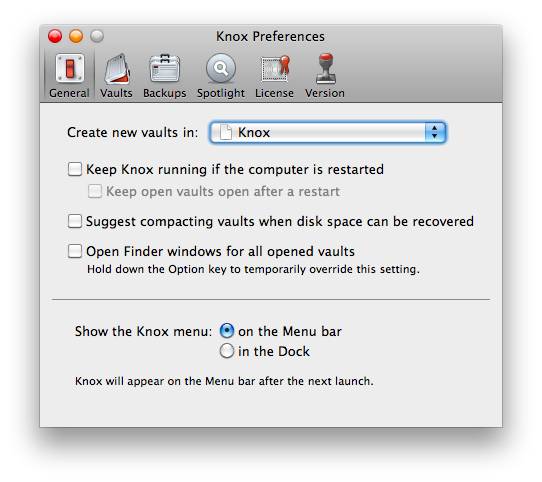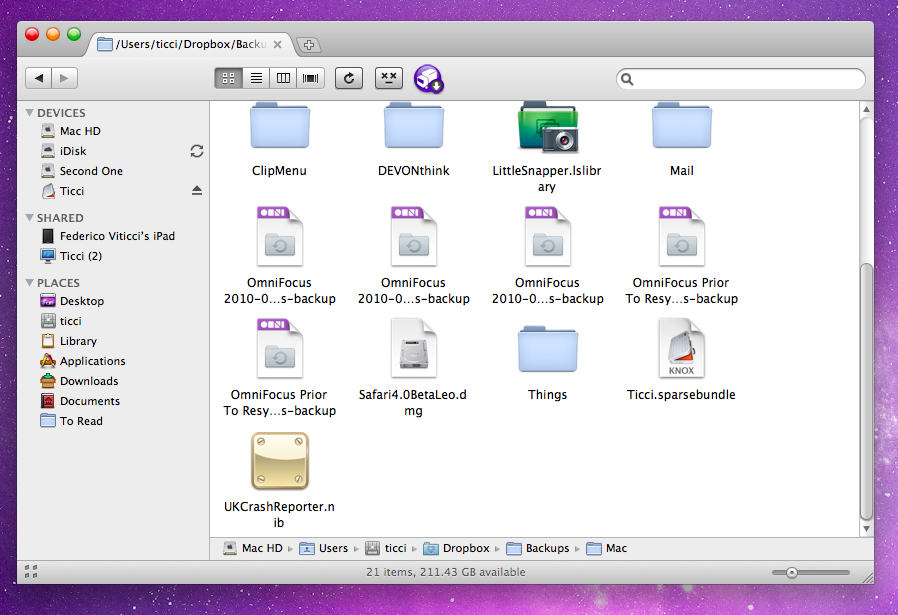The folks over at Agile Web Solutions are very serious about your local and online security: as if 1Password wasn’t enough, this week they bought Knox from Marko Karppinen & Co developers, as TUAW reports. While 1Password aims at collecting all your online identities, accounts and casual notes, Knox is meant to protect your local documents from unwanted eyes and fingers. Do you really need this?
First of all, two words about the technology behind the app. As Agile Web Solutions writes:
“Knox uses the Mac OS X encrypted disk images feature, the technology behind FileVault, to protect your data. This means that your vaults are encrypted by the U.S. Government’s new Advanced Encryption Standard (AES) with 256-bit or 128-bit key length. The AES algorithm is secure, but don’t take our word for it: even the NSA has found its strength to be sufficient for protecting classified national security information. The implication? Your data will be safe whether it’s a kid or a rogue nation going after it.
And because the encrypted disk images are supported as standard in Mac OS X, Knox vaults—including whole disks encrypted with Knox—can be opened even without Knox installed.”
So there you have it, military-level security that an average user can’t even dream of breaking. Pretty much like Espionage (which we’ve previously reviewed here) the whole security / encryption aspect is state of the art of computing technology. Once you launch the app you’ll be asked to create a new vault, by choosing a name and specifying some security options like password, location and encryption. You can also decide whether or not the vault should support older versions of Mac OS X and if Spotlight should be able to index it. I can imagine that these options are very important at an enterprise level, where you want to be sure that only the people in your company - running that version of Mac OS X - can access the protected bundle. You can also play around with a lot of Preferences, such as Backup and Finder behavior.
The app itself it’s nothing but a lightweight utility running in the menubar that mounts / unmounts the vaults you’ve created. You can create as many vaults as you want and even choose to save the password in the system’s keychain. Once you’ve done copying private stuff in there (like I don’t know what you want to copy) you just have to unmount and boom, it goes military-mode again. Simple, isn’t it?
So, where’s the catch? There’s no real catch, it’s just that with a little bit of tweaking you can achieve all this stuff by messing with Mac OS X’ default tools like Disk Utility - the geeks among you will tell me that this is not worth spending any money. If you, however, don’t wanna spend time configuring things yourself and enjoy using the extra goodness added by the devs, then you have to go download Knox and give it a spin. A 30 day free trial is included, and there’s a chance you’re gonna fall in love with this app.