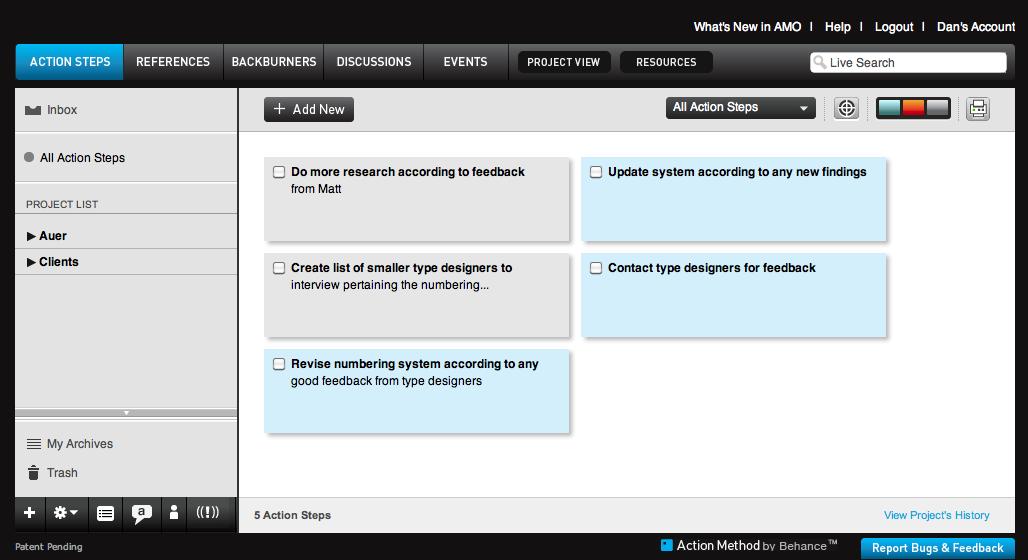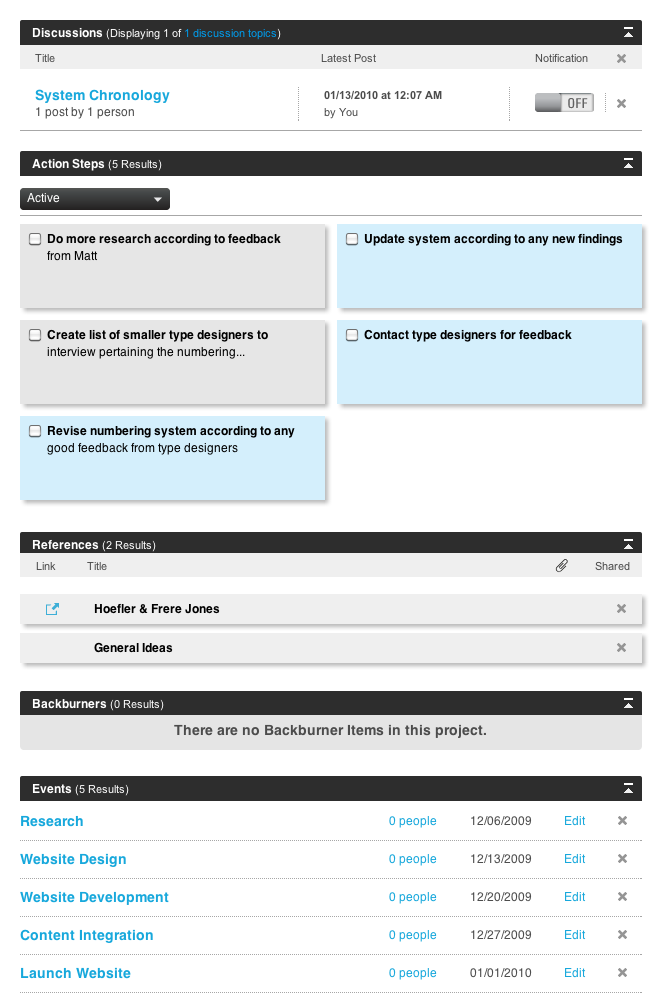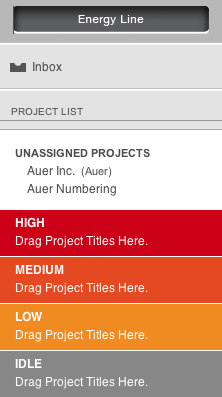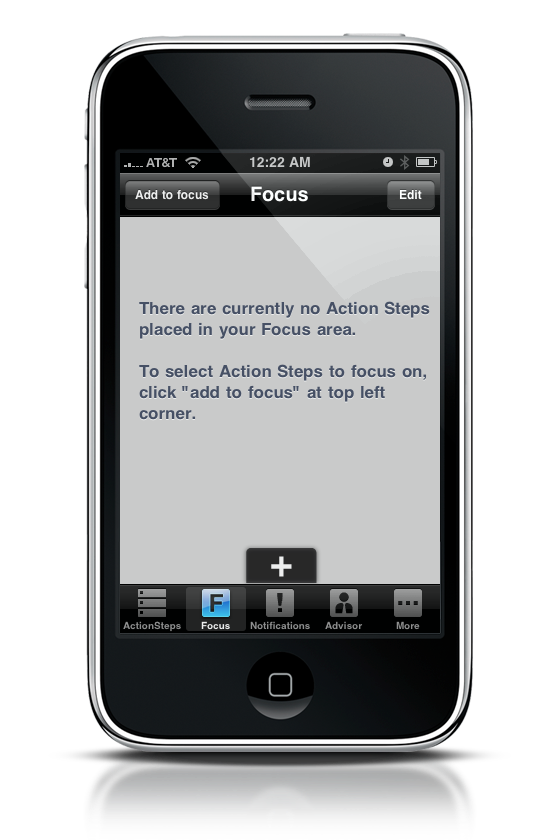The Action Method is a task-management system provided by the company Behance that’s available to use through the web, an iPhone application, and print products. Since more and more people turn to such products to keep track of their tasks and projects, it’s time to take a look at this system as an alternative to other project management software like Basecamp and Active Collab. (disclaimer: As with all PM systems, the Action Method is robust and complex. This review touches on the surface, so check out the free demo to see all it has to offer.)
[This review was written by Dan Auer. Dan is a graphic designer from North Carolina (US) who had past experience working with the music and social networking industry.He design for print, web, identity and mobile. He’s currently the creative director for Pathos Ethos, a consultancy that provides anything from design to programming for whatever needs to get done. You can head over his website or reach him on Twitter as @danauer.]
The Action Method is based on three elements: actions, projects, and methods. These are core aspects of the system that create an environment that organizes projects, their tasks, the files and discussions associated with them, and tools to execute the whole thing.
Actions
The system is, well, based on actions. These align with “tickets” in most other management systems. They can be organized and associated with events (a.k.a. milestones) or, if need be, reassigned as backburners. Events can be assigned a specific target date, as can actions. What’s useful is that actions can either be assigned specific dates or inherit the target date of the event they’re associate with; a great tool to make sure due dates don’t become scrambled.
Projects
Projects are the all-encompassing element which contain both events and actions. They’re not particularly associated with clients as concretely as many other systems, which could hold to be useful or hindering depending on the user. References and discussions can be attached to projects so that specific things that need to be hashed out for a certain project won’t interfere with other projects, a very nice feature that keeps things divided and organized.

Methods
Behance is particularly proud of their methods for this system. They are similar to other competitors in that they provide a web interface and mobile interface on the iPhone. They provide an Adobe Air application (which is just an exact replica of the web interface) that’s a decent option for those who don’t want an extra tab running in their browser. The key feature that sets the Behance system apart from the others are their paper products. The flagship product is the Action Book, a spiral-bound notebook which contains a healthy amount of dot grid space as well as a portion of each spread dedicated to jotting down new actions. I’ve used one myself for some time now and it has become helpful in client meetings so I can doodle ideas and take notes while setting reminders for myself for new actions.
Pros
First and foremost, the system is fairly well designed. The Action Method online resembles that of a desktop application you would find on a Mac, so interaction is fairly natural to those comfortable within OSX. The primary focus on actions is helpful in that there is not the overbearing gloom from the project; rather, one merely pays attention to each item that needs to be complete. Having multiple methods (as previously described) are good in that there’s little chance for one to miss or forget an action.
Two specific features that deserve honorable mention are the energy line and nags, messages and notifications. The energy line gives the opportunity for the user to assign projects to a level of priority, then displays them such that the user can easily see what they should be more focused on. The nags, messages, and notifications feature, located at the bottom of the left-hand column, is just as useful. When interaction with multiple people on a project, you can nag someone to make sure something gets done. Messages, as with any online system, allow folks to communicate directly and not clutter up other parts of a project (such as the discussions). Notifications show up to inform you on important issues, like overdue actions one would need to complete.
Cons
The most obvious missing feature in the Action Method is the lack of a calendar view. Behance has supplemented this with the energy line and having one focus on due dates through actions and events, yet it’s extremely difficult to plan things out in this fashion. Due dates can easily rest on top of each other if one doesn’t keep close tabs on each and every project that’s currently in production. As well, clients don’t exactly exist in the system. There’s an address book to keep tabs on contact information, yet there’s not a lot of emphasis on the connection between contacts and the projects they should be associated with. This very well could be the lack of connection in the interface itself but there doesn’t seem to be that much pulling them together.
Overall, the web application needs to be cleaned up a little. Functionality is somewhat cohesive, yet it would be ultimately useful if they would go through the entire system and standardize where certain buttons are located and how they appear. Also adding in right-click functionality could make the interface feel less cumbersome and really speed things along for the user. More importantly, if they decide they wouldn’t want to do this, they really need to consider an API so that other folks can take a stab at making desktop applications, mobile apps, and other functionality to potentially make the system as successful and well-known as Basecamp has.
Improvement
The web and mobile applications really just need to be cleaned up a bit and bring in functionality. Adding a calendar (or some sort of timeline) view is crucial, as is the API. Taking certain functionality like the Advisor on the iPhone app and placing it in the web app would be beneficial. I often feel like I’m missing out on the web application by not having that and the Focus section, which acts as a miniature energy line for up to five actions. Having some sort of better focus on clients and contacts would be beneficial, especially for anyone who’s not using the Action Method in a collaborative environment with other professionals. Lastly, implementing the aforementioned interface cleanup would be a nice polish.
The Action Method is at a point where it provides good functionality to get the job done (efficiently) yet can provide more. Behance has created a great platform for itself in order to let the system grow and should continue to do so. This system works great for the creative types, especially those who would use the Action Books to connect their written notes with structured project management. I invite you to check out their demos on the website and give the free trial a try.