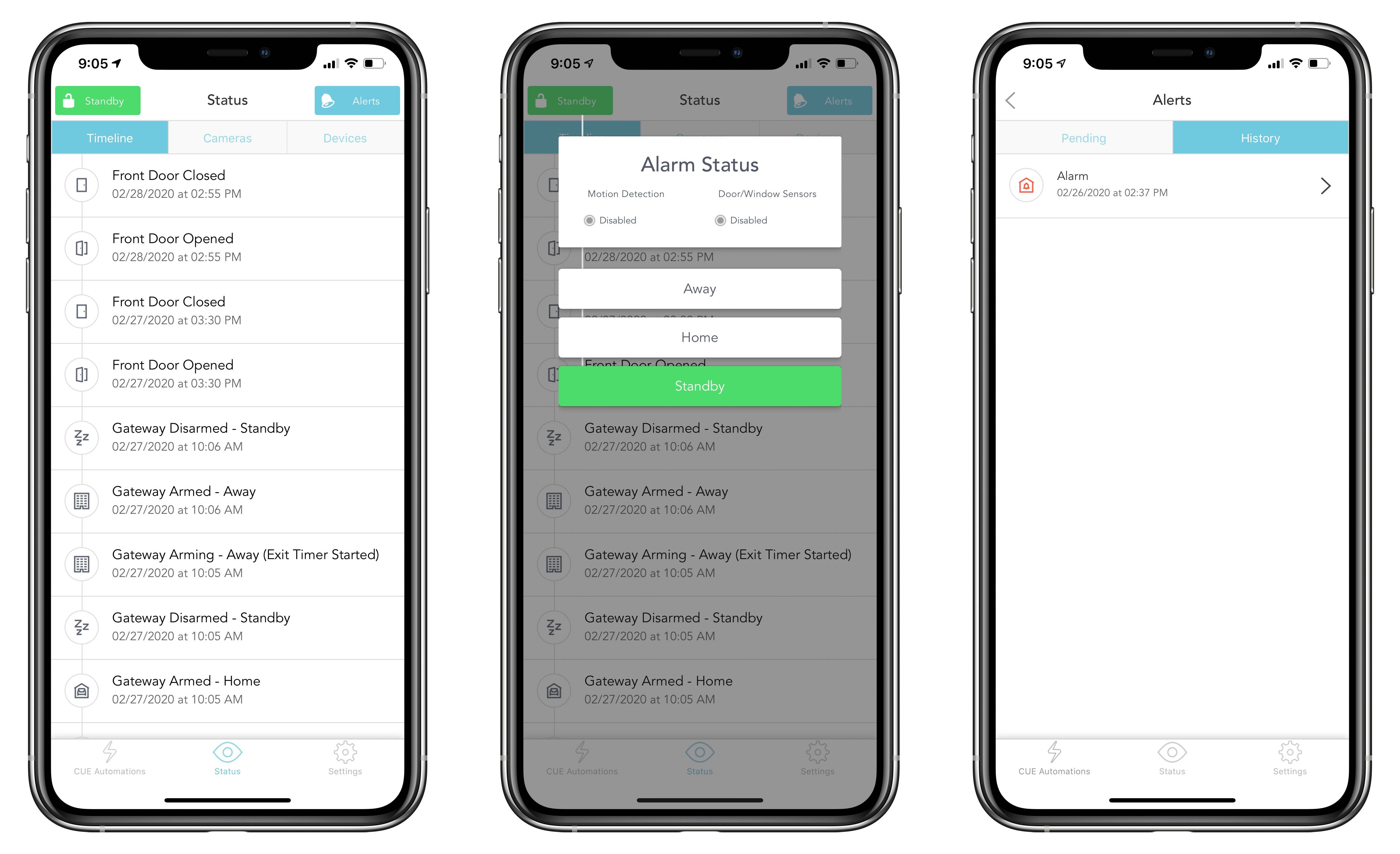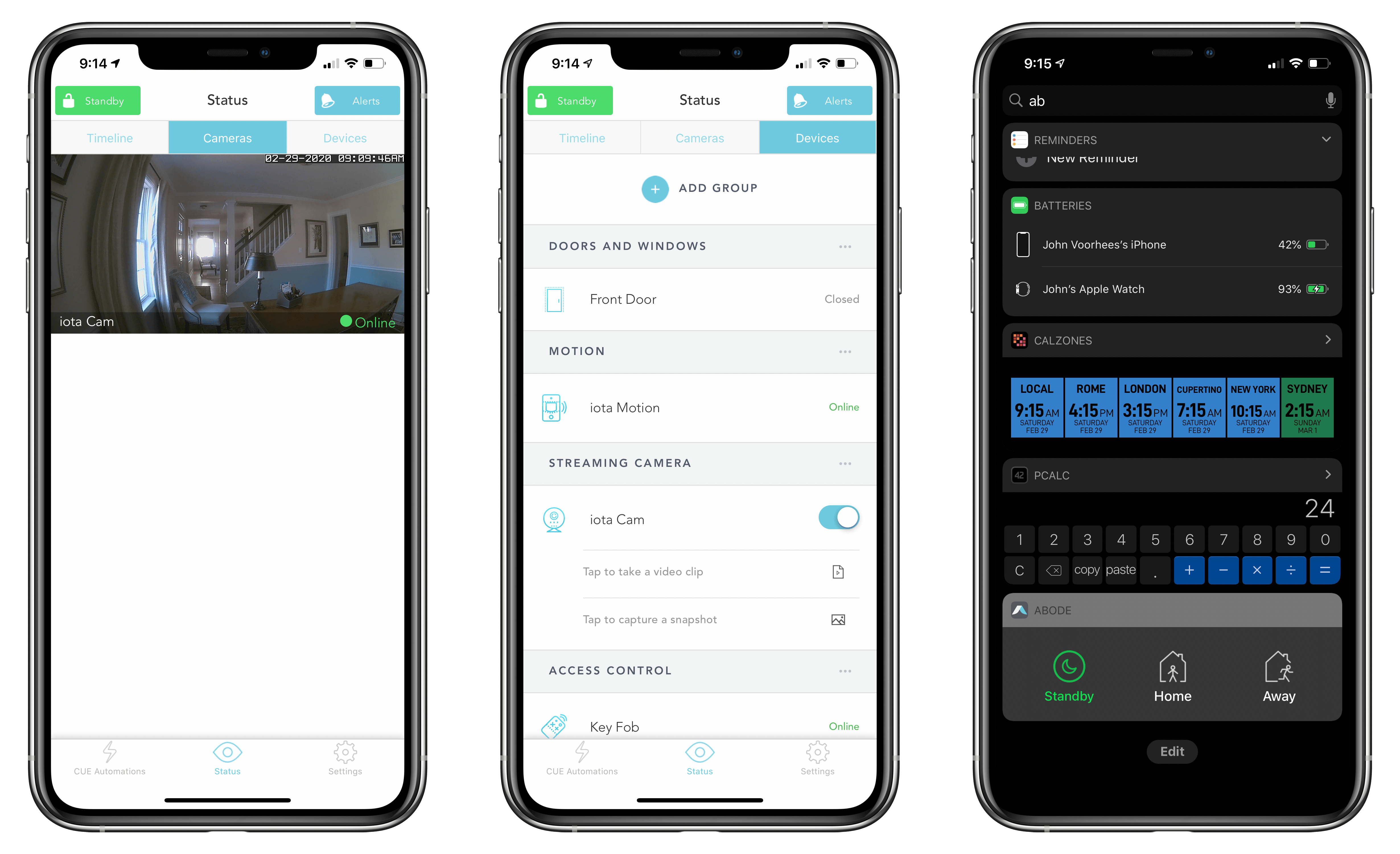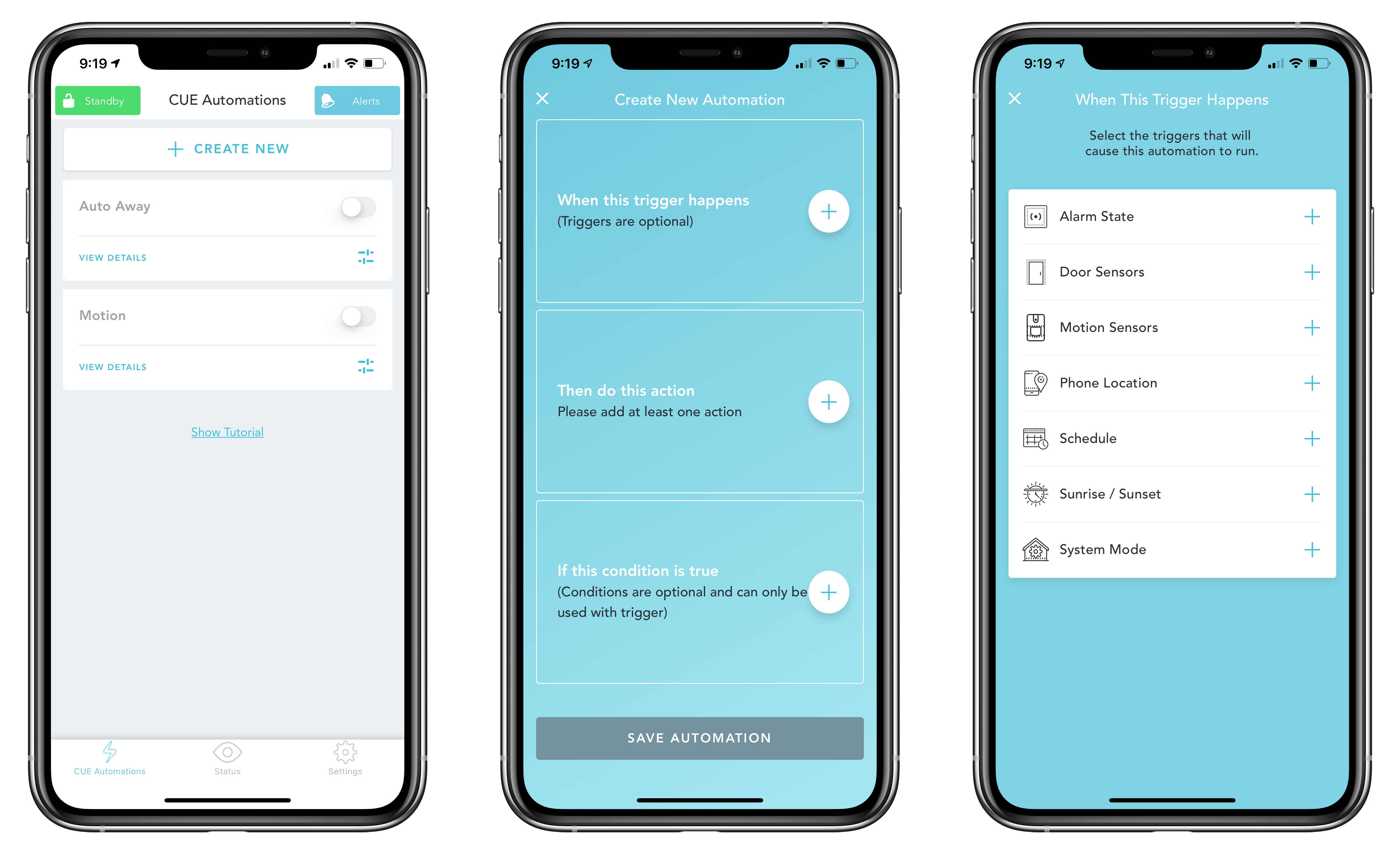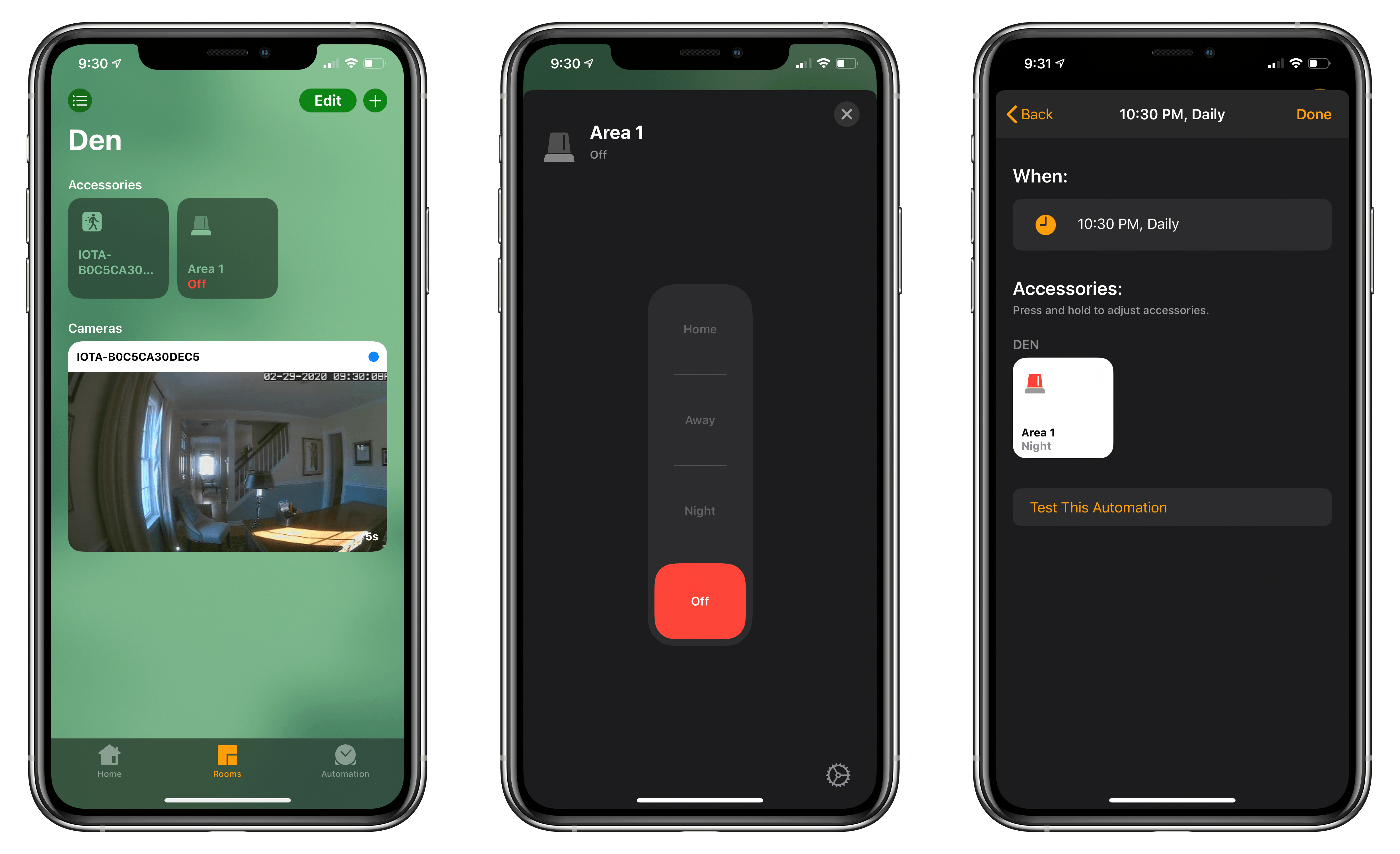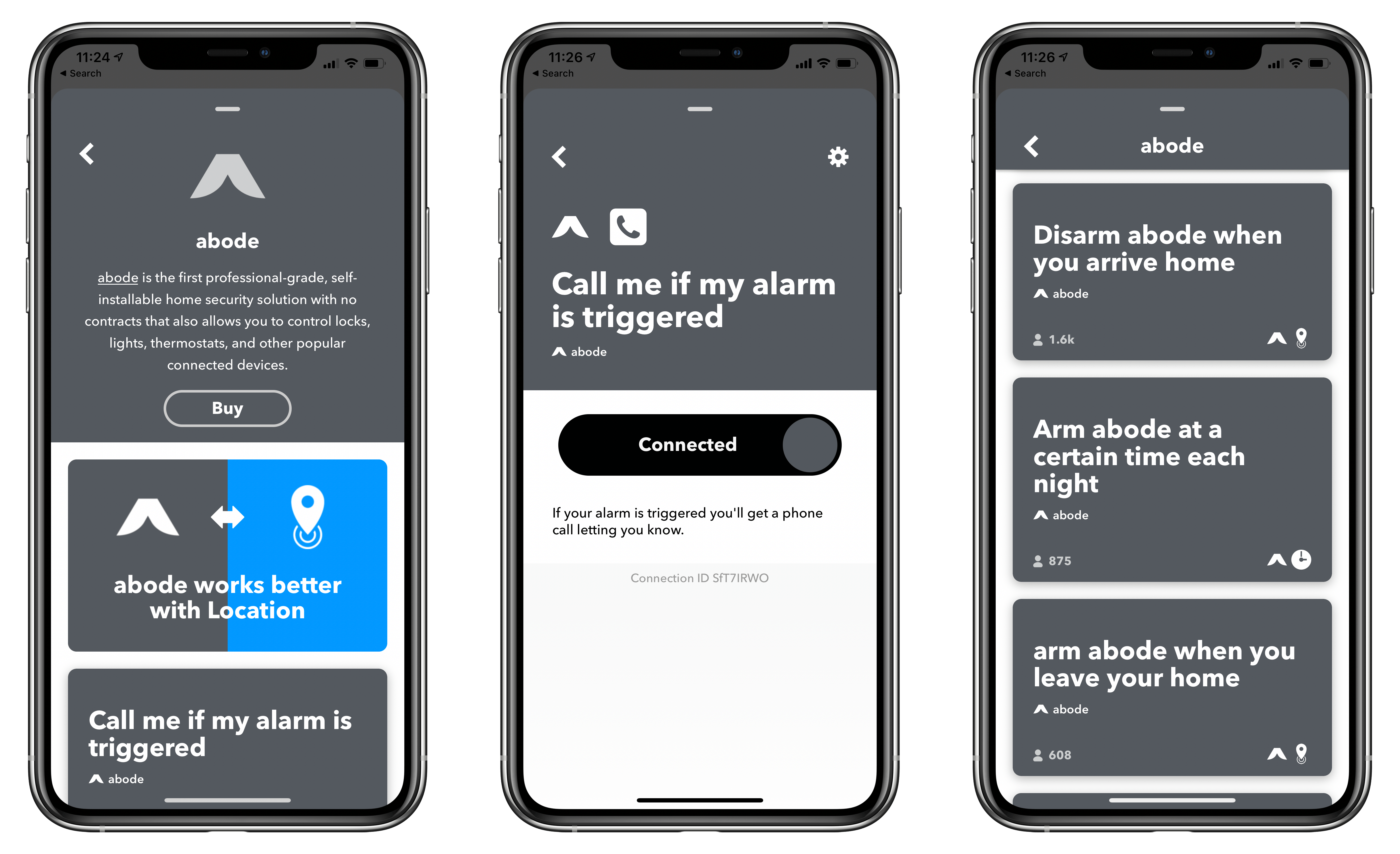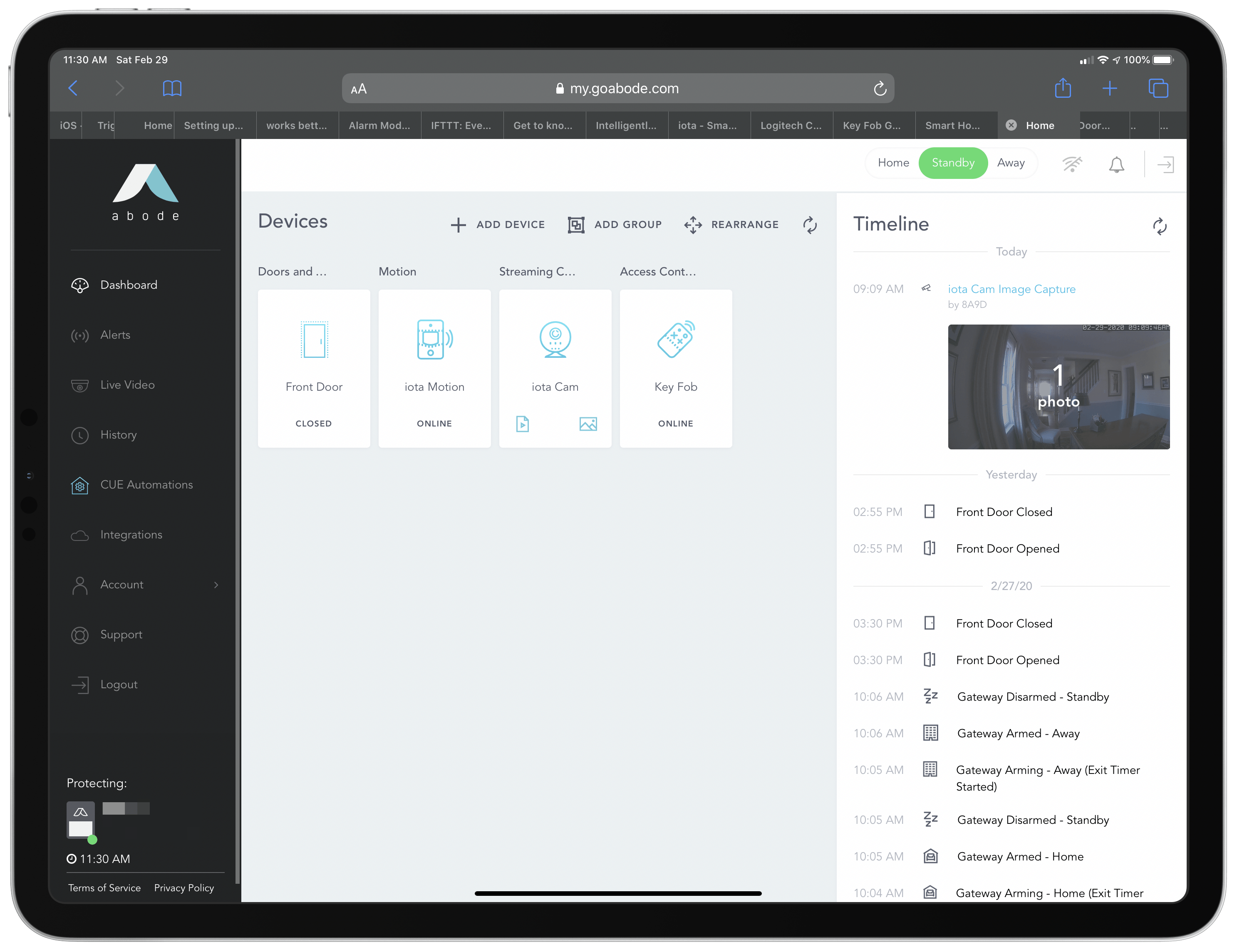For years, I had a traditional security system in my home that cost hundreds of dollars each year for the monitoring service that went with it. I ditched that system about two years ago in hopes of finding a cheaper, smarter solution, but I’ve had mixed success.
The products I’ve tried in the past have been plagued by unreliable hardware and limited functionality. That’s why I was interested in trying abode’s HomeKit-compatible iota Security Kit when they offered to send me a test unit. After several weeks with the kit, which is available in the US and Canada, I’ve been impressed with both the reliability and flexibility of the hardware.
The iOS app doesn’t match the quality of abode’s hardware, but the issues with the app are mitigated by a solid web app and HomeKit compatibility that provide alternative ways to control the system. I’d certainly prefer a better iOS app. Still, even as is, the combination of abode’s hardware and the services offer a flexibility that other systems I’ve tried just can’t match.
I haven’t had a lot of luck with smart security systems. It started with Canary, whose cameras don’t support HomeKit. At first, that was fine, but two of my four cameras stopped working in short order for no apparent reason. Canary replaced them, but my confidence in the product was shaken. Coupled with poor battery life for their outdoor cameras, I started to look at alternatives again.
My next stop was to try Logitech’s Circle 2 cameras. I’ve been happier with those. I like that they are HomeKit cameras that work with Apple’s Home app and third-party apps like Aaron Pearce’s excellent HomeCam. Also, despite some early issues, I like that the cameras use Apple’s HomeKit Secure Video storage feature, which uses iCloud Drive to save recorded clips, because I have spare storage in iCloud Drive for which I already pay. The trouble is, though, Logitech’s cameras do not include a siren, and the company doesn’t offer any sort of system monitoring.
I haven’t tried Nest or Ring cameras because I don’t want to go back to a system that doesn’t support HomeKit. The convenience of quickly checking whether a package has been left at my front door and checking on the interior and exterior of my house when I’m away with Home and HomeCam is something I’m not willing to give up.
The abode iota Security System’s Hardware
abode has nearly all the features its competitors have and more. The company offers far more than just video cameras. The company’s product lineup includes door, window, motion, occupancy, leak, and smoke sensors, along with a variety of indoor and outdoor cameras, sirens, and other accessories. There are also a couple of different starter kits available, one of which is the iota, which I’ve been testing.
The iota system’s main unit has a built-in 1080p video camera and siren. It also acts as a hub for controlling other devices, like the door sensor and key fob for arming the system that come with the starter kit. If you’ve ever seen Canary’s Pro or View cameras, the iota hub has roughly the same footprint but is a little more than an inch (2.5 cm) taller. The unit houses the camera, 93 dB siren, motion sensor, microphone, battery backup for handling power outages, and a 4G SIM slot for backup communications if WiFi or Ethernet isn’t available. That’s a lot packed into a relatively small package.
The exterior of the iota hub is two-tone. The bottom half has a white fabric covering, and the top half is black glossy plastic. The design helps mask the height of the device, and despite the white base, I grew used to seeing it sitting on a bookshelf in our home quickly. Before long, it had mostly faded into the background of the room, though not quite as completely as the slightly smaller, all-black Canary Pro.
The one aspect of the design that I’m not enamored with is the status LED, which in standby mode is a bright white line of LED lights hidden behind the fabric base. It’s brighter than I think most people would want to put in a bedroom. The one I’ve been testing isn’t in a bedroom, but the brightness of the status LED draws my eye to it every time I walk by, which works against the other design choices that help make the hub blend with its surroundings. On balance, though, because I’ve had the iota in a less-trafficked room of my house, the LED hasn’t been a dealbreaker.
The iota is intended to be used plugged into an electrical outlet. It has a rechargeable battery built into the hub, but it’s for backup power when the power goes out. According to abode, the battery will last 72 hours.
The iota can be set up to work over WiFi or a wired Ethernet connection. I’ve used it connected to Ethernet most of the time, but both modes have worked well in my testing. In fact, I’ve found that the iota is far more reliable as a camera than any others I’ve used. My Canary cameras have a tendency to drop off of my WiFi network, and the Circle 2s are occasionally non-responsive in the Home app. In contrast, I’ve only had trouble connecting to the iota a couple of times.
The built-in alarm has three modes: Standby, Home, and Away. In Standby, motion detection and door and window sensors are disabled. Away Mode turns on motion detection and door and window sensors. Home mode turns on the door and window sensors but disables the motion detection. When you arm the alarm or re-enter your home, you have one minute before the siren goes off, and any monitoring service you subscribe to is alerted, although the period can be adjusted in the abode web app.
The starter kit also comes with a key fob and a door sensor. The fob matches the two-tone look of the hub and has four buttons, three of which are assigned to arming the system for Home and Away Modes and disarming it. The fourth button is reserved for future use.
The door sensor is a lot like an Eve door sensor I’ve used. It comes in two parts that attach to the door jam and door and uses magnets to sense when the door has been opened. When paired with the iota hub, opening the door causes the hub to beep.
Controlling the iota Security System
There are two other aspects of the iota to consider beyond the hardware: how they’re controlled and the security monitoring services that abode offers. The iota can be controlled using abode’s web app, iOS app, Apple’s Home app, or any other app that supports HomeKit. The number of options is a big plus because it provides flexibility, and you aren’t locked into the abode iOS app.
At the top of the iOS app is a button for switching the iota system between Standby, Home, and Night Modes and another to access alerts. The device’s modes can also be accessed from a Today widget, which is a handy way to quickly arm your system. The remainder of the app is contained in a three-tab interface that’s divided between CUE Automations, Status, and Settings.
Most of the time, you’ll find yourself in the Status tab where you can view events recorded by your system, monitor the camera’s feed, and manage your abode devices and sensors. The CUE Automation tab lets you set up IFTTT-style automations. I haven’t spent a lot of time with CUE Automations yet, but they do go beyond what is possible with HomeKit automations, which is nice. For example, you can set your iota to record video or snap a photo if it detects motion after a specific time of day.
Overall, the abode app gets the job done, covering the basics adequately, but I find the UI a little confusing. I was also turned off by the app’s request to access my motion and fitness data when I first launched it. The alert said the data is used to save battery life, which struck me as odd. The app can use geofencing to arm and disarm your system, so I understood the need to track my location, but I don’t recall ever having been asked for HealthKit data from a HomeKit device.
I declined to share motion data and asked abode what was going on. I was told that the motion data conserves battery by only turning on location tracking when the app senses that your iPhone is moving. I appreciate the effort to conserve my battery and have no reason to doubt abode’s intentions, but asking for health data for a security system was more information than I was willing to grant the app. I haven’t noticed that my battery is appreciably worse using the abode app1 but, I also use the Home app and HomeCam to monitor the iota system most of the time, which is likely a factor.
The iota hub’s HomeKit support means you can view its camera feed, arm the alarm, and access the motion and door sensor data inside the Home app. Siren control is a big deal because it’s not something you’ll find with most security systems. The camera feed is also available in third-party apps like HomeCam. HomeKit support means you can arm the system using a shortcut, Home app automation, or Siri too.
Shortcuts and CUE automations aren’t the only way to automate the iota, though. The device supports IFTTT, which allows you to use the state of the iota to trigger other actions. The iota also works with ecobee thermostats, Sonos music systems, Amazon’s Alexa assistant, and Google Assistant, so there’s a lot of flexibility and opportunity to mix and match its functionality with other home automation products you may already own.
The other option for controlling the iota is with its web app. You’ll find the same features there that are available in the iOS app, plus more fine-grained settings and functionality like a tab for setting up the third-party integrations discussed above. If you’re going to control abode’s products from an iPad, this is the way to go because its iPadOS app only supports portrait mode. Although it doesn’t rely on Apple’s compatibility mode, the iPad app is essentially just a blown-up version of the iPhone app, which wastes a lot of screen real estate.
The web app benefits from its landscape layout that includes a sidebar on the left and plenty of space to display all of the iota’s functionality. As a result, instead of using abode’s iOS and iPadOS app, I typically use the Home app to control the iota on my iPhone and those apps plus abode’s web app to control it from my iPad or Mac. abode’s lackluster iOS app would be a bigger deal if it didn’t have a good web app and HomeKit support, but because it has both of those, the impact of the app on the utility of abode’s hardware has been minimal.
abode’s Service Plans
The iota’s flexibility as a security system extends to the service plans it offers. You don’t have to sign up for a plan. A kit like the one I’ve been testing can be purchased without a service plan for $299, although currently it’s on sale for $219. Without a plan, the system is fully-functional, but there’s no remote monitoring service that could call the police if the alarm is triggered, for example. Instead, monitoring the system is up to you, and the timeline of recorded events and storage of video is limited to three days.
abode offers two paid plans. The Connect plan extends the timeline and storage to 14 days and adds 4G backup to keep the iota running even if your Internet service is interrupted. Combined with the hub’s battery backup, which abode says lasts 72 hours, the system should be able to withstand a fairly significant power outage. The Secure Plan adds 90 days of storage, 24/7 professional monitoring, an unlimited warranty on hardware for users on the annual plan, premium customer support, and free ground shipping.
I’ve been testing the iota without a paid plan, so I can’t speak to the features unique to the Connect or Secure Plans, but comparing them to alternatives from other companies, they’re price competitive, which is good to see. Also, even if you are on the Basic or Connect Plans, you still have an option to sign up for on-demand professional monitoring of your iota system. The cost is $8 for three days or $15 for seven days. That’s considerably more expensive than the Secure Plan if you use it a lot, but it’s perfect if all you want is monitoring for times you are away from home on vacation or for some other reason. I haven’t seen this sort of option with any other provider, and I love it because it makes professional monitoring of the system accessible to a wide range of users.
The pricing of abode’s plans depends on where and when you sign up. Looking in the Settings of abode’s app, I can sign up for the Connect Plan for $8/month or $80/year, although on the web, abode currently offers the same plan for 40% off. The same goes for the Secure Plan. In the app, the plan costs $20/month or $200/year. Currently, on the web, the Secure Plan prices are 40% off too, so it pays to check both before committing to a paid plan.
abode’s strength lies in the flexibility of the hardware and service combinations you can create with it. It’s a smart approach. People live in all sorts and sizes of homes and want different levels of monitoring. With the iota starter kit, you can get started for under $300, decide if you like it, and if you do, expand your system over time.
From a hardware standpoint, I’ve been very happy with the iota hub, door sensor, and key fob that come with the starter kit. If you’re counting on hardware to secure your home, reliability is important, and so far the iota hub has fit the bill. Although my six weeks or so of use doesn’t guarantee that the iota hardware will live a long life, I’ve been encouraged by the lack of connectivity issues and other hardware hassles I’ve experienced with other devices.
abode’s flexibility on the software side pays off too in a different way by providing viable alternatives to its underwhelming iOS app. It’s not the worst HomeKit device app from a manufacturer that I’ve used, but it has a lot of room for improvement. Fortunately, between Apple’s Home app and abode’s web app, that hasn’t been a dealbreaker in my use of the iota system.
Combined with the availability of short-term professional system monitoring for users who don’t want to commit to a monthly or annual plan, abode’s iota security system is my favorite among the options I’ve tried. Although I’ve got a mixed system now, the broader options offered by abode mean that next time I want to expand my setup, abode is where I’ll turn first.
abode’s security systems and other products are available directly from the company’s website and ship to the US and Canada.
- In the past day, as I write this review, I’ve been using the abode app more often than usual, and it’s been the third-highest app in terms of battery drain at 9%. Over 9 days, though, it only accounts for 2% of my battery usage. ↩︎