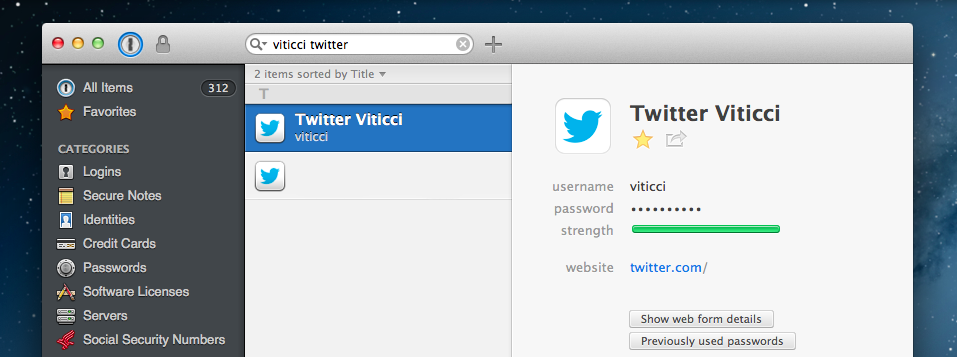There was less they could do to make sure the phone calls Jobs planned to make from the stage went through. Grignon and his team could only ensure a good signal, and then pray. They had AT&T, the iPhone’s wireless carrier, bring in a portable cell tower, so they knew reception would be strong. Then, with Jobs’s approval, they preprogrammed the phone’s display to always show five bars of signal strength regardless of its true strength. The chances of the radio’s crashing during the few minutes that Jobs would use it to make a call were small, but the chances of its crashing at some point during the 90-minute presentation were high. “If the radio crashed and restarted, as we suspected it might, we didn’t want people in the audience to see that,” Grignon says. “So we just hard-coded it to always show five bars.”
There are many good stories about the creation of the iPhone, but Fred Vogelstein’s article for The New York Times is something else. Vogelstein, who is working on a book to be released in November, talked to various former Apple engineers such as Andy Grignon and Tony Fadell and assembled a fantastic collection of anecdotes, memories, and details of Steve Jobs’ legendary iPhone keynote at Macworld 2007.
If you read one thing today, make it this one. Personally, I found it more entertaining (and possibly accurate) than several sections of Walter Isaacson’s book. Make sure to read what happened to Forstall’s chief of staff.