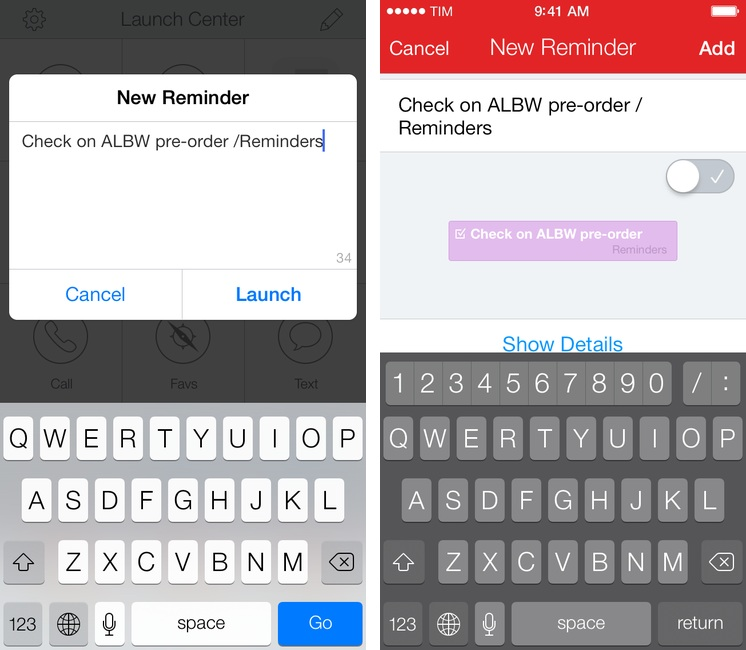Apple’s small set-top box has received two new apps this morning according to Peter Kafka of All Things Digital. Yahoo Screen delivers programs such as The Daily Show and channels from partners such as ABC News, while PBS’ app will have a back catalog of shows that can be watched after they air on television.
The PBS app offers popular programs like “Frontline”, but it only appears to offer old episodes, and not live streams. […]
Yahoo’s screen app offers a mix of clips, ranging from a recent Saturday Night Live performance by Lady gaga to movie trailers to game reviews; it also offers channels from Yahoo partners including Conde Nast magazines, ABC News and The Onion.
When it debuted, the Apple TV was really only appealing to iTunes customers who primarily wanted to stream downloaded TV Shows or Movies to their televisions over AirPlay, but this is becoming a legitimate competitive alternative to things like Roku’s streaming players. Between Hulu, Netflix, sports broadcasting, recently added apps like the Weather Channel and the Disney Channel, Crunchyroll, and now these extras, it’s a competitively priced product that’s starting to become an actual alternative for cable cutters and anyone who subscribes to digital programming. There are some apps like HBO GO that require a cable subscription, but we’re getting there.