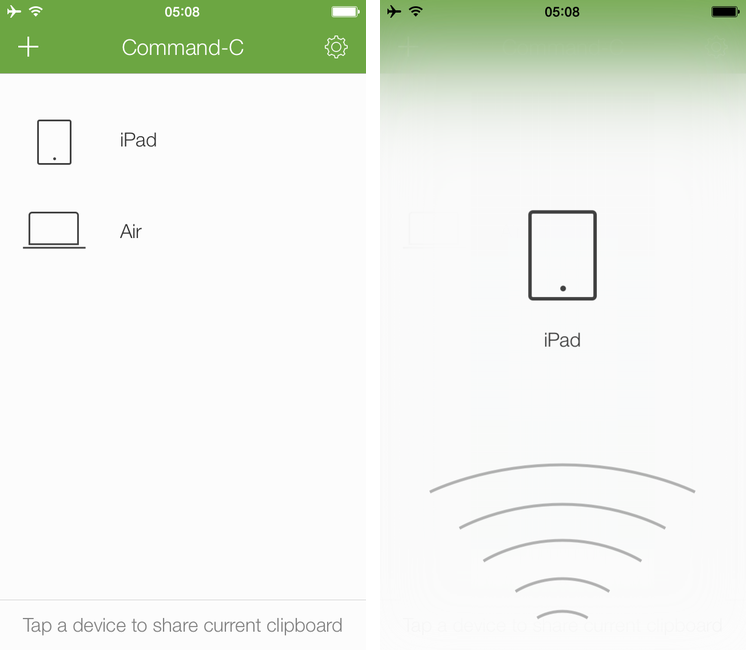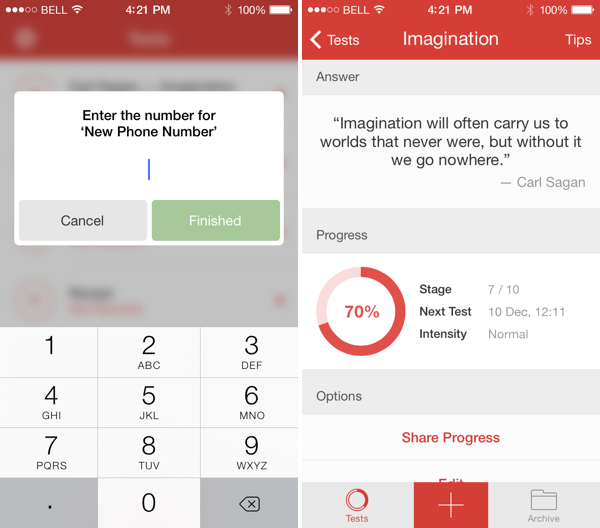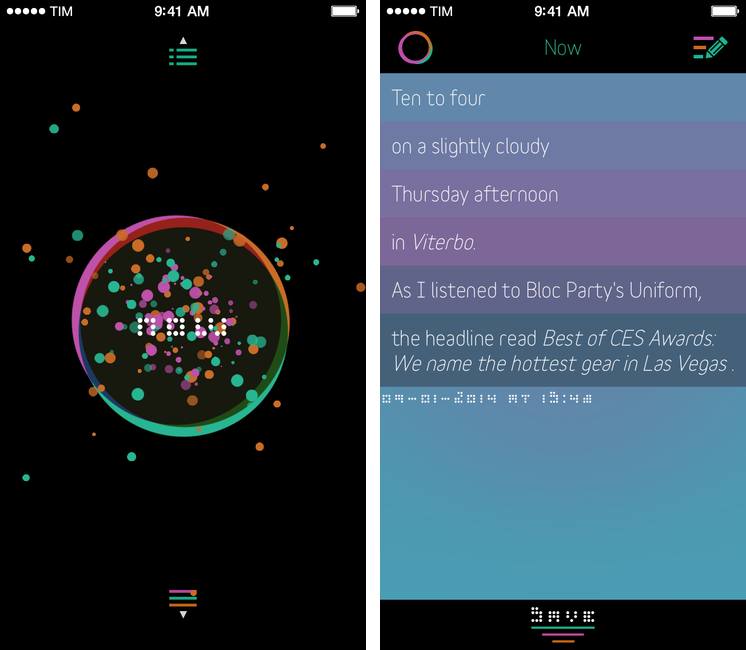Everpix:
Building a startup is about taking on a challenge and working countless hours on solving it. Most startups do not make it but rarely do they reveal the story behind, leaving their users often frustrated. Because we wanted the Everpix community to understand some of the dynamics in the startup world and why we had to come to such a painful ending, we worked closely with a reporter from The Verge who chronicled our last couple weeks. The resulting article generated extensive coverage and also some healthy discussions around some of our high-level metrics and financials. There was a lot more internal data we wanted to share but it wasn’t the right time or place.
With the Everpix shutdown behind us, we had the chance to put together a significant dataset covering our business from fundraising to metrics. We hope this rare and uncensored inside look at the internals of a startup will benefit the startup community.
A comprehensive dataset that includes all kinds of metrics: besides user subcriptions, revenue, and monthly costs, you’ll also find metrics for latency between freemium trials and subscription purchases, user engagement, AWS cost breakdowns, and more. It’s sad that Everpix shut down, but the data they have open-sourced will certainly help anyone who’s building out a startup and never had access to this kind of documented data before.
Don’t miss the VC pitch decks and email exchanges. One of the investors’ primary concerns was that Everpix was difficult to explain to mobile users who just want their photos to “work”, and I think they have a point there. Apple needs to get their act together and streamline the way iCloud, Photo Stream, and the Photos app work. Everpix had built an impressive technology (check out their original plans for 2014 in the presentations) and, through the data, you can get a glance at the various reasons why it didn’t work out. Sections about their propretary image analysis tools have been redacted, which makes me even more curious to know who bought the company’s core technology.
[via Bradley Chambers]