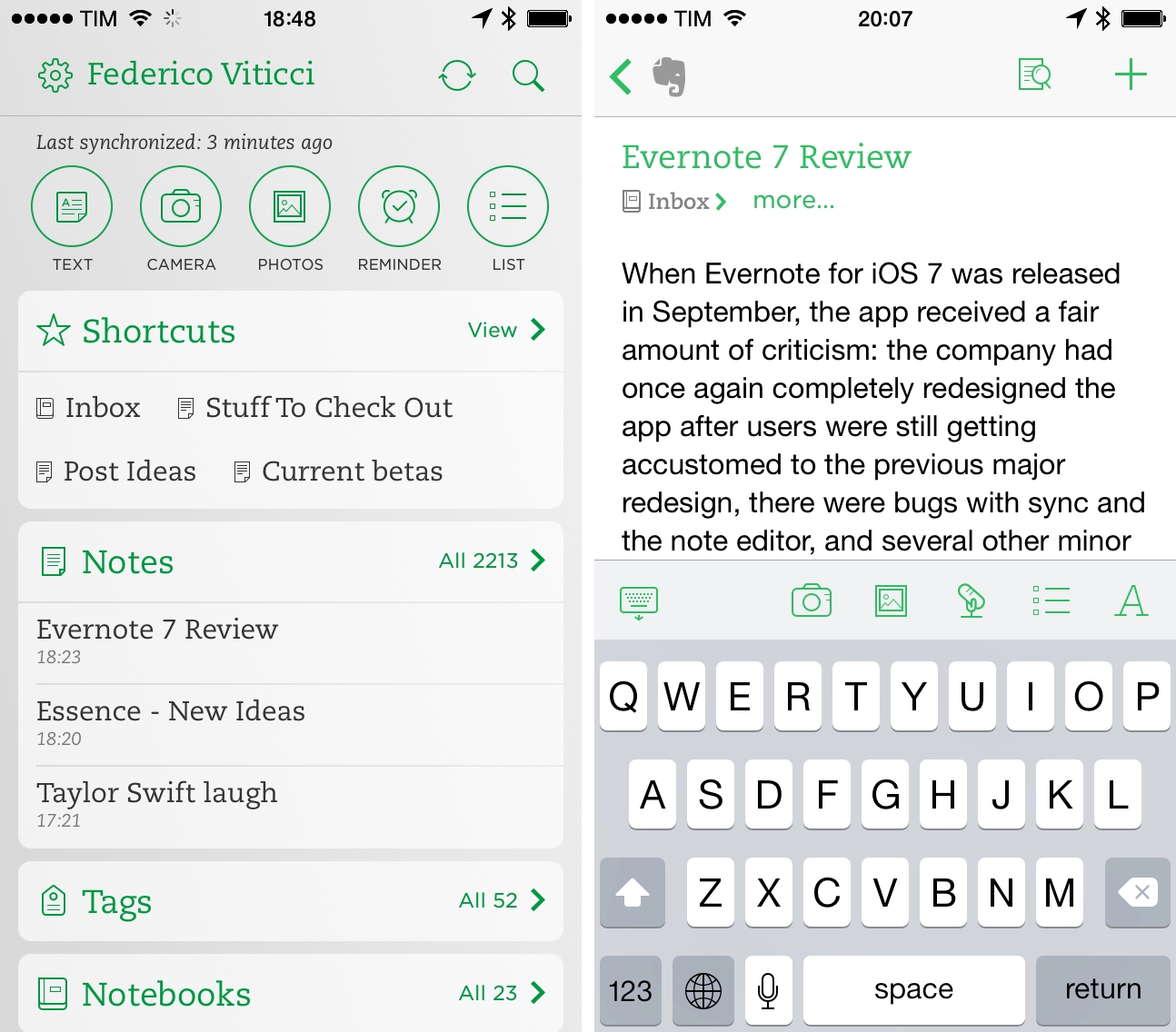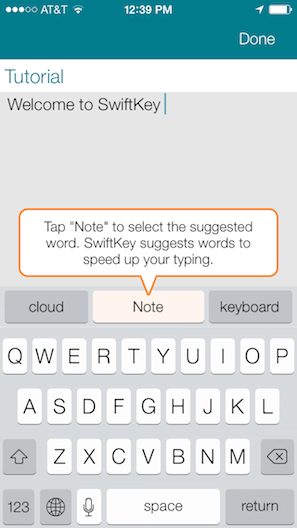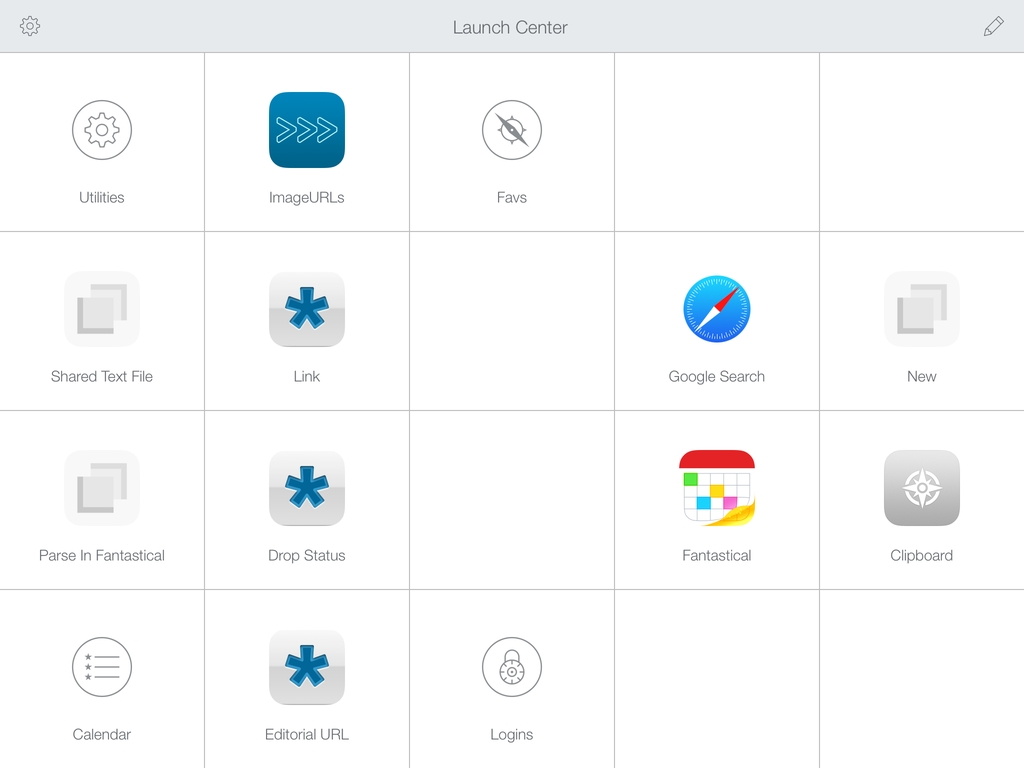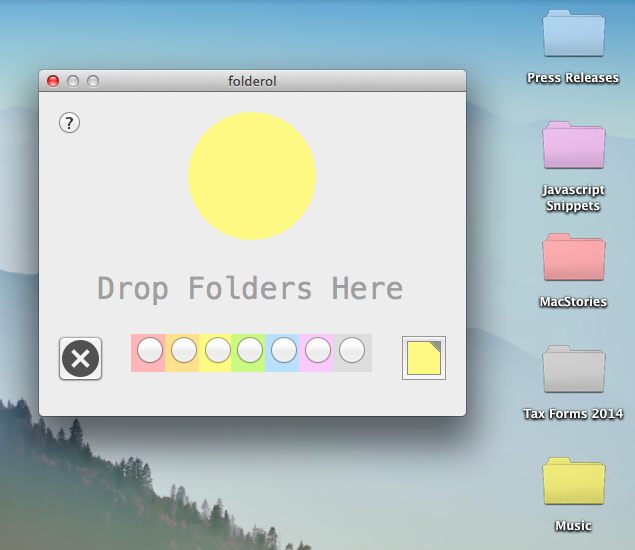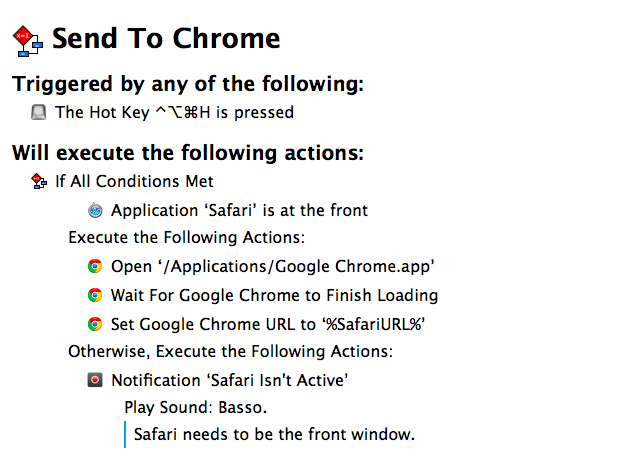Today, Facebook has announced Paper, a dedicated iPhone app to “explore and share stories” through Facebook. The app is coming out on February 3, and it takes a photo-centric approach at, essentially, displaying updates from your News Feed alongside “stories” (i.e. links and photos) recommended by a new curation team inside Facebook. The app uses full-screen, edge-to-edge layouts, relies on gestures for navigation, and it’s highly reminiscent of Flipboard for iPhone, both in terms of basic principles (status updates intermixed with news content) and the gesture to open and close “stories” (watch the promo video, and you’ll see).
I’ll save thoughts on the motivation and execution for the future, but, today, I’m skeptical. Facebook has a history of standalone apps that provided better, more elegant functionality than the main iPhone client (like Facebook Camera) which haven’t received enough attention. Aside from the name (this isn’t going to be awkward at all) and Flipboard-esque layout, I feel a disconnect. This app looks too beautiful for the kind of content that is shared on Facebook. Looking through my News Feed on a daily basis, what I see isn’t the hip mix of beautiful landscapes and inspiring moments that Facebook is advertising, but a chaotic mess of drunk selfies, memes, clubbing photos, and low-quality pictures of dinners or other family events. There is the occasional gorgeous photos, but does that justify a standalone, magazine-like approach to News Feed content?
What I’ve seen so far reminds me a lot of the beautiful News Feed that Facebook announced and never really shipped to users. A great idea in theory…which most people’s News Feeds don’t deserve. Of course, this time it may be different: Paper’s team includes Mike Matas (you can see some Push Pop Press influences in the video) and, according to The Verge, Loren Brichter contributed to the development. Facebook’s mobile numbers are growing, and perhaps the company needs to give its teams the ability to try new things that will eventually trickle down to the main experience (case in point: features of Facebook Camera later ported to the Facebook app).
I’m curious because a) I want to study the design/interaction approach taken by Matas and team and b) it appears you’ll be able to ignore status updates and browse only headlines by sources you follow or recommended by Facebook. Curation matters, and it’ll be interesting to see if and how Facebook will mix top publications with smaller independent authors. The focus on tackling “storytelling” by many companies lately is also a trend to keep an eye on, although I wonder if Paper can really become “Facebook 2.0” or “a reimagination of Facebook”.