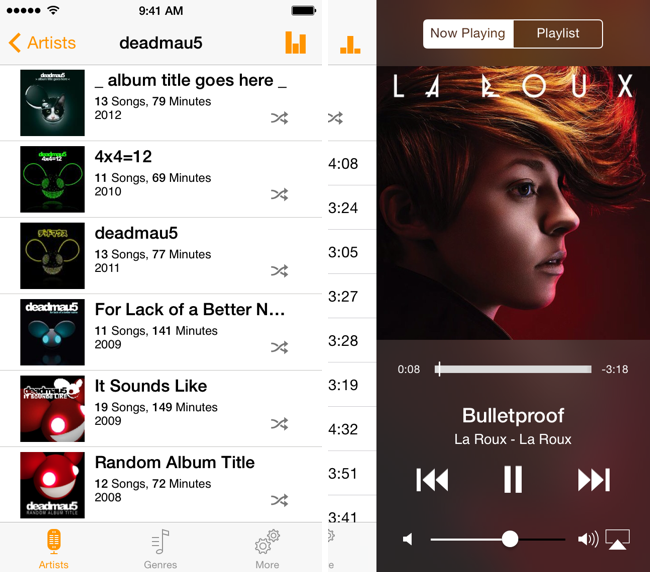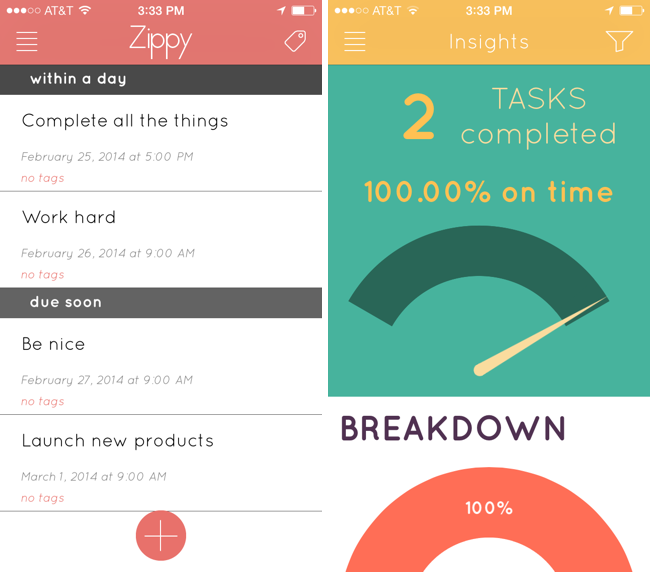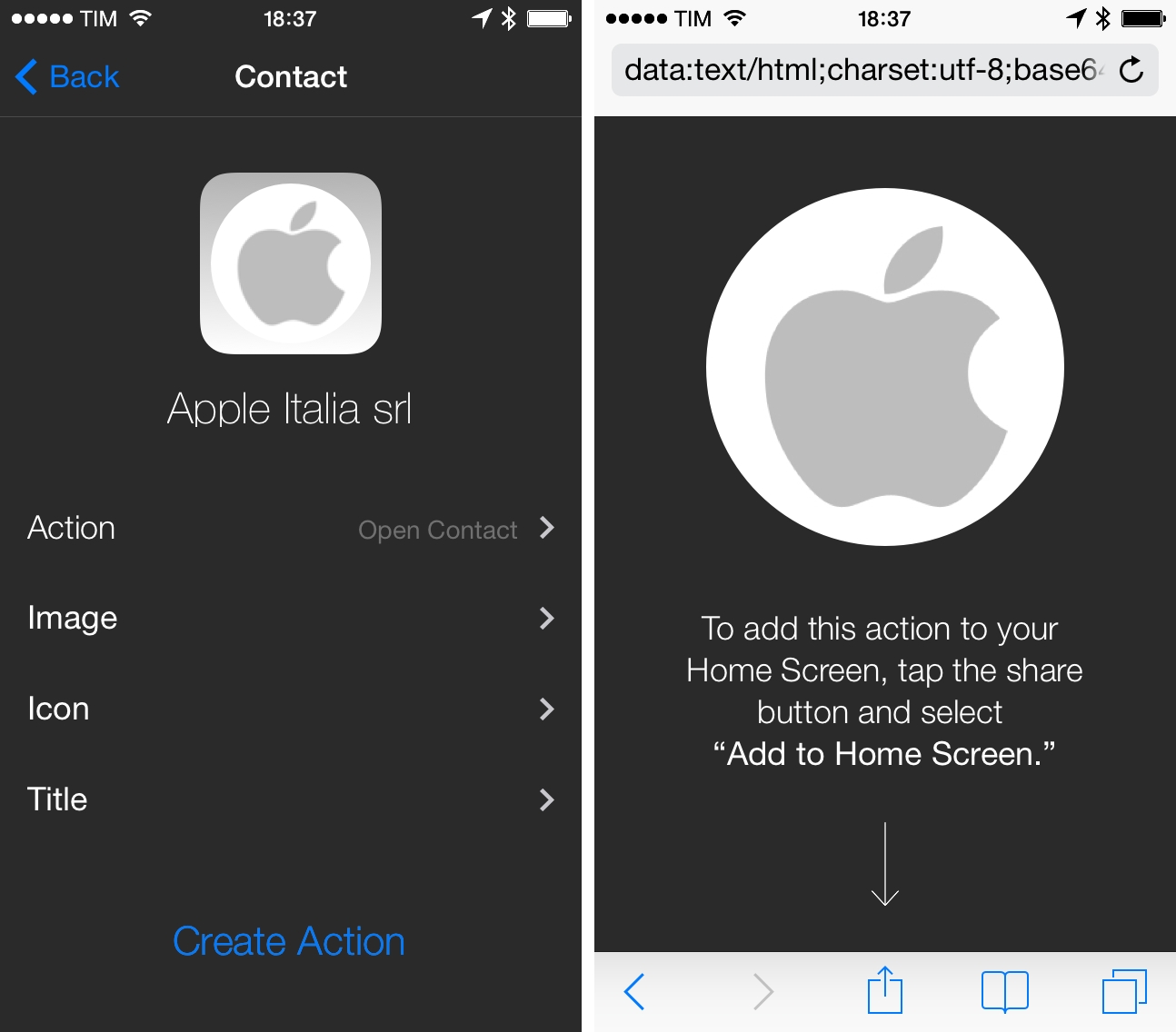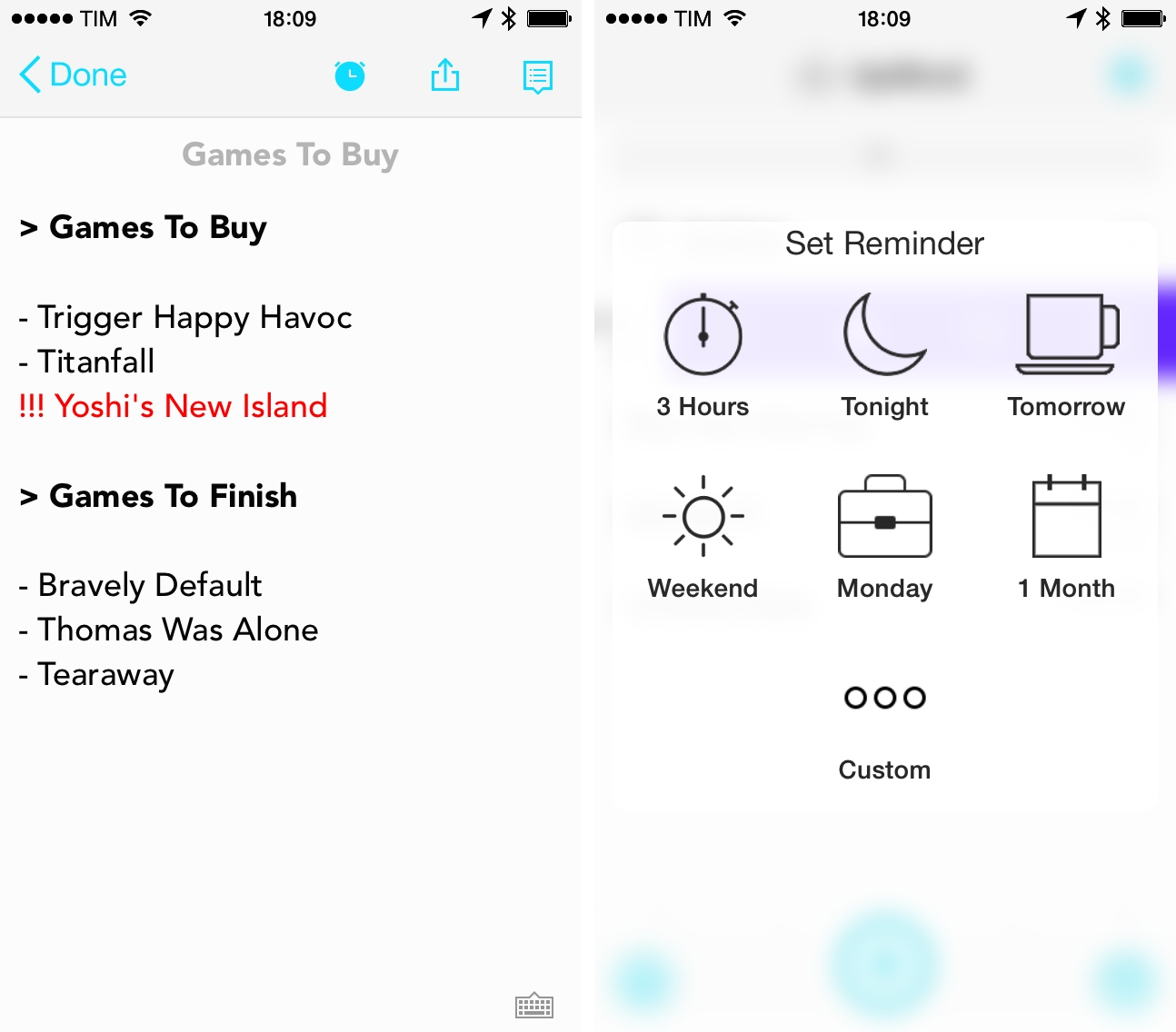The video game industry, in its constant pursuit of newer, more technologically advanced hardware, has never been good at making sure future generations will be able to play the games of the past. In this awkward period, which frequently sees video games still distributed physically on discs but regularly augmented with digitally distributed add-ons, sometimes in the form of patches that are necessary to even play the game, preservation is becoming problematic.
This is a great article by John Agnello on the topic of game preservation in the digital age, but I think it extends far beyond dedicated game consoles and PC. Software preservation, generally speaking, is a challenge for the apps and games we download every day from the App Store – and not just individual titles as immutable entities but, as Agnello notes, multiple versions of the same software. Think about it: what does it mean to preserve Flappy Bird or Twitter for iPad? Do you keep the original, pre-update Flappy Bird and the amazing Twitter envisioned by Loren Brichter, or just the latest versions? All of them? Some of them? Do we even care to preserve all apps and games?
This topic is very dear to me and Agnello’s article raises interesting questions. Overall, I believe that too many apps and games are being made for preservation to be sustainable, therefore we’ll need curators – exactly what the MoMa is doing – to discern what deserves to be preserved and what, eventually, will be lost (and saved by emulation) when online services will shut down.