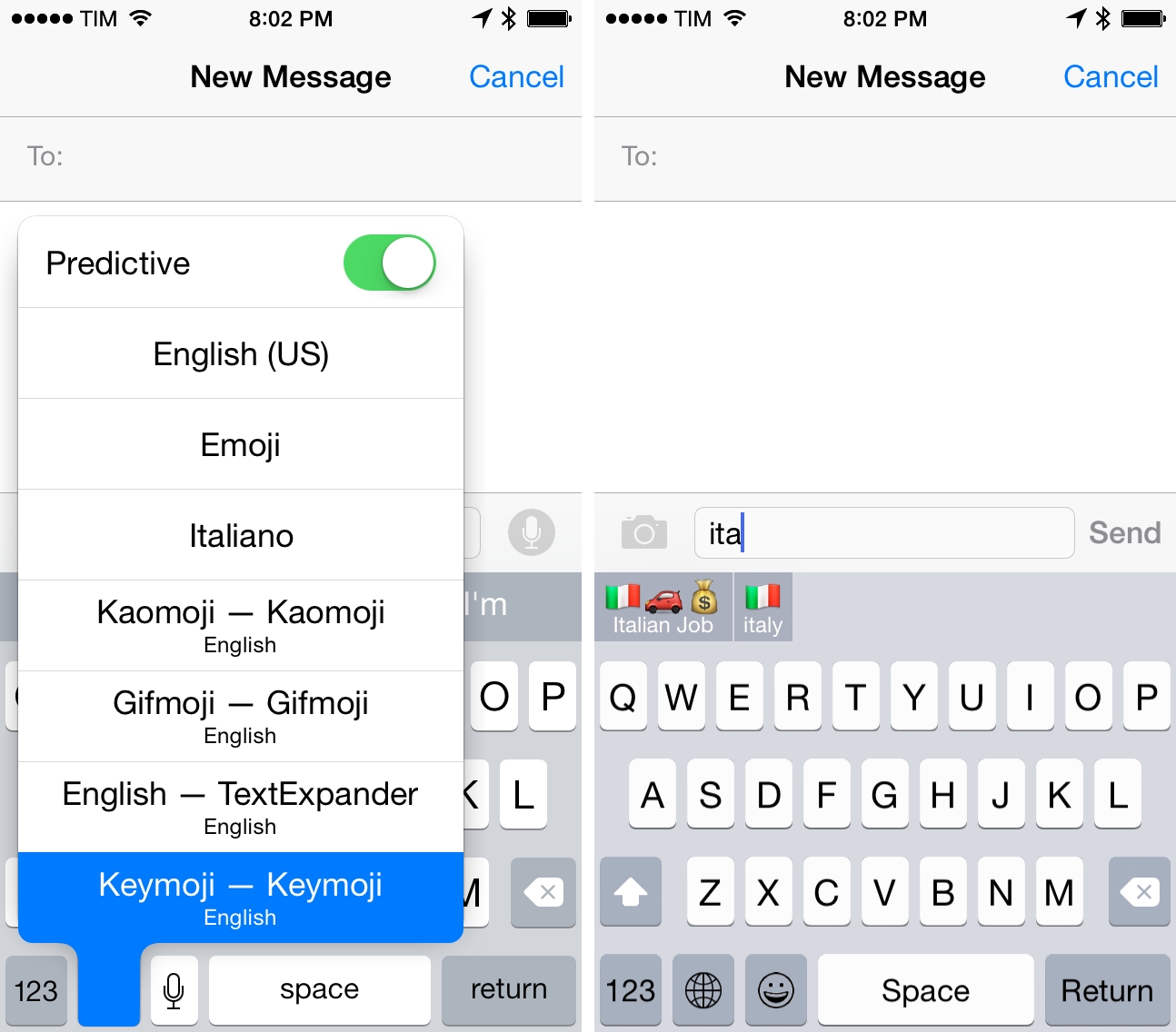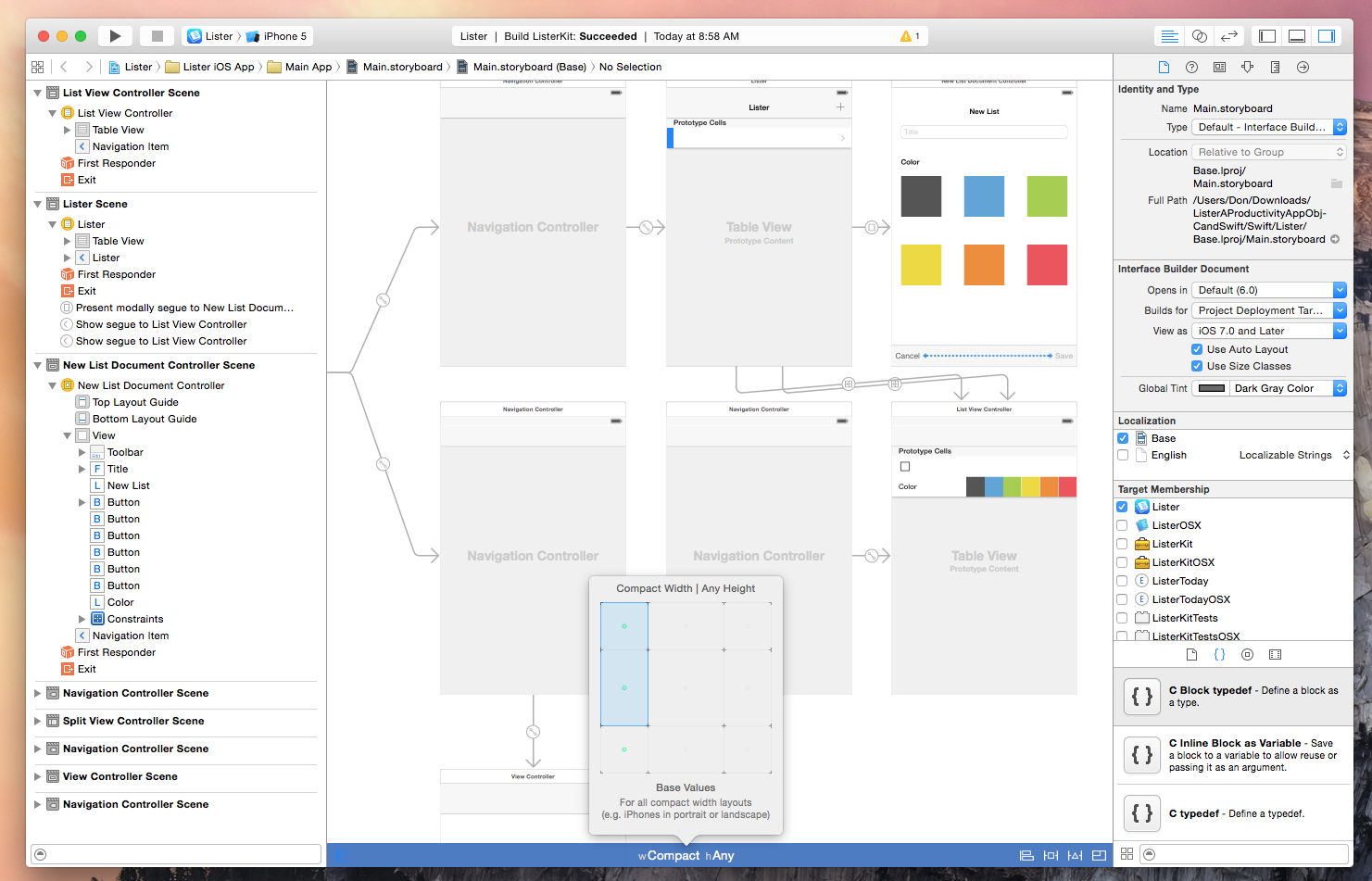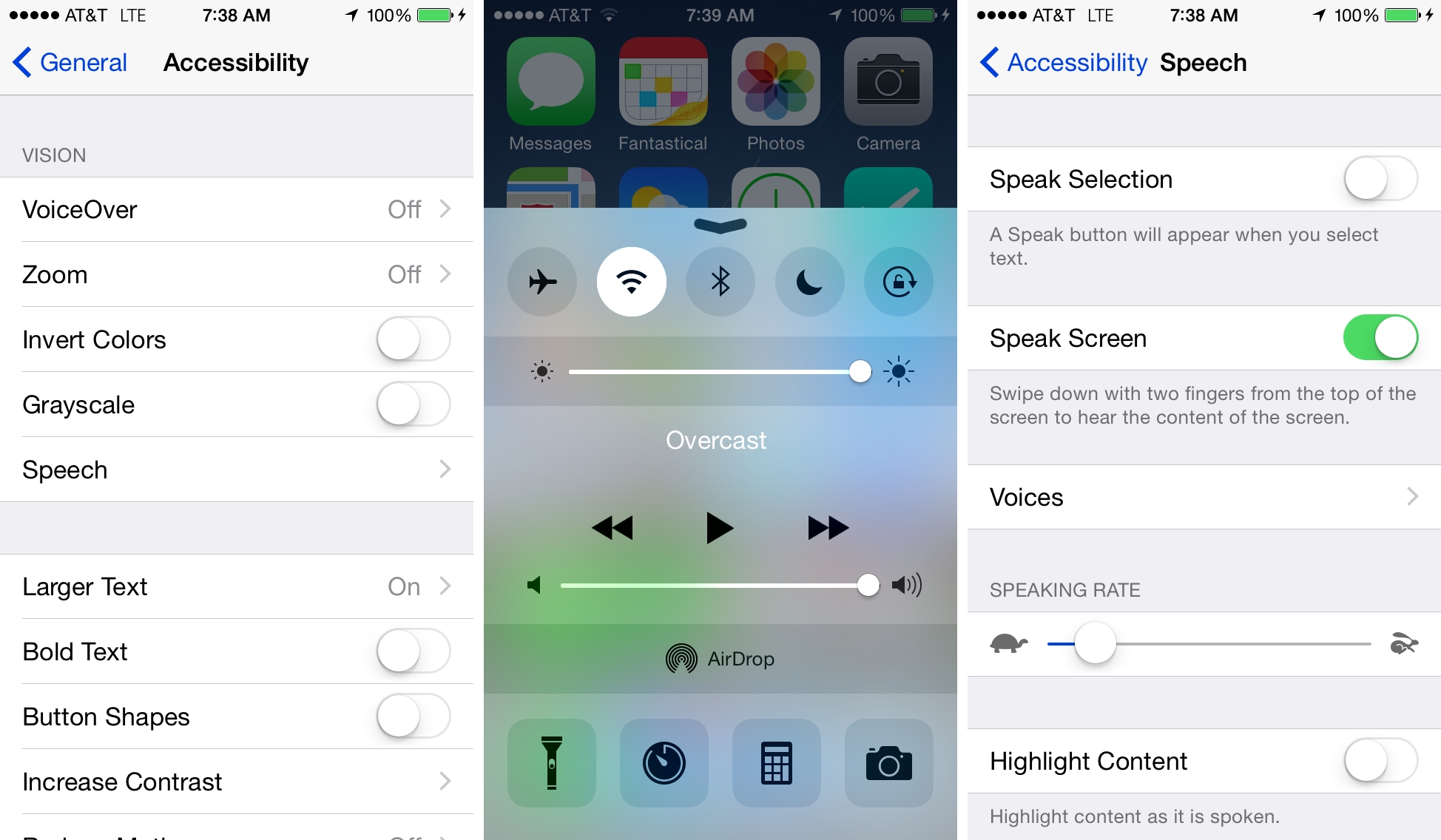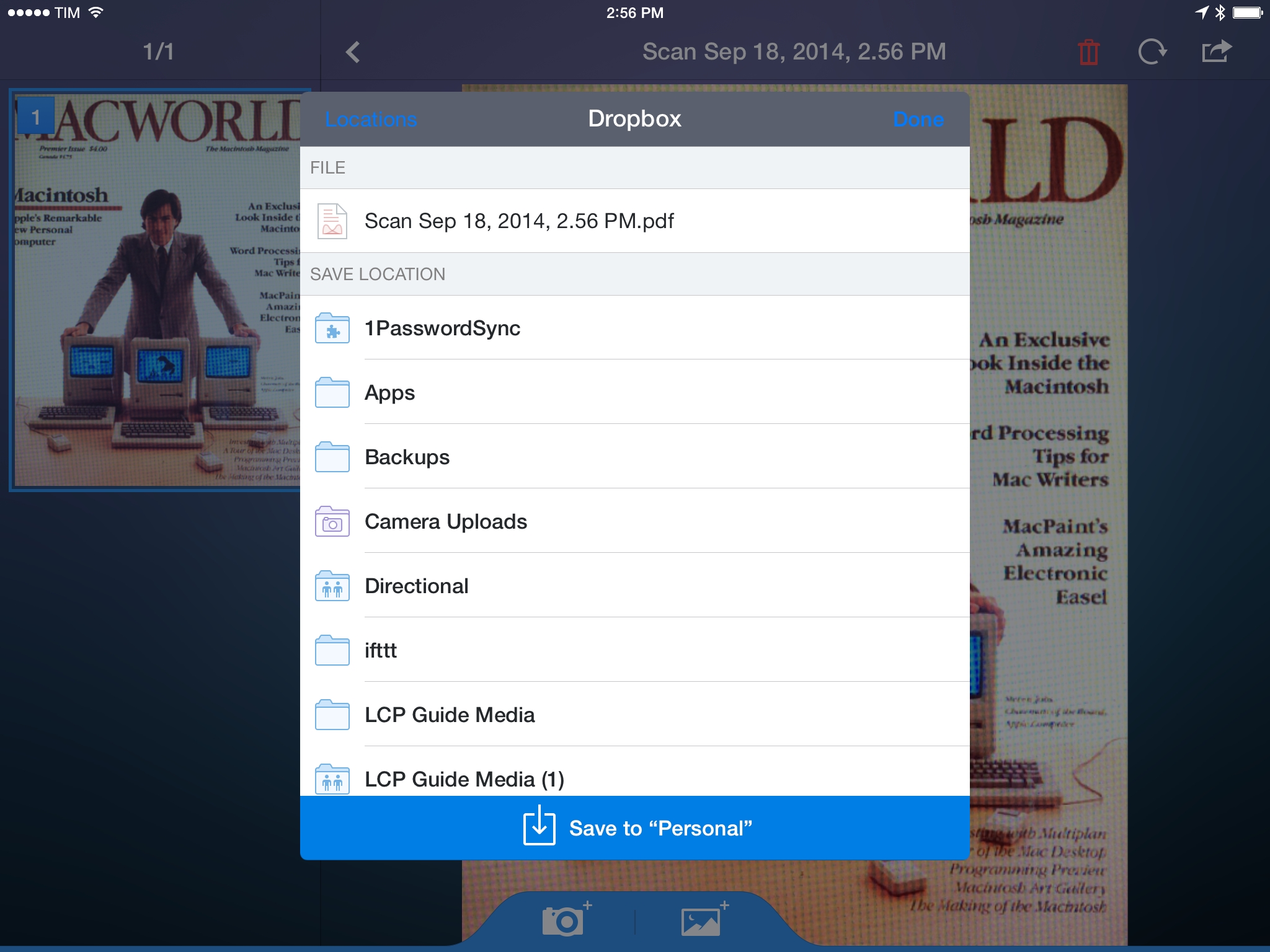Ross Gerbasi has an overview of great changes for web developers in iOS 8.
He notes that WKWebView, a new technology to have faster web views in third-party apps, currently has a major bug:
Remember that amazing new WebView I was just telling you all about? The one with the super fast Nitro JS engine and shiny new everything. Well, its broken… The bug here is a security issue which does not allow “WKWebView” to load files from the local filesystem. So what this means is that your embedded index.html is not accessible to the “WKWebView”. This is a blocker for PhoneGap and Cordova applications that are using offline/local files to serve up an application. So currently, if you would like to use “WKWebView” in your application, you must load your files from a remote server. For example, loading “index.html” will not work, but loading “http://www.google.com” will work just fine.
Several developers of apps I was testing told me they needed to disable WKWebView for this reason. I can’t wait for a fix.