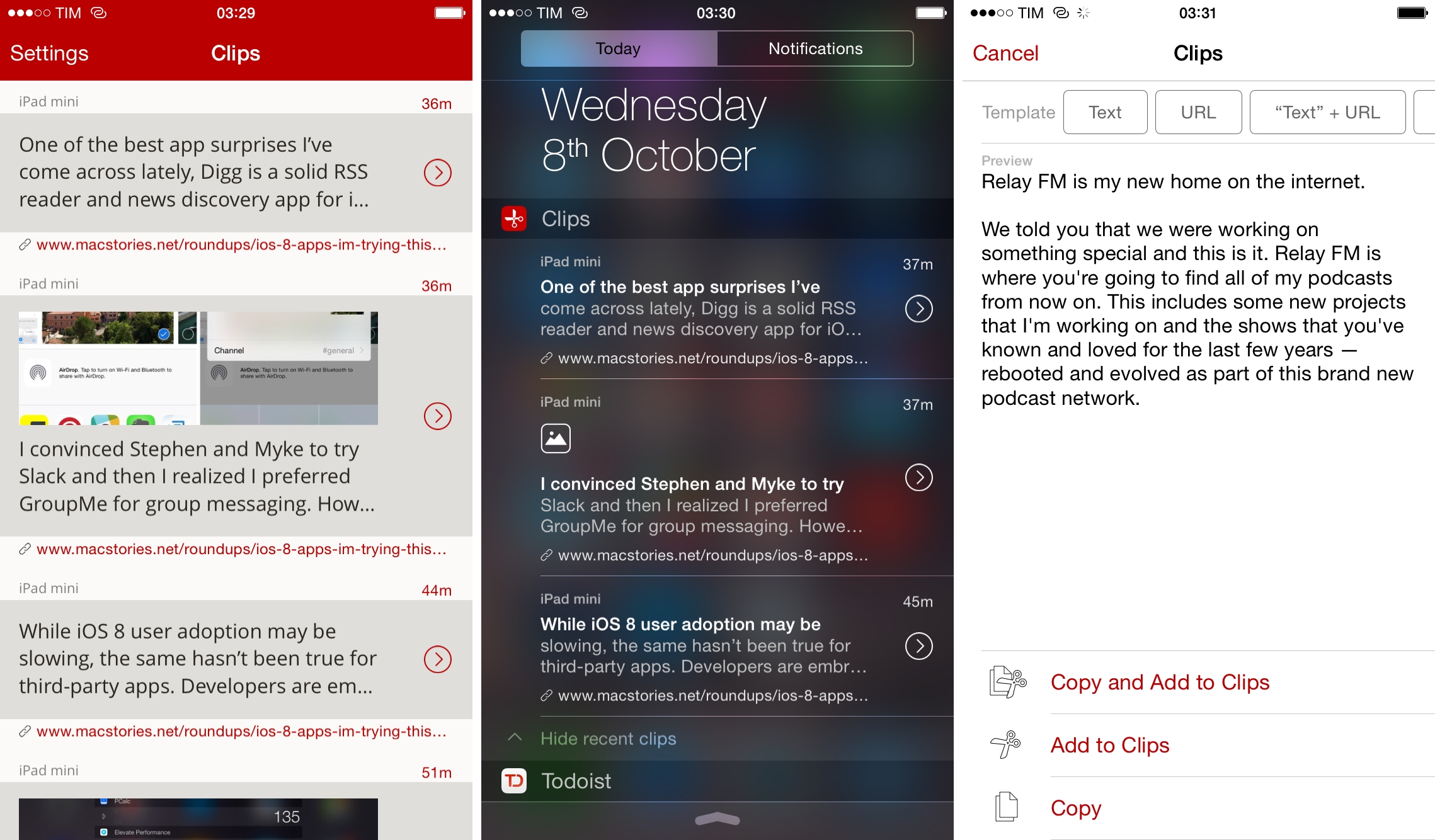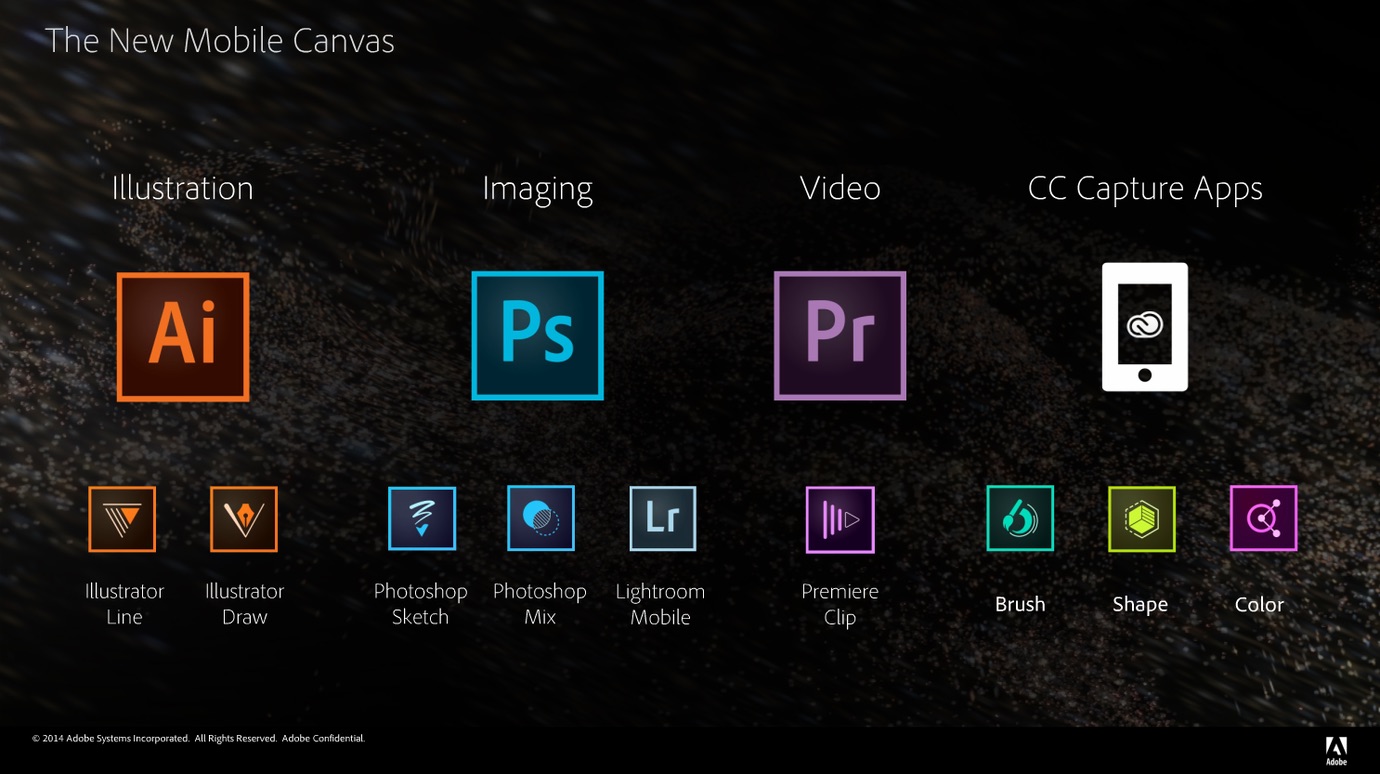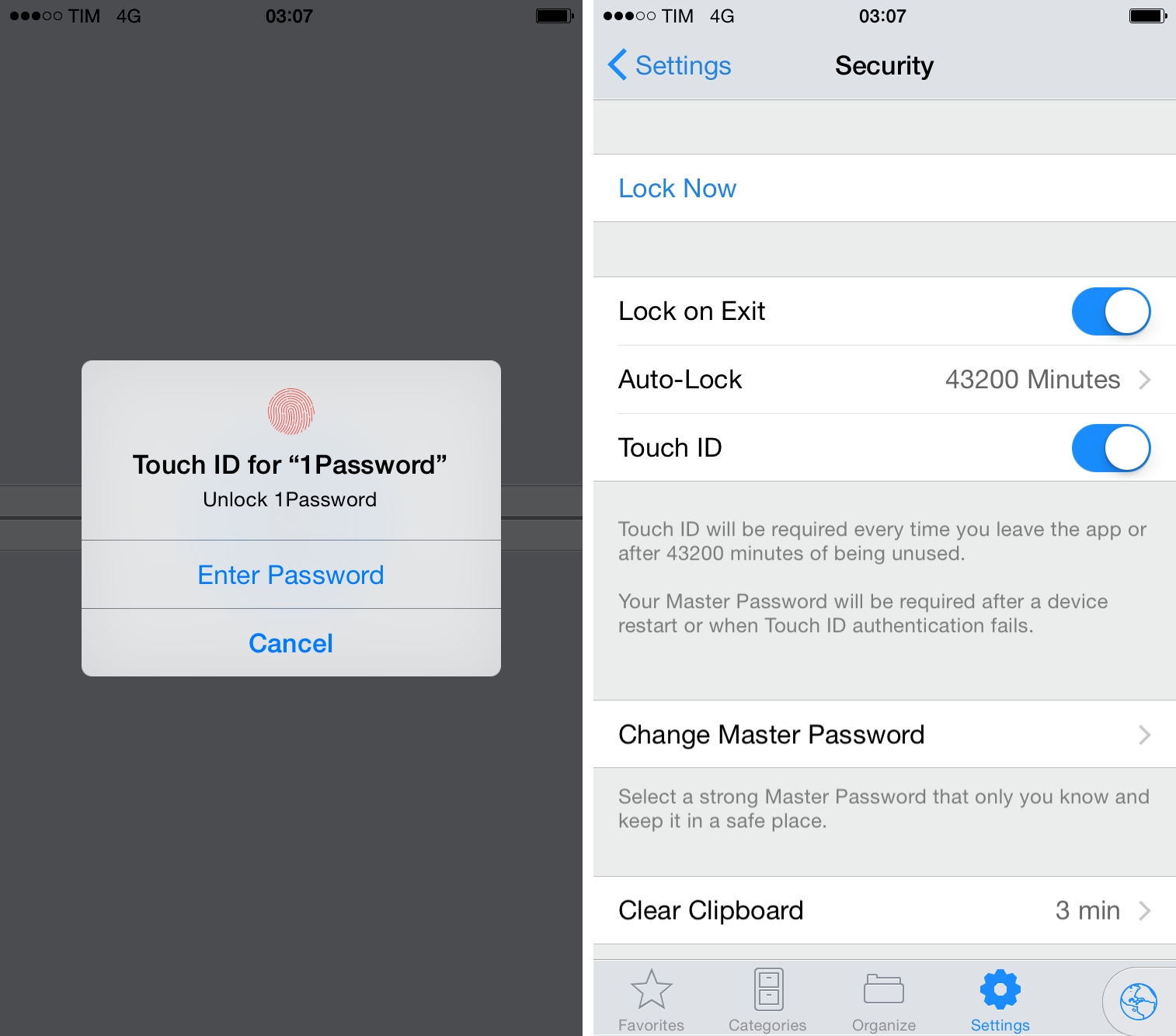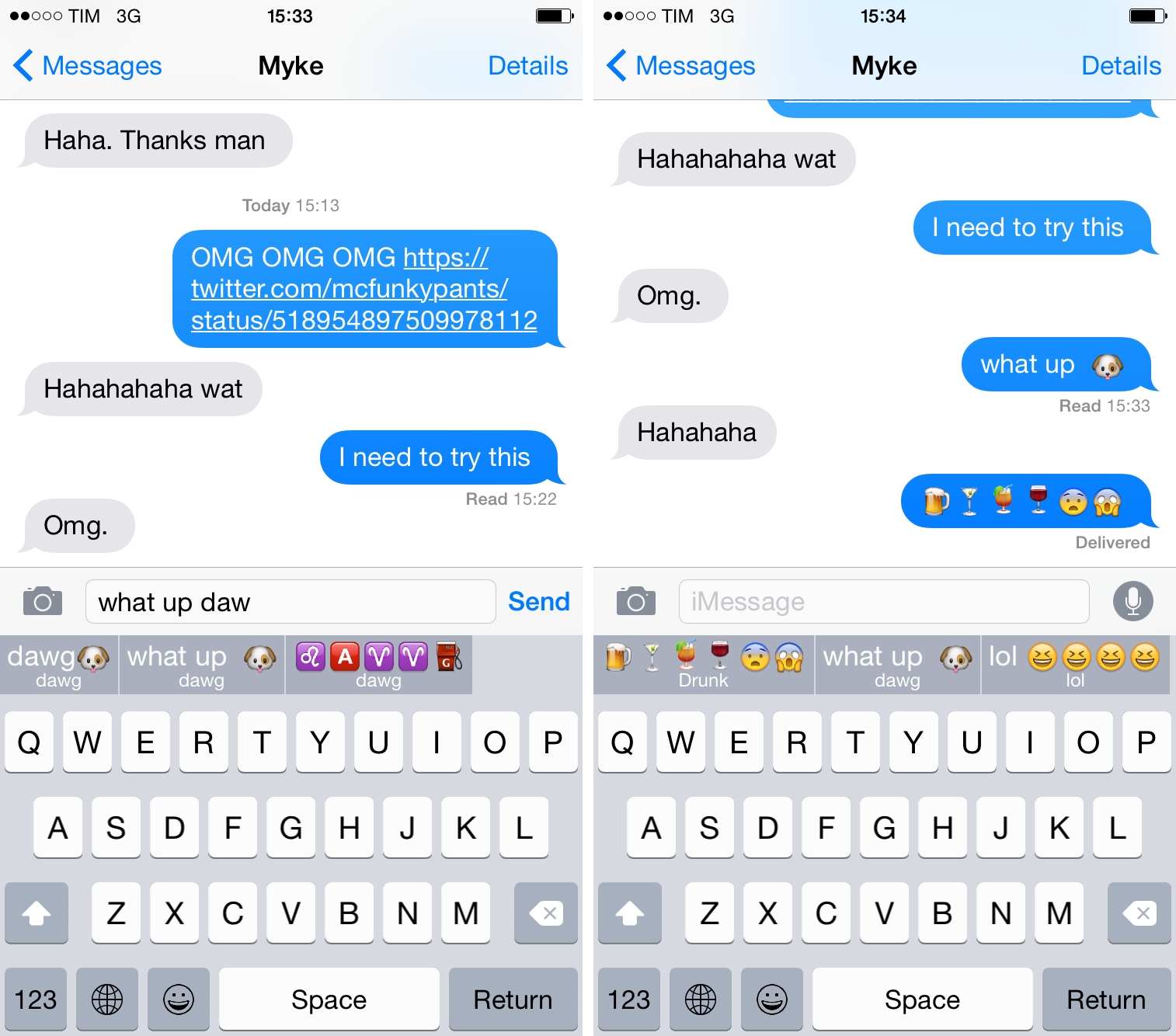When I’m researching an article for MacStories or taking notes for an episode of our shows on my MacBook Air, I have full access to the system clipboard. I can copy a URL, a few bits of text, and perhaps even some images, and, when I’m done, navigate through past clipboard entries and put everything back together in Byword, Evernote, or Google Drive. For over six years, I’ve been using a nifty utility called ClipMenu, but I’ve been playing with Alfred’s clipboard history tool lately and I think I’m going to stick with it.
I’ve never had a clipboard manager on my iPhone or iPad. Clipboard apps existed before, but they were severely limited by the way iOS handled background processes: because an iOS app couldn’t monitor the clipboard in the background all the time, clipboard management utilities such as Pastebot or EverClip had to rely on manual activation and they could run in the background for approximately 10 minutes. After that, they’d stop monitoring the clipboard and you’d have to launch them again.
Clips, developed by Muh Hon Cheng and Lin Junjie (the same folks behind Dispatch), seeks to reinvent clipboard management on iOS by embracing the fact that it can’t replicate the experience of Alfred, LaunchBar, or ClipMenu. Instead, Clips takes advantage of new technologies available in iOS 8 to make it as effortless as possible to save bits of text from anywhere, archive your clipboard, and retrieve it in any app.
Clips is one of the most useful iOS 8 apps I’ve tried in the past couple of months, and it’s become a key piece of my iOS workflow. Rather than mimicking a desktop experience that still can’t happen on iPhones and iPads (even with iOS 8), Clips tries to go back to the underlying problem: how can you shift multiple pieces of information from Point A to Point B with fewer taps and less app-switching?