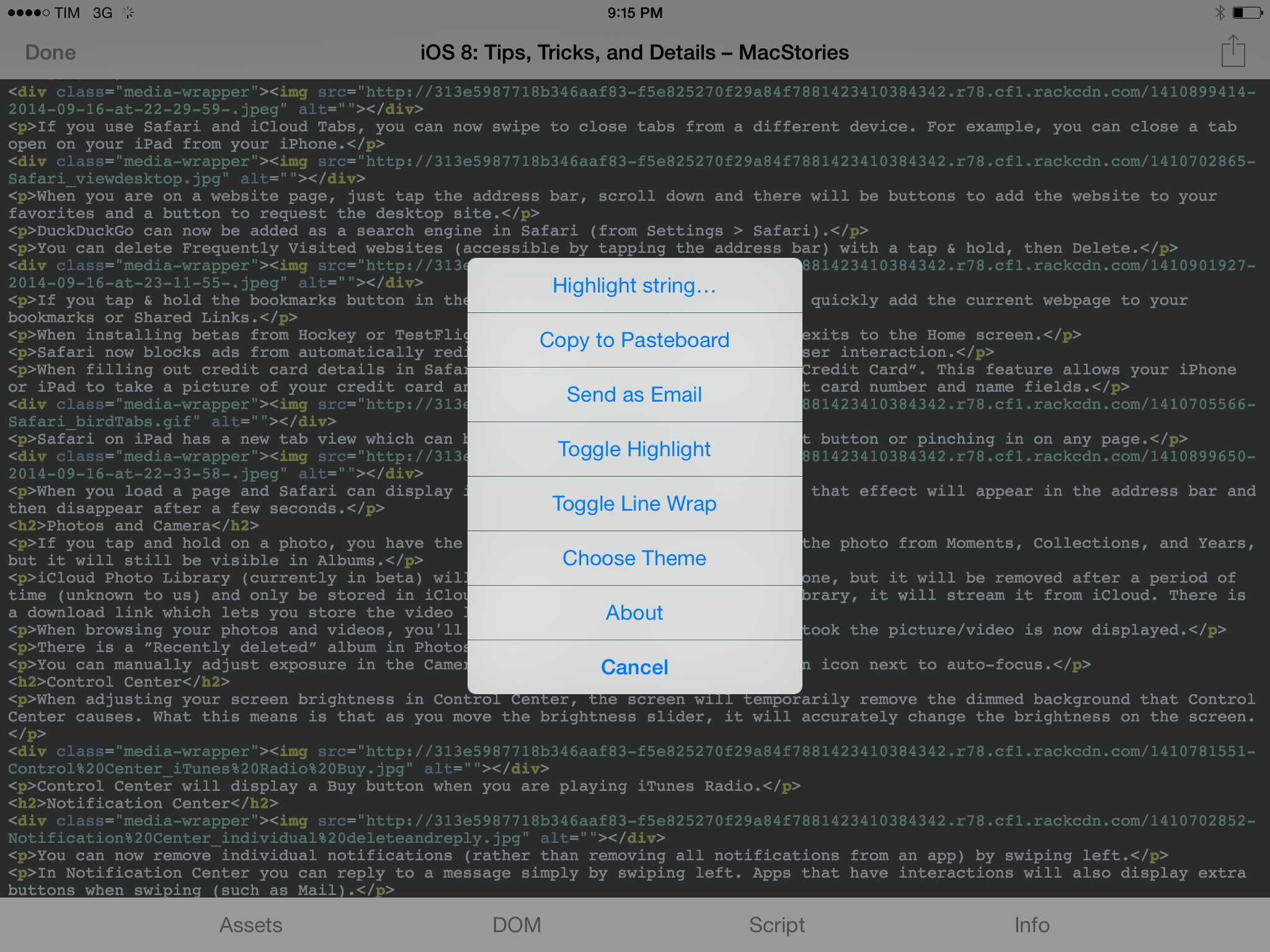Transporter is your own private cloud for syncing, accessing, protecting, and sharing all your files across all your devices. A storage device that you control, Transporter starts at $99 with no monthly fees or other recurring costs and it doesn’t put your files on anyone else’s cloud.
Setting up a Transporter is easy: you create an account and create a folder on your Mac or PC to hold all the files you want to make available on multiple devices. Whether you choose the Transporter (in 500 GB, 1 TB, or 2 TB variations) or the Transporter Sync (turn any USB drive into a Transporter device), your files will always be securely stored in your own private cloud that you can access with desktop and mobile apps. On OS X, unlike other sharing services, you can select any folder and set it up for syncing and sharing.
Transporter is great for storing any kind of file, especially private photos and videos. With the iOS app, you can automatically upload new photos and videos to your Transporter device, which can hold hundreds of GBs worth of media and securely share them with your friends and family. Your data is always encrypted during transfers to protect it against snooping, and images are always saved at full resolution from the iOS camera roll.
Alternatively, you can use your Transporter for work purposes and keep important documents and projects in a cloud that’s under your control. Last week, Transporter launched versioning, a feature that lets you save revisions of files automatically and restore them at any time. Think of it like Time Machine for Transporter files: it doesn’t consume too much space thanks to incremental versioning, and you can rest assured that you’ll never lose changes to a file.
Transporter lets you access everything you want, right when you need it. Find out more here.
Our thanks to Transporter for sponsoring MacStories this week.