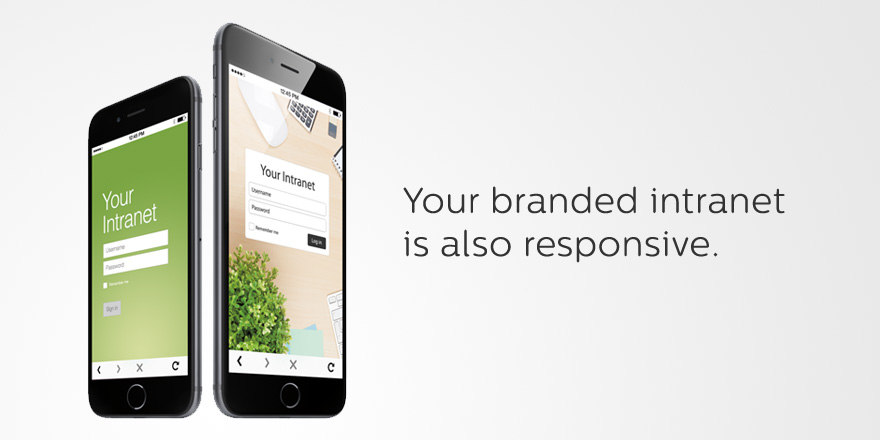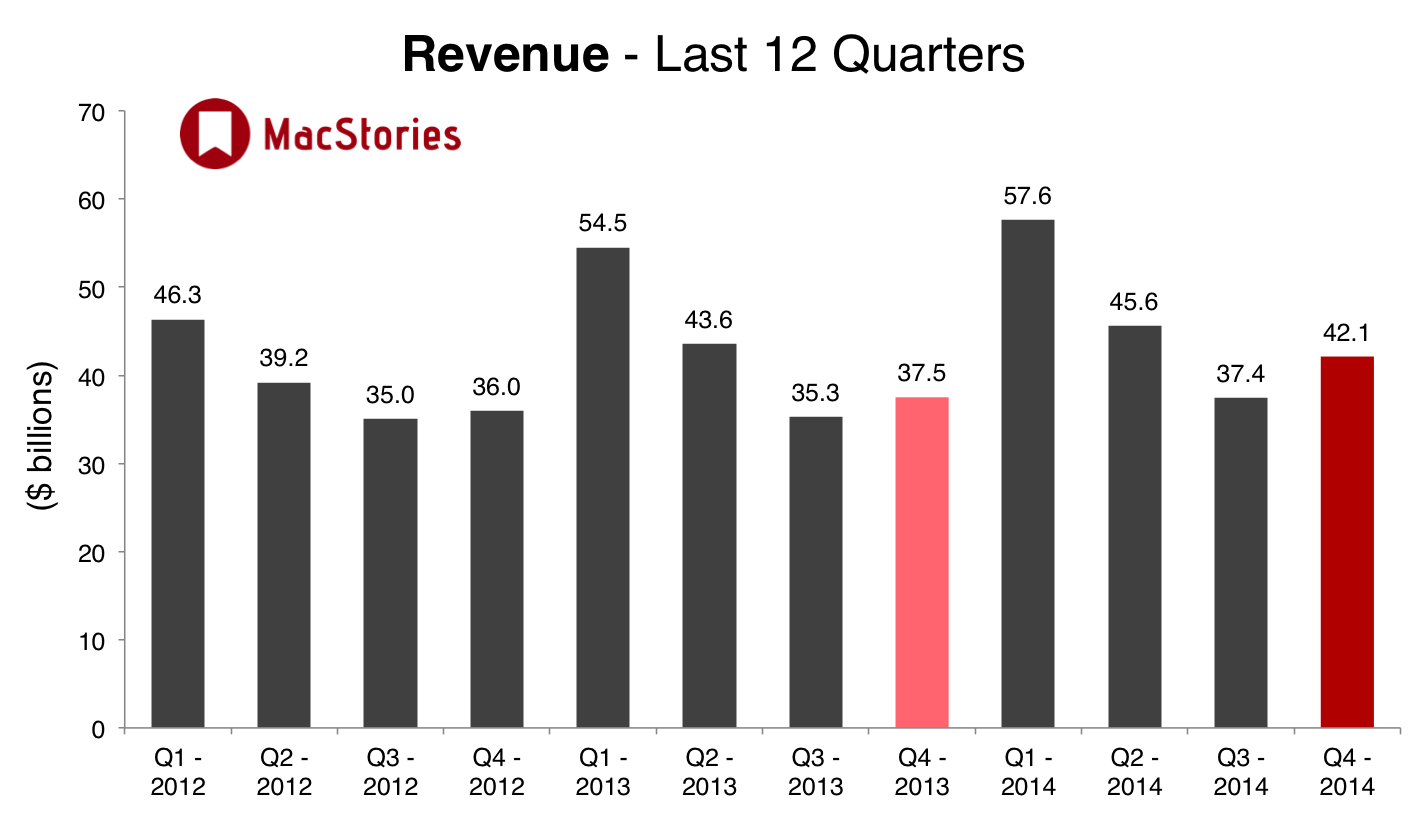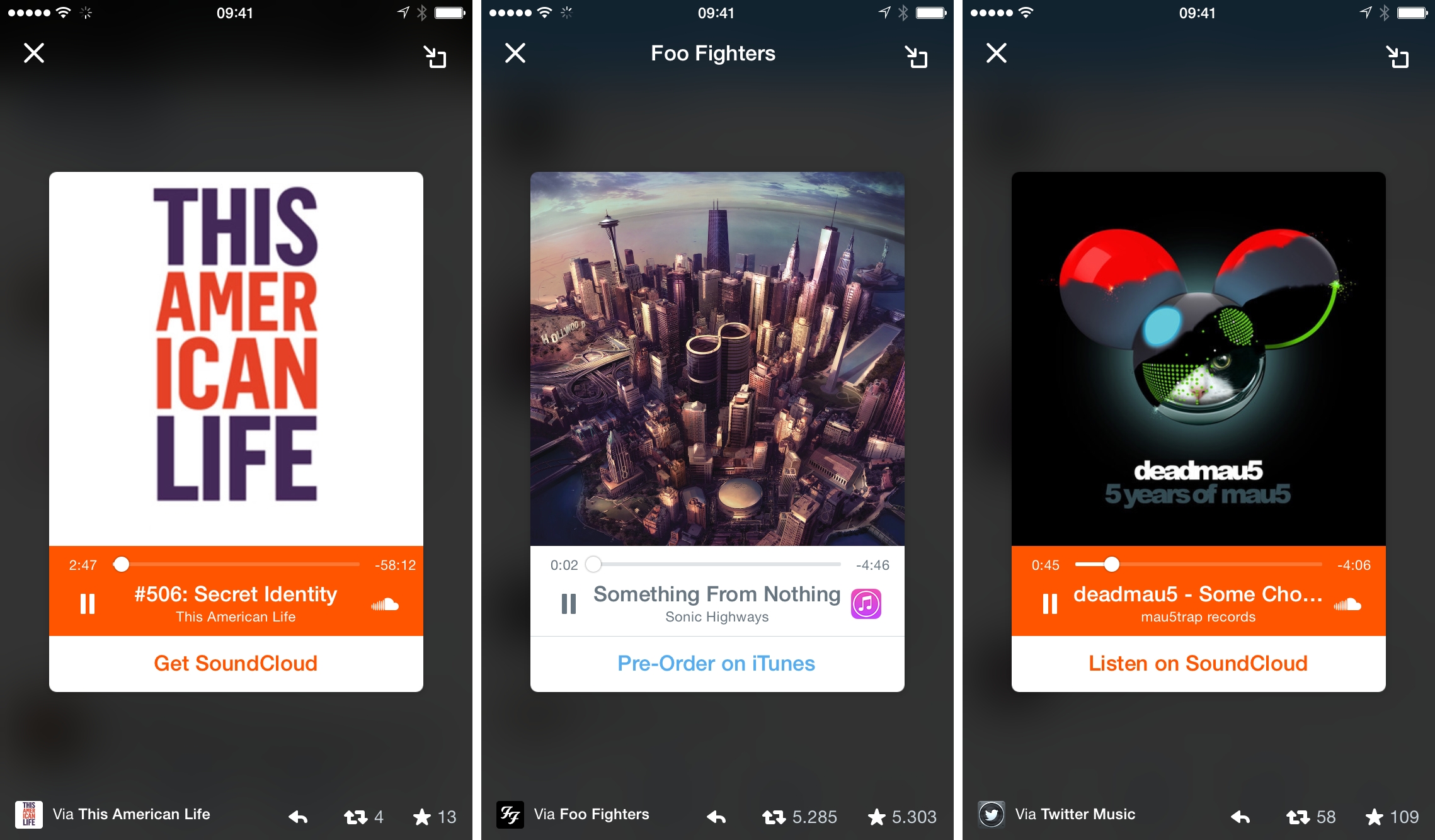Apple has published their Q4 2014 financial results for the quarter that ended September 27, 2014. The company posted revenue of $42.1 billion. The company sold 12.3 million iPads, 39.3 million iPhones, and 5.5 million Macs, earning a quarterly net profit of $8.5 billion.
“Our fiscal 2014 was one for the record books, including the biggest iPhone launch ever with iPhone 6 and iPhone 6 Plus,” said Tim Cook, Apple’s CEO. “With amazing innovations in our new iPhones, iPads and Macs, as well as iOS 8 and OS X Yosemite, we are heading into the holidays with Apple’s strongest product lineup ever. We are also incredibly excited about Apple Watch and other great products and services in the pipeline for 2015.”
A new ‘Other’ category for Apple Watch in 2015
As noted by Bloomberg, starting next year, Apple will create a new ‘Other’ category for their financial results which will combine the sales of the new Apple Watch, iPod, Apple TV, Beats products and other accessories. The move will make it difficult to break out exact sales figures for the Apple Watch and is also different to how Apple treated the iPhone and iPad which from the first quarter received their own category.
“This gives Apple cover for the early months of Apple Watch sales at least,” said Jan Dawson, chief analyst and founder of Jackdaw Research. “If they’re low, the results will be buried with other product sales and hard for analysts to back out. But if they’re good, then Apple can still crow about them and split out results on an ad-hoc basis.” (via Bloomberg)
Notably, Apple’s gross margin was slightly higher at 38%, compared to 37% in the year-ago quarter. International sales also accounted for 60% of all Apple’s revenue. You can see all our usual earnings call charts below.
Read more