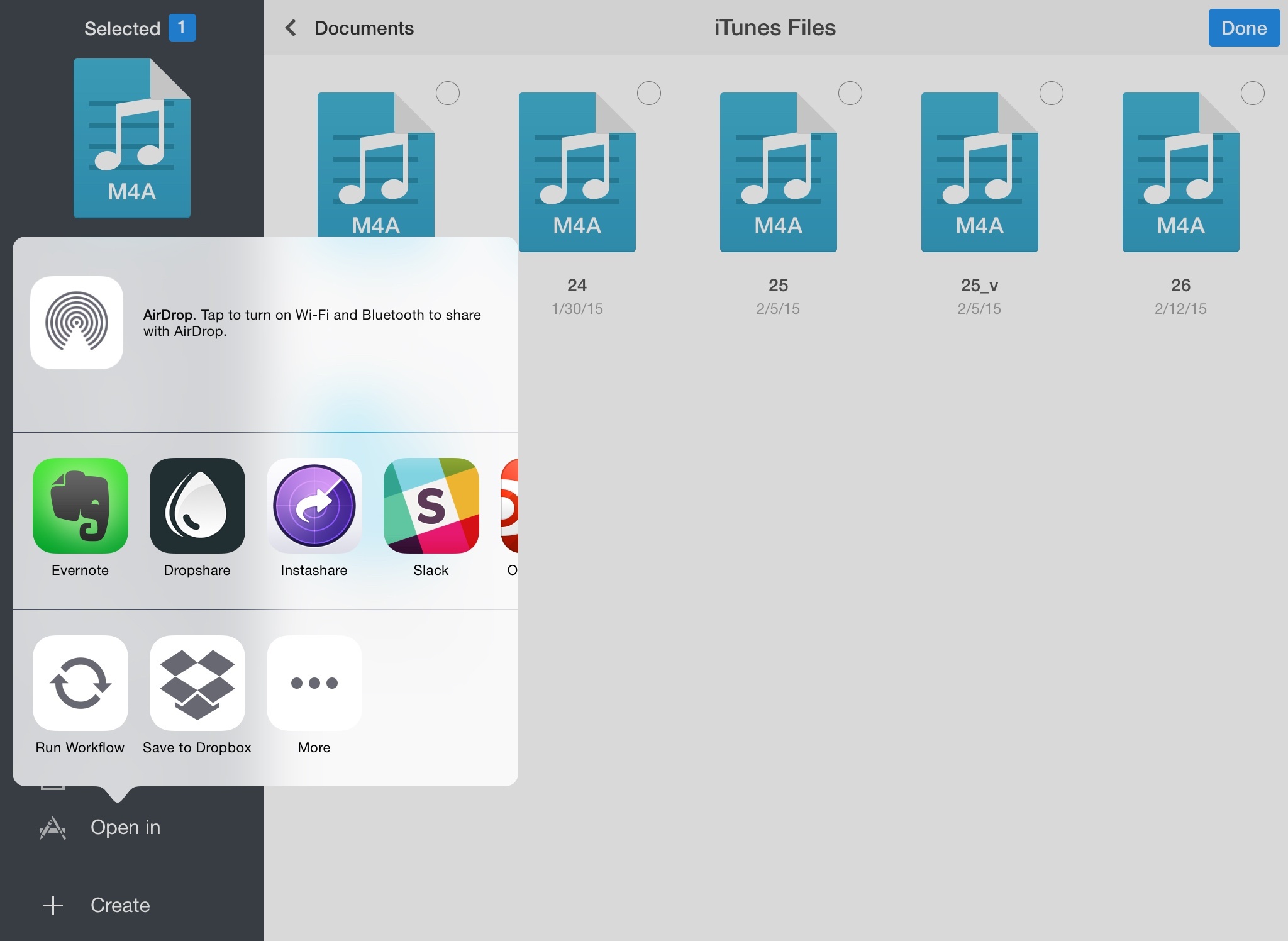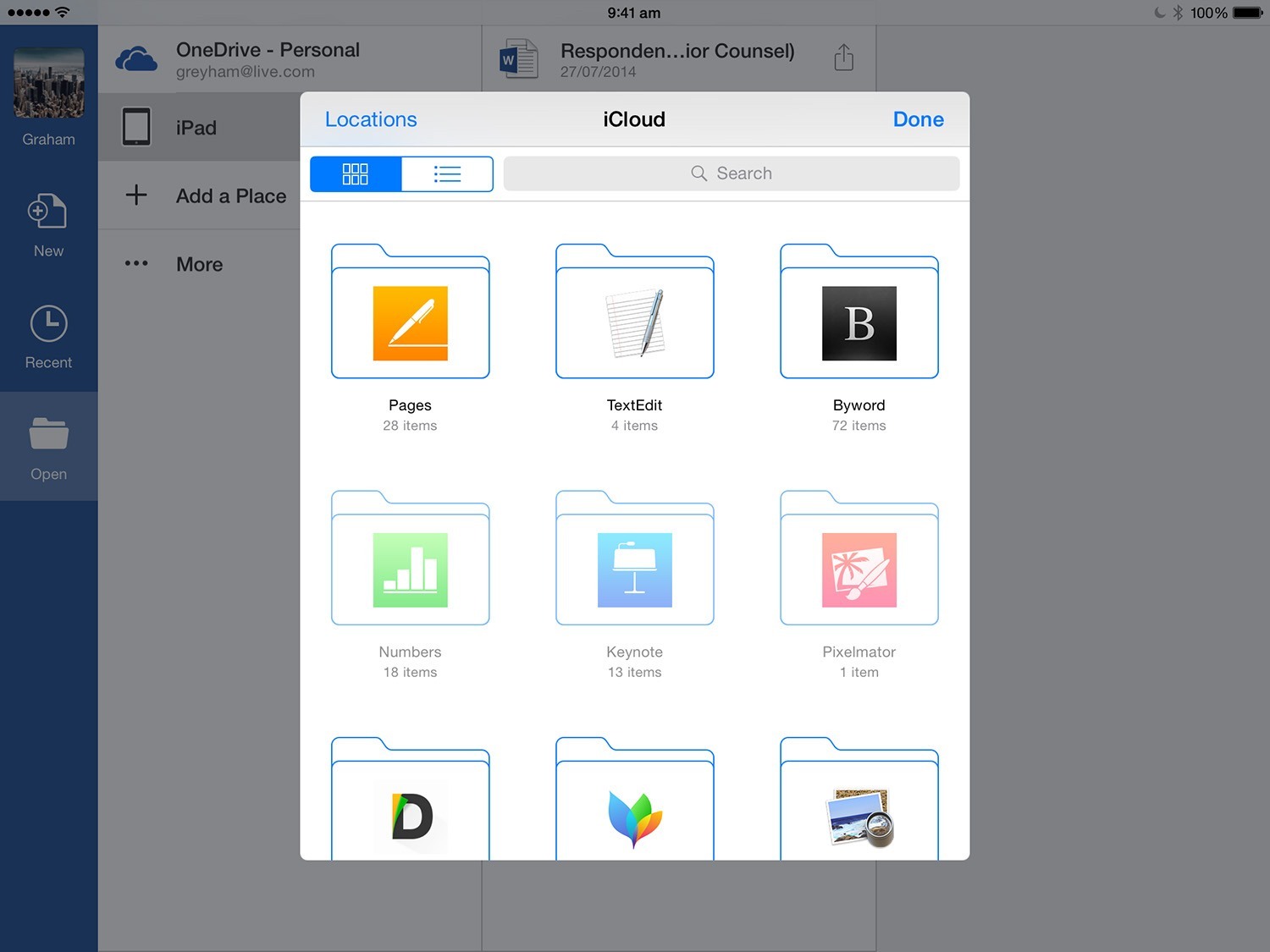Popular web automation service IFTTT unveiled three new iPhone apps today, aimed at allowing users to set up their own custom shortcuts for notes, the camera, and buttons to quickly trigger recipes. The three apps, called Do Note, Do Camera, and Do Button, abstract some of the functionality from the full IFTTT service for a lightweight experience with an easier setup for popular use cases. According to the IFTTT website, the main IFTTT app will be renamed “If”.
IFTTT Launches New ‘Do’ iPhone Apps for Personalized iOS Shortcuts
Alto’s Adventure Review: A Beautiful Descent
There’s a moment in Alto’s Adventure when you realize that bouncing off rocks in a snowy downhill isn’t a glitch, but a game mechanic designed to make it harder to complete certain goals and combos. This sums up my experience with playing Snowman’s new iOS game, out today for iPhone and iPad.
Behind the App→
Today, my friend and co-host Myke Hurley is launching Behind the App, a special series of his podcast Inquisitive focused on app development. From the description of the first episode:
In the first episode of “Behind the App”, a special series of Inquisitive, we take a look at the beginnings of iOS app development, by focusing on the introduction of the iPhone and the App Store.
I’ve seen Myke working on this for the past four months, and I’ve listened to the first episode. Everything about Behind the App is top notch and you won’t find this kind of in-depth tech storytelling anywhere else. The pacing is just right. The story is fascinating. The music is by Brave Wave (seriously). The guests have something useful and relevant to say. The script is well done. I know I’m being impartial when I say that Myke had the right idea at the right time and he’s making the best of it.
As he writes (and he doesn’t write often):
As of today, I have three episodes recorded of the series. I expect it to run for maybe 10-15 episodes, but I’m going to see how that fares as I continue to plough through.
Making these shows has been an incredible amount of work, but I am so proud of them. It’s totally different in style and production to anything I have made before, and I am learning new skills as I progress. I think I’m getting better at it every day too.
I genuinely believe that my last five years in podcasting has taught me all of the base skills that I needed to do this, and ‘Behind the App’ is going to teach me what I need to know for the next five years.
I’m genuinely excited for Myke and the whole team behind this. Grab your podcast app of choice (or use a web browser), listen at whatever speed you like, and wait for the next installments of Behind the App. I know I will.
‘All About Apple’ Museum Launches Crowdfunding Campaign→
All About Apple, an Italian non-profit organization that’s been operating for over a decade, has launched a crowdfunding campaign for All About Apple Museum, the “most comprehensive” exhibition of Apple and Apple-related products with over 9,000 pieces in its collection. The organization has assembled a team of volunteers and has been granted permission to use a new location in Savona, Italy, and they’re seeking funds to finish the project.
All About Apple has shared a video detailing their goals for the museum (in Italian, with English subtitles).
As seen in the video and campaign page (English version here), All About Apple has been curating pieces that range from classic Macs and NeXT workstations to old Apple marketing material, iPods, accessories, and even Steve Wozniak’s original toolbox from the 70’s.
I didn’t know this organization before, but it sounds like an incredible effort and an interesting project. You can read more about All About Apple here and back the project on Italian crowdfunding platform Eppela.
Dropbox for iOS Gets Action Extension to Save Files from Share Sheets
Dropbox updated its official iOS client earlier today, adding the ability to save files to your account from any app using the iOS 8 share sheet.
Making Music on iOS: Guitar Amps, Effects Apps & Hardware
Back in the 1980s I played guitar. Yes, I’m that old. I learned from books and by playing along with CDs, and I jacked my Charvel guitar (awesome) into a Session guitar amp (terrible), and I never really got any better.
Now, 30-odd years later, I’m at it again. And like most things, except mobile phones, everything is better than it was in the 80s. Mid-range and even low-end guitars are better-made and cheaper. Amps are cheap and no longer terrible. And we have iOS devices and apps which can replace whole suitcases full of effects pedals.
That’s what we’re looking at today – iPad (and iPhone) guitar amp simulations, along with virtual effects pedals. And along the way, we’ll look at hardware to connect up your guitar to the iPad, and at some speaker options so you can actually hear yourself play.
Spoiler alert – the guitar world has taken a big turn towards the awesome.
Modern Family’s New Episode Takes Place on the Screen of a MacBook Pro→
Here’s something you don’t hear every day: next week’s episode of ABC’s Modern Family will take place entirely on the screen of a MacBook Pro. The Verge writes:
In the Modern Family episode, we’re looking at the computer screen of Claire Dunphy (Julie Bowen) while she’s waiting at the airport. She’s had a disagreement with her daughter Haley (Sarah Hyland) and can’t reach her, and over the course of the episode Claire jumps across multiple Mac apps and video chats to talk to her family and track Haley down (apparently everyone in the Modern Family universe uses Apple products for convenient FaceTime and iMessage sessions).
The best part, tech-wise, is that the graphics have been entirely recreated manually for resolution needs, forcing the authors to cope with changes in the Yosemite betas.
“I was building the assets for Yosemite back when Yosemite was still in beta,” he said. While it helped ensure the episode wouldn’t feel dated when it finally aired, it also led to the unfortunate situation of Brown finishing up assets, only to have to tweak or swap things around when Apple updated the interface in a new build. “It was frustrating to be like, ‘Act one, totally locked,’ and then come in Monday and hear the FaceTime notification has changed.”
And Re/Code:
The trick was producing footage that would look good (and prove readable) on a giant living-room TV. That required the technical intervention of a post-production team, which worked for months to create a replica of Apple’s OS X “Yosemite” desktop operating system painstakingly updated with every revision to the software.
“Basically, what you’re seeing on screen is all hand-made,” said John Brown, the show’s motion graphics producer, who had previously worked on commercials for the Google+ social network that uses a similar narrative approach.
Modern Family isn’t new to Apple devices. In 2010, before the iPad’s release, the show featured an episode focused on the device and Phil (one of the characters) struggling to get one on launch day.
Microsoft Word, Excel and PowerPoint for iOS Add Support for iCloud Drive
Microsoft today updated the iOS versions of Word, Excel and PowerPoint to include support for iCloud Drive. This means that iOS 8 users can now open, edit and save documents to iCloud Drive, making it even easier for users who want to share a document between multiple apps. To access the iCloud Drive pop-up window, simply tap the ‘More’ button in the Office app’s open or save panel.
Today’s addition of iCloud Drive support follows the partnership between Microsoft and Dropbox which saw the suite of iOS Office apps add support for Dropbox back in November last year.
The New Yorker Profiles Jony Ive→
Earlier today, The New Yorker published an extensive profile of Jony Ive. The in-depth article covers a wide range of topics, including Ive’s early life and career, thoughts on design, Apple Watch, relationship with Steve Jobs, and more.
It’s a must-read. Instead of pulling out relevant bits to reprint them here with fancy headlines, I’m going to use one paragraph about Ive’s sense of care and ask you to enjoy the full story over at The New Yorker.
We were in the fast lane of I-280, in squinting low sunshine. When I asked for examples of design carelessness, Ive cranked the conversation back to Apple. He has the discipline to avoid most indiscretions, but not always the facility to disguise the effort. “At the risk of sounding terribly sentimental, I do think one of the things that just compel us is that we have this sense that, in some way, by caring, we’re actually serving humanity,” he said. “People might think it’s a stupid belief, but it’s a goal—it’s a contribution that we can hope we can make, in some small way, to culture.”