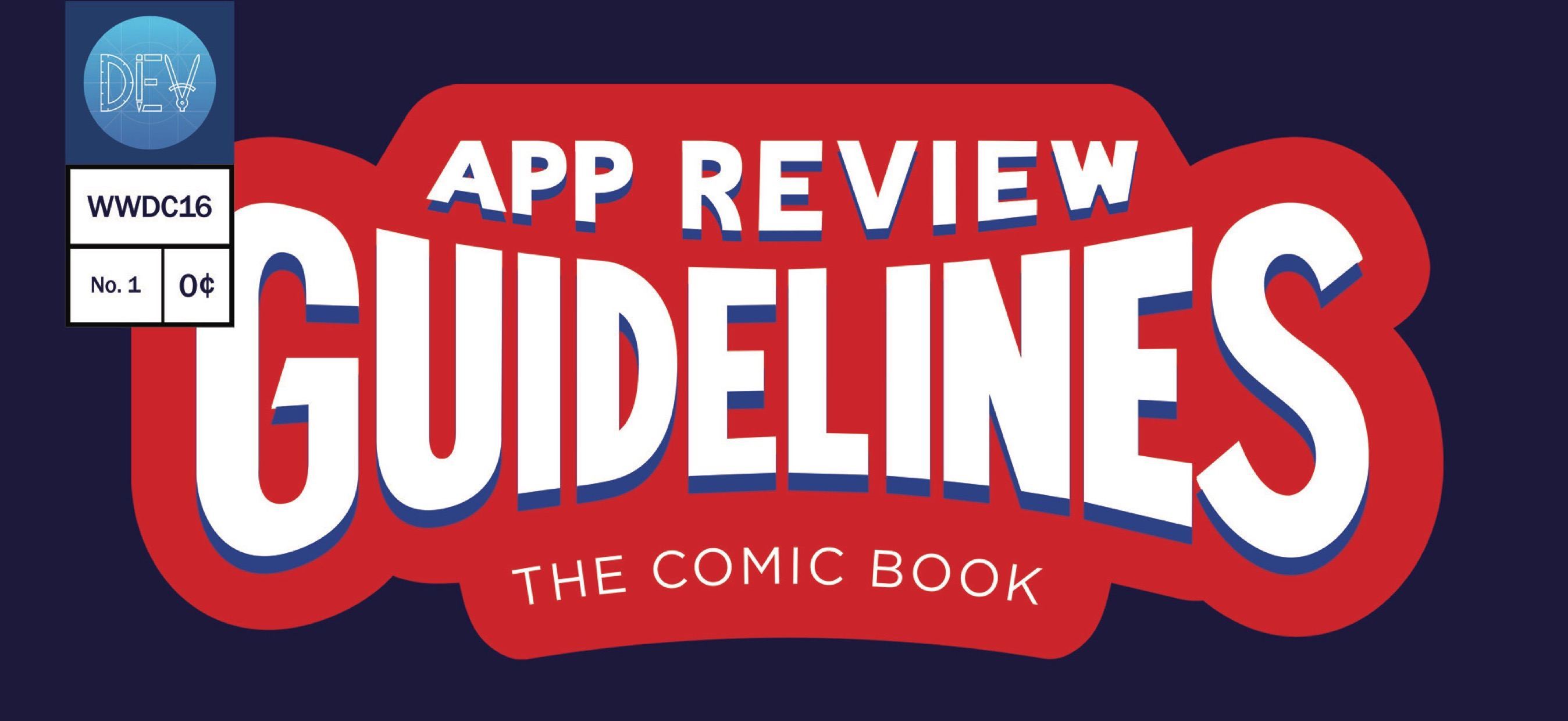In my iOS 10 Wishes story from April1, I wrote:
I heard from multiple sources a few weeks ago that some iPad-only features will be shipped in 10.x updates following the release of iOS 10 in the Fall. I wouldn’t be surprised if some iPad changes and feature additions won’t make the cut for WWDC.
I didn’t have high hopes for major iPad-specific features to be announced at WWDC. Still, I was disappointed to see the iPad return to the backseat2 after last year’s revitalization. Every time Craig Federighi ended a segment with “it works on the iPad, too”, it felt like the iPad had become an afterthought again.
After WWDC, I strongly believe that Apple has notable iPad-only features in the pipeline, but they won’t be available until later in the iOS 10 cycle, possibly in early 2017.