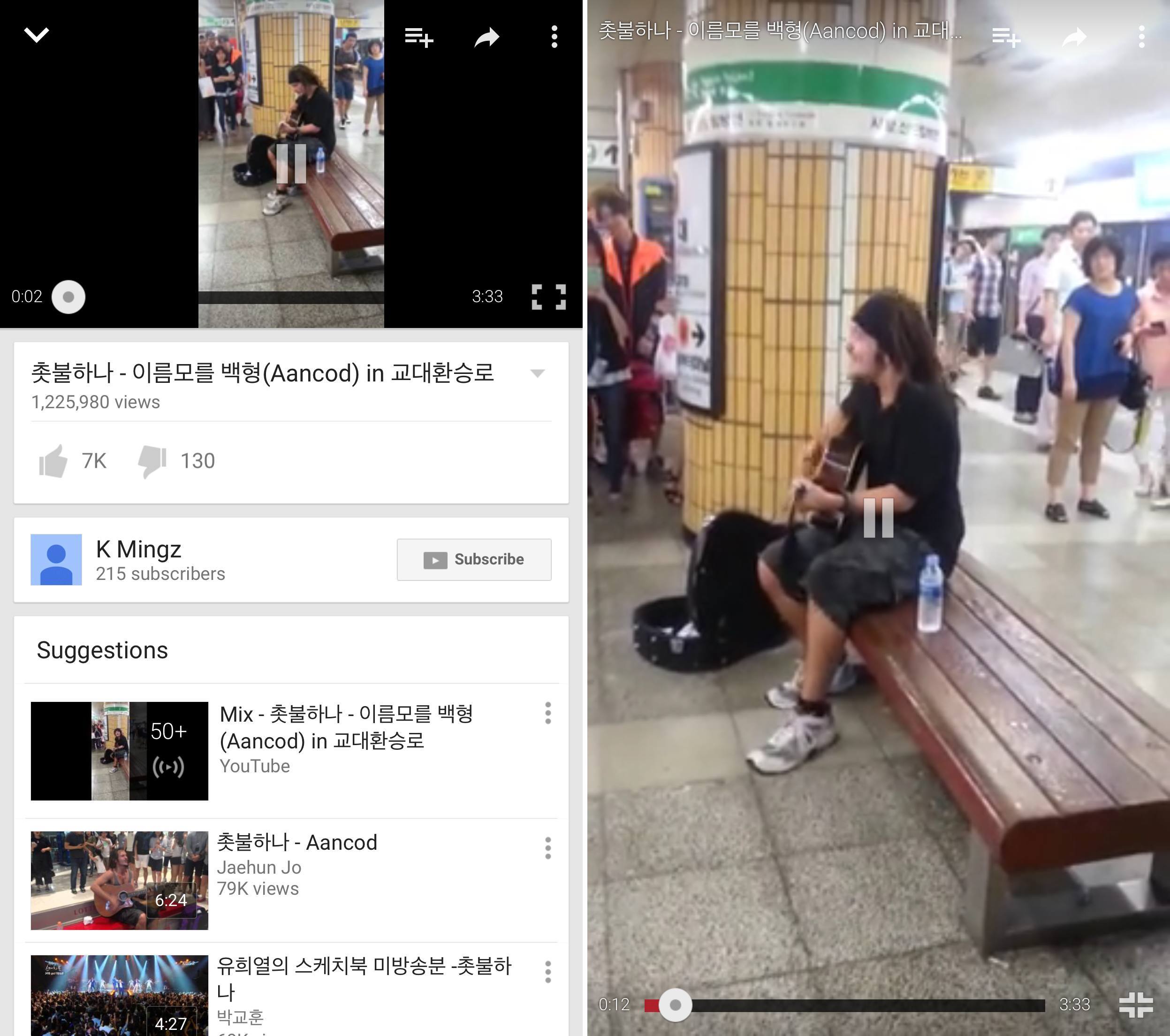YouTube has added support for full-screen playback of vertical videos in their latest iOS app update. The new version follows a mobile web redesign and new Android features that will soon come to iOS as well.
While I understand that many people are deeply against vertical videos, the reality is that vertical video makes sense for some cases in the age of smartphones. The ergonomics of big phones make it easier to start shooting in portrait mode without having to rotate the device and wait for the interface to adjust. On the iPhone, for instance, there’s no landscape Lock screen, and a camera shortcut is right there in the portrait Lock screen. Vertical video is ideal for framing people or faces with the front-facing camera – just see how people are watching videos in Snapchat, and you’ll get the idea.
On iOS, FaceTime, selfies, and the majority of the iPhone UI are mostly portrait experiences, and that has changed how people approach media content created on mobile.
TVs and computer monitors are horizontally oriented and horizontal video is how movies and other videos are best experienced – I get that. But, like it or not, we live in an era where a lot of video content is also created by people with phones oriented vertically because it’s faster, easier, or simply better to record that way in some scenarios.
For this reason, I welcome YouTube adding support for full-screen vertical video playback on their platform.