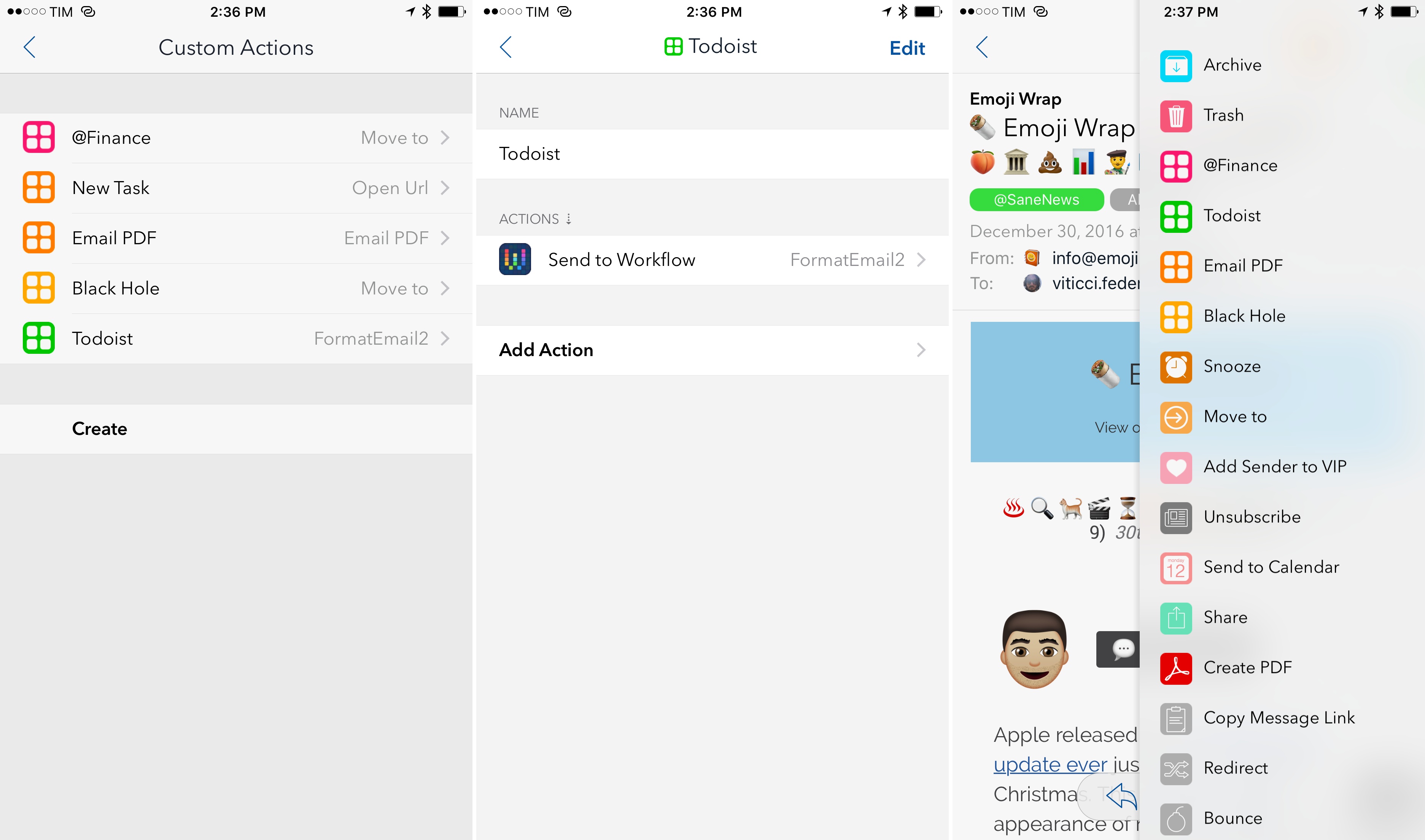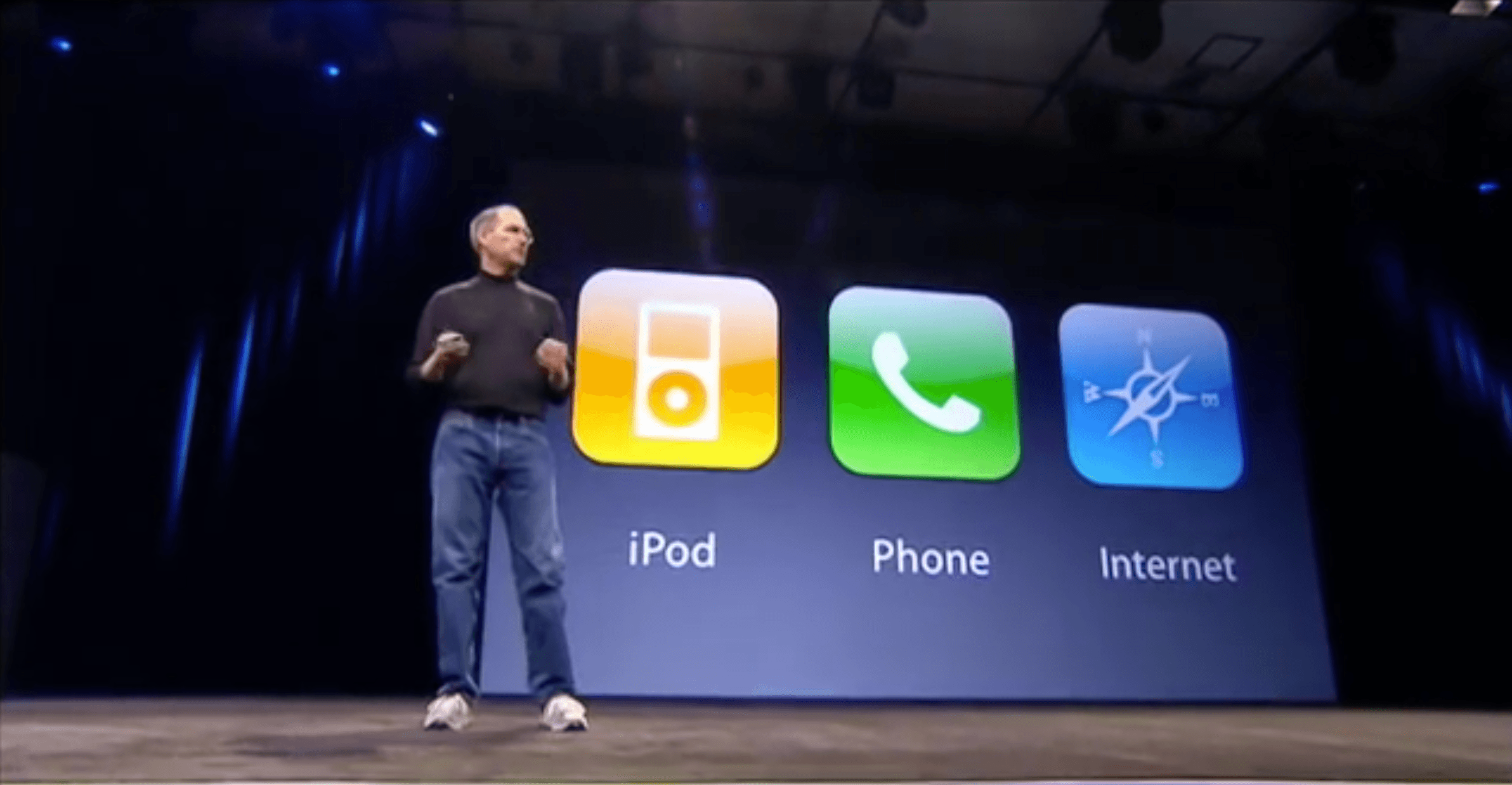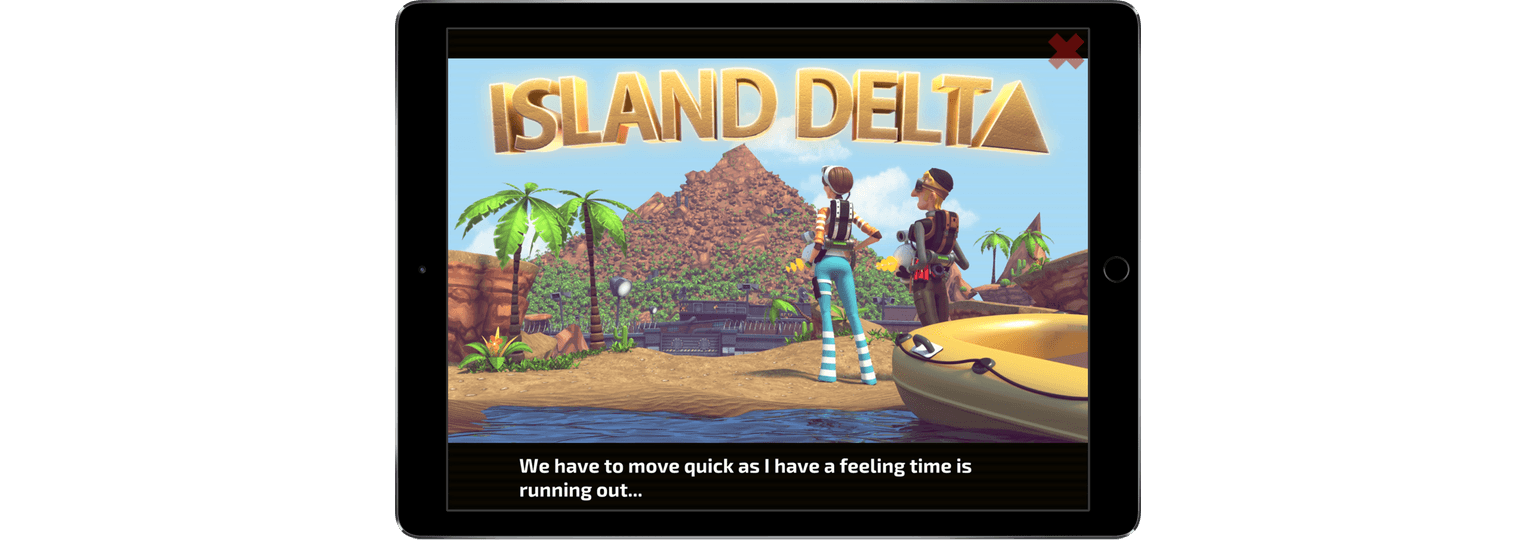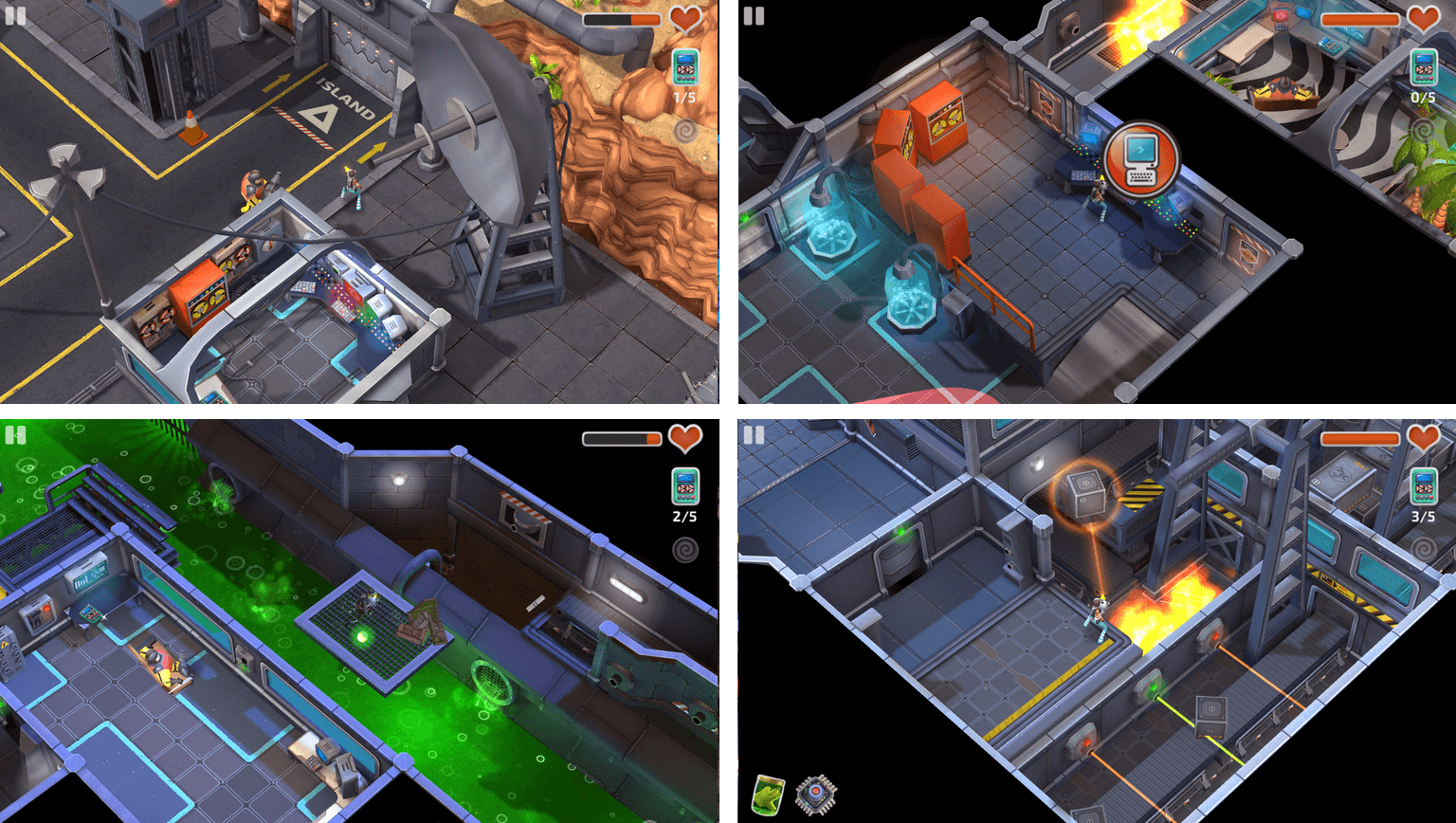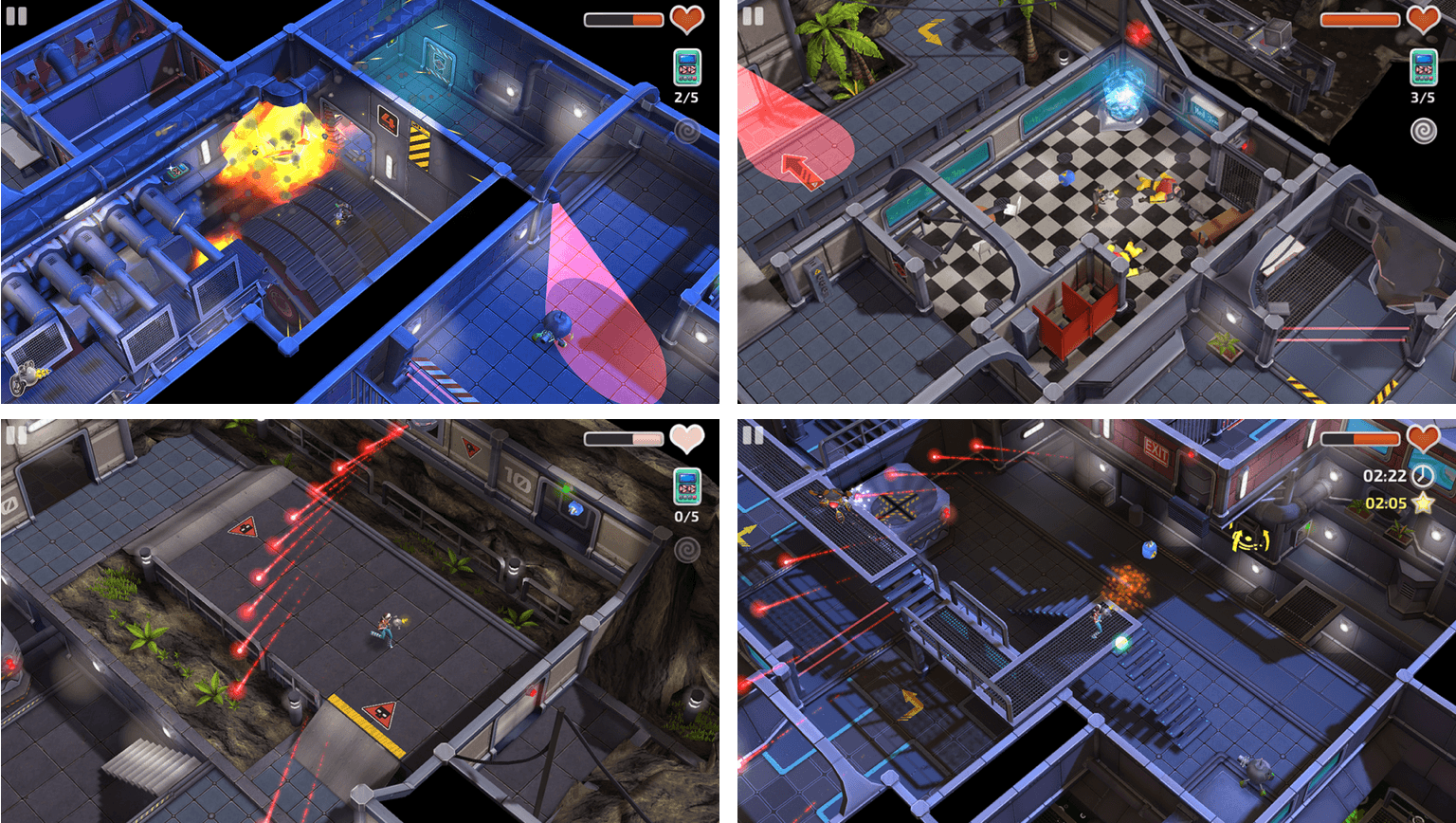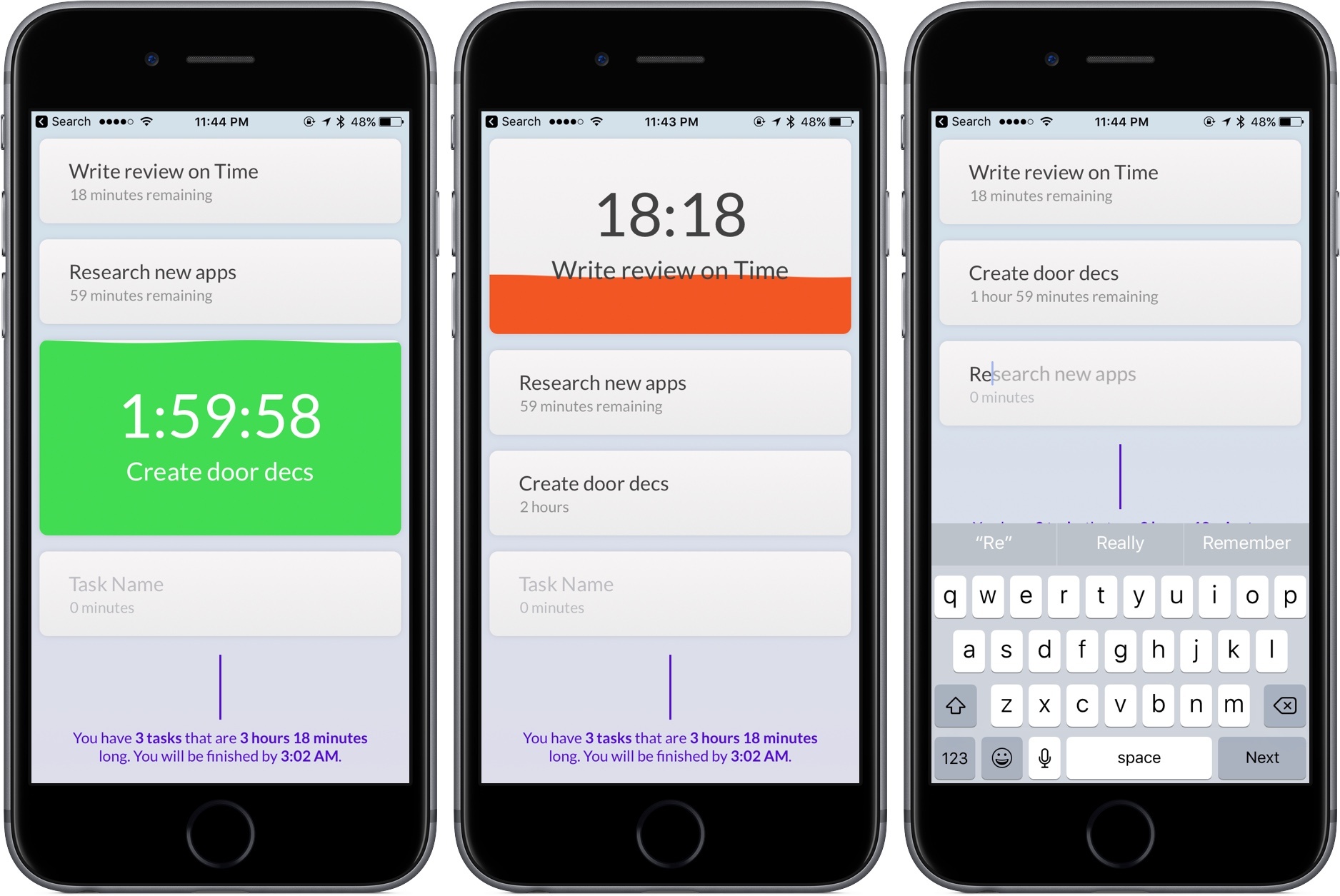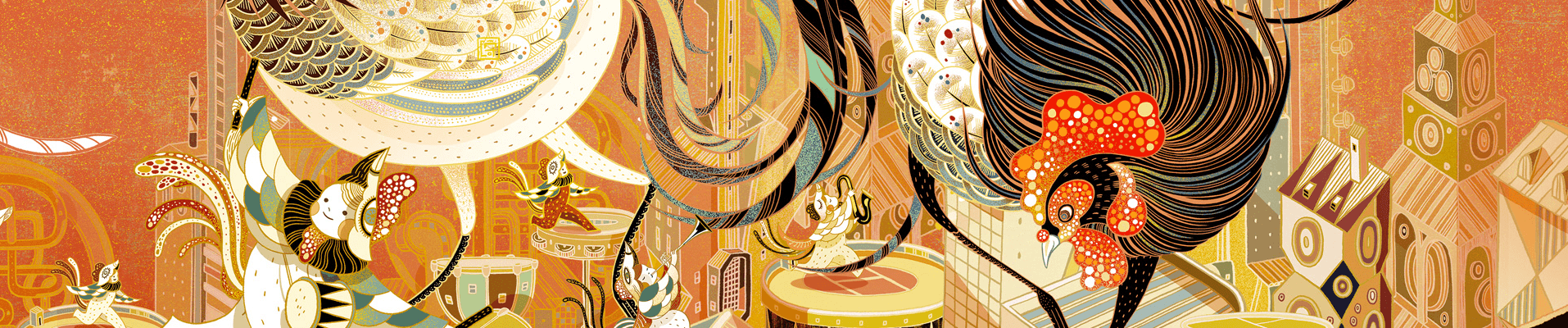Airmail, the most powerful email client for iOS and my 2016 App of the Year, has made integrations with third-party apps and services the central element of its experience, allowing users to deeply fine-tune their email workflows. With version 1.5, launching today on the App Store, the developers at Bloop are further expanding Airmail’s integration roster with the ability to create custom actions as well as Workflow support to craft automations tailored for messages shared from Airmail.
Airmail 1.5 Brings Custom Actions, Workflow Integration
10 Years Ago, the iPhone Redefined Mobile Computing
Steve Jobs’ introduction of the iPhone to the world 10 years ago was captivating:
today, we’re introducing three revolutionary products…. The first one: is a widescreen iPod with touch controls. The second: is a revolutionary mobile phone. And the third is a breakthrough Internet communications device.
So, three things: a widescreen iPod with touch controls; a revolutionary mobile phone; and a breakthrough Internet communications device. An iPod, a phone, and an Internet communicator. An iPod, a phone … are you getting it? These are not three separate devices, this is one device, and we are calling it iPhone.
In retrospect, it’s hard to believe just how cobbled together and buggy that demo iPhone was:
Only about a hundred iPhones even existed, all of them of varying quality. Some had noticeable gaps between the screen and the plastic edge; others had scuff marks on the screen. And the software that ran the phone was full of bugs.
Despite the unfinished state of the iPhone, the onstage demonstrations at Macworld Expo went smoothly. Jobs told the cheering crowd that the iPhone would be available in six months’ time in 4 and 8 GB models for $499 and $599 on a sole US carrier, Cingular. Jobs also revealed something that would have a much bigger impact on the iPhone’s long-term success: its operating system was built on a foundation of Mac OS X.
Apple Releases New Ad Featuring Portrait Mode
Apple released a new ad in its ‘practically magic’ series featuring the iPhone 7 Plus Camera app’s Portrait mode called ‘Take Mine.’ Set in Greece, the video starts with a young woman arriving to visit her grandmother. They sit in a cafe where the young woman takes a photo of her grandmother using Portrait mode, which simulates a shallow depth of field.
The grandmother gasps when she sees the photograph exclaiming ‘What a great photo!’ which gets the attention of others nearby. That leads to the young woman being asked to take portraits of people all over her grandmother’s village. The action cuts between the woman taking photos and the portraits she takes, ending with the tagline ‘Portrait mode on the iPhone 7 Plus.’
Game Day: Island Delta
Island Delta is an action-packed puzzle game from indie development studio Mantisbite and Noodlecake. The game follows heroes Zoe and Baxter who are on a mission to save Zoe’s robot, Harold, from the evil Dr. Gunderson.
The universal app looks great on an iPad where the high-resolution graphics and silky-smooth animations can be appreciated to their greatest extent. You are Zoe or Baxter depending on which level you’re playing. In all, the three-fourths perspective game has thirty levels spanning five chapters. Although there is an ‘iCloud save’ setting, which I assumed saved progress and synced it to multiple devices, I was unable to sync progress from my iPad to my iPhone.
The game starts on Dr. Gunderson’s island stronghold, which is protected by robots, lasers, and other defenses. You must solve a series of puzzles to advance through the levels while avoiding Gunderson’s minions. The primary tool for interacting with your surroundings is an anti-gravity gun. Tap on something to pick it up, then tap again where you want to throw it. You can toss enemies to defeat them, batteries into power panels to activate doors, and boxes onto platforms to trigger switches. The anti-gravity gun is fun to use and a nice touch that sets Island Delta apart from similar games.
The controls for moving around each level are probably the weakest aspect of Island Delta. You have a virtual joystick under your finger that you drag in the direction you want your character to move. It works but can be frustratingly imprecise at times.
Island Delta’s storyline is engaging, and the pace was comfortable. There are no timers or other mechanics that force you through levels, which I appreciate. The game also includes collectibles throughout that open up secret areas in the game and are an incentive to explore and enjoy each level thoroughly.
Island Delta is one of the best-looking iOS games I’ve played recently. The game is infused with lighthearted humor and a soundtrack that give it a retro-futuristic spy vibe. It’s fun and exciting without the stress of gameplay mechanics that force the pace. Although the controls for navigating levels could be better, the puzzles, artwork, and other aspects of Island Delta make up for those shortcomings.
Island Delta is available on the App Store for $2.99.
Time Review: Powered by AI and You
The story of Time is one that you’d expect to hear on stage at WWDC: two teenage developers, Shaan Singh (17) and Erik van Der Plas (15), create an app to help you be more productive. It’s upvoted on Product Hunt almost 650 times in two days and climbs the productivity charts in the App Store.
But what is Time, and what do two teenagers know about being productive in your work?
Let’s find out.
Apple Highlights Wallpapers Created with Its Products to Celebrate the Chinese New Year→
In anticipation of the Chinese New Year, which begins January 28th, Apple commissioned wallpapers for the Mac, iPad, and iPhone from five artists. Apple describes the wallpapers, which are available on its websites in China, Hong Kong, Singapore, and Taiwan, as ‘new interpretations of traditional Chinese New Year Nianhua folk art.’
Each of the wallpapers was created using a variety of Apple products, including the MacBook Pro, iMac, iPad Pro, and Apple Pencil and third-party apps, like Adobe Photoshop, Illustrator, and Procreate. The artists who designed the wallpapers will also be participating in ‘Meet the Artist’ programs at Apple Stores in China and Hong Kong.
The wallpapers are available to download here.
Amazon’s Alexa Is Everywhere at CES 2017→
I try not to obsess over every single announcement from CES, but it seems like “Alexa everywhere” is a common theme of this year’s event. Jacob Kastrenakes has a useful roundup of Alexa devices and integrations at The Verge – but there are also smartphones and cars launching support for Amazon’s assistant.
It feels like Amazon is taking the “Netflix approach” with Alexa – to be on as many devices as possible and gain mindshare through convenience and simple user interactions (like Netflix, primarily in English-speaking countries in the first couple of years). I wonder if we’re going to see a proper Alexa app for iOS this year to issue commands from an iPhone. I wouldn’t be surprised to see something along the lines of Astra, only made by Amazon itself and integrated with most of the skills supported by the Echo speakers.
Connected, Episode 123: 2017 Apple Predictions→
Myke, Federico and Stephen draft their predictions for Apple’s 2017 before talking a little bit about some resolutions for the new year, tech-related and otherwise.
If you want to know what we think is going to happen in the Apple world this year, you don’t want to miss this week’s Connected. You can listen here.
Sponsored by:
- Casper: Because everyone deserves a great night sleep. Get $50 off with the code ‘CONNECTED’
- Squarespace: Make your next move. Enter offer code WORLD at checkout to get 10% off your first purchase.
Record App Store Results Reported by Apple→
Apple announced today that the App Store smashed records in 2016 and on New Year’s Day. App developers earned $20 billion in 2016, up 40% from 2015. In addition, on New Year’s Day Apple set a single-day App Store record when customers spent $240 million on apps.
Phil Schiller, senior Vice President of Worldwide Marketing had this to say:
2016 was a record-shattering year for the App Store, generating $20 billion for developers, and 2017 is off to a great start with January 1 as the single biggest day ever on the App Store. We want to thank our entire developer community for the many innovative apps they have created — which together with our products — help to truly enrich people’s lives.
Apple revealed that Super Mario Run, the much anticipated game from from Nintendo, was the number one most downloaded app on both Christmas Day and New Year’s Day. Apple’s Apps for Earth and Games for (RED) campaigns also raised over $17 million for charity in 2016 and app subscription billings increased 75% in 2016.