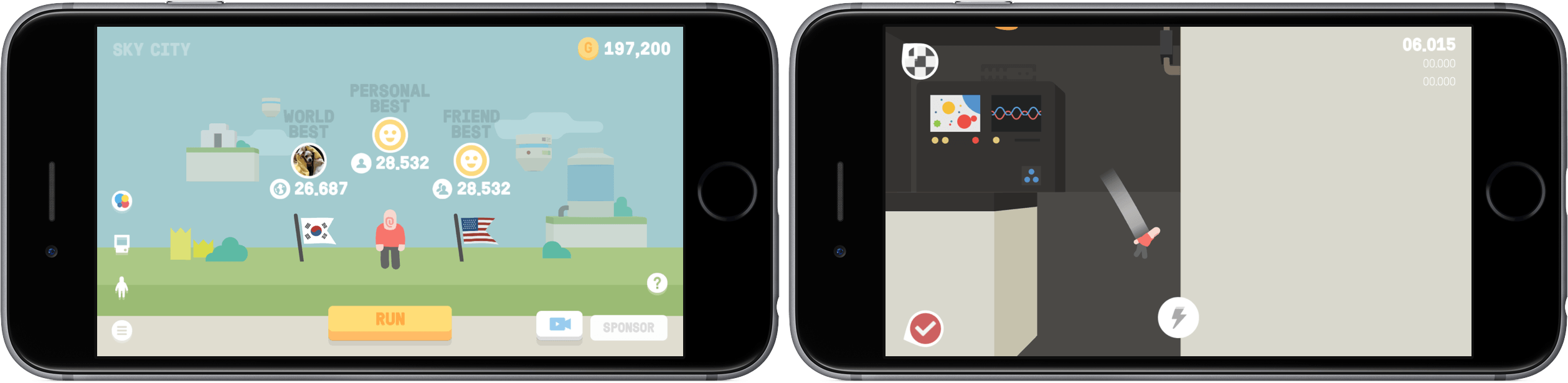Emily Jane Fox, writing for Vanity Fair, yesterday reported that Apple has now opened the Apple News Format to independent publishers:
Apple News’s 40 million users are about to have a lot more articles to read. The iPhone maker announced Tuesday the launch of a new Web-based editing tool that will open its native iOS news platform to independent publishers of all sizes.
Since Apple launched the app in September, it has attracted more than 100 major publishers as partners, including this magazine’s Web site. What the new launch means is that anyone—from individual bloggers to smaller, independent news organizations—will be able to edit and deliver their stories, videos, galleries, and audio in the Apple News format, with Apple News’s reach.
Content can be published in Apple’s News app either via RSS or the Apple News Format. Up until now, the Apple News Format has been invitation-only and limited to large publishers such as Vanity Fair, Vox, and CNN. The advantage for publishers in using the Apple News Format is that it gives them greater control over the look of their stories in the News app, they get detailed analytics information, and can earn revenue through iAd.