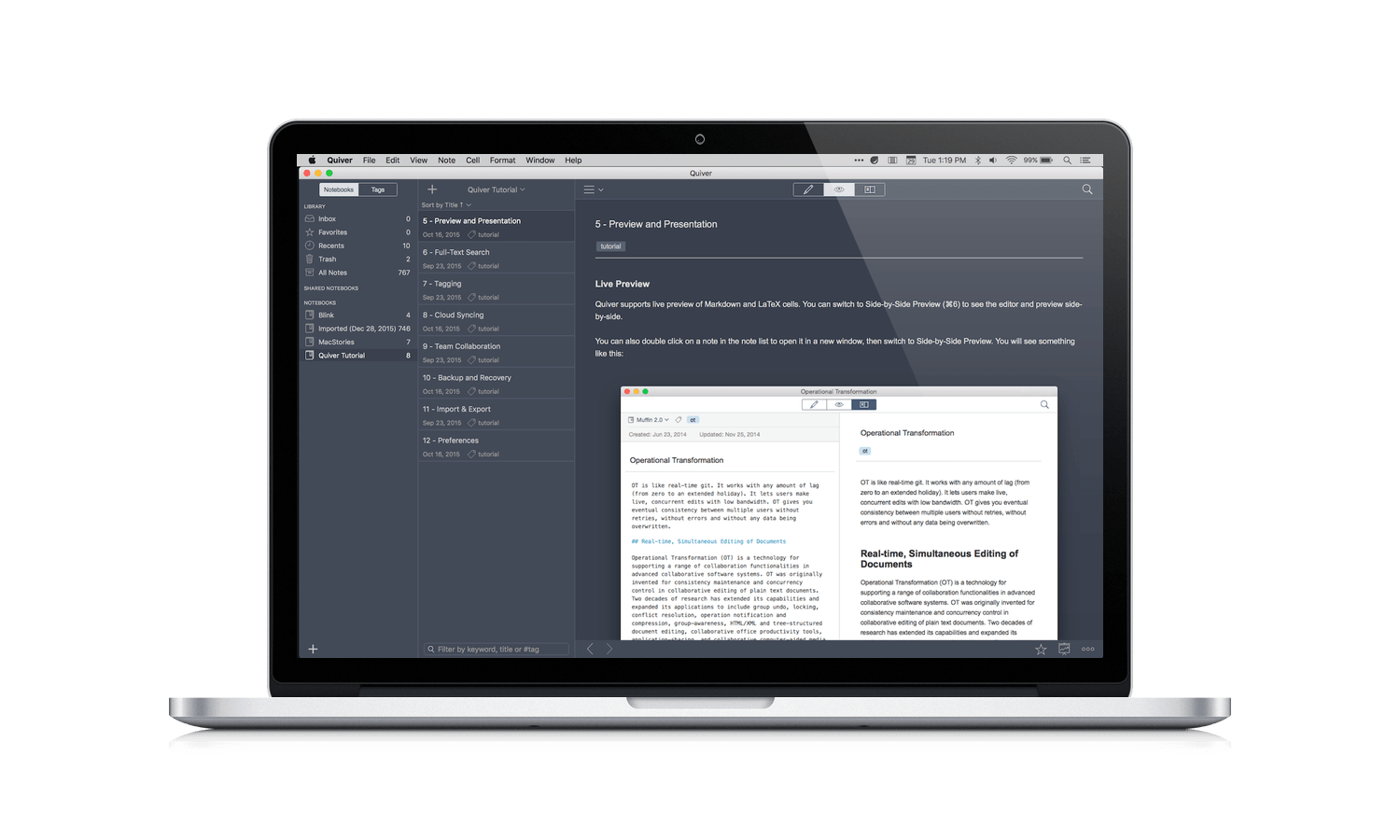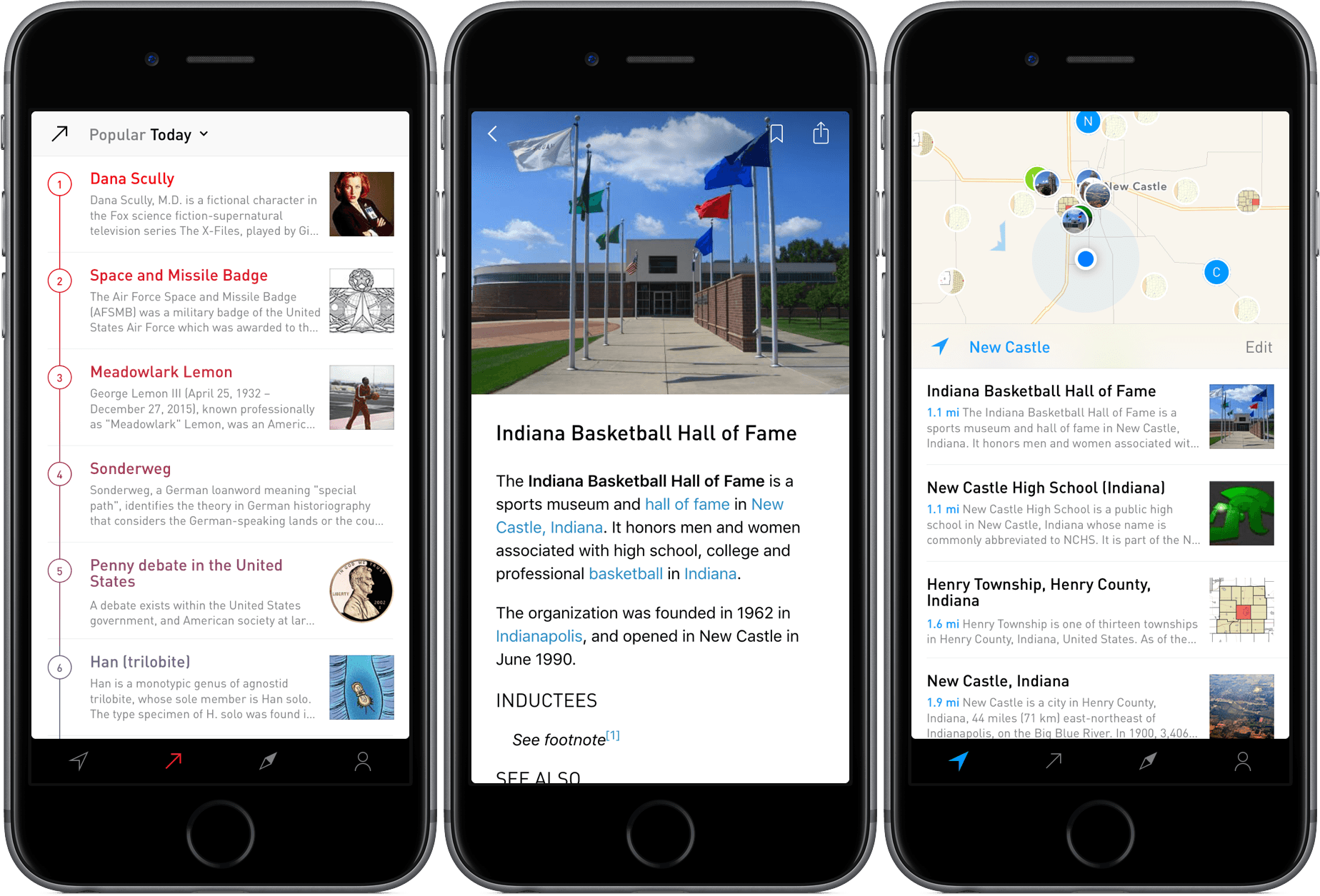Every couple of years, I find myself writing that Twitter for Mac hasn’t been abandoned.
Today’s one of those days again, as Twitter has released version 4.0 of its new Mac client with design changes and support for some of the new Twitter features.
The new app supports inline video playback, animated GIFs, group DMs, muting, and tweet-quoting support, all major Twitter platform features that previously weren’t supported by the Twitter for mac app. Previously, you had to click on a quoted tweet URL to view that tweet—not fun—and on a tweet URL to open a browser window to watch video or animations. Yuck. This is much better.
That’s good news, of course, but the problem is – it looks like Twitter shipped a ton of bugs and regressions in this release, while still missing some of the latest additions for mobile platforms and the web. From a quick scan of my timeline today:
Twitter’s new Mac app has no fullscreen support? You had one job! pic.twitter.com/0oocWTLrJk
— Steve T-S (@stroughtonsmith) December 30, 2015
It also doesn’t support Twitter polls
— Steve T-S (@stroughtonsmith) December 30, 2015
“What’s happening?” indeed. pic.twitter.com/1BPtCcPlh2
— Bird Website API (@fake_api) December 30, 2015
.@abdophoto It’s sluggish as all hell. It scrolls like butter if butter were rocks and glue.
— Nate Boateng (@nateboateng) December 30, 2015
Uhh, looks like Twitter for Mac is redrawing images while scrolling - would explain slowness? /cc @stroughtonsmith pic.twitter.com/3wiHsD2EOt
— Milen Dzhumerov (@milend) December 30, 2015
I’ve seen dozen of other people lamenting poor performance, odd behaviors on OS X, and random bugs with Twitter accounts. That doesn’t inspire a lot of confidence, especially after you read that the app was apparently outsourced to developers outside of Twitter. Even more baffling: Twitter Moments – one of Twitter’s biggest product releases of 2015 that got its own (confusing) TV commercial – aren’t supported in the new Mac app.
That’s disappointing, but I find some solace in the fact that I’ll get to write about these bug fixes in 2017.