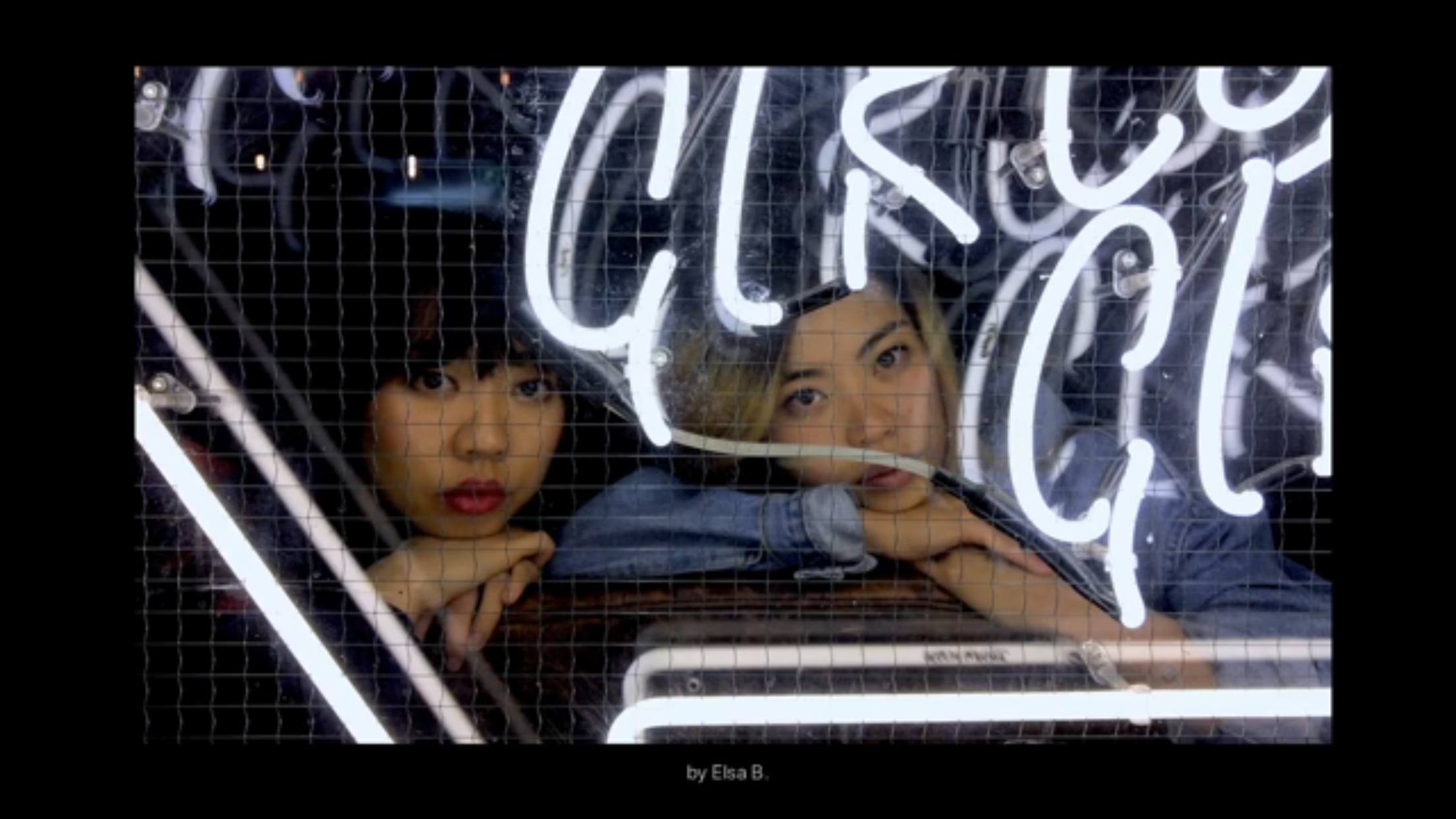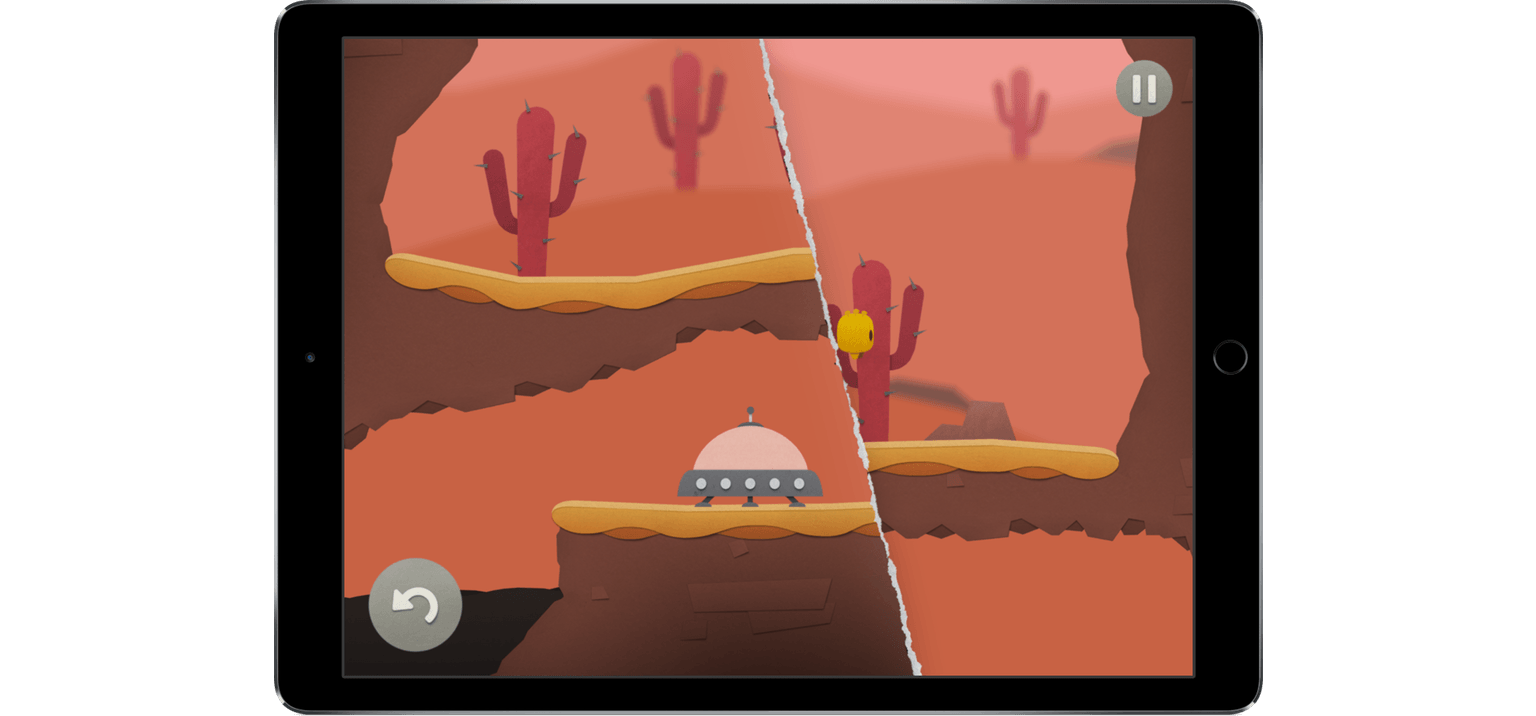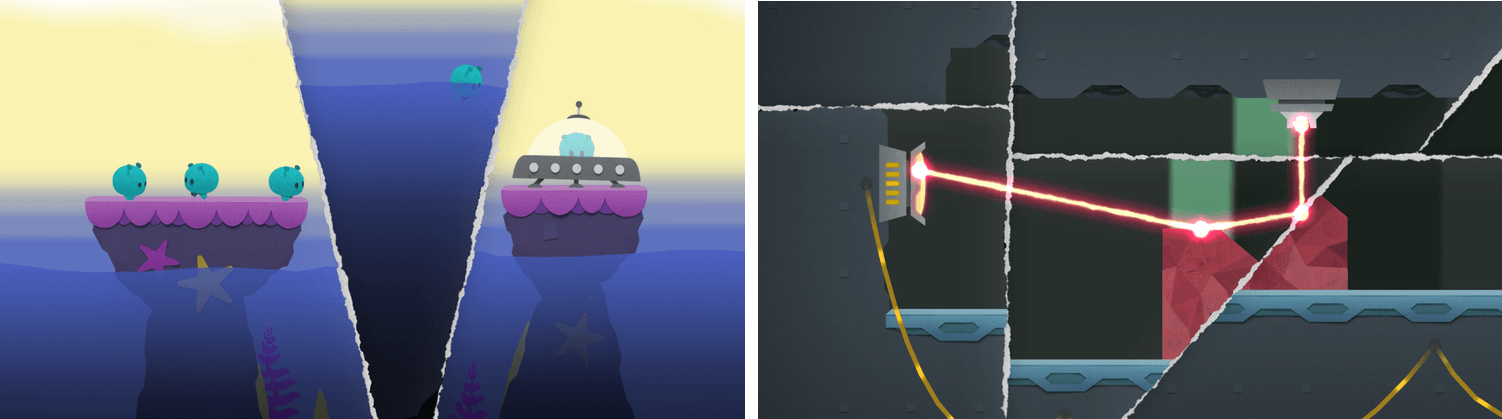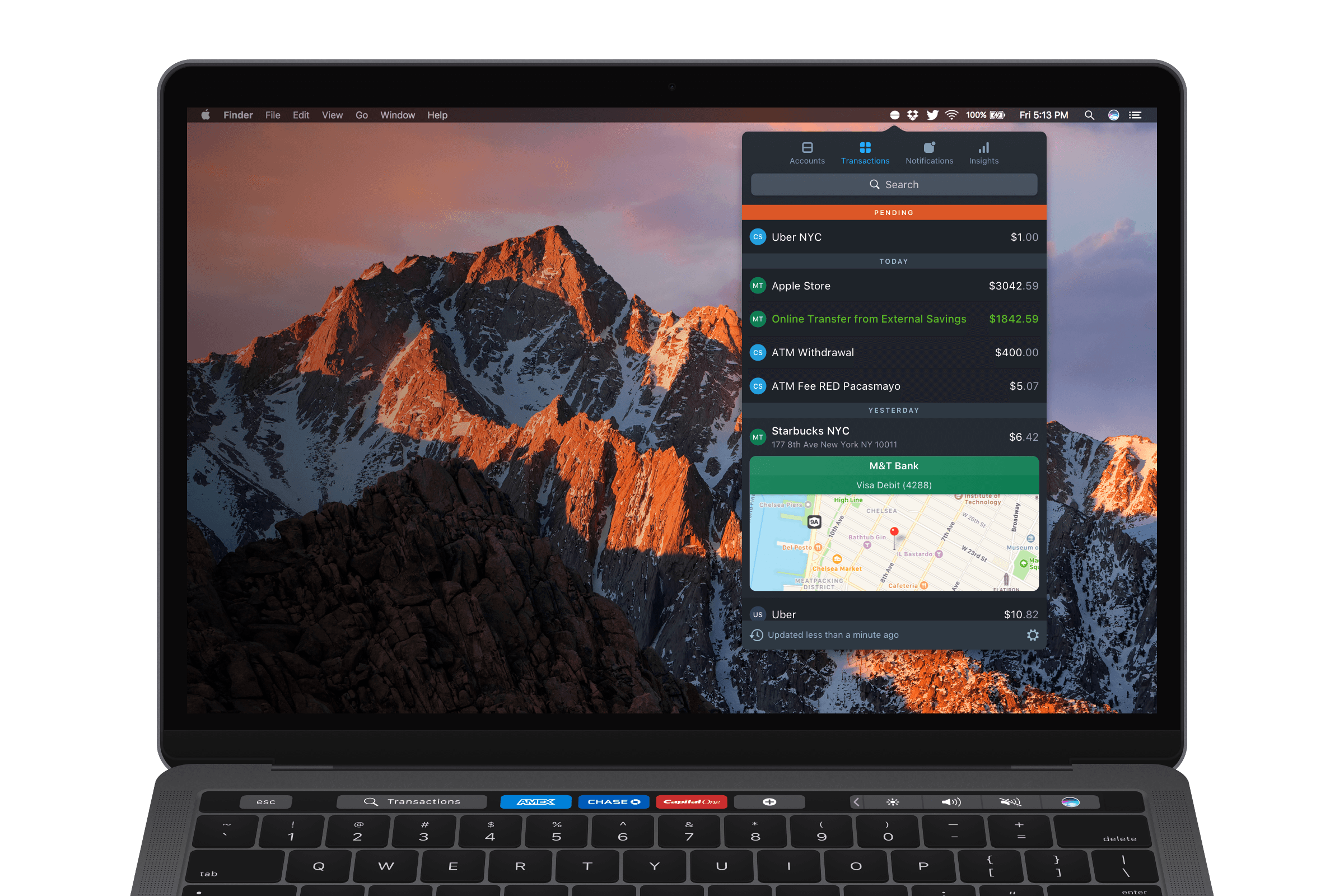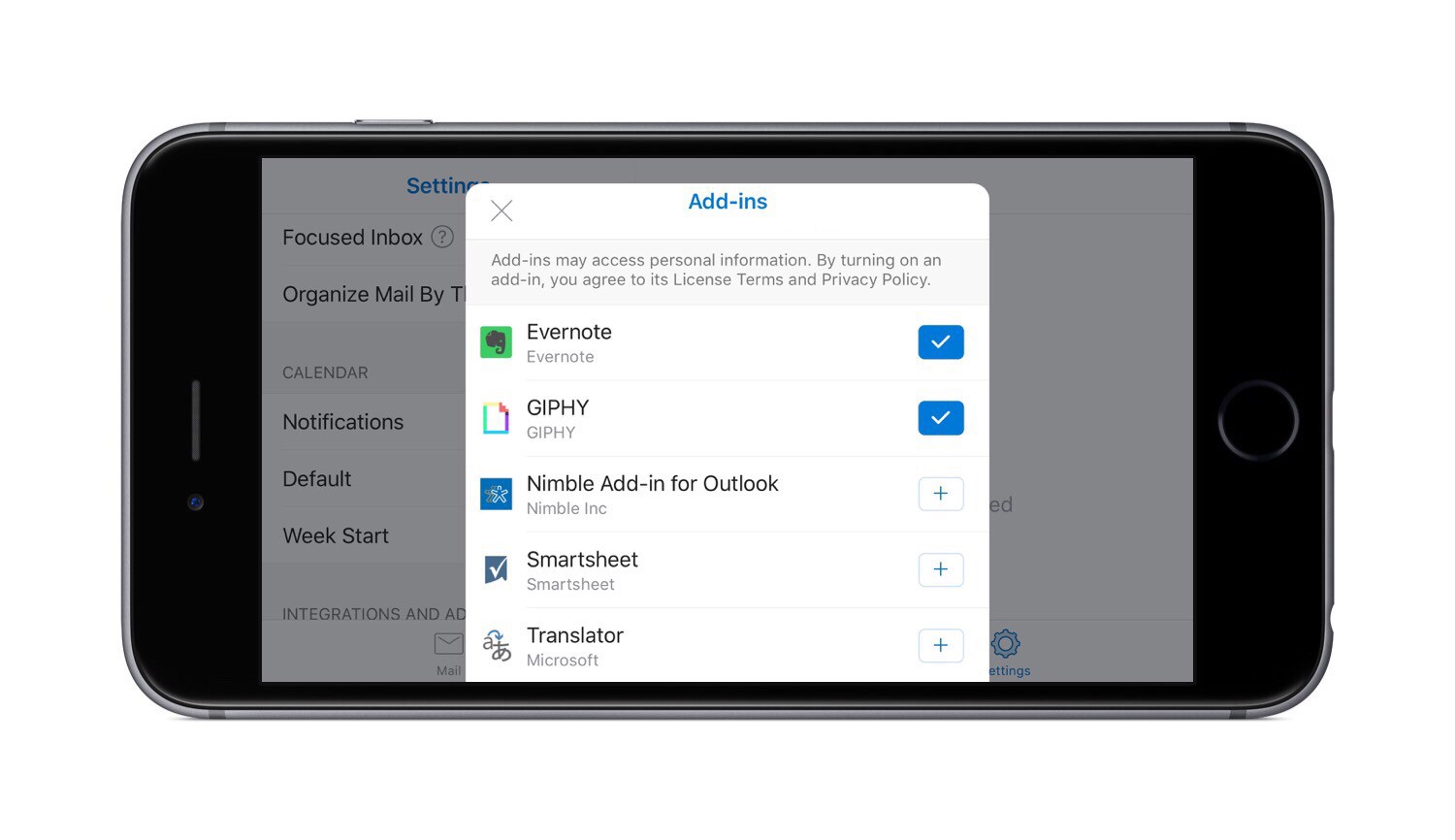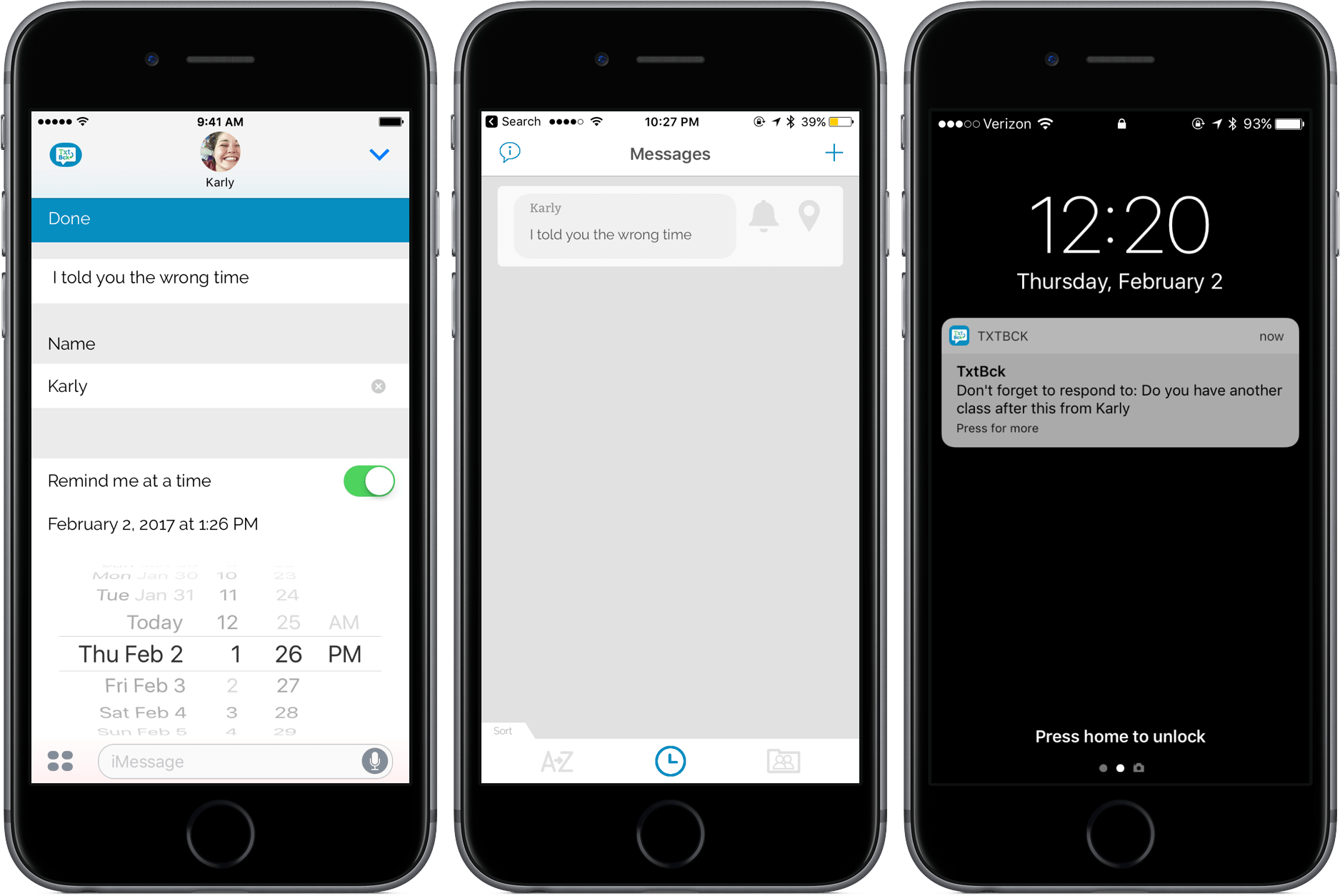Apple posted a new video to YouTube called One Night on Earth. The video, which is part of Apple’s ‘Shot on iPhone 7’ series, features photographs taken all over the globe on one particular night, highlighting the iPhone 7’s low-light capabilities. The mashup of user-created shots is set to Snowfall, a beautiful jazz piece by the Ahmad Jamal Trio.
One Night on Earth
iOS Stiffness: The Neglected Touch Down State→
I would love to see iOS 11 bringing subtle touch down animations to standard system elements, such as navbar buttons, table view cells etc. By doing it to the default components, third party apps would be affected by it as well. This would make for a consistent and more compelling experience when touching iOS. And that sense of stiffness would be replaced with a much more fluid experience.
I like this idea. Apple Music’s new play button has a great touch-down state – I wish more parts of iOS followed the same approach.
Google Updating AMP Pages with Easier Way to View, Copy Source URLs→
A few months ago, I decided to remove Google AMP support from MacStories due to the obfuscation of our permalinks by the AMP plugin. There was a good discussion about publishers’ AMP concerns, including a story on The New York Times.
Today, Google has announced that they’re introducing a new feature that makes it easier to see a publisher’s full URL and copy it. Here’s Alex Fischer, writing on the Google Developers Blog:
Today, we’re adding a feature to the AMP integration in Google Search that allows users to access, copy, and share the canonical URL of an AMP document. But before diving deeper into the news, let’s take a step back to elaborate more on URLs in the AMP world and how they relate to the speed benefits of AMP.
And:
In addition to the above, many users have requested a way to access, copy, and share the canonical URL of a document. Today, we’re adding support for this functionality in form of an anchor button in the AMP Viewer header on Google Search. This feature allows users to use their browser’s native share functionality by long-tapping on the link that is displayed.
Google is also hoping that browsers will add support for a new Web Share API (which sounds nice as long as it can only be manually activated by the user; I can imagine websites abusing programmatic activation of the system share sheet).
I’m still not going to re-enable AMP in the short term, but I’m glad to see Google is listening to publishers and iterating quickly.
Game Day: Splitter Critters
When Splitter Critters by Canadian game studio RAC7 caught my eye, I initially wrote it off as a game for young kids. I think it was the paper cut-out art style that made me jump to that conclusion. Digging a little deeper, I realized I was wrong. Splitter Critters is a game that anyone who likes puzzle games will enjoy. What’s more, its gameplay is truly innovative. I should have known better; this is the same team behind Dark Echo, a pioneering game from 2015 based on exploring a strange world through sound.
The object of Splitter Critters is to guide a group of aliens back to their spaceship. The aliens wander back and forth, trapped by the terrain. You need to create a path back to their ship, which is where the clever gameplay mechanics come in. Swiping your finger across the screen tears the environment in two. The world can be split at any angle, which opens up nearly endless possibilities. You can then shift the two pieces to alter the world around the aliens doing things like lowering a cliff on which they are trapped to a lower level where their spaceship sits. There is an element of the classic game Lemmings in Splitter Critters and the way you guide the aliens to a goal, but how you do that is so unique that the utility of the comparison is limited.
As you progress through the levels, new challenges arise. Pits of water, creatures that want to eat your aliens, lasers, and other obstacles need to be avoided. Levels are made even harder by the fact that the number of times you can adjust the background is limited, so you need to be thoughtful about your approach.
Splitter Critters’ artwork makes the creatures and their planets feel like paper cutouts, which fits perfectly with the game mechanics. I also like how the little aliens bleat as they wander around, and enjoyed the atmospheric soundtrack.
What I’ve found the most fun about Splitter Critters, though, is its deceptive simplicity. The puzzles are challenging, and the mechanics add a fresh, new approach. With millions of games on the App Store, many of which are casual puzzle games, that originality is rare, which makes Splitter Critters a must-try for anyone who enjoys this kind of game.
Splitter Critters is available on the App Store for $2.99.
Canvas, Episode 28: Read Later Services→
This week Fraser and Federico change gears and focus on Read Later services.
A different episode of Canvas this week – we talked about the best apps and services to save articles for later, including Apple’s own Reading List and some alternative power-user methods. You can listen here.
Sponsored by:
- Pingdom: Start monitoring your websites and servers today. Use offer CANVAS to get 20% off.
Balance Brings Financial Accounts to the Mac’s Menu Bar
Balance is a macOS menu bar app that tracks the balances and transactions in your bank, investment, and online financial accounts. The app supports thousands of financial institutions and takes advantage of some of Apple’s latest innovations on the Mac like the Touch Bar and Touch ID. If you want immediate access to balance and transaction data across multiple accounts at your fingertips, Balance is worth a look.
Fire Emblem Heroes Arrives on the App Store
Nintendo’s third iOS title, Fire Emblem Heroes, is now available on the App Store. The game, which features characters from throughout the history of the popular Fire Emblem series, is also launching on the Google Play Store today.
Nintendo describes Fire Emblem Heroes as:
A world with two kingdoms: the Emiliano Empire, which wishes to rule all worlds, and the Askran Kingdom, which stands in its way. You are a summoner with the special ability to call upon legendary Heroes from different Fire Emblem worlds. In order to save the Kingdom of Askr from destruction, join the Order of Heroes and face a never-ending challenge.
Fire Emblem Heroes comes on the heels of Nintendo’s Miitomo and Super Mario Run titles, which were released in 2016. Earlier this week, Nintendo said it intends to release 2-3 mobile games each year. The next game, a mobile version of Nintendo’s Animal Crossing franchise, was originally set for release in March, but has been delayed until sometime during Nintendo’s next fiscal year, which begins in April.
Polygon has a great preview video that is an excellent explanation of how Fire Emblem Heroes works:
Fire Emblem Heroes is a free download on the App Store with In-App Purchases.
Outlook for iOS Introduces Email Add-ins
Today as it launched version 2.1 of Outlook for iOS, Microsoft announced a new feature for the app: add-ins. Add-ins are a form of integration with both third-party and first-party services that provide multiple new ways to manage your email, and they’re available only to Office 365 customers.
TxtBck is an iMessage App that Makes You a Better Texter
Generally, I feel like I’m a pretty good texter. When I receive a message, I’m quick to respond and make sure that the important texts always take priority.
But for many people, managing texts along with countless other notifications on their phones is a tricky task. To help remind you to text back your loved one or coworker, there’s TxtBck, an iMessage app that I’ve been playing with for a few days.