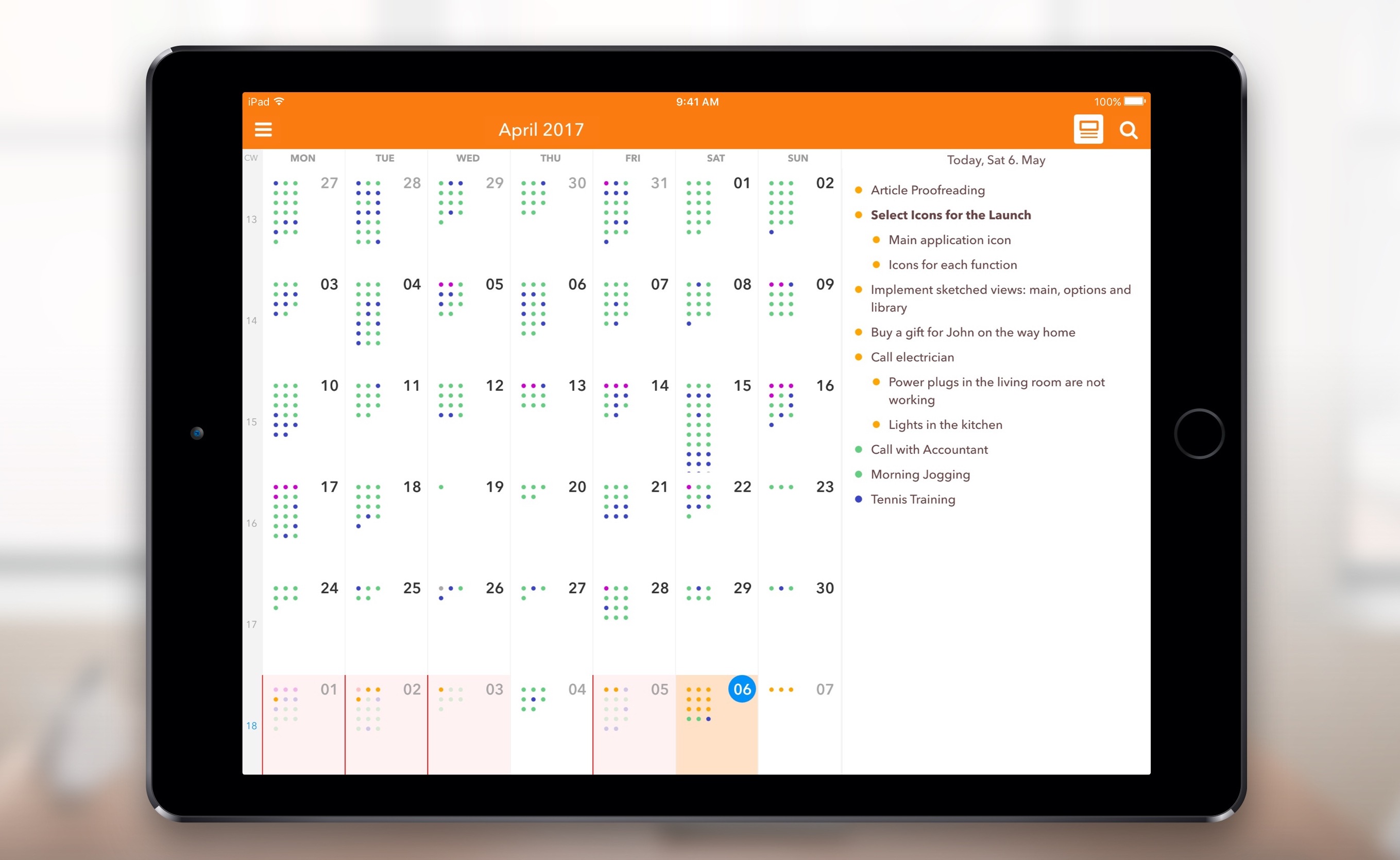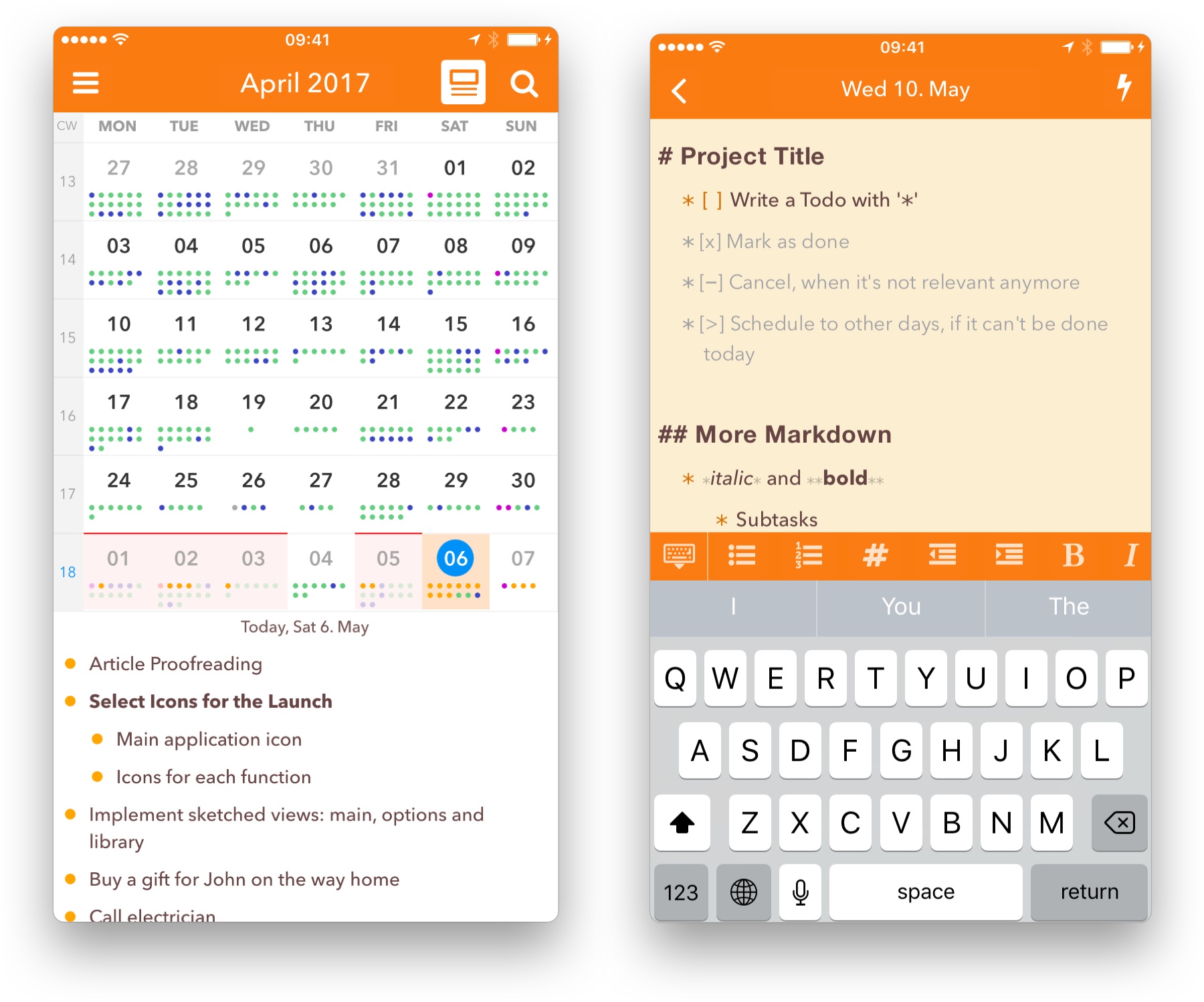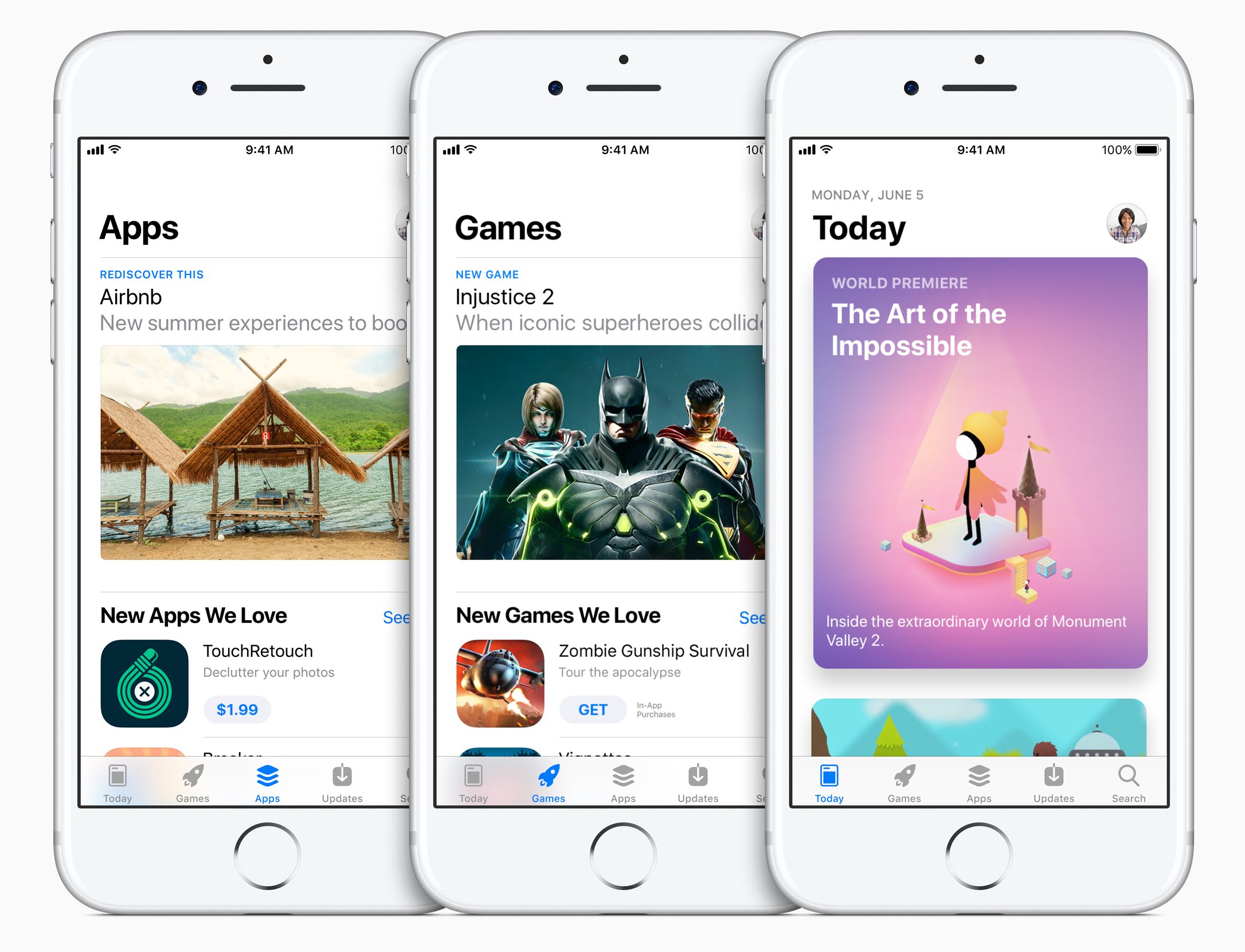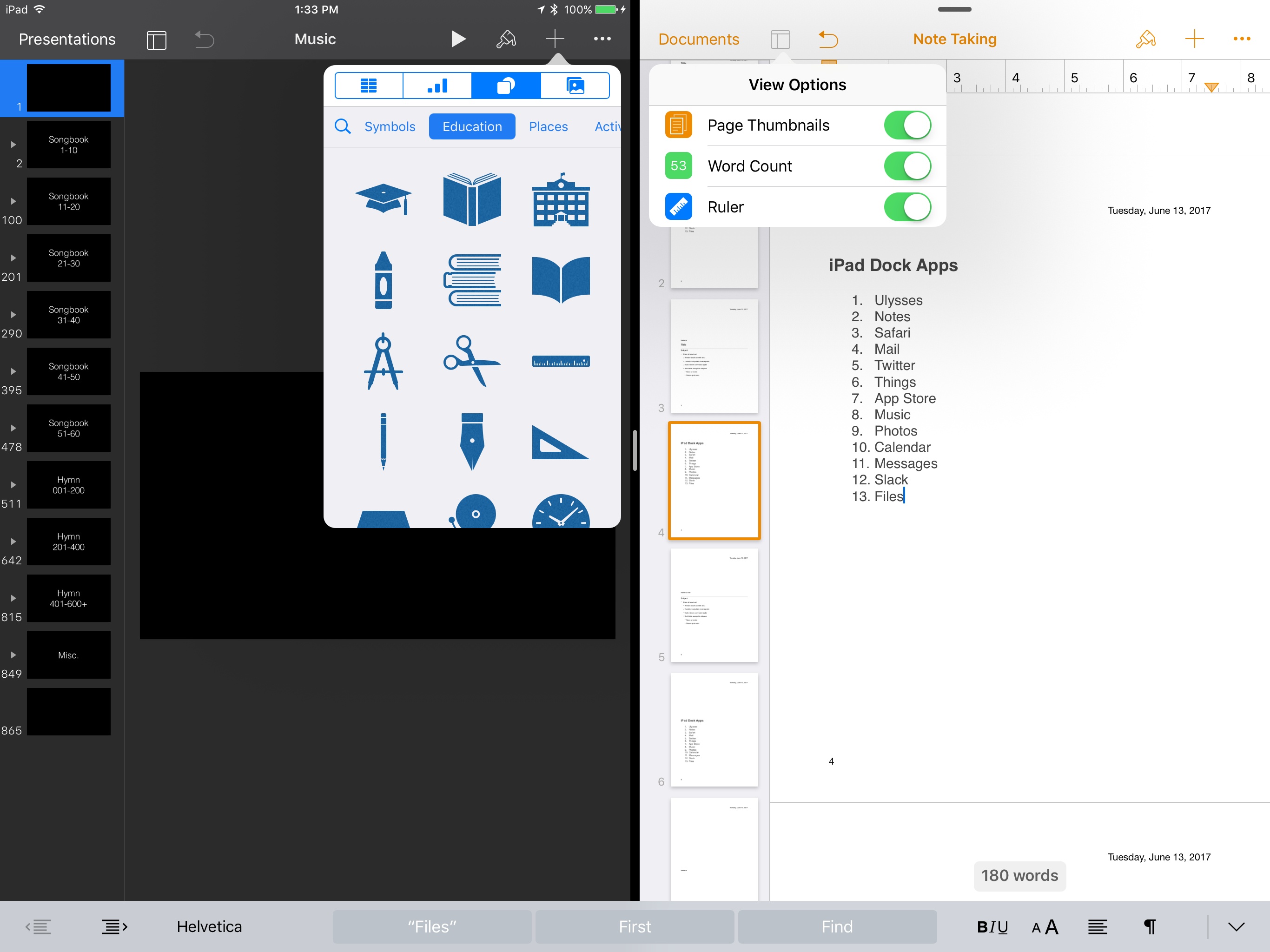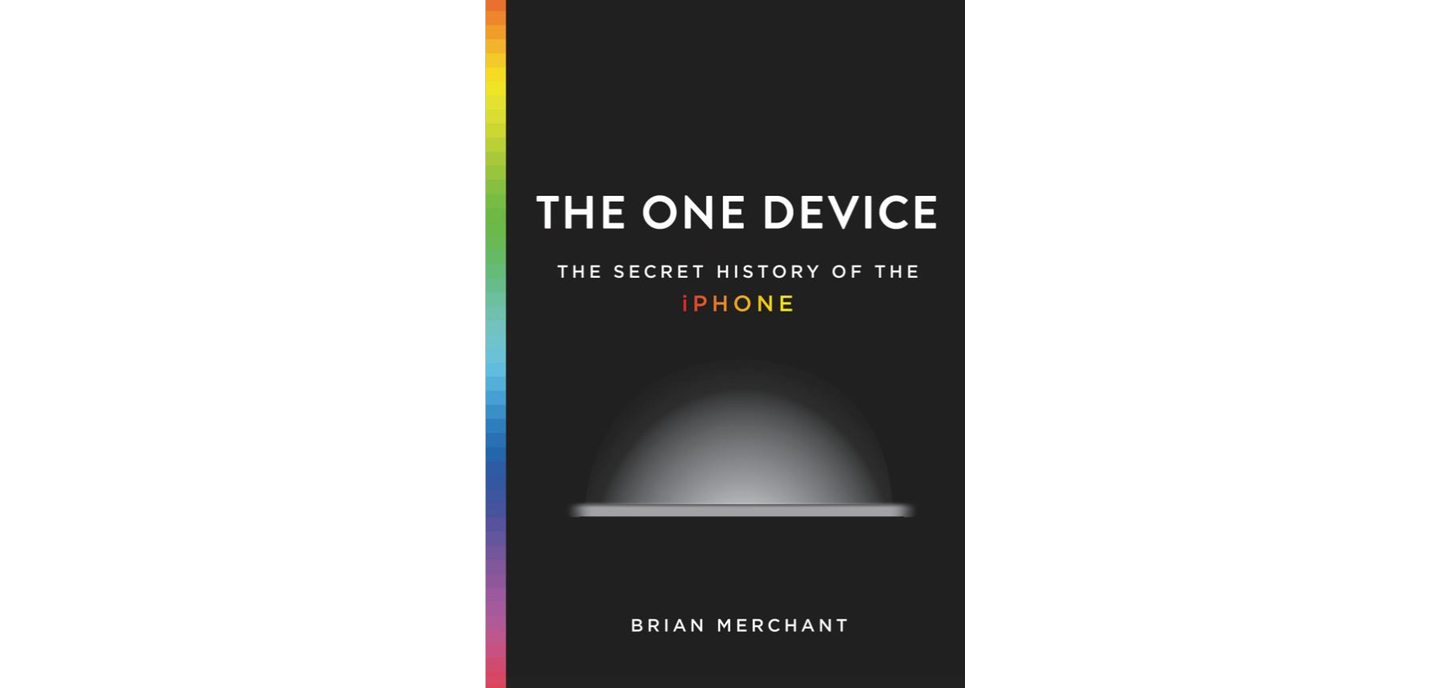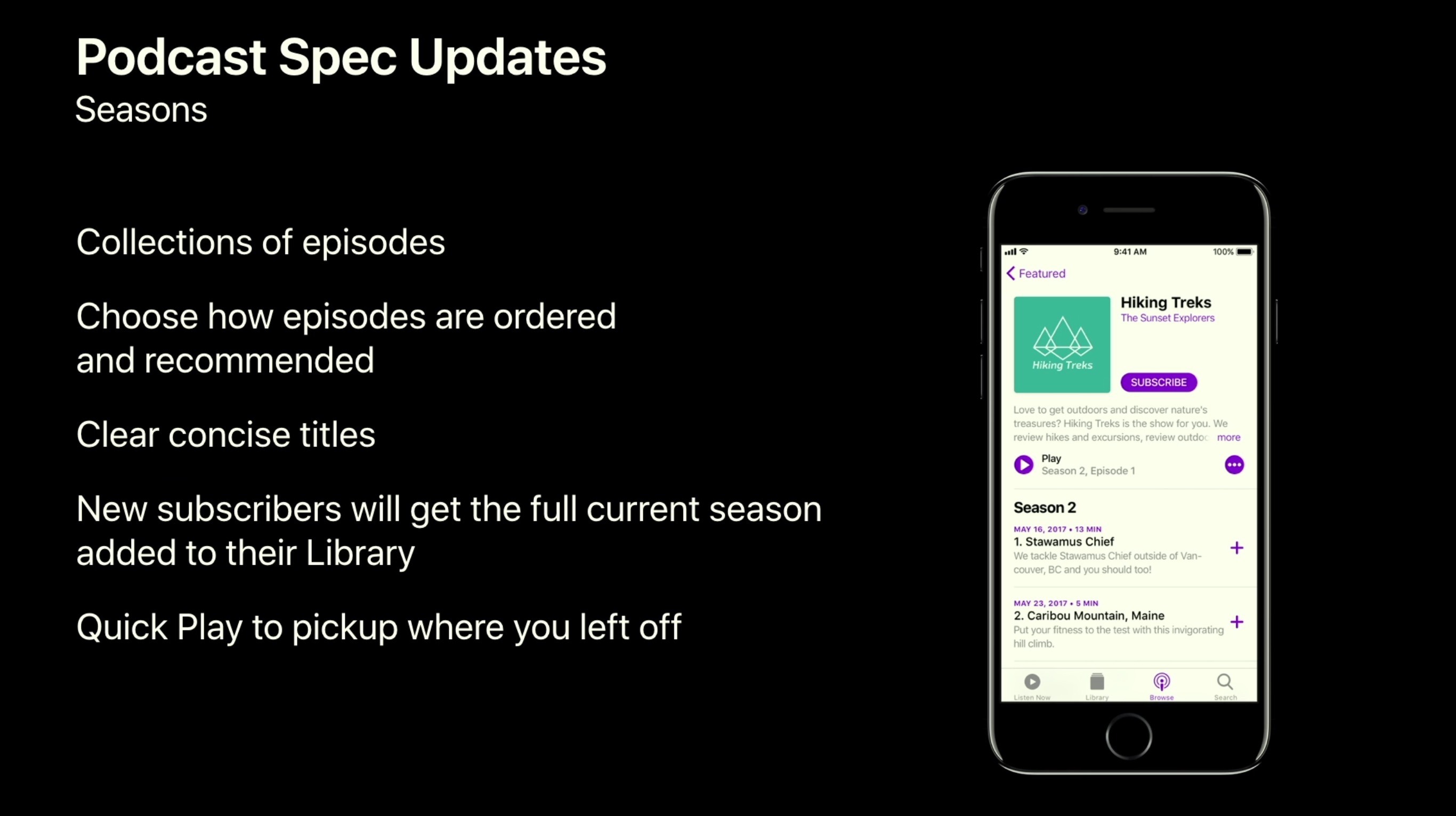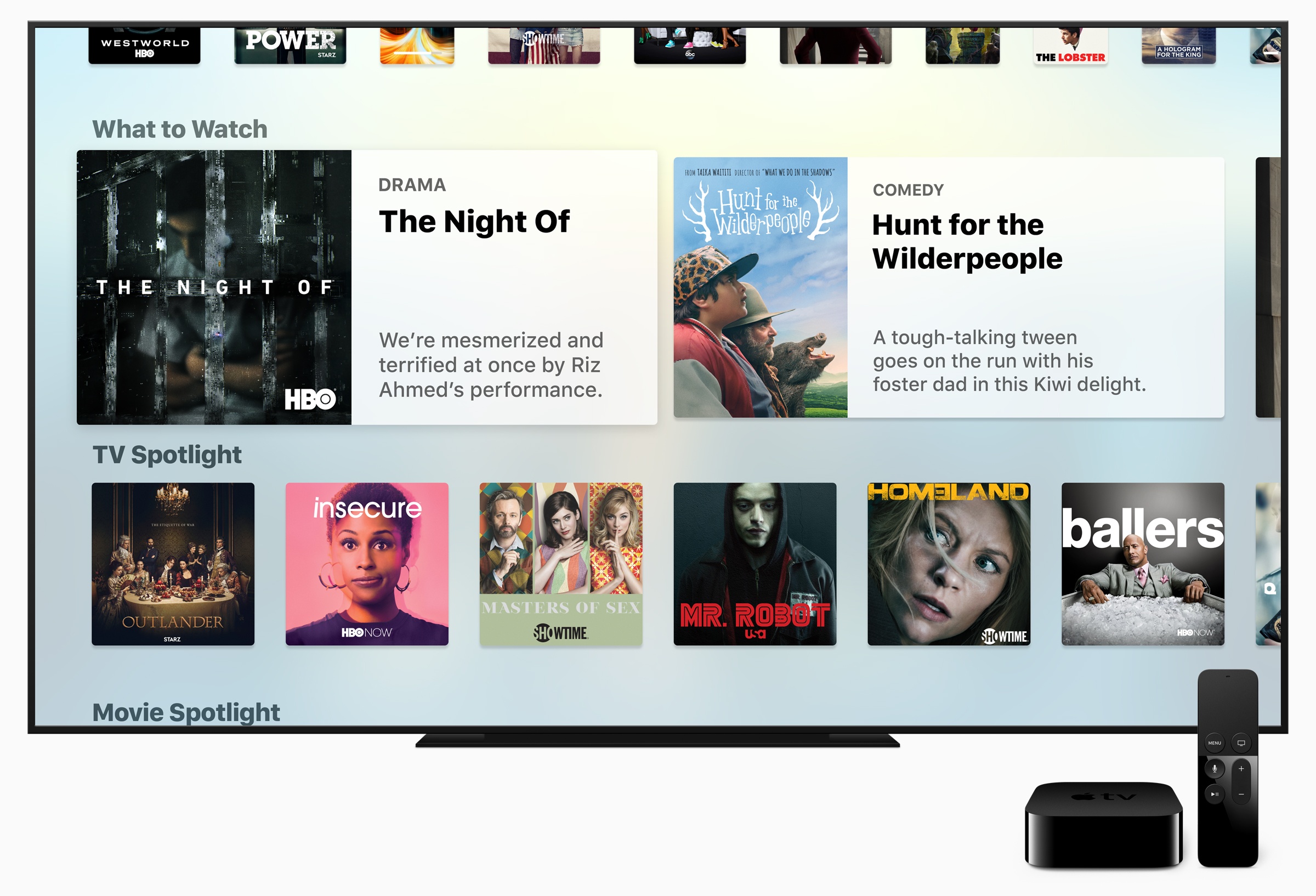Koogeek may not be a name brand that jumps to mind when you think about home automation, but the company has built a substantial lineup of HomeKit-enabled devices. I’ve had a Koogeek smart plug for about a year and recently received a Koogeek lightbulb socket for review. I’m fairly new to home automation and have found both products to be a good way to dip your toe into home automation despite some limitations.
Koogeek HomeKit-Enabled Smart Plug and Light Socket Review
NotePlan Calendar + Markdown + Notes Comes to iOS
When I first heard about NotePlan, I was intrigued. It was a Mac app that used a text format (Markdown) as a calendar-based system, a note for each day, allowing you to easily create tasks and take notes, then see it all in an organized calendar. NotePlan for iOS was released today, and it’s enough to sell me on the idea.
I have a lot of side projects (I suppose my whole life is side projects these days), and organizing todo lists is vital. I love using the TaskPaper format, with TaskPaper on Mac and Taskmator on iOS, to track action items for individual projects. I also have a calendar, and a bucket of notes. Combining all of this in one place is appealing to me, and being able to use it on both Mac and iOS makes it truly useful.
In NotePlan, tasks are created as Markdown lists. You can have it recognize any list item as a task, or tell it that only lines with a checkbox (- [ ] Thing to do) are action items. There’s an extra keyboard row available when editing that makes it easy to create items, complete or cancel them, or even schedule them for a future date.
Tasks can sync to Reminders lists as well, so it can incorporate into other workflows (and even shared lists). In the calendar view you can tap a day to see the note and associated task lists for that date.
Each day on the calendar gets a note, and you can add freeform notes in the All Notes area. A note can be bits of information, its own action list, or both. You can use #tags anywhere in the notes to organize, and wiki style links ([[title]] or [[YYYY-MM-DD]]) to reference other notes. Tasks added to freeform notes can be scheduled to the calendar with a tap, so you can use notes as a central project repository and schedule out the day’s (or week’s) tasks as you’re ready to tackle them.
On the new iOS version, you can drag and drop tasks around by pressing a text block until it turns blue and sliding it into place. You can also press and hold until it turns blue, then release and press another one to expand the selection between them, at which point NotePlan will offer you a toolbar to allow batch completion, rescheduling, etc.
I’d label NotePlan as a day planner, not a task manager like OmniFocus or Things. It’s ideal for planning out your day, Bullet Journal style. You won’t find extensive project management features or perspective overviews, but the combination of scheduling, tagging, and (plain text, portable) notes in one place makes it a true productivity tool.
If words like productivity, GTD, Markdown, TaskPaper and Bullet Journal cause a stirring within you, you’re probably the right audience for this one. Check out NotePlan for iOS, and then try out the Mac version for fully-synced productivity. Today and tomorrow, NotePlan for iOS is $11.99. After that, the price will be $14.99. NotePlan for Mac is $16.99.
Apple Doubles Down on App Store Curation→
Manton Reece’s assessment of the redesigned App Store coming to iOS 11 is spot on:
The old App Store was designed like a database. Databases are good at showing grids and lists from an algorithm. But the App Store should tell a story about new apps. A blog-like format is the best way to do that.
This plays to Apple’s strengths in design and taste. Where Google might hire more engineers to improve their store, Apple should hire more writers.
Three years ago, Reece argued that Apple should invest heavily in App Store curation, which is precisely what it appears to be doing. The depth and breadth of the new App Store content that Apple has planned is unclear, but during a WWDC session on the changes to the App Store, product manager Pedraum Pardehpoosh declared Apple’s intent to ‘double down’ on editorial curation. If the initial content included with the iOS 11 beta is any indication, Apple may be on track to make the App Store a regular destination for users instead of a place people go to only when they have a specific need.
iWork Updates Bring Professionally Drawn Artwork, New View Options, and More
Today Apple released updates for its entire iWork suite across iOS and macOS. Pages, Keynote, and Numbers each received several improvements, some of which are shared and others of which are unique to certain apps.
A Frontline Perspective on the Birth of the iPhone→
The Verge has a lengthy excerpt from Brian Merchant’s upcoming book, ‘The One Device: the Secret History of the iPhone.’ Merchant’s book chronicles the development of the iPhone from the recruitment of engineers, designers, and others at Apple, through the battles over its hardware and software implementation. What’s unique about the excerpt of ‘The One Device’ is that it doesn’t try to fit the story of the iPhone’s development into a neat and tidy straight-line narrative. Instead, the excerpt embraces the messy, twisted path the product took from inception to launch.
The first battle was over hardware and whether the iPhone would be a multitouch device or an adaptation of existing iPod hardware. According to Merchant, an iPod-based Apple phone made the first calls:
The first calls from an Apple phone were not, it turns out, made on the sleek touchscreen interface of the future but on a steampunk rotary dial. “We came very close,” Ording says. “It was, like, we could have finished it and made a product out of it… But then I guess Steve must have woken up one day like, ‘This is not as exciting as the touch stuff.’ ”
Once it was decided that the iPhone would be a multitouch device, the battleground shifted to whether the operating system would be based on OS X or the iPod’s OS:
“At this point we didn’t care about the phone at all,” Williamson says. “The phone’s largely irrelevant. It’s basically a modem. But it was ‘What is the operating system going to be like, what is the interaction paradigm going to be like?’ ” In that comment, you can read the roots of the philosophical clash: The software engineers saw P2 not as a chance to build a phone, but as an opportunity to use a phone-shaped device as a Trojan horse for a much more complex kind of mobile computer.
Ultimately, the iPhone was released as a touchscreen device that sported a stripped-down version of OS X, and has proven to be the mobile computer that its creators envisioned. What I like most about the excerpt, and why I immediately purchased the book, is that it tells the story of the iPhone from the perspective of the people who worked on it, which provides details that only the engineers and designers working on the front lines can bring to life.
‘The One Device: the Secret History of the iPhone’ by Brian Merchant will be released on June 20th and is available for pre-order on the iBooks Store and Amazon.
Apple Introduces Changes to Podcasting→
Alongside the introduction of a revamped Podcasts app in iOS 11, Apple is making a few tweaks at the podcast feed level that will improve the way shows can be organized and displayed inside podcasting apps. Jason Snell shares the details on Six Colors:
New extensions to Apple’s podcast feed specification will allow podcasts to define individual seasons and explain whether an episode is a teaser, a full episode, or bonus content. These extensions will be read by the Podcast app and used to present a podcast in a richer way than the current, more linear, approach. (Since podcast feeds are just text, other podcast apps will be free to follow Apple’s lead and also alter how they display podcasts based on these tags.)
Users will be able to download full seasons, and the Podcasts app will know if a podcast is intended to be listened to in chronological order—“start at the first episode!”—or if it’s more timely, where the most recent episode is the most important.
As the world of podcasting has grown, there is now a more diverse selection of shows than ever before, leading to the need for more nuanced formatting of those shows. I appreciate how Apple is implementing these changes at a feed level so that third-party apps can take advantage of them as well.
The full array of podcasting changes, including a brief walkthrough of the redesigned Podcasts app in iOS 11, were first covered in a session from WWDC.
Apple Reveals Its Focus on Self-Driving Vehicle Technology→
Apple’s famous reputation for secrecy continues to morph. While much of the company’s upcoming products remain shrouded in mystery – as evidenced by the numerous surprises at WWDC last week – other works in progress have voluntarily been thrust into the public eye. Alex Webb and Emily Chang report for Bloomberg on the latest big disclosure:
After years toiling away in secret on its car project, Apple Inc. Chief Executive Officer Tim Cook has for the first time laid out exactly what the company is up to in the automotive market: It’s concentrating on self-driving technology.
“We’re focusing on autonomous systems,” Cook said in a June 5 interview on Bloomberg Television that amounted to his most detailed comments yet on Apple’s automotive plans. “It’s a core technology that we view as very important.” He likened the effort to “the mother of all AI projects,” saying it’s “probably one of the most difficult AI projects to work on.”
Apple’s car-related work has been a loosely kept secret to this point due to the various permits and regulatory approvals required to test self-driving vehicles on public roads, but that doesn’t make today’s news any less surprising. It’s one thing to announce a product six months out, or even a year or more out as happened recently with the Mac Pro, but publicly disclosing an entrance into a huge new market – potentially a long while before the product is ready to ship – is a different thing entirely.
Cook at least isn’t giving away the whole story yet. The end of the Bloomberg story notes:
Cook was hesitant to disclose whether Apple will ultimately manufacture its own car. “We’ll see where it takes us,” Cook said. “We’re not really saying from a product point of view what we will do.”
tvOS 11 Will Add Automatic AirPod Pairing and Dark Mode Activation Plus Home Screen Syncing
The Apple TV’s stage time at WWDC was limited to an announcement by Tim Cook that Amazon Prime Video will introduce an app to Apple’s streaming television-connected box later this year. Although they didn’t receive stage time during Apple’s WWDC keynote, Zac Hall at 9to5Mac discovered that Apple’s first beta of tvOS 11 includes a handful of additional features that look like they could come in handy.
The first tvOS 11 beta includes automatic pairing of AirPods to Apple TVs. When you pair AirPods with an iPhone, the settings are currently propagated across other iOS devices and Macs that are signed into the same iCloud account. That means you only have to pair AirPods once and then you can easily connect with other devices and Macs. However, Apple TVs were left out of the original implementation of this feature, which required them to be manually paired each time someone wanted to use AirPods with an Apple TV. tvOS 11 promises to eliminate those extra pairing steps by automatically pairing with Apple TVs on the same iCloud account too.
The tvOS beta also includes Home screen syncing among multiple Apple TVs. If you own more than one Apple TVs and want a consistent experience across them all, turning on Home Screen Sync ensures that the same apps will be installed automatically on each and organized in the same way.
Finally, the tvOS 11 beta has a setting for automatically switching between light and dark mode based on the sunrise and sunset times where you live.
The tvOS 11 beta is currently for developers only but will be available as part of Apple’s public beta program soon.
Connected, Episode 145: LEGO for Shortcuts→
Live from San Jose, the trio talk about the news from a little event known as WWDC.
Last week’s Connected, recorded in person during WWDC, is all about Apple’s announcements and our reactions to pro updates for Macs and iPads. You can listen here.
Sponsored by:
- Hover: Transfer your domain and get 40% off an additional year.
- MacStadium: It’s time to get your Mac infrastructure out of the office closet and into the hands of the experts.
- Igloo: A digital workplace platform Free for up to 10 people.