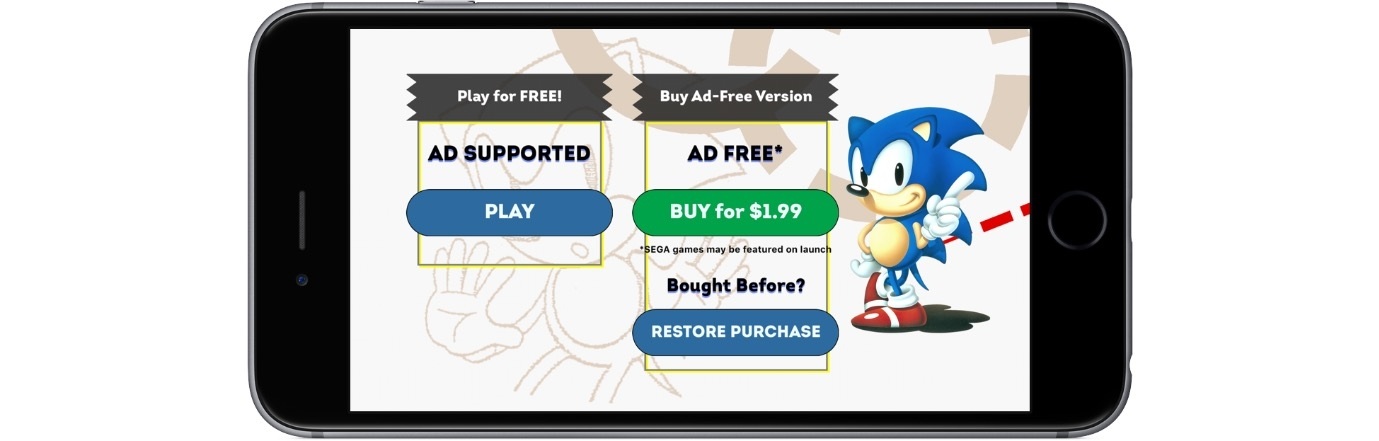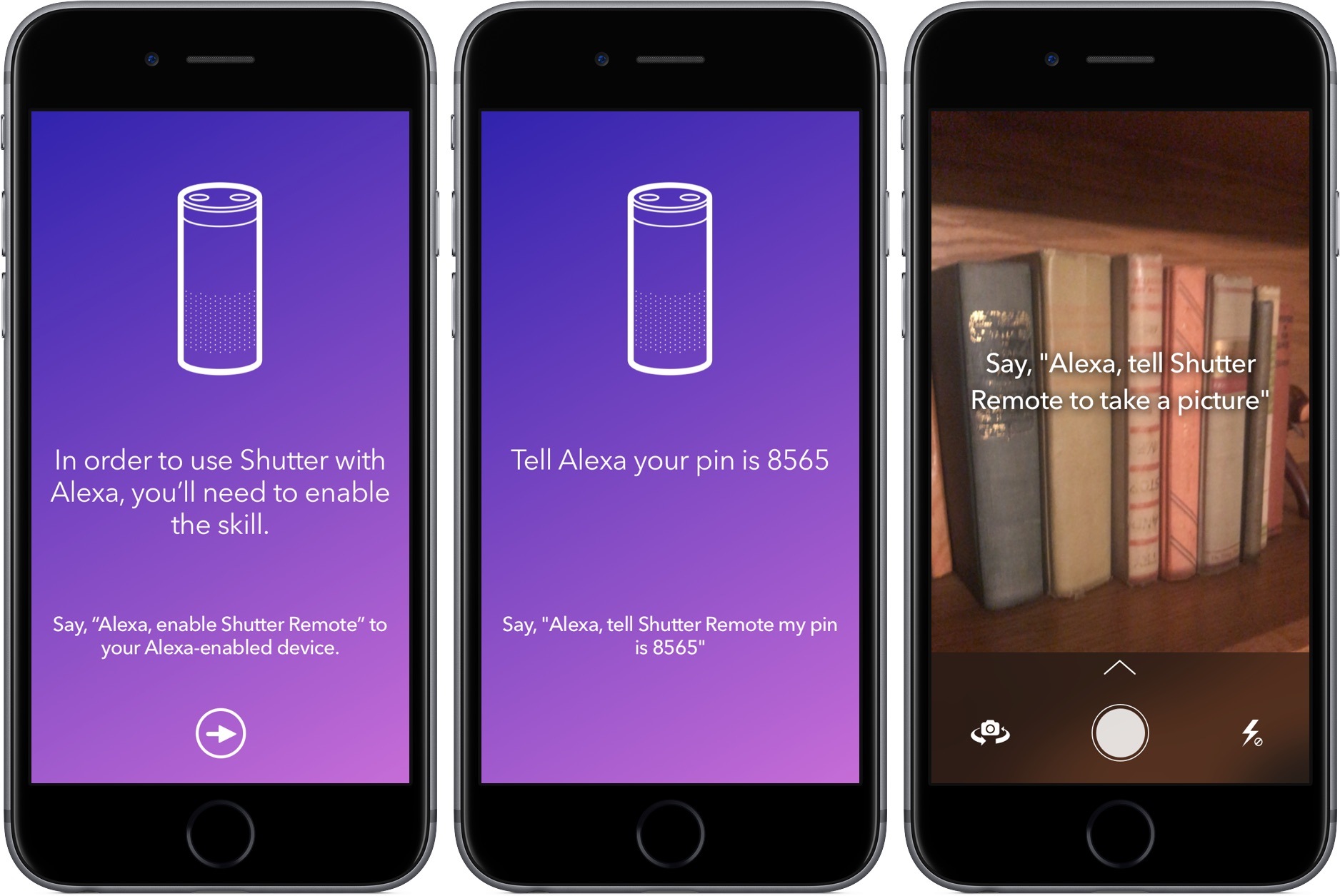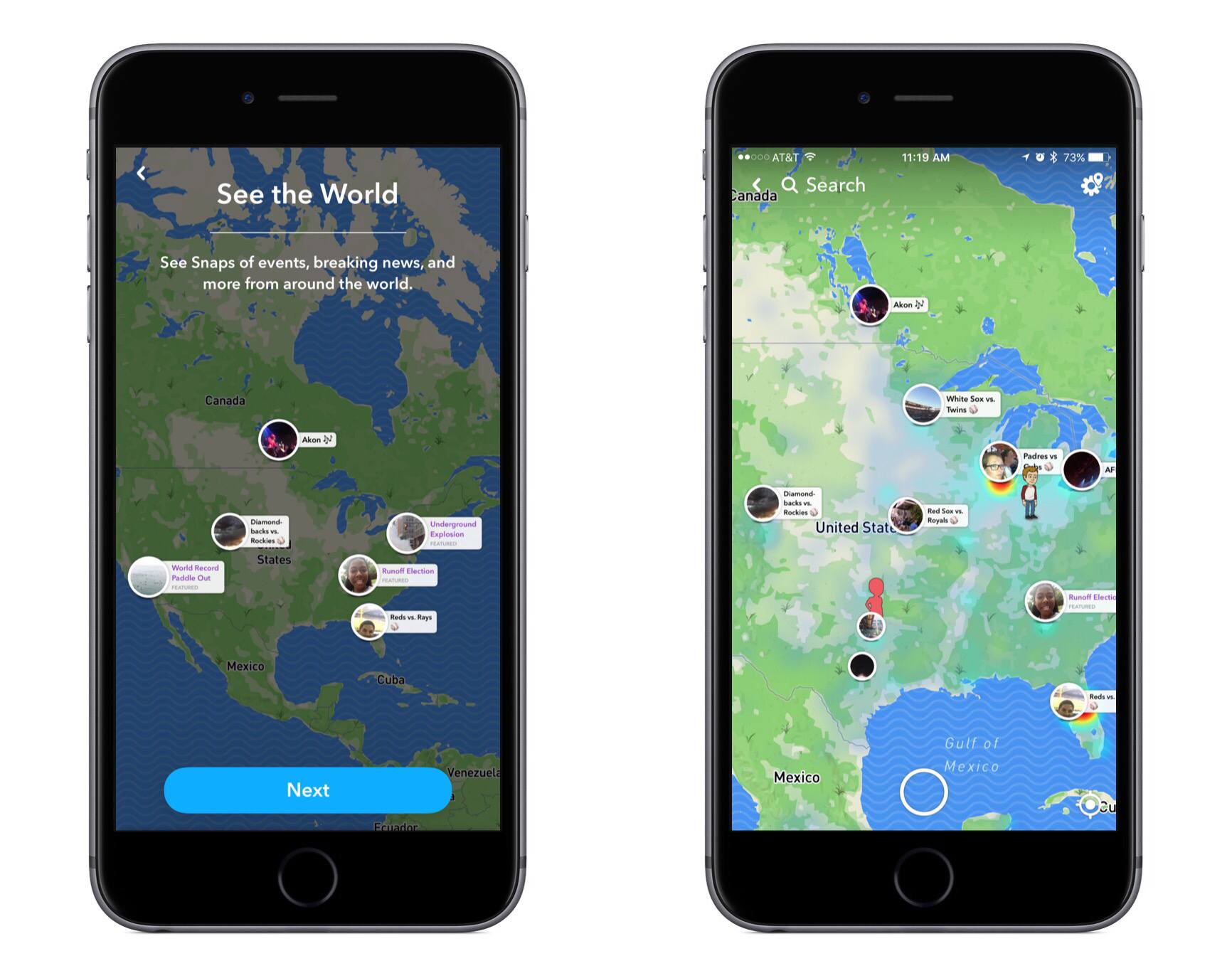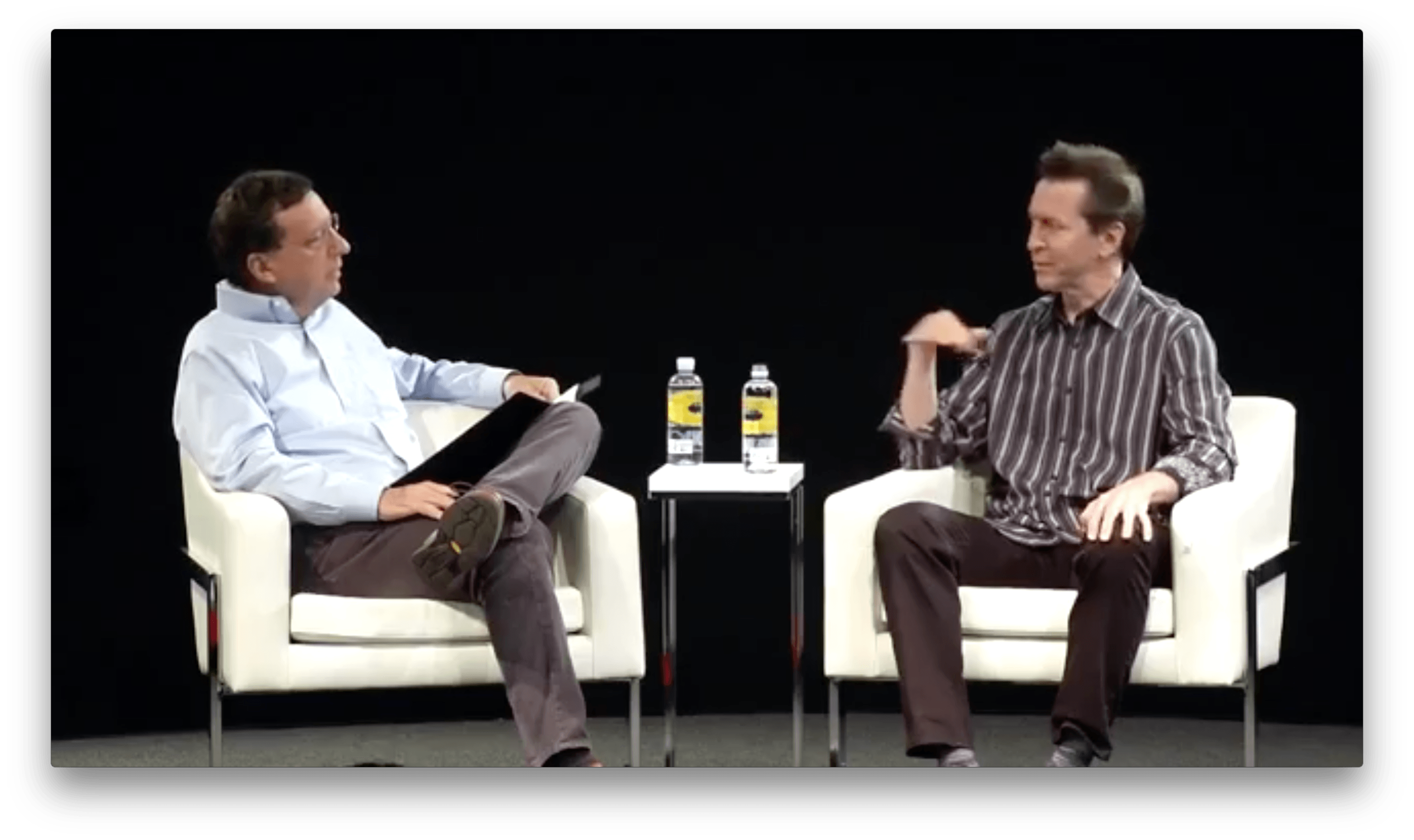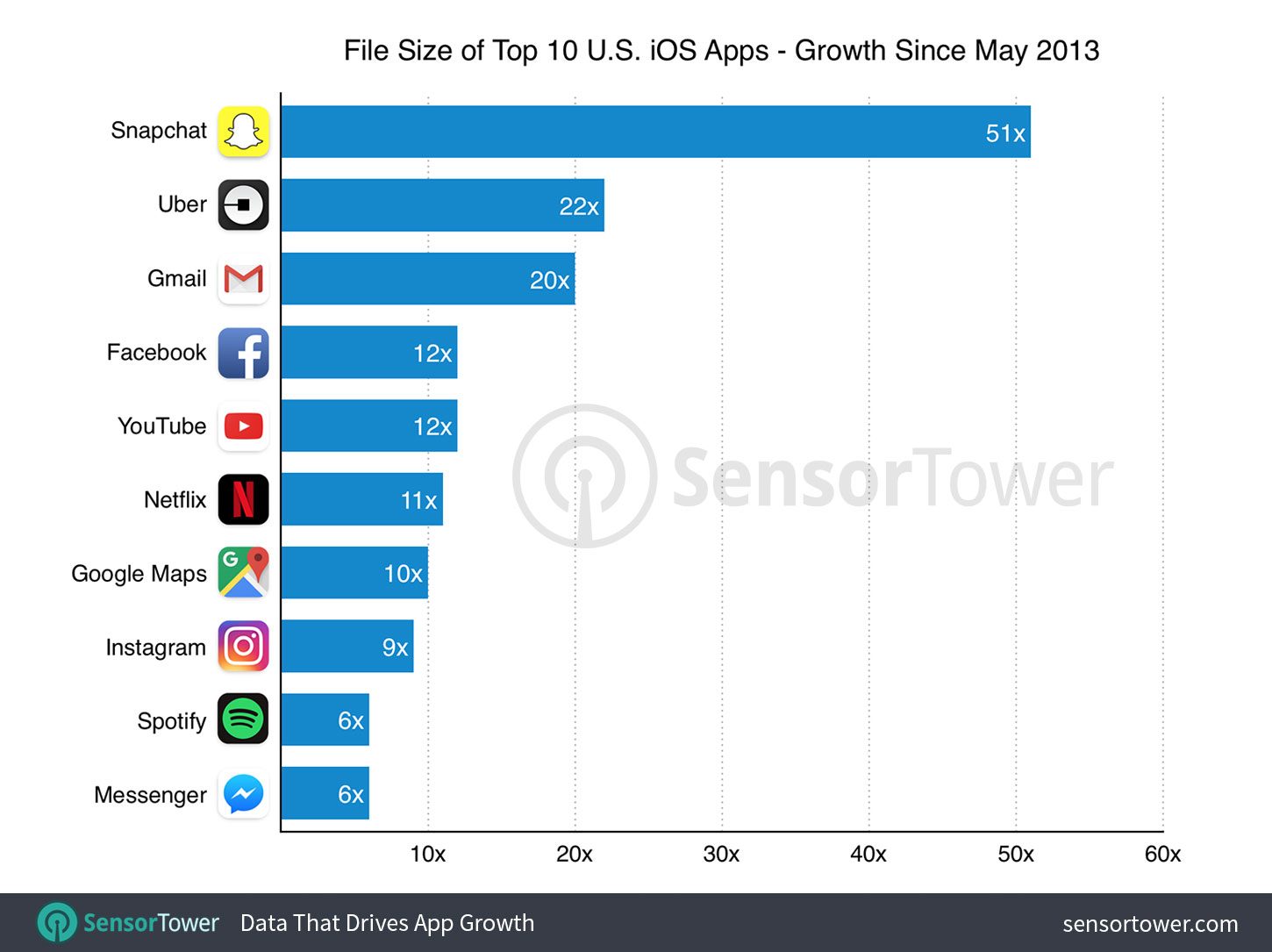It was the day of my sister’s high school graduation and my mom, being the opportunist she is, wanted to make sure we got a family photo before taking off for the ceremony. One problem was quickly apparent, though – there was no one around to take the photo of my entire family. In a public location, a couple minutes of a stranger’s time eliminates the problem; at my house, however, it was impossible to get someone to hold the phone, pose my family, and snap the shot.
Shutter Remote provides one of the most unique solutions to this issue: asking Alexa to take a photo using your iPhone’s camera.
To start, download the app on the App Store, launch it, and follow the on-screen instructions. Throughout the process, you’ll tell your Echo to add the Shutter Remote skill, provide it a PIN, and get the two devices synced up. Once these steps are complete, Shutter Remote on the iPhone will let you know the exact phrase to shout at Alexa and you’re on your way to taking photos by voice.
When I put it to the test, Shutter Remote did exactly what it advertised – and quickly. Almost immediately after I told Alexa to take a photo using Shutter Remote, it snapped the picture and dropped it into Photos. It felt like magic, especially considering the setup was painless.
Shutter Remote’s uses are limited, but the times you’ll invoke it will make picking it up for $0.99 worth it. If you having a family gathering coming up or want to take a daily selfie, give Shutter Remote a try.