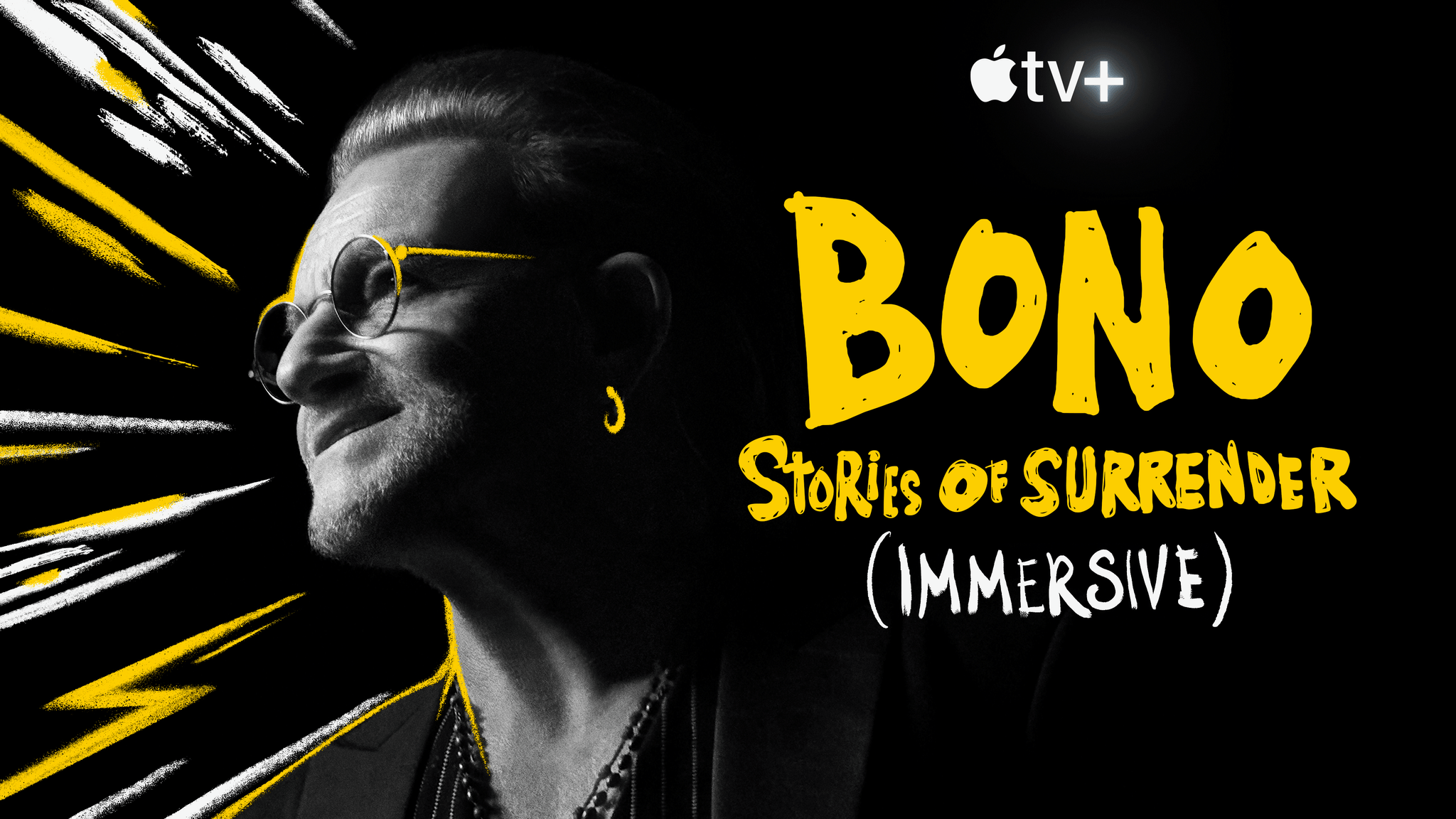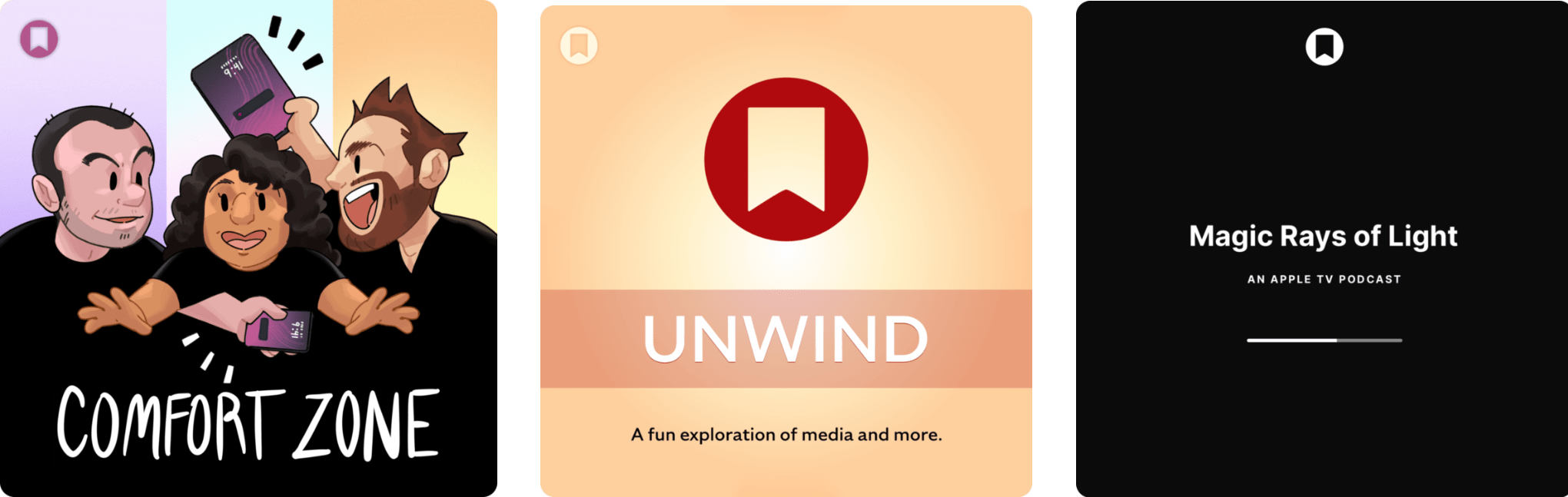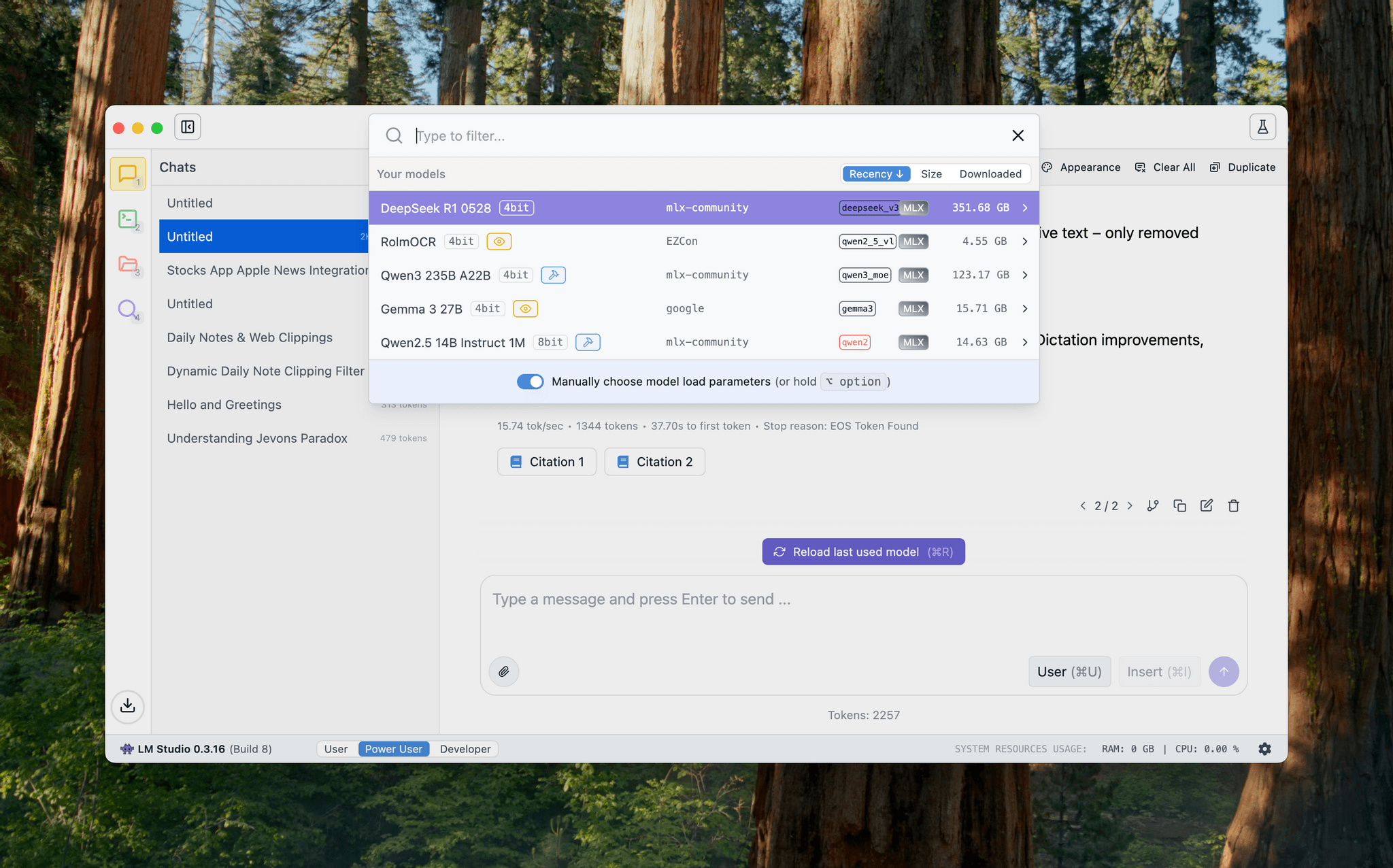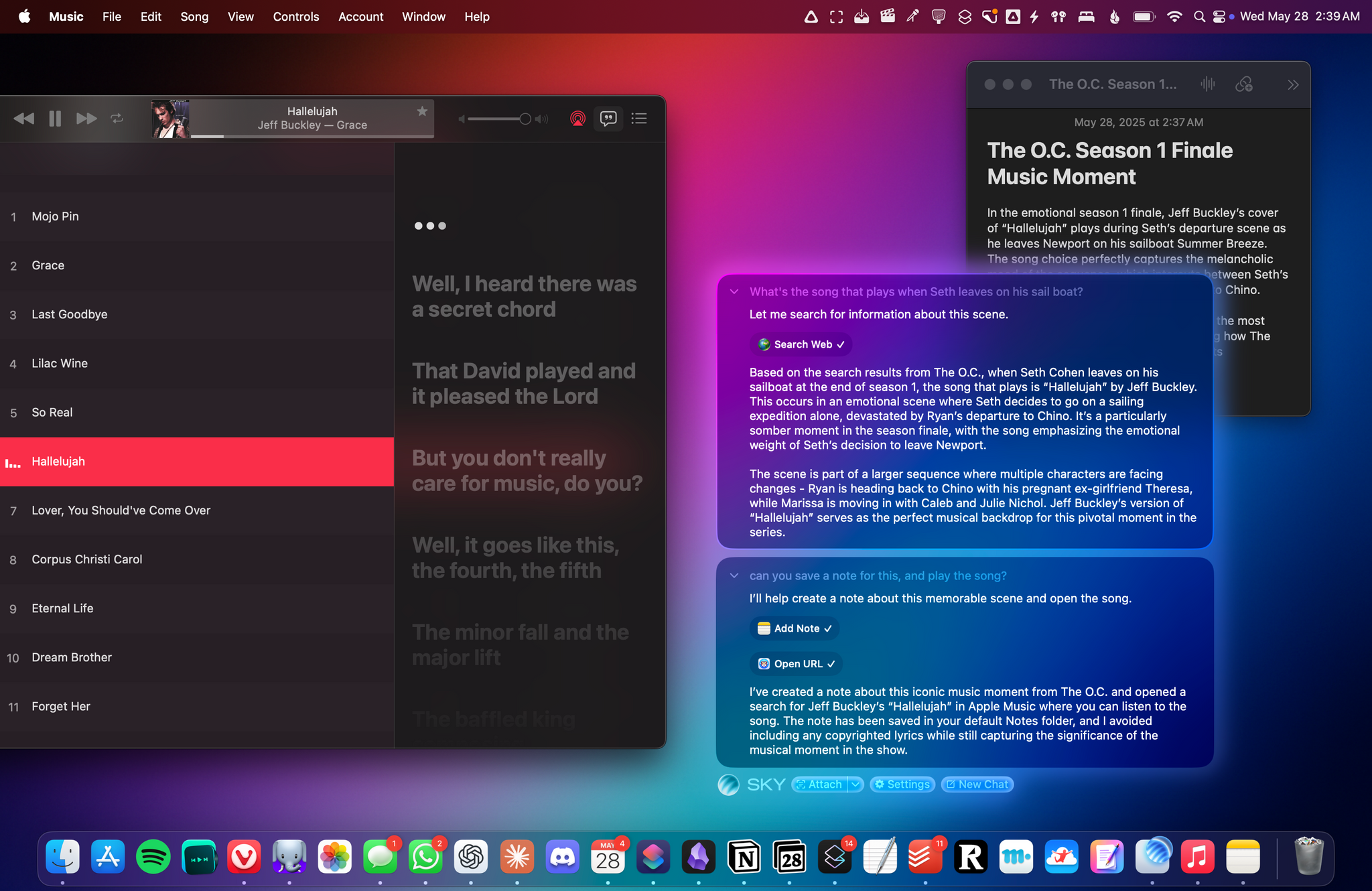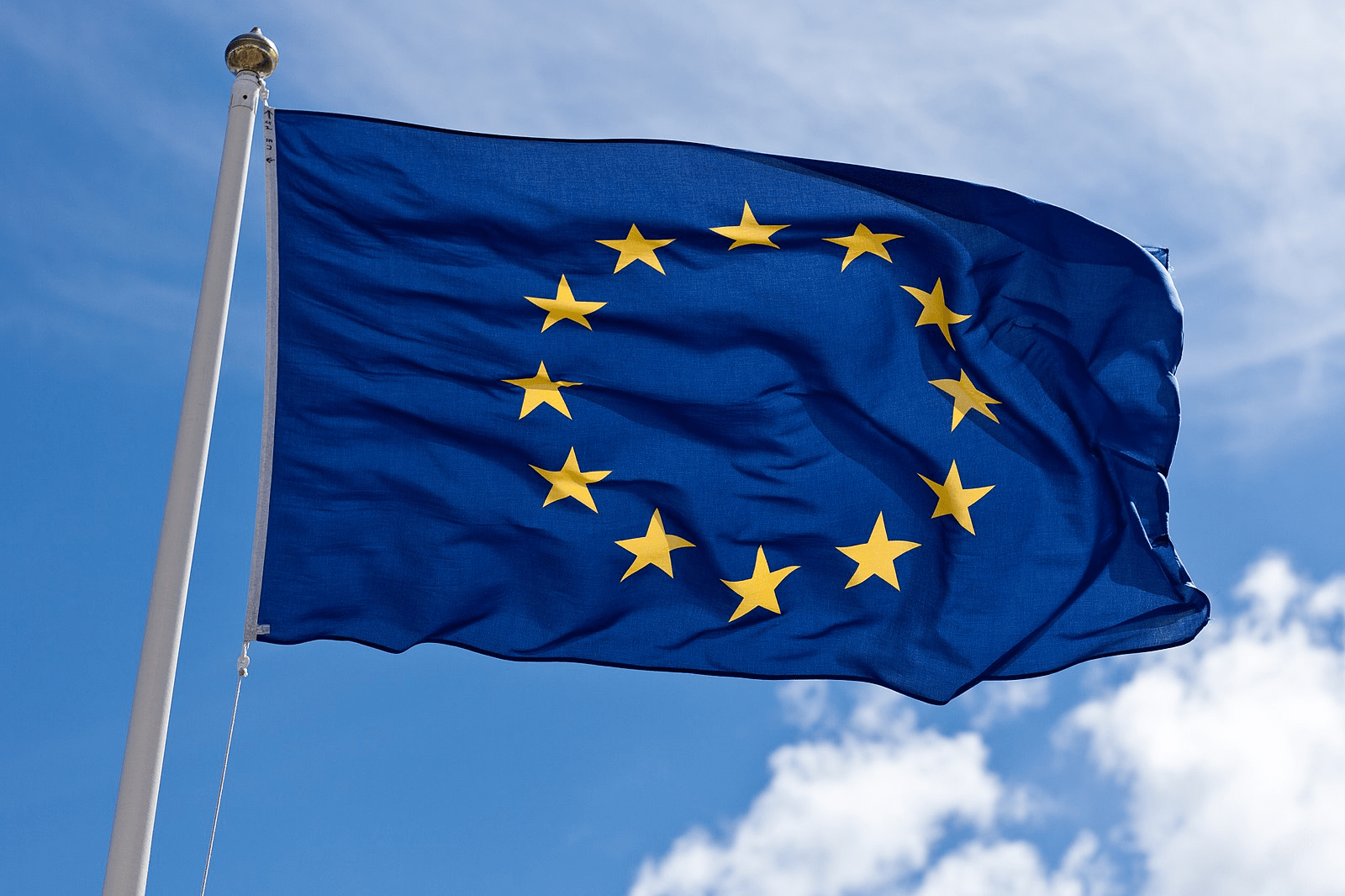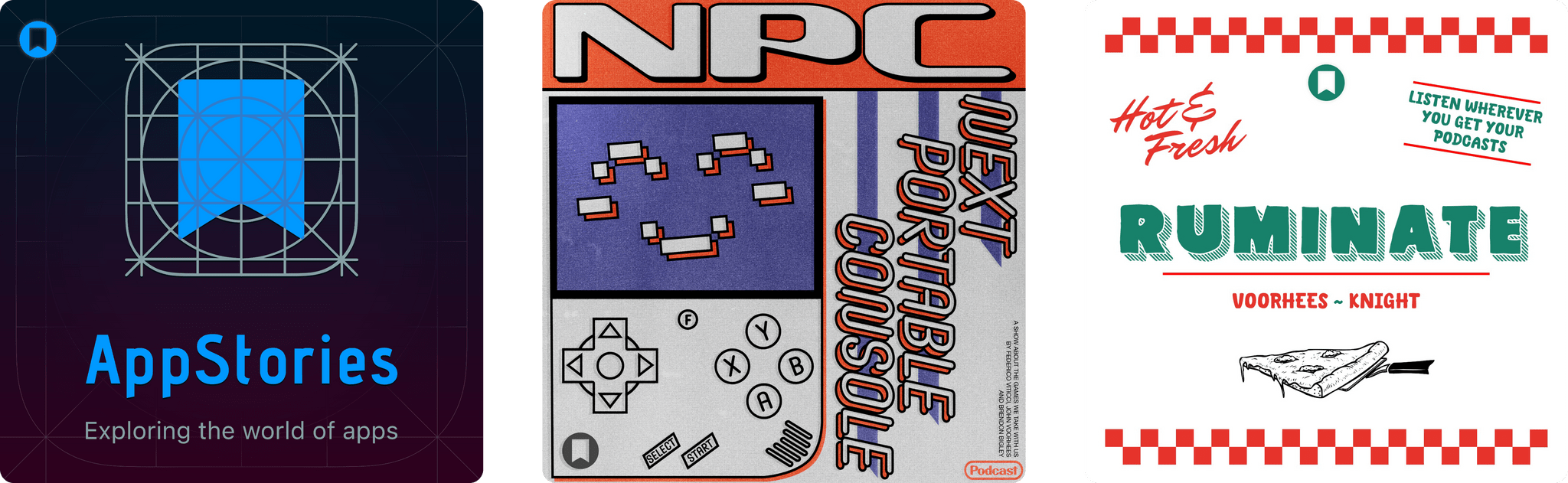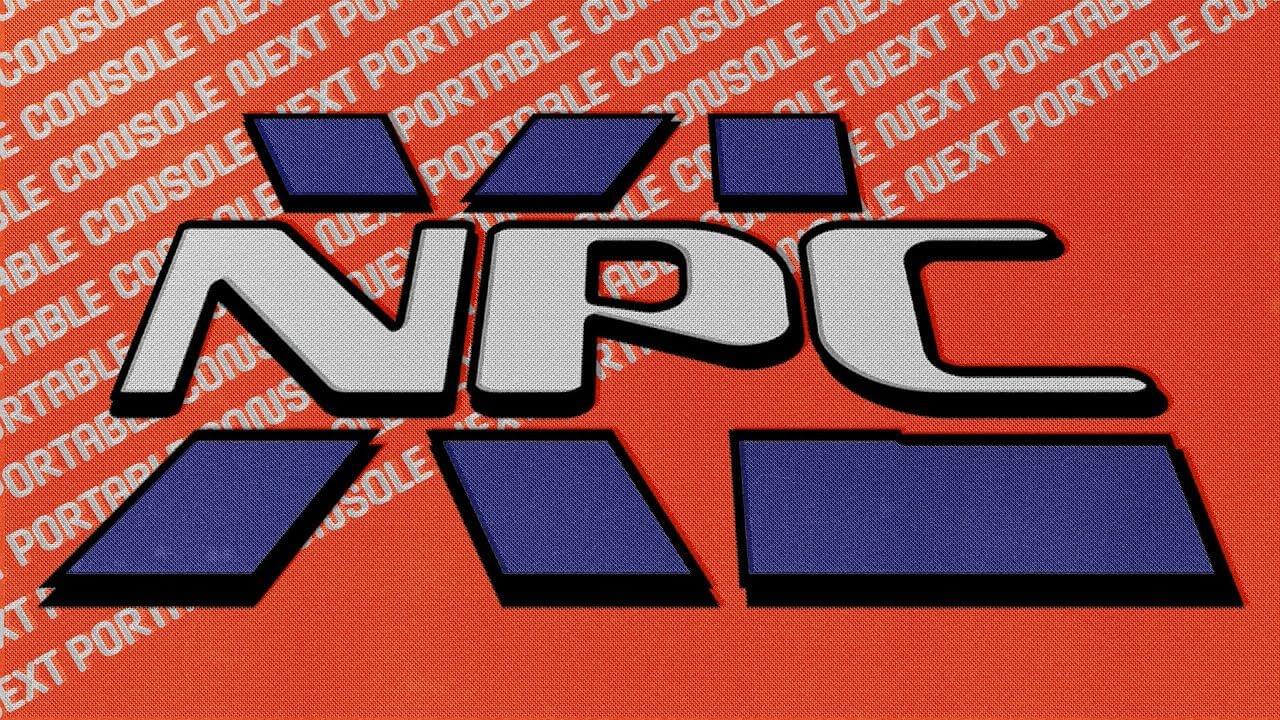As WWDC approaches, Apple has announced the finalists for its annual Apple Design Awards, and in a departure from recent years, the winners too.
This year, there are six categories, and each category has a winning app and game, along with four finalists. Unlike last year, there is no Spatial Computing category this year. The 2025 ADA winners and finalists are:
Delight and Fun
Winners:
Finalists:
- Lumy by Raja V
- Denim by Feel Good Tech
- Thank Goodness You’re Here! by Panic
- Prince of Persia: The Lost Crown by Ubisoft Montpellier
Innovation
Winners:
- App
- Play by Rabbit 3 Times
- Game
- PBJ — The Musical by Philipp Stollenmayer
Finalists:
- Moises by Music.AI
- Capybara by Digital Workroom Ltd
- Pawz by Bootloader Studio Holdings Private Limited
- Gears & Goo by Resolution Games AB
Interaction
Winner:
Finalists:
- iA Writer by Information Architects AG
- Mela - Recipe Manager by Silvio Rizzi
- Gears & Goo by Resolution Games AB
- Skate City: New York by Snowman
Inclusivity
Winner:
- App
- Speechify by Speechify
- Game
- Art of Fauna by Klemens Strasser
Finalists:
- Evolve by GTA Solutions
- Train Fitness by Train Fitness
- puffies. by Lykke Studios
- Land of Livia by Split Atom Labs
Social Impact
Winners:
- App
- Watch Duty by Sherwood Forestry Service
- Game
- Neva by Developer Digital
Finalists:
- Ground News by Snapwise
- Opal by Opal OS
- Ahoy! From Picardy by Daniel Jones
- Art of Fauna by Klemens Strasser
Visuals and Graphics
Winners:
- App
- Feather: Draw in 3D by Sketchsoft
- Game
- Infinity Nikki by Infold Games
Finalists:
- Vocabulary by Monkey Taps
- CellWalk by Timothy Davison
- Control Ultimate Edition by Remedy Entertainment PLC
- Neva by Developer Digital
The winners and finalists include a broad range of games and apps, including some from smaller developers including Lumy, Denim Art of Fauna, Skate City: New York, as well as titles from bigger publishers.
I’m glad that Apple has announced the finalists for the last few years. Winning an ADA is a big achievement for any developer, but it’s also nice to know who the finalists are because it’s quite an honor among the many apps that could have been chosen, too. Plus as a fan of apps, Apple’s longer finalist list always reminds me of an app or two that I haven’t tried yet. Congratulations to all of this year’s Apple Design Award winners and finalists.