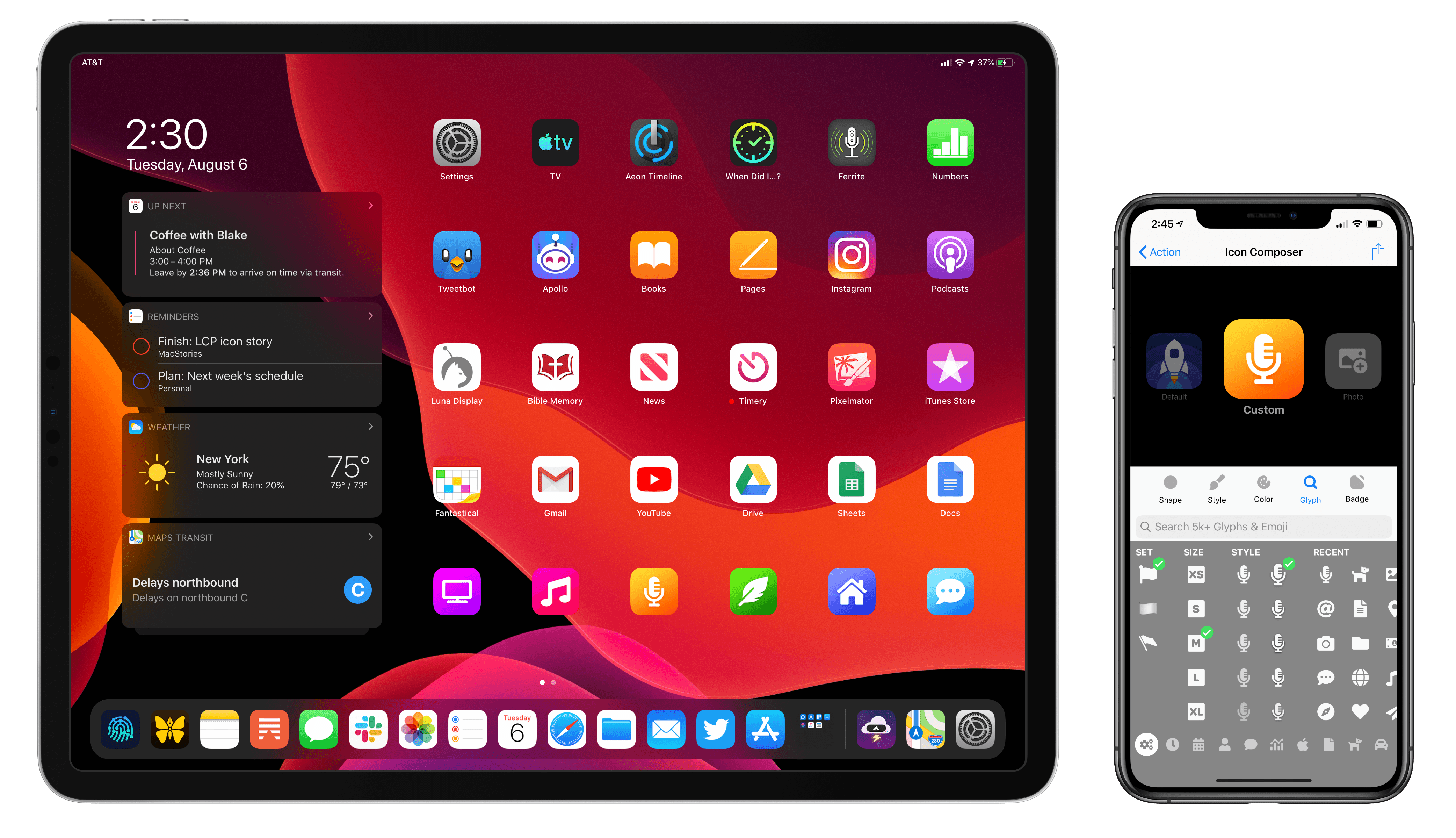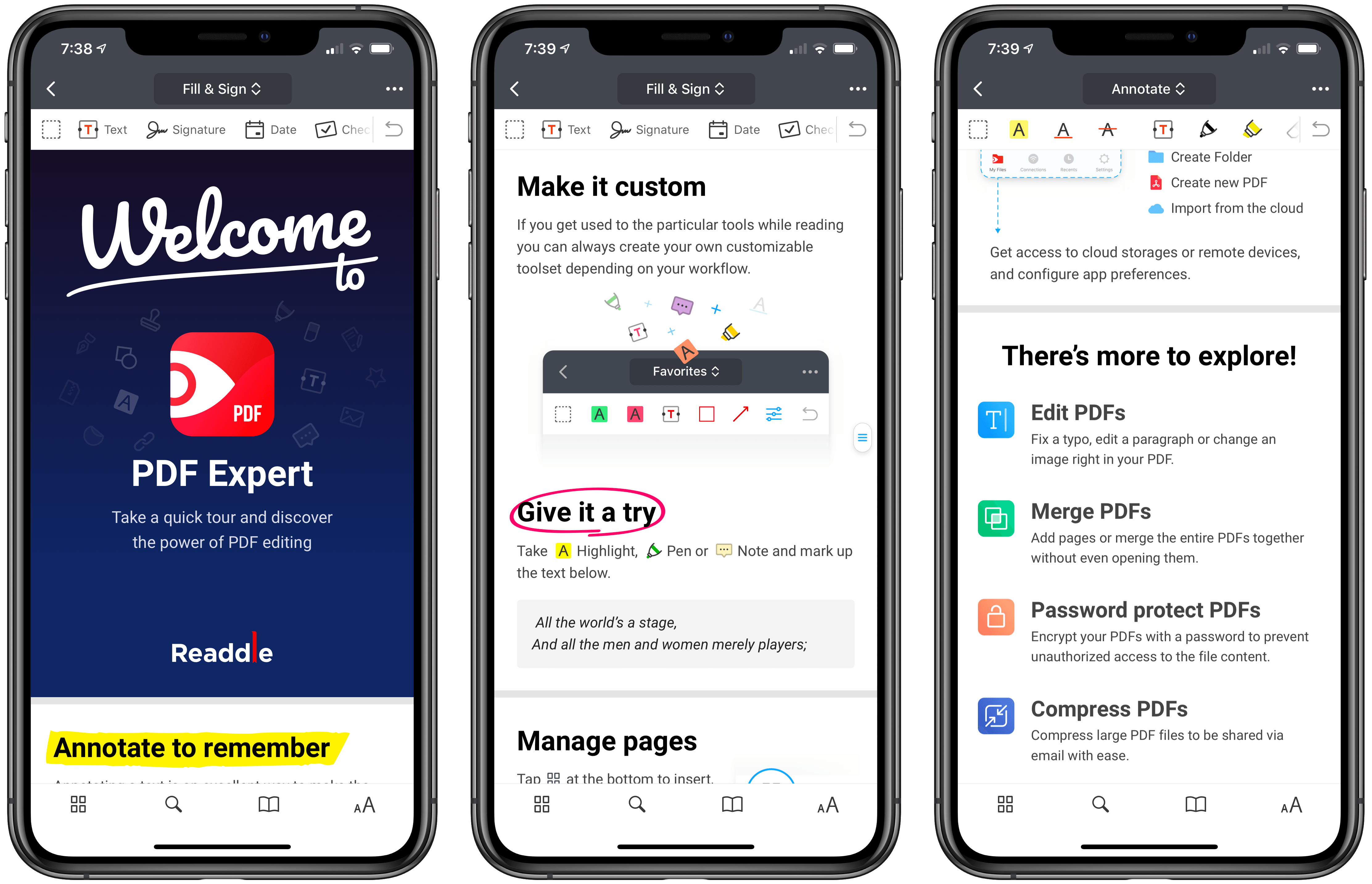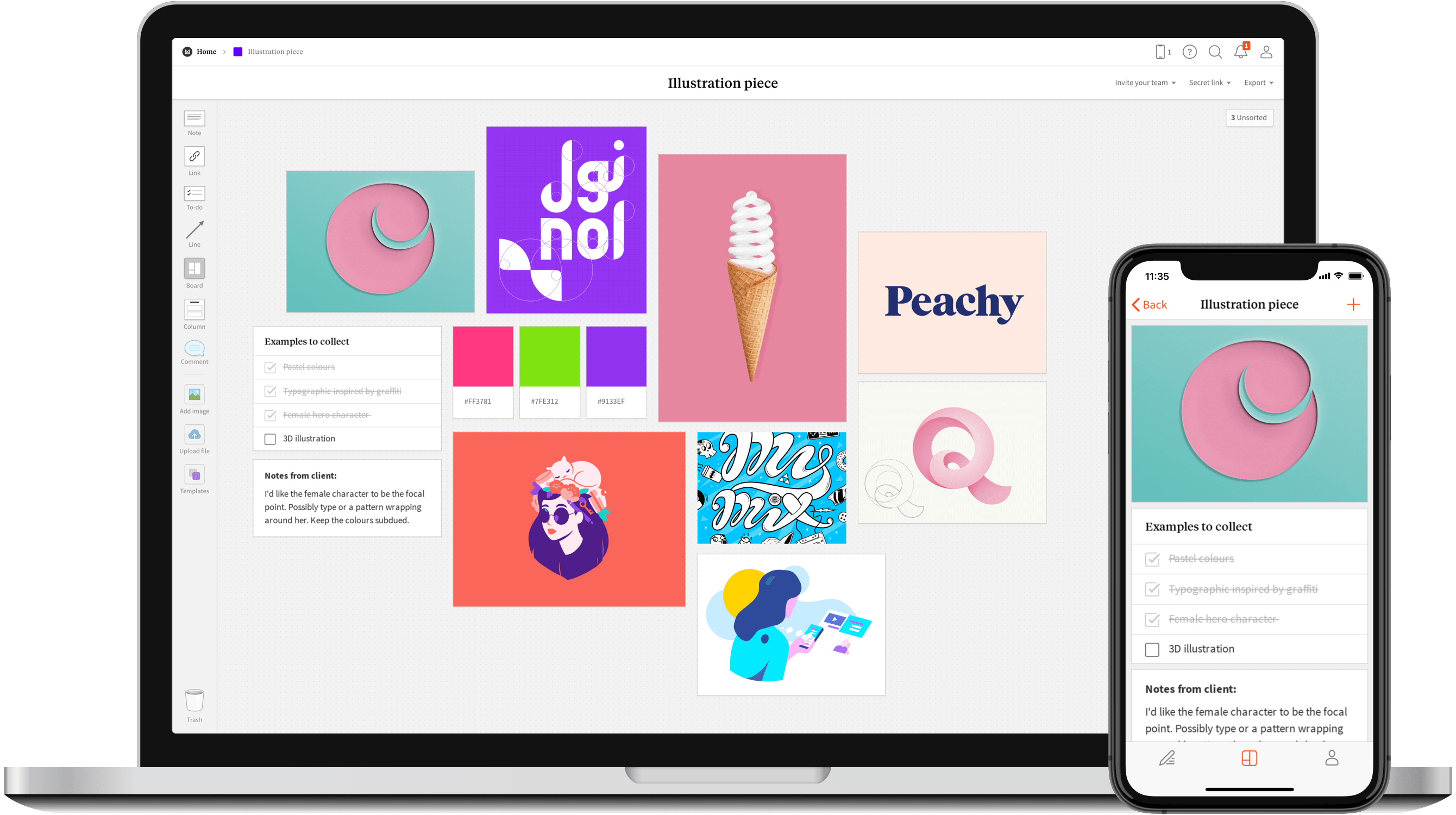Milanote is the perfect tool for organizing your next creative project. The Mac and web app, which also has a companion iPhone app, is an incredibly easy way to create beautiful visual boards of ideas and inspiration that you can organize any way you’d like.
Conceived initially to fulfill the needs of the cofounders’ design agency, Milanote has grown to over 250,000 users that include teams at companies like Apple, Nike, Netflix, and Uber. The strength of Milanote is its flexibility. You can combine notes, images, files, and links all in one place and then connect them using drag and drop. Because Milanote uses a freeform canvas, the app makes it simple to find connections between ideas that you’d miss in a traditional notes app. The Milanote boards you create are private by default, but they can be shared with colleagues allowing you to work collaboratively with team members too.
The latest addition to Milanote is its iPhone companion app that lets you gather photos, notes, to-dos, and links on the go. You can then organize everything when you return to your Mac. It’s a great way to ensure that you can capture ideas even when you’re away from your Mac.
Milanote has a special offer just for MacStories readers. For a lifetime 20% off on a Milanote Pro account, which adds unlimited notes, links, images, and file uploads as well as powerful board and content search to Milanote’s free plan, use the coupon code ‘macstories20’ at checkout. So don’t delay, head over to Milanote’s website to learn more and sign up for a Milanote Pro account.
Our thanks to Milanote for supporting MacStories this week.