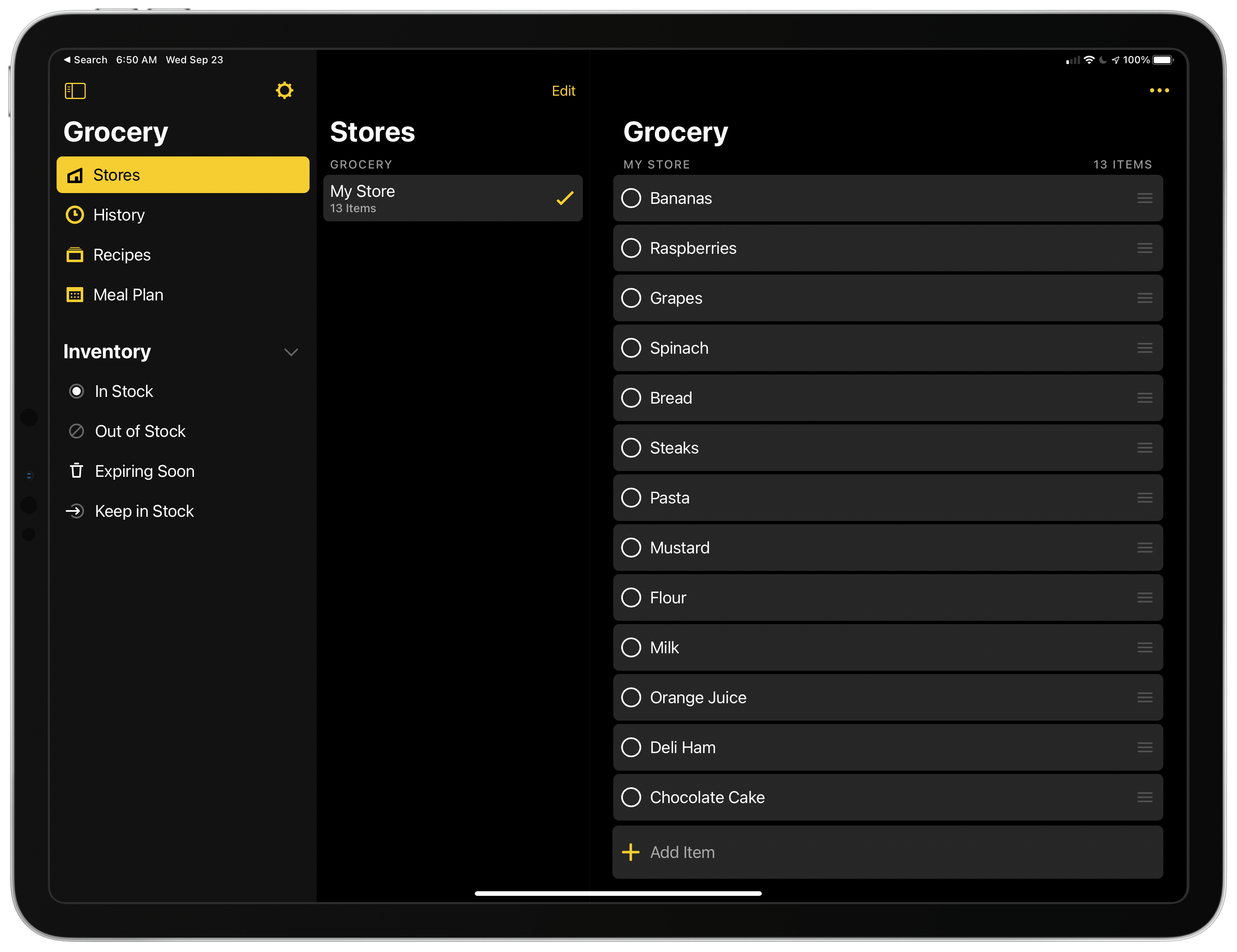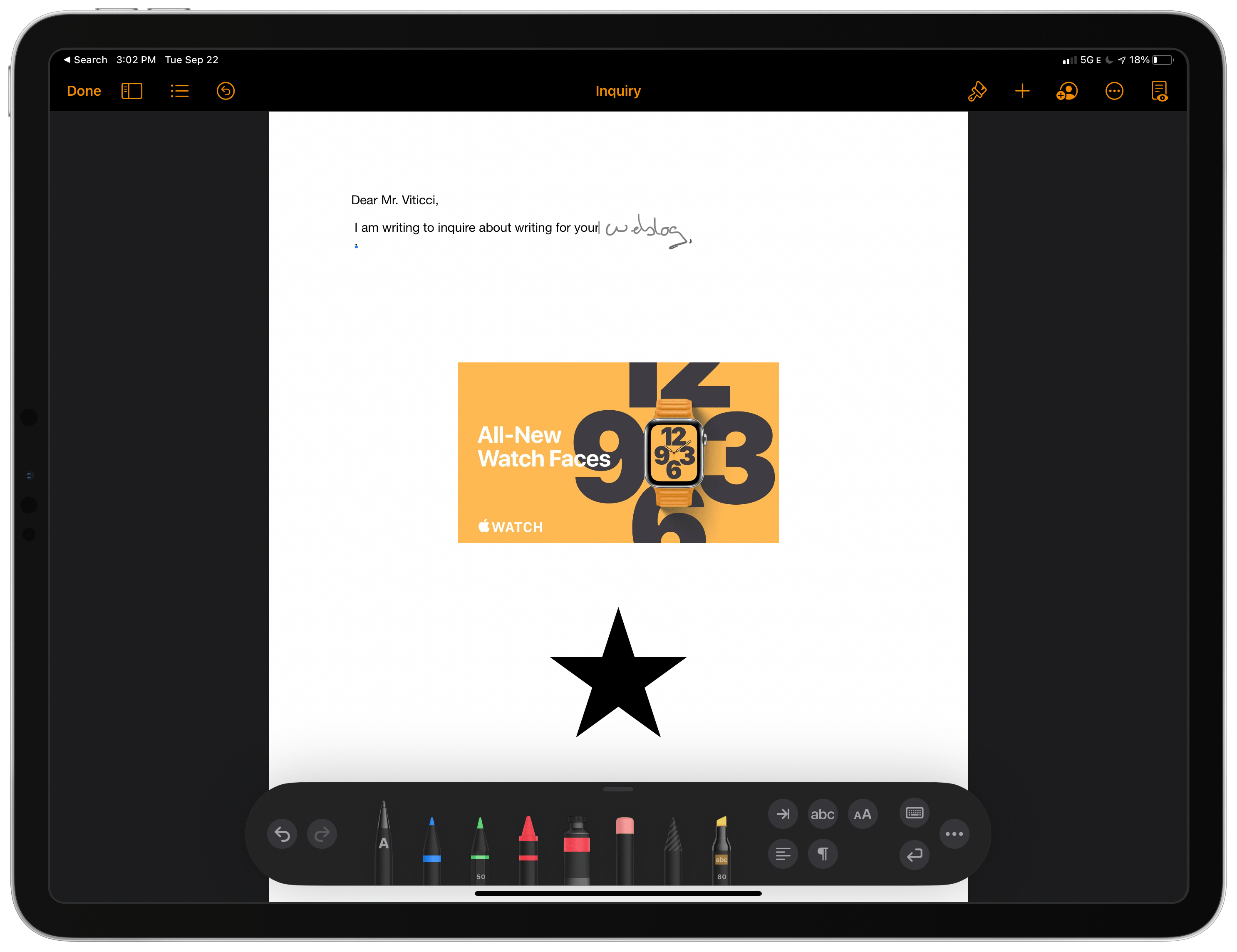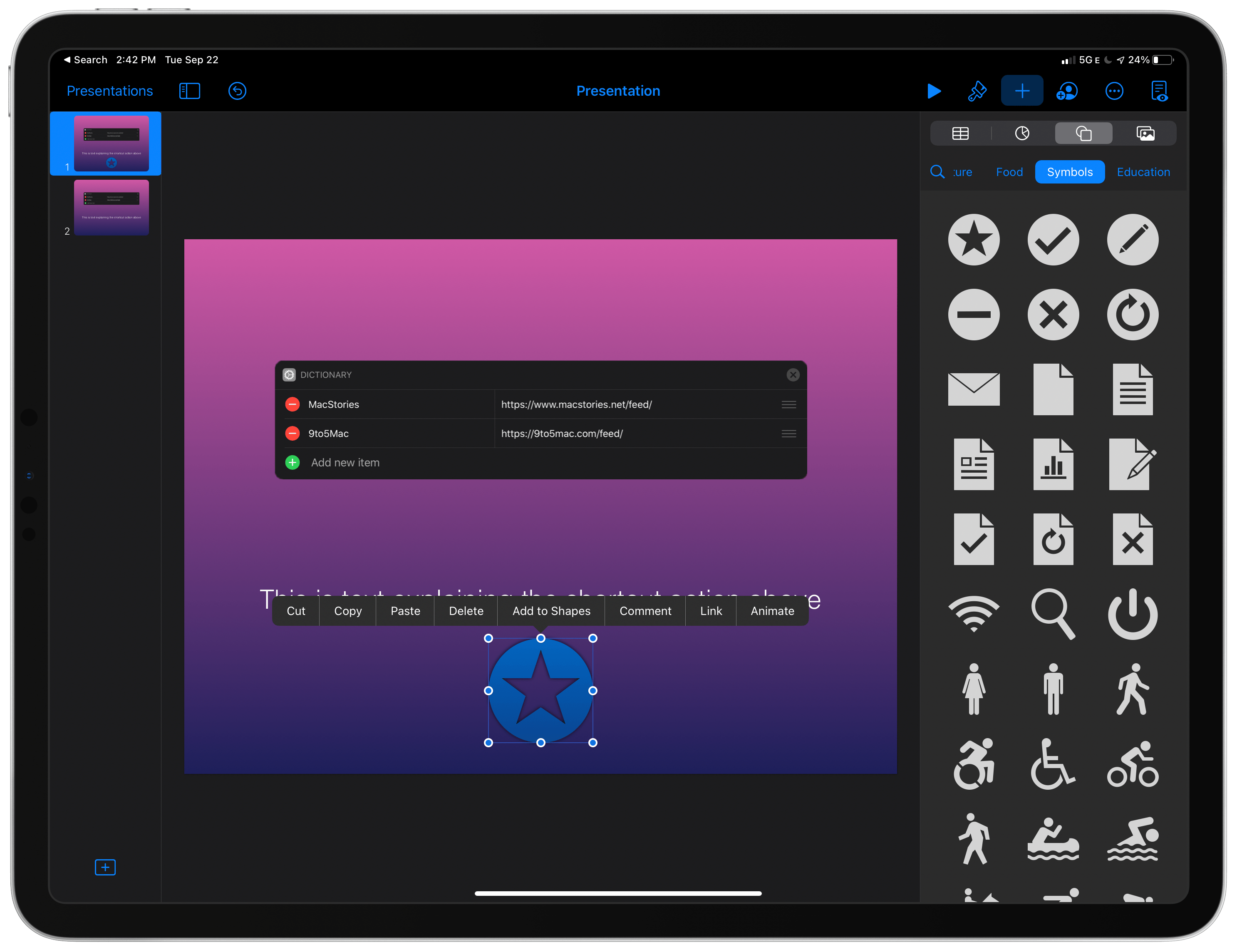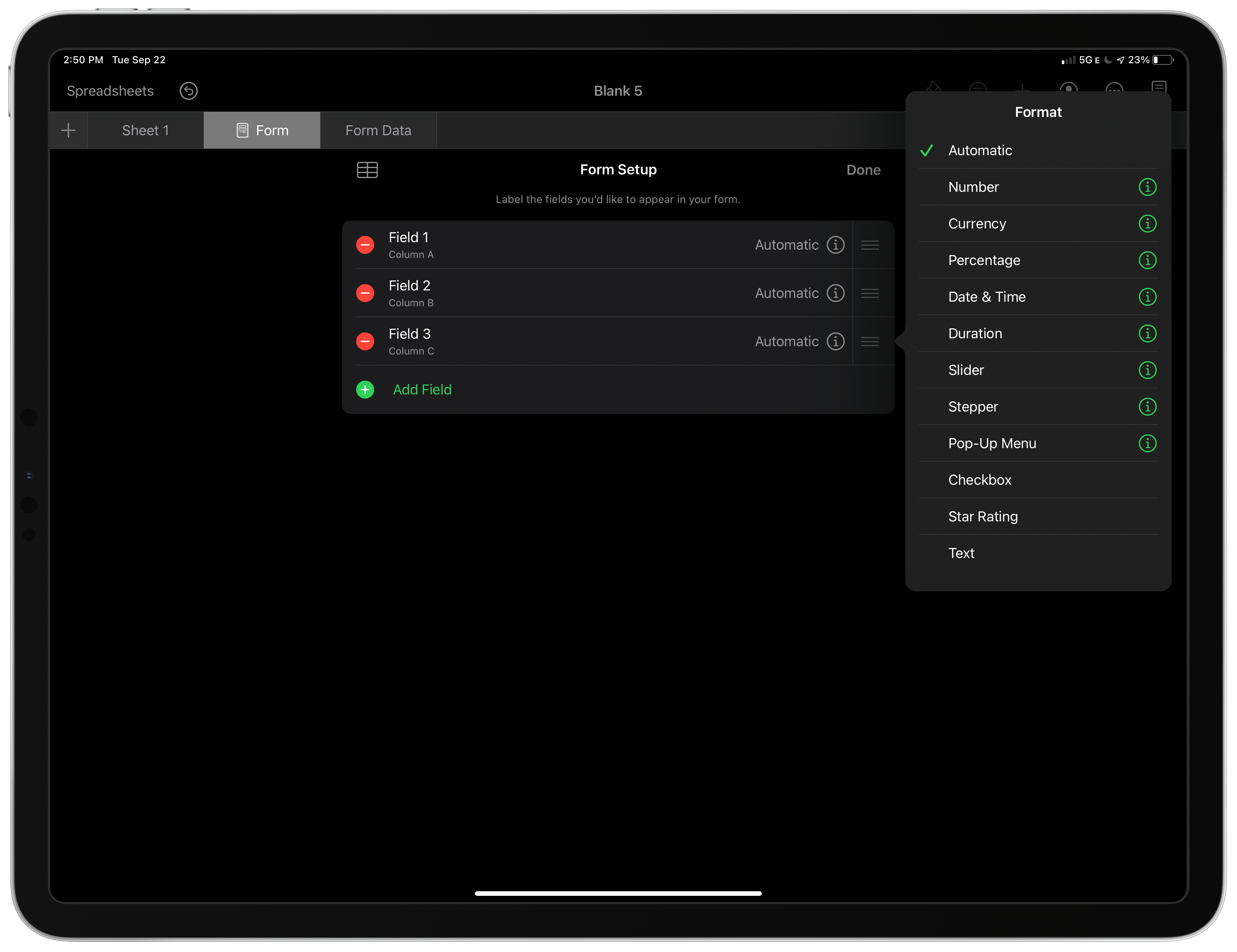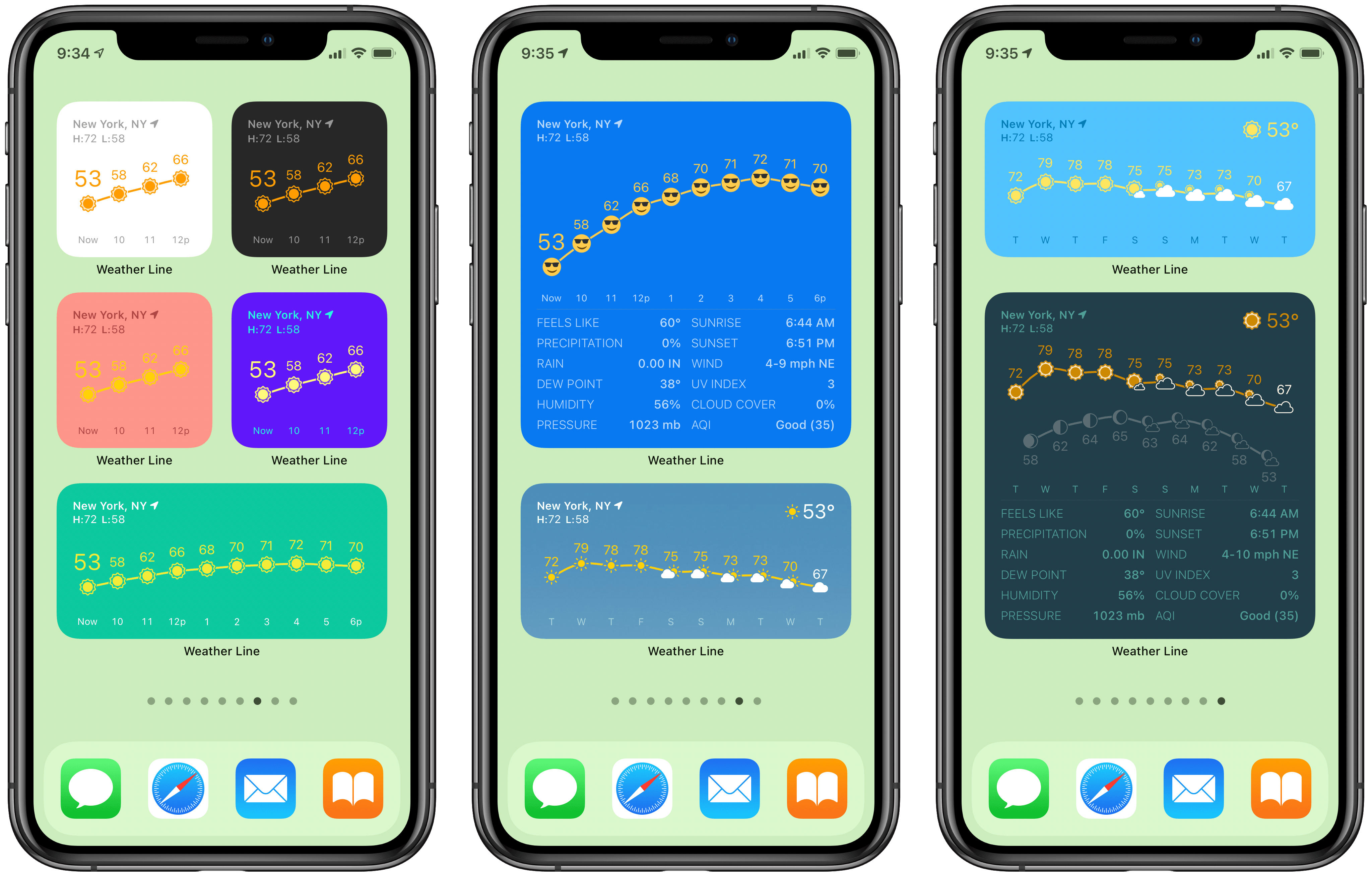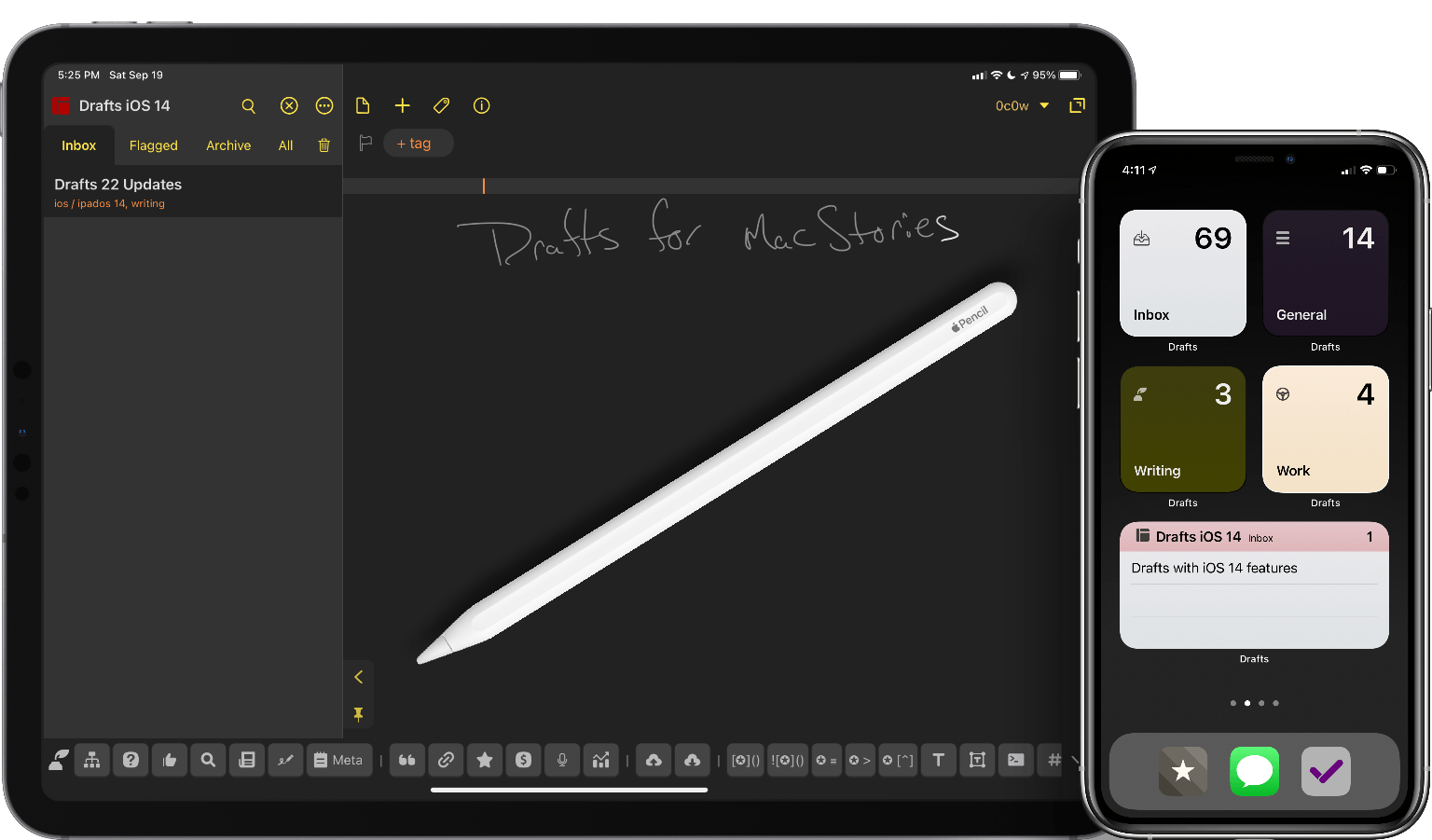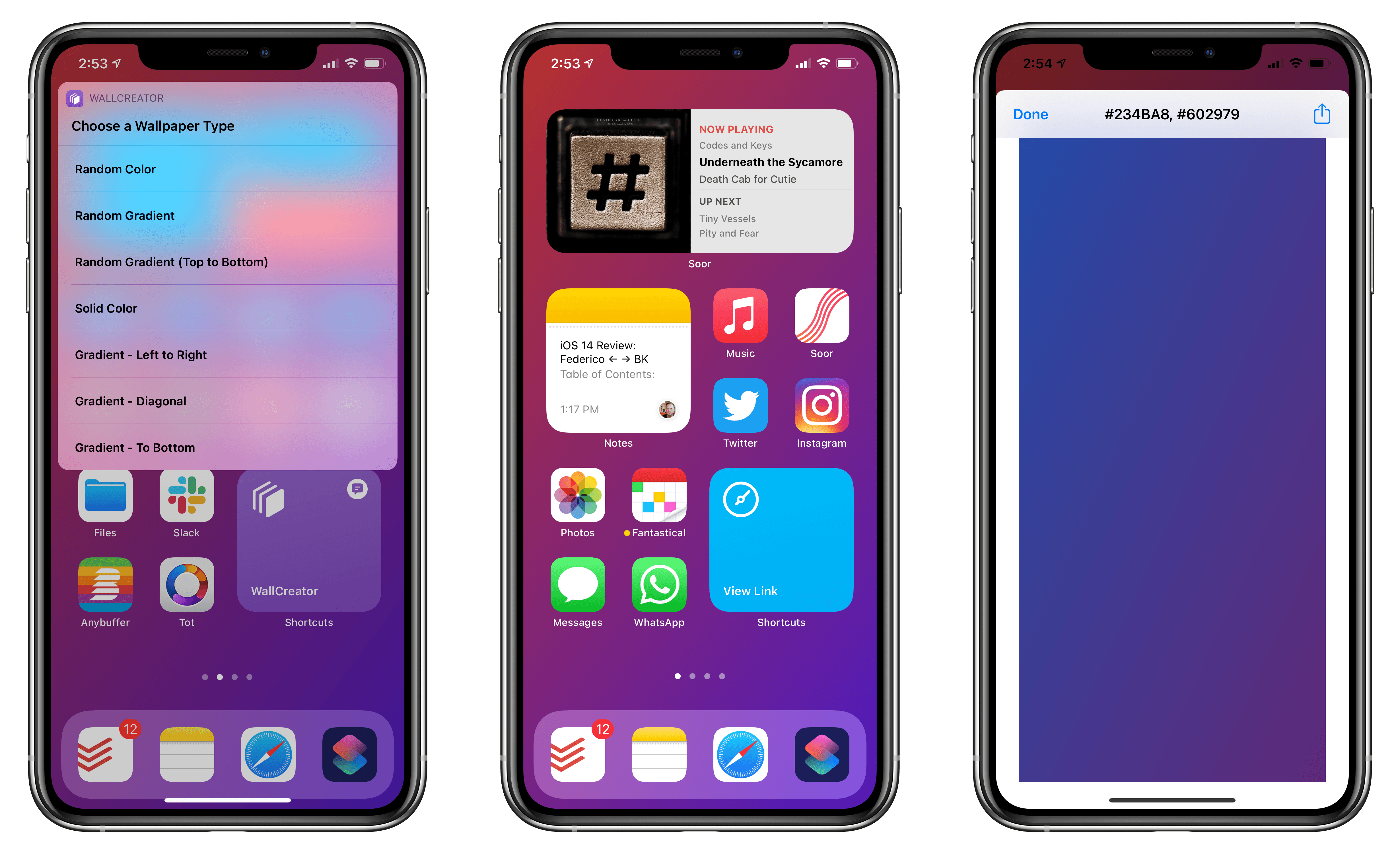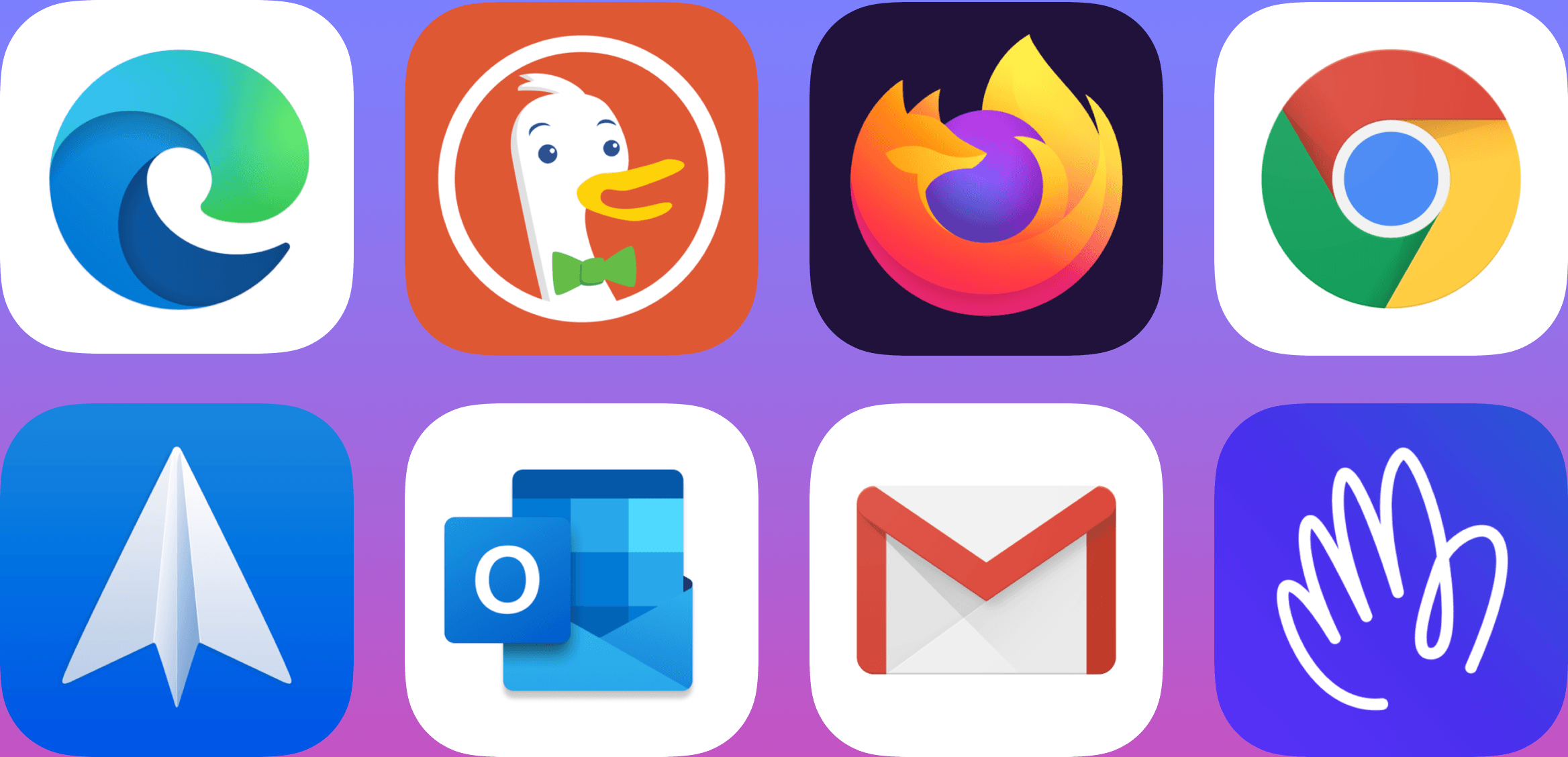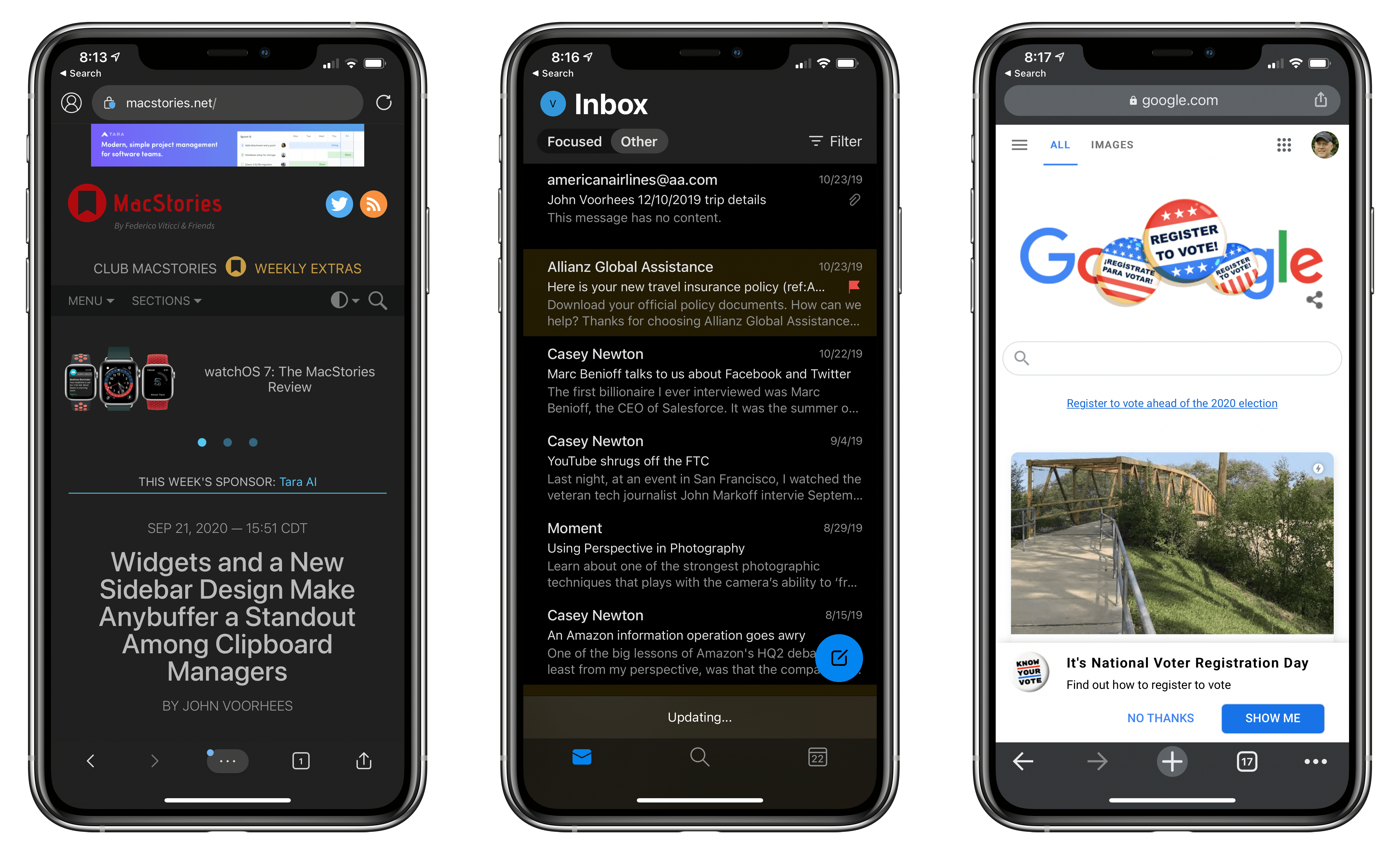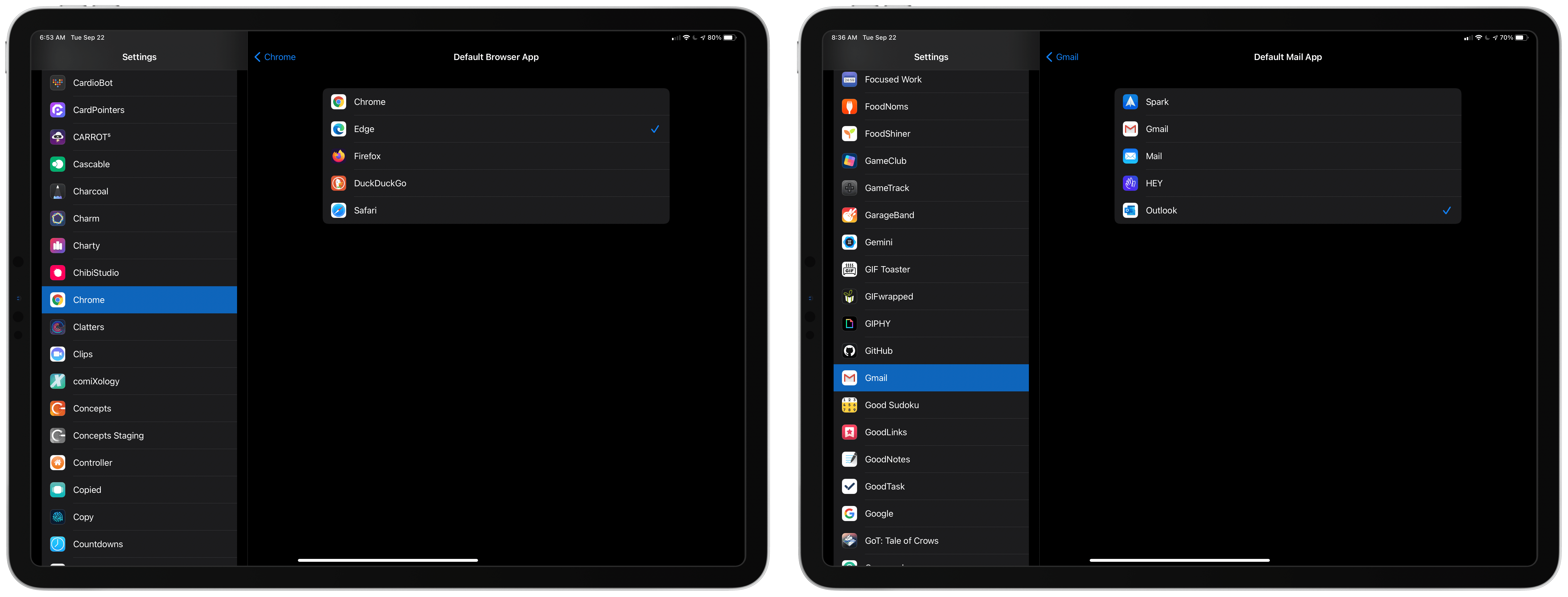Jason Snell at Six Colors, providing some historical context for the current wave of iOS 14 Home Screen customization:
The Mac has a long history of customization. When I became a Mac user in the early 90s, it was de rigueur to give your Mac hard drive a name and a custom icon. Ideally, you had a custom wallpaper pattern or image, too. Apps like SoundMaster let you set custom sounds for various actions. The list went on and on. Your Mac felt like home—and like no one else’s.
What’s more surprising is that Apple was so slow in bringing real customization to the iPhone home screen. If adding widgets to iOS 14 has caused enormous burst of creativity, it’s only because all that desire had built up over years and years with very little outlet.
This is not a surprise. This is not the effect of young whippersnappers raised on social media wanting to do goofy things with their phones. Users of computer platforms have wanted to customize and personalize for decades.
Lots of people are having lots of fun making all kinds of personalized Home Screens and even themed ones. This is made possible by a combination of iOS 14, app launchers configured through Shortcuts with custom icons, and a new crop of widget creation apps.
These Home Screen designs may not be for everyone, but that’s kind of the point: they’re not for everyone, they’re built by and for individual users. Let’s celebrate that creativity, and hope Apple provides better tools for this kind of customization in the future.