In this month's edition of the Monthly Log:
 Monthly Log: July 2022
Monthly Log: July 2022
Apple’s Q3 2022 Earnings Narrowly Beat Wall Street Expectations
Yesterday, Apple announced its third quarter 2022 earnings, narrowly beating analysts’ consensus expectations. The company didn’t provide earnings guidance going into yesterday’s call and hasn’t since the start of the global pandemic. Coupled with ongoing supply chain disruption caused by COVID-19, inflationary pressure in the US and other countries, and the threat of a recession in many of its key markets, analysts’ revenue predictions varied widely, averaging just under $83 billion. So, when the company’s revenue came in at $83 billion, and CEO Tim Cook said he expects growth to accelerate ‘despite pockets of softness,’ Wall Street responded positively, lifting the stock’s price in after-hours trading.
According to Apple’s CFO Luca Maestri:
Our June quarter results continued to demonstrate our ability to manage our business effectively despite the challenging operating environment. We set a June quarter revenue record and our installed base of active devices reached an all-time high in every geographic segment and product category. During the quarter, we generated nearly $23 billion in operating cash flow, returned over $28 billion to our shareholders, and continued to invest in our long-term growth plans.
Despite the modest and unexpected growth from the same quarter in 2021, product sales slowed in some areas, with the Mac, iPad, and wearables all down year-over-year. That was made up by a strong increase in Apple’s services and a smaller increase in iPhone sales, but given delivery timelines for Macs and iPads in particular, supply chain issues appear to have taken a bite out of Apple’s earnings in those categories.
Still, the overall outlook of continued growth portrayed by Cook as the company prepares its fall iPhone lineup and for the release of other rumored products seems to have buoyed the stock with investors who undoubtedly appreciated the company’s optimistic message among the drumbeat of recent negative financial news.
Additional details regarding Apple’s third-quarter performance, including its consolidated financial statement are available on the company’s website. If you missed the earnings call, you can replay it on Apple’s Investors site or read the transcript prepared by Jason Snell at Six Colors, where you’ll also find additional charts.
The 2022 MacStories OS Preview Series: Maps and CarPlay
I recently moved from Illinois to North Carolina, and I don’t know the area at all. As a result, I’ve been using Maps and CarPlay a lot since I got here. The new features coming this fall to each aren’t as extensive as they’ve been in past years, but there are several small changes that represent the kind of incremental, ‘quality of life’ improvements that I expect users will appreciate.
Maps
Because so much of Apple Maps relies on methodically mapping the world bit by bit, many users are stuck waiting for Maps’ underlying data to catch up with the app’s features. The more detailed maps and 3D models of landmarks introduced last year are good examples. Both came with asterisks because they were only available in certain cities or countries at launch.
This year is a little different. Apple announced new countries and cities where you’ll find the company’s more detailed maps, 3D landmarks, and other changes, but this year, multi-stop routes and tweaks to Maps’ routing UI will be available to everyone at the same time. It’s a nice mix of brand-new features and incremental improvements that includes something for everyone.
AppStories, Episode 288 – 2022 OS Preview: The System Apps (Part 2)→
This week on AppStories, we conclude our in-depth look at changes coming to Apple’s system apps on the iPhone, iPad, and Mac, including Home, Notes, Reminders, and Shortcuts.
Sponsored by:
- Concepts - Infinite, Flexible Sketching.
- Kolide – Kolide can help you nail third party audits and internal compliance goals with endpoint security for your entire fleet. Learn more here.
- Sourcegraph – Universal Code Search. Move fast, even in big codebases. Try it now.
On AppStories+, I discover that I’m hooked on Stage Manager for Mac.
We deliver AppStories+ to subscribers with bonus content, ad-free, and at a high bitrate early every week.
To learn more about the benefits included with an AppStories+ subscription, visit our Plans page, or read the AppStories+ FAQ.
Explore Four Historic Apple Stores with The Apple Store Time Machine
Yesterday, Michael Steeber released The Apple Store Time Machine, a Mac app built with the Unity game engine that recreates four historically significant Apple Stores:
- Tysons Corner, the first ever Apple Store
- Sanford Shopping Center, a mini version of the Apple Store
- Fifth Avenue, Apple’s flagship New York store
- Infinite Loop, Apple’s on-campus store featuring exclusive merchandise
As Steeber explains, the free app, which also accepts user donations:
…is a celebration of the places and products that have shaped our lives for more than twenty years. This interactive experience recreates memorable moments in Apple history with painstaking detail and historical accuracy.
The detail of each of the stores in the app is really quite remarkable. Clearly, a lot of work went into getting the details just right.
The Apple Store Time Machine is available to download on Steeber’s website.
Last Week, on Club MacStories: Retro Gaming on iOS and Managing RSS with Multiple Services
Because Club MacStories now encompasses more than just newsletters, we’ve created a guide to the past week’s happenings:
MacStories Weekly: Issue 330
- A grab bag of retro and retro-style games on iOS
- Using multiple RSS sync services to better manage RSS feeds
- Plus:
- App Debuts
- Highlights from the Club MacStories+ Discord
- Interesting links from around the web
- A sneak peek at what’s next on MacStories’ podcasts
- and more
Remote Mouse & Keyboard: Control your Mac with All Your Devices [Sponsor]
Remote Mouse & Keyboard is the perfect solution for controlling your Mac from other devices on your home network. The app works with the iPhone, iPad, another Mac, the Apple Watch, and even the Apple TV, enabling a wide variety of new uses for your Mac. Whether you’re running a Mac as a media center, want to launch or quit apps remotely, or control your Mac’s system settings while doing something else, Remote Control for Mac can handle it all.
Remote Mouse & Keyboard works with AirPlay for screen and sound mirroring and Siri so that you can control your Mac with your voice from anywhere on your network. The app’s AirPlay controls are a fantastic way to integrate your Mac with an Apple TV without having to sit down at your Mac to AirPlay its screen or audio. Instead, with Remote Mouse & Keyboard, you can use whichever device is available to you.
What’s more, Remote Mouse & Keyboard’s customizable keypads and keypad store let you benefit from its huge collection of keypads for controlling the most popular apps and make your own keypads. Paired with the app’s Shortcuts integration, the opportunities for automating your smart home and controlling and leveraging the power of your Mac alongside your other devices in new and unique ways are virtually limitless.
Remote Mouse & Keyboard has a special giveaway just for MacStories readers. The first 100 readers who visit this link will get a free copy of the app.
Take control of your Mac today. Download Remote Mouse & Keyboard from the App Store now.
Our thanks to Remote Mouse & Keyboard for sponsoring MacStories this week.
 2022 OS Preview: The System Apps (Part 2)
2022 OS Preview: The System Apps (Part 2)
AppStories Episode 288 - 2022 OS Preview: The System Apps (Part 2)
53:48
This week, Federico and John conclude their in-depth look at changes coming to Apple’s system apps on the iPhone, iPad, and Mac, including Home, Notes, Reminders, and Shortcuts.
 MacStories Weekly: Issue 330
MacStories Weekly: Issue 330
This week, in addition to the usual links, app debuts, and recap of MacStories' articles and podcasts:


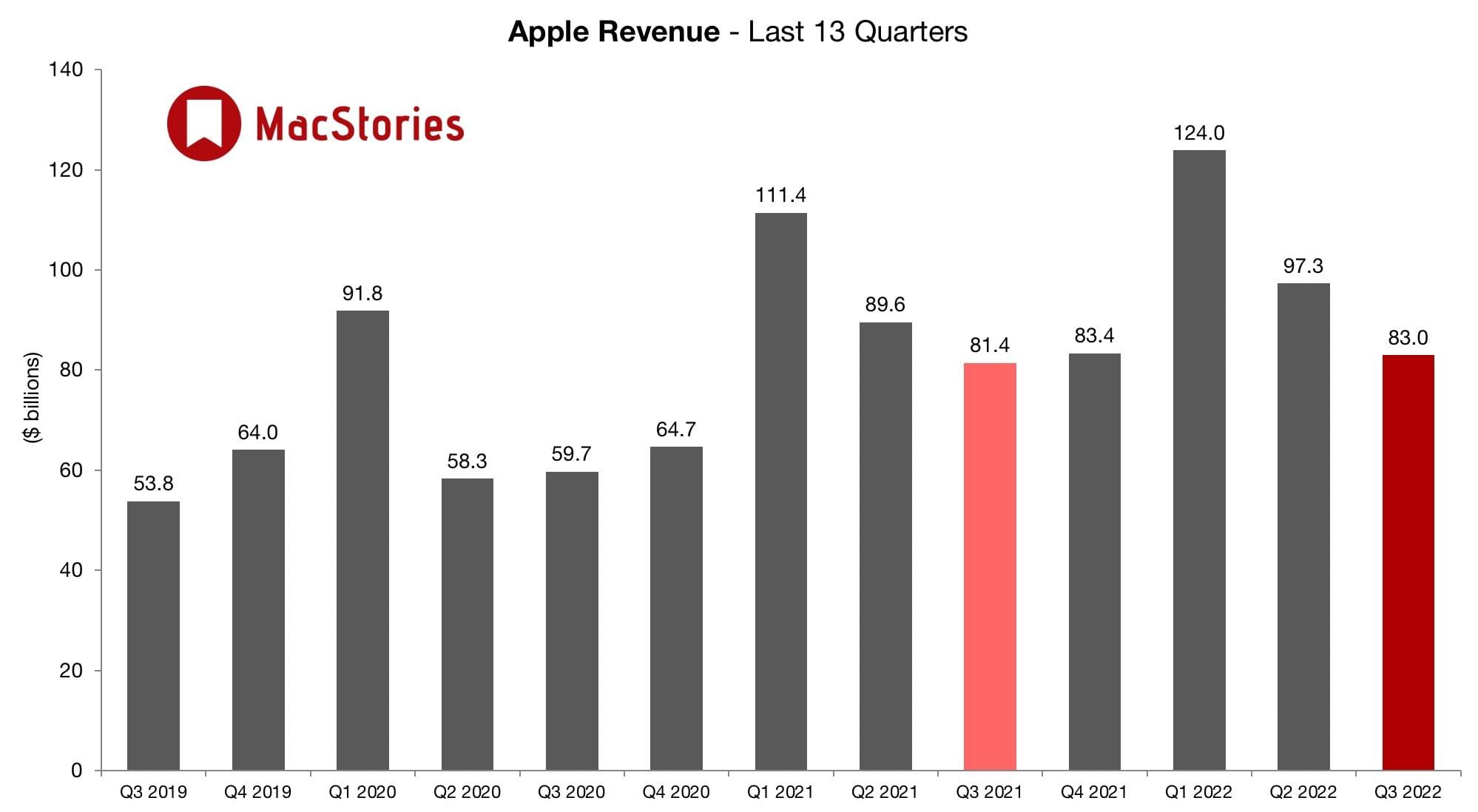
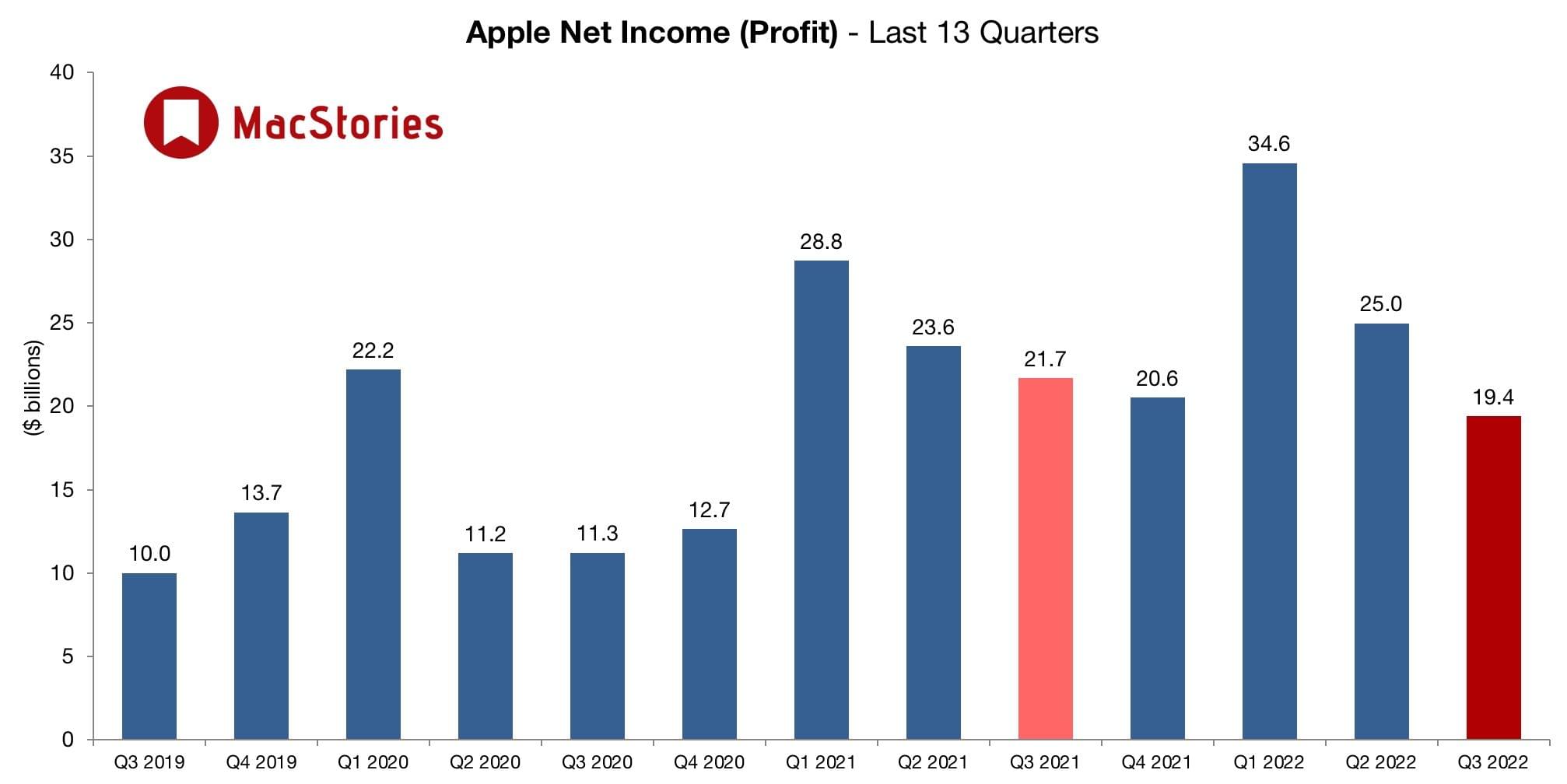
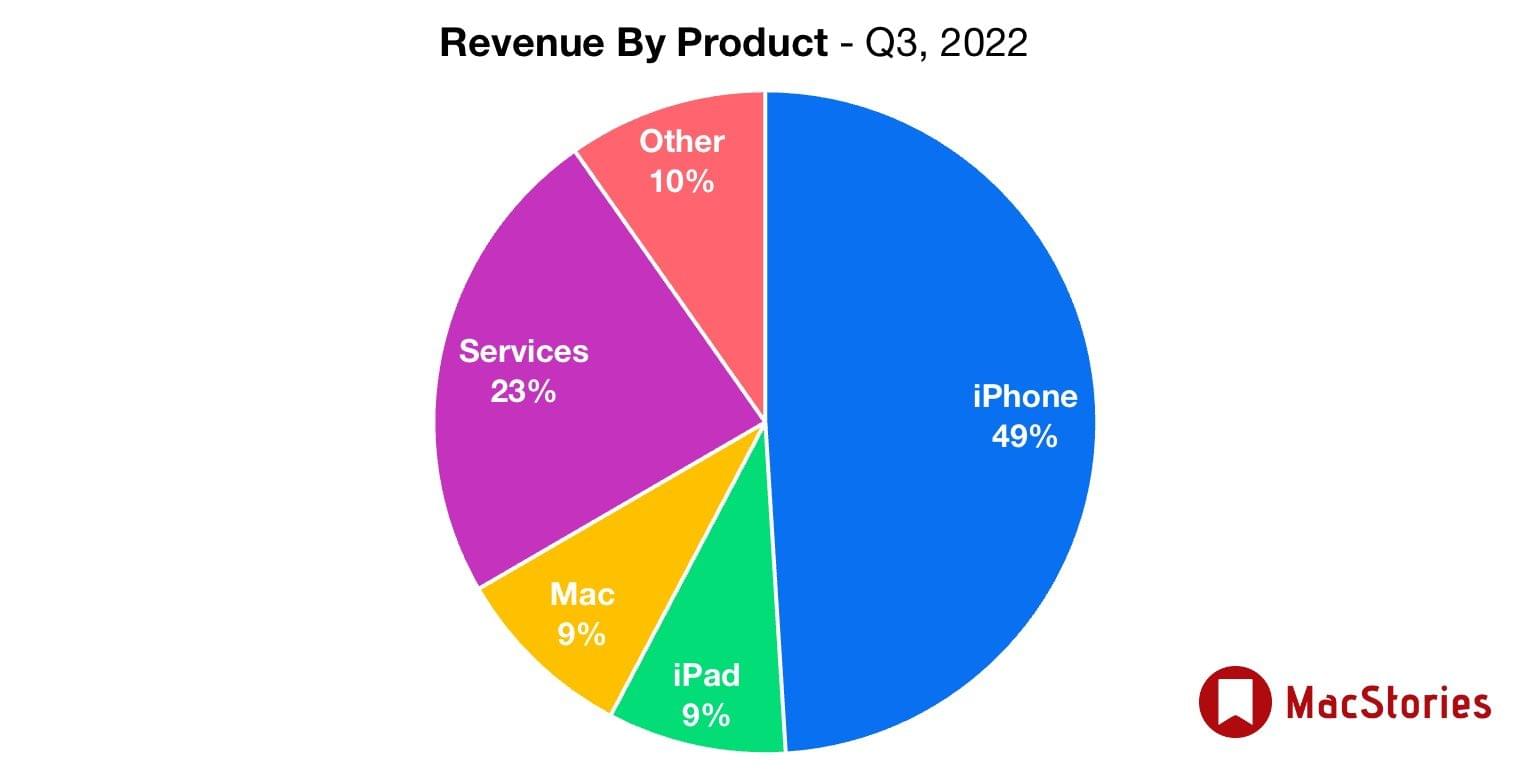](https://cdn.macstories.net/967466ed-d433-4313-8ccf-4500db12f669-1659092186095.jpeg)
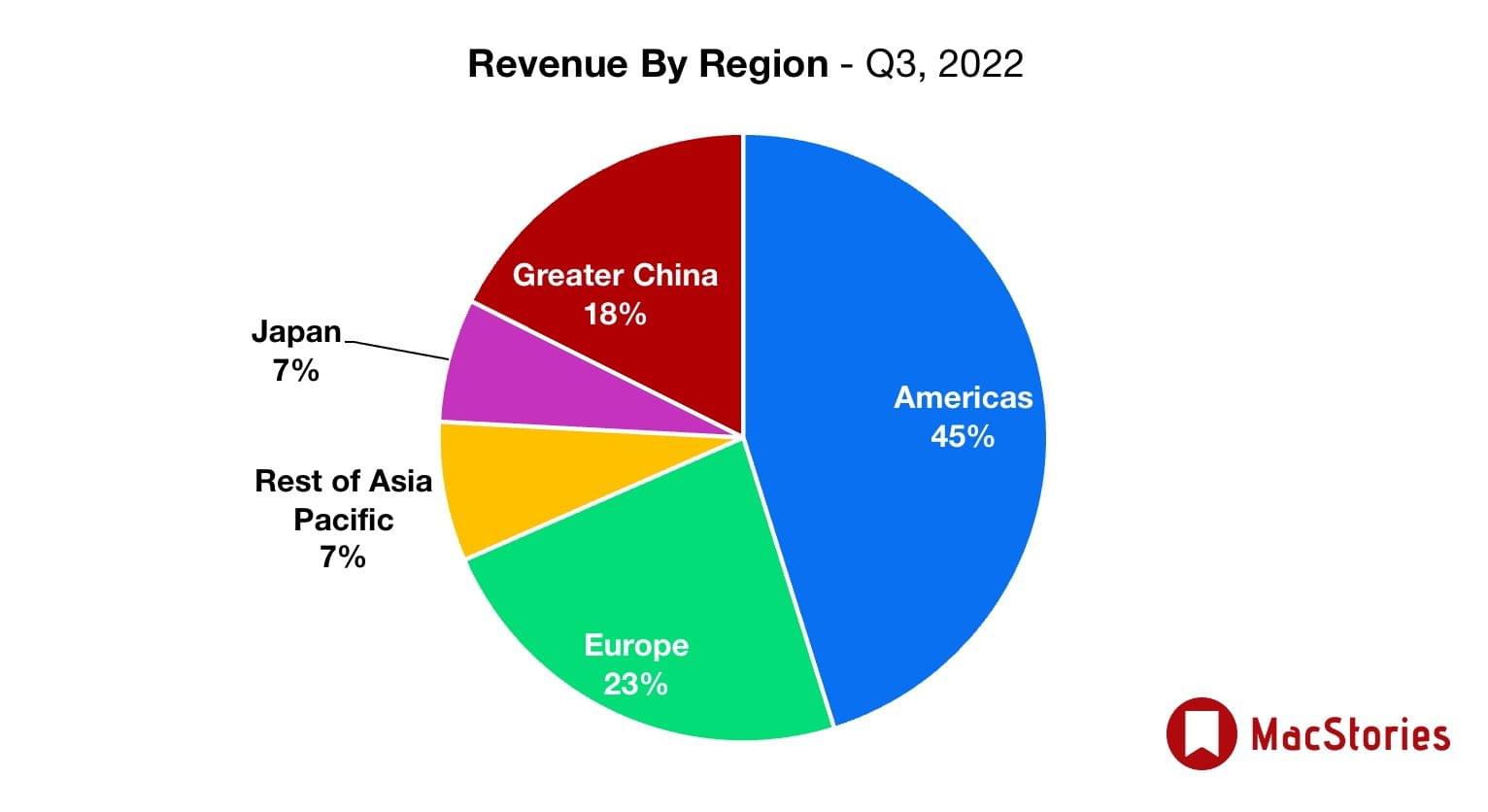](https://cdn.macstories.net/14b2f904-114f-48be-9424-b5bd63a7c76a-1659092186097.jpeg)
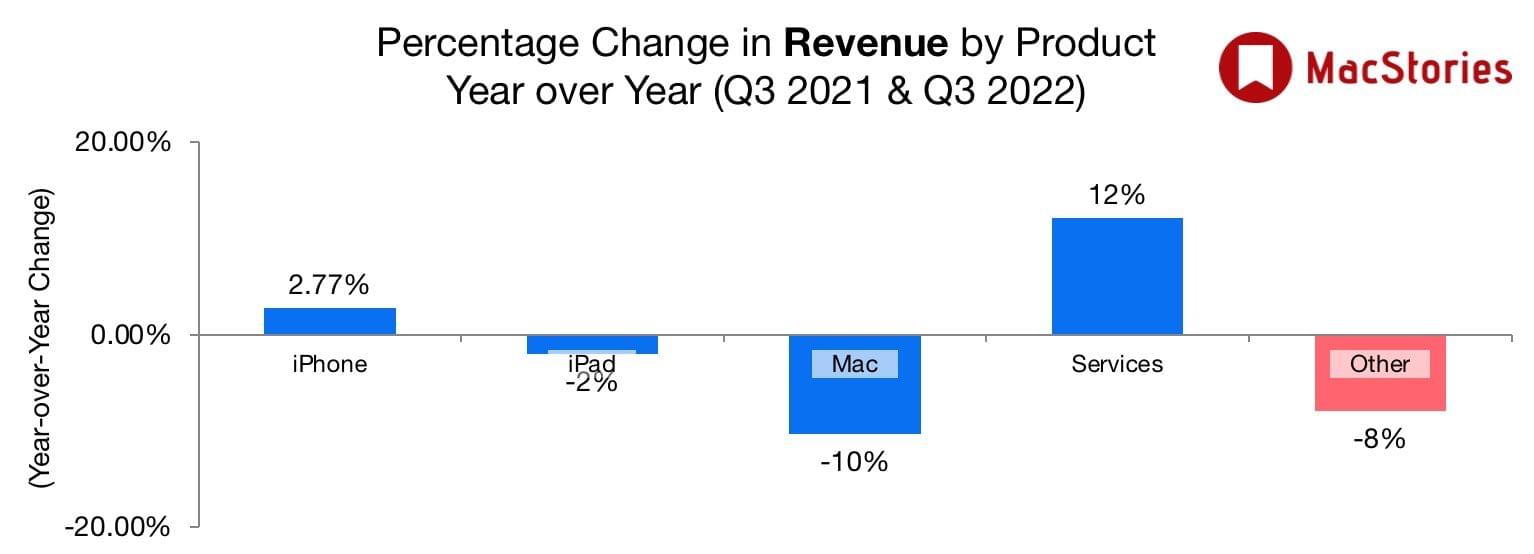](https://cdn.macstories.net/image-1659119008915.jpeg)
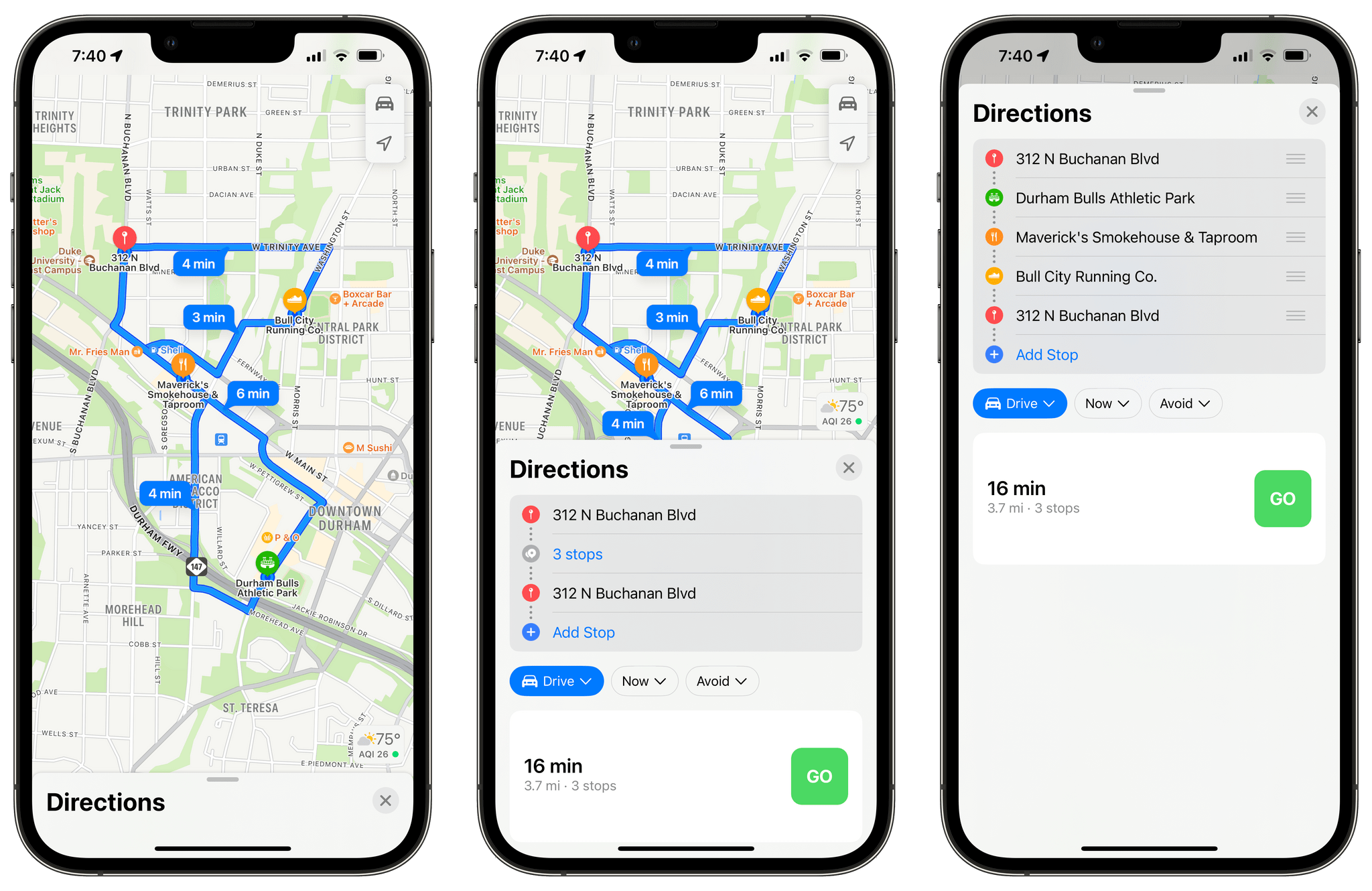






](https://cdn.macstories.net/banneras-1629219199428.png)

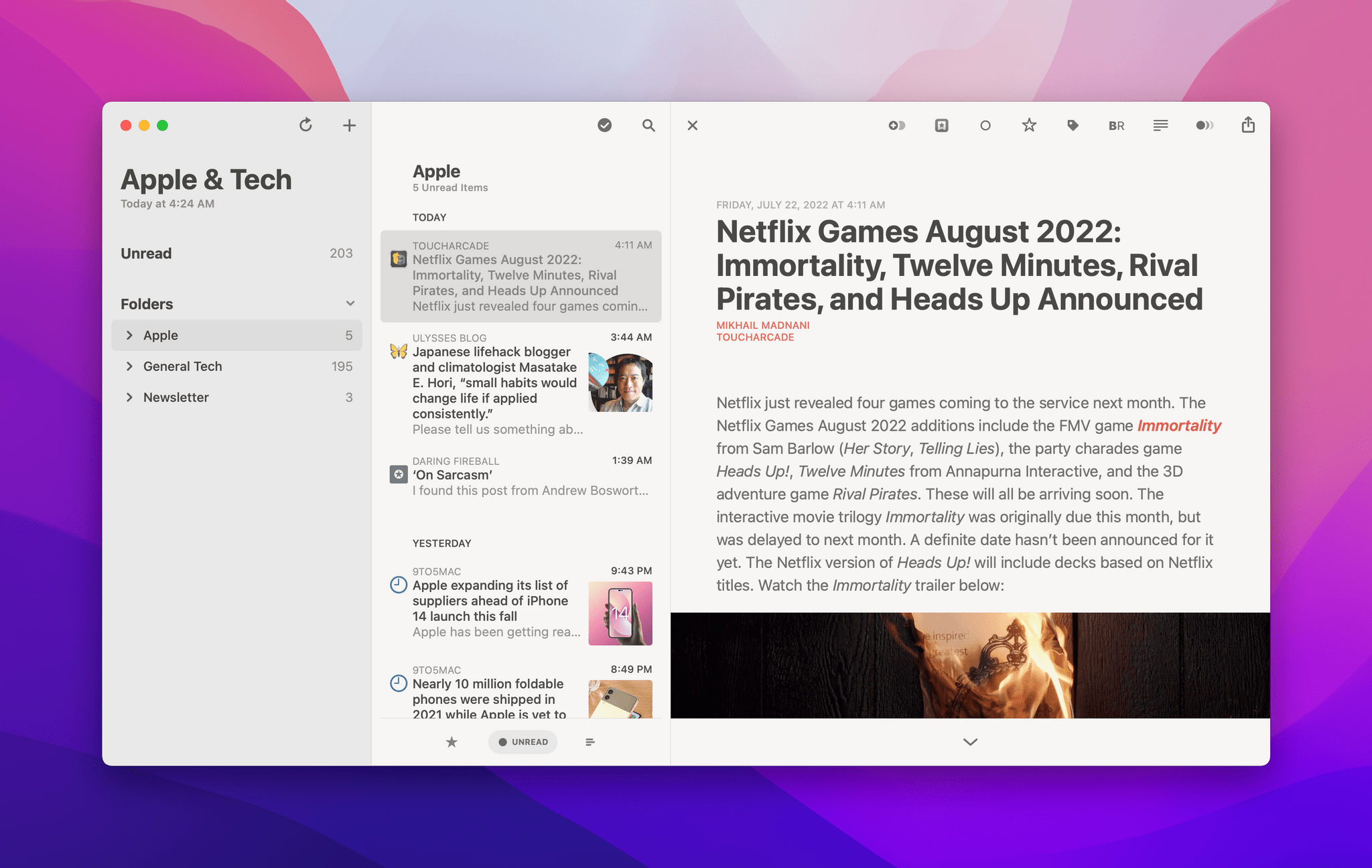
](https://cdn.macstories.net/post-1658483121081.png)