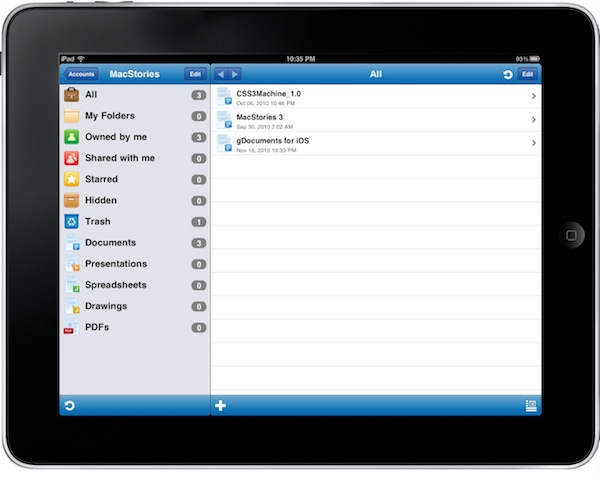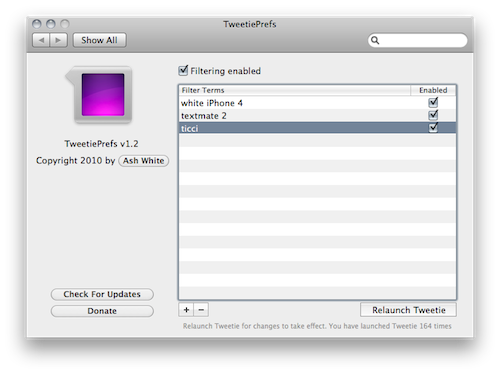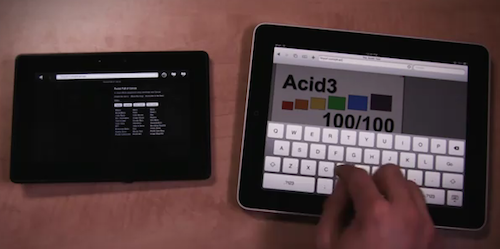The Imagam developers are the guys behind iFiles, one of my favorite apps for iPhone and iPad I use on a daily basis to create and move files between my iOS devices, the internet and my computer. In case you haven’t tried it yet, you can find out more about iFiles here. gDocuments is a new universal app by Imagam that allows you to check on your Google Docs, but unlike many other Google Docs client currently available in the App Store this one comes with write capabilities, a neat interface and the feature set you’d expect from the folks who created iFiles. Read more
gDocuments: Open and Create Google Docs On Your iPhone and iPad
360|MacDev Conference, 15% Off Registration Price
The 360|MacDev is a new conference aimed at OS X developers and the whole Apple developer community. Although I won’t be able to attend the event, I have talked with the folks behind it and it’s surely one of this year’s events you don’t want to miss. The conference will take place in Denver, Colorado at the Crowne Plaza Downtown on Dec. 10 and Dec. 11. You can check out the full schedule here.
From the official website:
We’re a conference company, focused on develoepr community. Our goal is to bring the best and brightest in the developer community together for 2 days of incredible sessions, awesome parties, good times, and learning. If you don’t leave Saturday night (Or sunday night if you take in a day of skiing), with more ideas than you know what to do with, we’re not doing our jobs!
This winter you can get your fill of Cocoa development awesomeness, and even some skiing if you’re up for it! We’ll be bringing together the best of the community . Join us in Denver, CO.
The discount code “MacStories15” will take 15% off the registration price. You can also check out the list of speakers here. If you’re a developer and you want to attend a great event to get in touch with the community and fellow OS X developers, the 360|MacDev conference is the perfect place to start.
Official Google Voice App for iPhone Now Available
After months of wait, rejections, government’s involvement and third party applications, the official Google Voice app for iPhone is now available. You can find it here, and it’s free. We saw this coming after Apple published the updated App Store Review Guidelines.
The client basically allows you to access your Google Voice account right from your iPhone, and it allows you to make calls through the standard phone app. You can receive push notifications for text and voicemail messages, listen to voicemails and read Google’s transcripts or just manage your whole Google Voice inbox. Read more
Names You Need To Know In 2011: Scott Forstall→
Names You Need To Know In 2011: Scott Forstall
Keep an eye on Scott Forstall, the engineer who came to Apple from NeXT with Jobs, and who runs Apple’s iOS group, which now power more than 100 million iPhones, iPads, and iPods.
Forstall was one of the original architects of OS X, the operating system that saved the company earlier this decade.
MacStories Interviews: Alex Payne
[MacStories Interviews is a new series of email interviews and conversations with with well-known developers, bloggers, journalists, geeks.]
Please welcome Alex Payne, cofounder and CTO of BankSimple. You can follow him on Twitter as @al3x. The interview was conducted from October 11th to November 15th.
- Tell me a little about yourself: who are you, what do you do, etc…?
My name is Alex Payne. I’m 27, and I’m the CTO and cofounder of BankSimple, a startup combining modern technology with extraordinary customer service to enable a seamless, worry-free banking experience. Before joining BankSimple in May of this year, I was one of the first engineers at Twitter, where I worked for 3.5 years. Last year I coauthored “Programming Scala” for O’Reilly with Dean Wampler. I’m deeply interested in programming language design and implementation, minimalist art, cocktails and spirits, and all sorts of other things. My wife and I just moved to Portland, Oregon a few months ago, and just recently moved into our first house. Read more
Enable Keyword Filtering In Tweetie for Mac With a Preference Panel
Tweetie for Mac users have been able to activate keyword filtering for more than a year using a simple Terminal hack. For all those who prefer a graphical interface to a command line hack, however, TweetiePrefs is here to help.
Developed by Ash White and available for free here, TweetiePrefs lives in System Preferences and allows you to easily create, delete and activate filters for Tweetie. Every time you’ll create or delete a filter, you’ll have to relaunch Tweetie for changes to take effect.
Works fine, and it’s easy to use. Give it a try.
RIM Posts BlackBerry Playbook and iPad Comparison Video
RIM believes in its upcoming Playbook tablet as a feasible alternative to Apple’s iPad. With the new video comparison they posted on their official Youtube channel, it looks like RIM is betting a lot on the web surfing capabilities of the device.
The video shows that the Playbook is faster at loading web pages than the iPad, although the selection of websites is limited and a test is focused on loading a website that feature “rich Flash content”. The iPad can’t load that, and the Playbook seems pretty fast at rendering it, but the video doesn’t show how scrolling speed is affected by Flash. The Playbook’s browser looks fast anyway, scoring a 100/100 on Acid3 test and loading a Javascript / HTML5 Canvas based webpage faster than the iPad. It looks fluid.
Check out the video below. Read more
Apple’s Ad Campaign For The Beatles
Together with the release of the Beatles’ library in iTunes and a shiny box set you can purchase at $149, Apple launched an ad campaign to promote the Fab Four’s arrival in the Store.
Check out the videos below, which includes singles, a “coming to America” promo and the “Beatles through the years video”. Read more
A Day To Re-Meh-mber
Apple’s “exciting announcement from iTunes” was the availability of the Beatles’ music catalogue in the iTunes Store. No music streaming service, no subscription-based iTunes, no “iTunes in the Cloud”. It was “just” about the Beatles. Did hype take over our minds once again? Yes. But this time, Apple itself created the hype. Read more