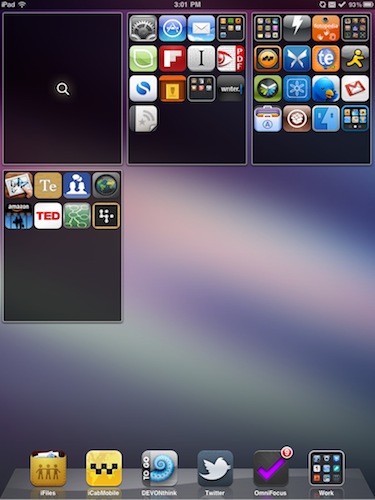A few weeks ago we saw the first screenshots of the next version of The Incident, which will allow you to mirror the game on your TV and control it with your iPhone. Admittedly, the iPhone can serve as a great “external” controller, even better than when you’re using it to control and play at the same time because you don’t have the actual game covered by your fingers. With a small multi-touch surface in your hands, the possibilities for TV gaming are endless.
The next version of Chopper for Mac, Chopper 2, will allow for a similar setup, although the TV isn’t involved this time. Instead, Chopper 2 will let you pair your iPhone with your Mac and control the game on your computer using the accelerometer and multi-touch technology on your iPhone. The demo video below gives you a brief preview of what’s coming, and it’ll be interesting to see whether Mac games that will be published in the Mac App Store will take advantage of this pairing technology or not.
What’s for sure is, the iPhone can be a great game controller. Read more