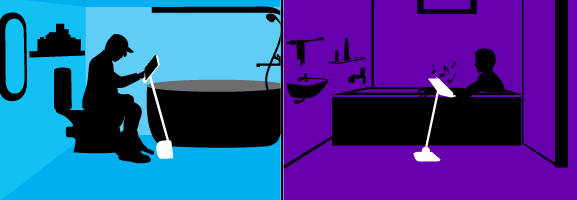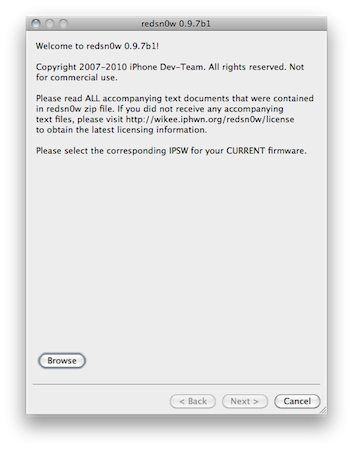Some ideas are just plain wrong. Yet, you have to admit sometimes you’ve thought about these wrong and silly ideas as some sort of a geek dream you don’t want the world to know about. Like iOS gadgets for the toilet. You know, this is especially true for the iPad, which is a great device for reading.
It looks like your prayers for a comfortable iPad stand to use you-know-where have been answered: the Angled Stand is an “adjustable, angled stand for iPads, tablets & other electronic devices”.
What are the features: top is adjustable, pole can be moved back & forth, easily tightened at various angles making it flexible & user friendly. Pole has an adjustable height between 26-46 inches which is starting from around your knees on up. Pole angle various to around 45 degrees. Top is just a bit wider and taller than an ipad and device is foldable.
The product is coming in early 2011 and, bath and toilet aside, can be used a stand for when you’re in bed, by the barbecue, in the kitchen, in hospital…wherever you think it’d be nice to have an iPad following you by on a stand.
I guess Steve Jobs is already using something like this for his iPad 2 in his home office. [CultofMac via iToiletstand]