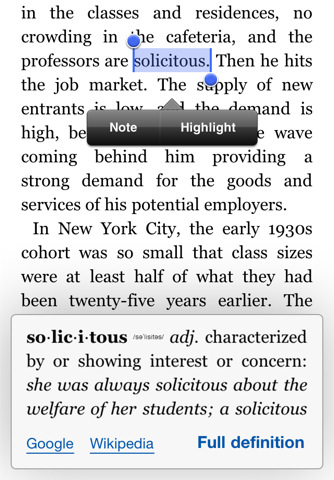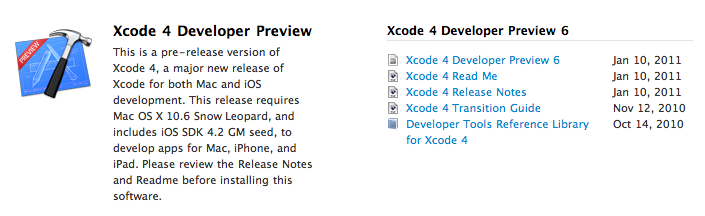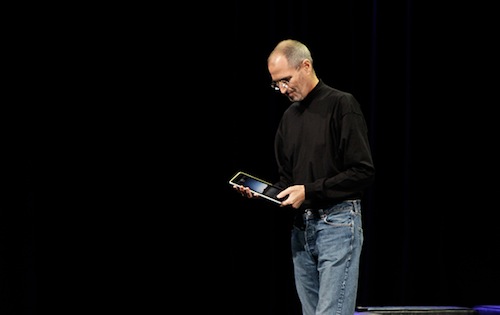We have talked about the coolness and the hacking possibilities offered by Microsoft’s Kinect before. First we heard Apple almost bought the technology from its original creators in 2008 (the rest is history, it got sold to Redmond), then we saw Kinect connected and displaying stuff on OS X and also somehow hooked up to a computer and an iPad with…futuristic cubes.
Now, thanks to the Mac App Store, we have a free 3D viewer for Kinect. When connected to a Mac via USB, the app can visualize tridimensional images of the depth data, and map RGB values onto this depth image. You can zoom, rotate and, of course, take a good screenshot with your Mac to show to your friends on Twitter.
Kinect 3D Viewer for Mac is free and available here.