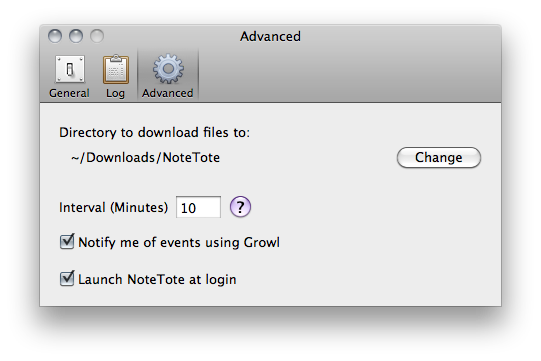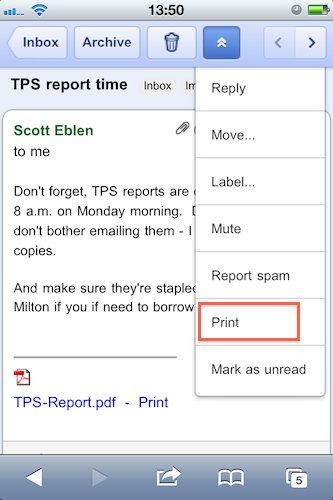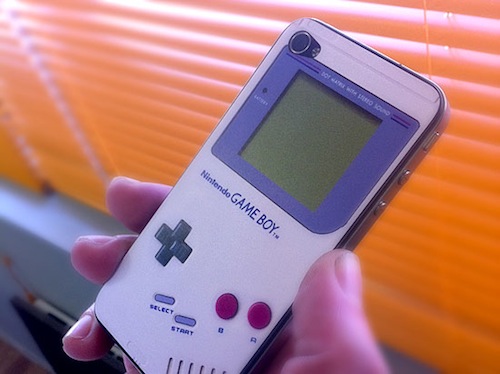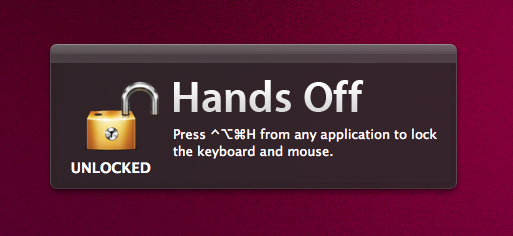Previously known as MobileDL and now available at $8.99 in the Mac App Store, NoteTote is an interesting solution to trigger downloads remotely on your Mac using the iPhone, iPad or any other device that has access to Simplenote. For as simple as it sounds, all you have to do to start a download on your Mac is paste a URL into a specific note. NoteTote, in fact, upon logging into the service with your credentials will create a “special” NoteTote_Downloads note that will always stay there, monitored by the app running on your Mac’s menubar. While you’re away from your Mac and you want to start a download remotely, open the Simplenote app, paste the link and that’s it. On a regular interval (which can be adjusted in the Preferences) NoteTote will look for URLs inserted in the special note and try to download them. All of this while you don’t have access to your Mac. Read more
NoteTote: Download Files Remotely Using Simplenote
#MacStoriesDeals - Monday
Google Launching Cloud Print with iOS Support
With an official post on the Gmail blog, Google has announced that in the next few days they will launch the Google Cloud Print online service with initial support for iOS devices and Windows operating system. Cloud Print allows you to print any kind of document and supported Gmail attachment by configuring a local printer with Google’s remote system. Once a printer is connected to Cloud Print, an iOS device can remotely send a document to the printer from the Gmail webapp in Mobile Safari. Support for Mac OS X and Linux is coming “soon.
To get started, you’ll first need to connect your printer to Google Cloud Print. For now, this step requires a Windows PC but Linux and Mac support are coming soon. Once you’re set up, just go to gmail.com from your iPhone or Android browser and choose “Print” from the dropdown menu in the top right corner. You can also print eligible email attachments (such as .pdf or .doc) by clicking the “Print” link that appears next to them.
It all sounds fairly interesting, especially considering that it happens in the cloud, in the background. Will Google manage to pull off real driver-less, wireless printing?
iPhone 4 Game Boy Decal? $13
In the past months, we have covered different Game Boy decals for the iPhone 4. Reproducing both the original Game Boy and the “Color” version released a few years later, these decals never went up for sale officially and when they did, they were sold on Etsy and quickly disappeared.
Now you can get a Game Boy decal for the iPhone 4 thanks to website Mysticker, which is selling the decals at 9.95 Euros each, about $13. The decal covers the back of the iPhone and it’s got a hole for the camera and flash light.
Go buy it here if you feel like going through a Spanish product description and ordering process.
Extra Security For Your Mac with Hands Off
Available at $0.99 in the Mac App Store, Hands Off is a very simple, yet clever utility that will come in handy if you’ve always wanted an easy way to block access to your Mac when you’re not around – without having to turn the computer off or log out. How does that happen? Well, Hands Off can block the keyboard and the trackpad with a shortcut that can be activated at any time. Say you’re going away from your Mac for a few minutes and you don’t want your kids, or anyone, to press keyboard keys and create problems, Hands Off can help you by completely blocking keystrokes and trackpad recognition. When in “Locked” mode, the keyboard and trackpad won’t do anything.
For extra security or “keyboard cat” prevention, Hands Off is just great. You can use “readable hotkeys” (CMD instead of ⌘), change the global shortcut and even turn on Growl notifications. Combine this with Prowl, and you’ll get remote notifications if someone ever finds the right combination to unlock your Mac’s keyboard and mouse.
Hands Off works as advertised, although I noticed things can get pretty messy if a VNC client tries to remotely access your Mac when the computer is locked. I had to kill the app from the VNC client before actually being able to use my Mac, but it took a minute for the app to quit because it started beachballing in the dock. I guess an update is needed to fix this little inconvenience with VNC clients and local blocking. Anyway, Hands Off just works and it’s available at .99 cents.
Go get it.
The AppSumo “That’s Entertainment!” Bundle Giveaway
Just because we overslept Sunday and messed up some homemade DVDs doesn’t mean you should miss out on the latest AppSumo bundle. We’re into day two of yet another fantastic package, which includes everything you need to start enjoying your Mac as a writer, a movie enthusiast, or a casual gamer. There’s a little something for everyone this time around, so we advise you to click past the break to check out our latest giveaway where you can win one of five AppSumo bundles.
Black iPhone 4 Being Converted to White by Third Party
With still no official word on when exactly the white version of the iPhone 4 will hit shelves, some people are no doubt becoming impatient. To fill the void ‘The SmartPhone Clinic’ is now taking pre-orders for a new service that will allow any iPhone 4 user to convert their black model to any colour they wish, including the elusive white.
The iColors service from The SmartPhone Clinic comes after Fei Lam, a 17 year old kid started selling white iPhone 4 parts which he acquired from Foxconn which supplies Apple.
One of the company representatives of The SmartPhone Clinic said they are not using a case or sticker but actual colored glass that comes from the same OEMs that Apple works with. The company can also repair any cracked or water damaged iPhones, replace the original glass enclosure with a variety of materials including carbon fiber or metal and will offer the iColors conversion process for $229.99 or a DIY kit for $189.99.
[Via Softpedia]
“Theme It” Store for Jailbroken Devices Released
Right after a major improvement to the Themes section on Cydia, here comes Theme It, a new store for themes iOS users can install on their jailbroken devices. Theme It offers a curated collection of premium, paid themes from designers who have created full replacement for the standard graphic elements on iOS. If you’re familiar with Cydia and Winterboard – the tool to apply themes to the iPhone – starting to use Theme It shouldn’t be really difficult. The store now only has paid themes, and the developers promise free ones will be added soon. To use the store, an account is required, and the app must be downloaded either manually or installed through a dedicated Cydia repository.
A full list of currently available themes can be viewed here. Users can browse themes either on the app or the website, they can vote themes and read through the descriptions provided by the creator. The app’s design looks clean and elegant, although we don’t know the technical details of the app – namely, whether or not it uses the same Winterboard system to apply themes to iOS.
There’s also some controversy in the launch of Theme It. Apparently, Cydia’s owner and main developer Jay Freeman asked the Theme It folks to “back down” and not launch the app, claiming “competition is bad”. After the break, you’ll find the response from Theme It’s developers (courtesy of ReadWriteWeb) and a promotional video for the new Store. Read more
Sparrow Email Client Is Coming To The Mac App Store→
Sparrow Email Client Is Coming To The Mac App Store
Here at MacStories, we’ve been following the development of the Sparrow email client for Mac very closely. The app first came out as public beta in October of last year, and many quickly dismissed it as a “clone of Tweetie” built for Gmail. The developers listened, improved the client and fixed bugs. The app really grew to become a full-featured Gmail client for the desktop.
With a blog post this morning, the developers announced Sparrow is coming to the Mac App Store in the next weeks, with the app already submitted to Apple for approval.
2 versions of Sparrow will be released. They’ll both be available in the Mac AppStore and on our website:
Paid: Sparrow will cost $24,99 but early birds will benefit from the $19,99 introductory price.
Free: Sparrow Lite will be ad-supported. Carbon Ads is providing the nice ads you have certainly seen in the latest Beta version. The free version will allow one-account creation only.
We can’t provide any precise release date yet as the application has to be approved by Apple.
We are looking forward to the debut of Sparrow in the Mac App Store. Also, the new application icon you see above looks pretty sweet.