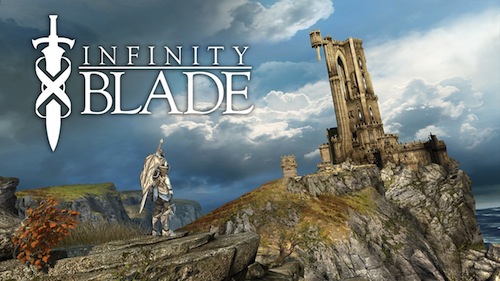Which one of you was the jerk who’d take a Rubik’s Cube, mix it all up, and make it almost impossible for the average human being to solve? I have terrible memories of those things – spending hours trying to figure out what it would take my senior high buddy about five minutes. Of course, fate would have it that some awesome group of developers would take the Rubik’s Cube and completely base it on one of the most twisted brain teasers ever. When we say twisted, we literally mean these puzzles take a few turns to solve.
The folks from doPanic have created a multidimensional puzzle game that focuses on getting a glowing orb (your light) to a goal. It sounds pretty easy, and skilled players will solve puzzles in as few moves as possible, but once you start spinning the cube…things get a little Cubetastic.