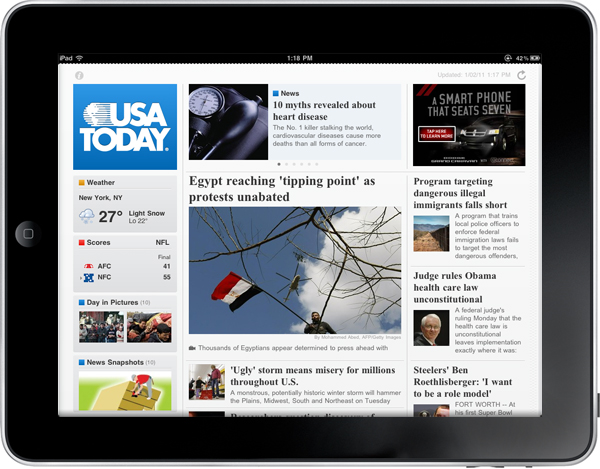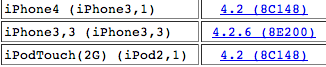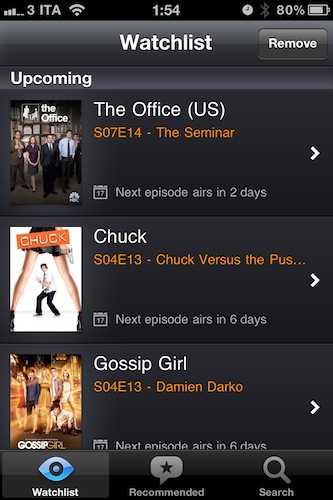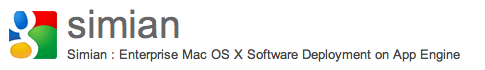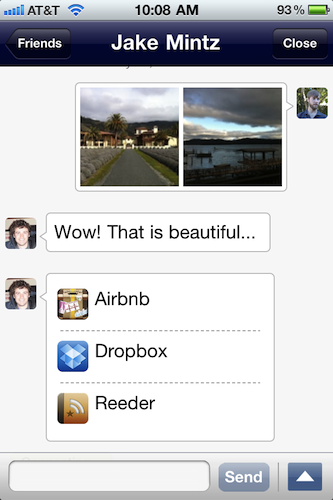Apple seems to be tightening its control over the App Store ecosystem after telling some developers including Sony that the selling of e-books within their app must go through Apple. The move is somewhat contradictory of recent movements by Apple to open up the App Store and gestures of collaboration with publishers.
Steve Haber, president of Sony’s digital reading division told the New York Times that Apple rejected Sony’s e-book reader iPhone application on the basis that the app would have let users buy e-books bought from the Sony Reader Store, bypassing Apple and that any purchases made from within an app must go through Apple from now on. Mr. Haber said; “We always wanted to bring the content to as many devices as possible, not one device to one store.”.
[Updated and points clarified in light of responses to the NYT article]