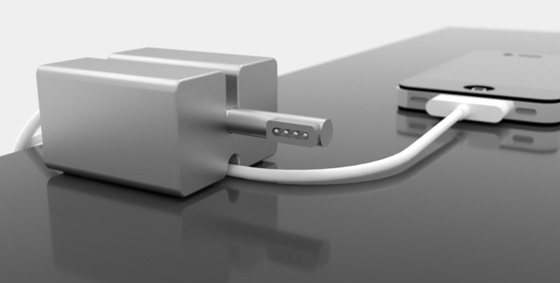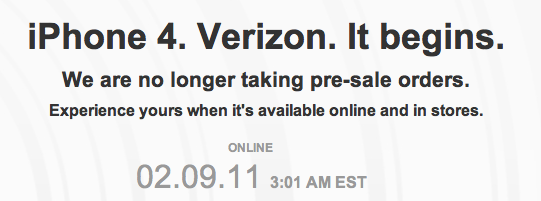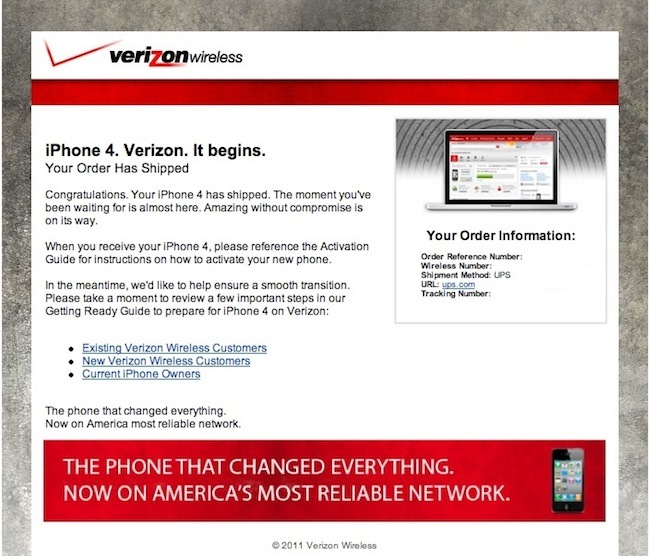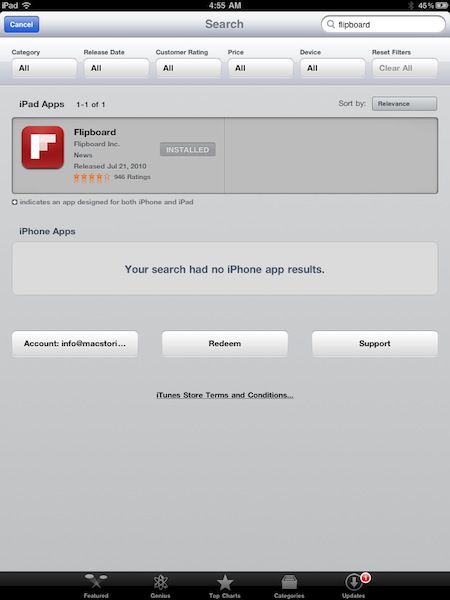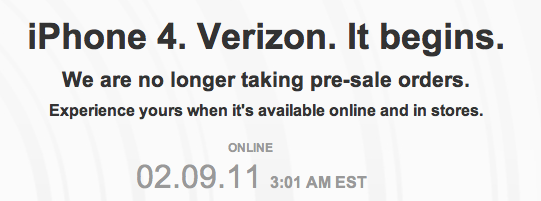Annoying scenario I experience every single day: my MacBook Pro is on my desk. It’s charging. The iPhone is on the desk as well, charging. Something happens – like my dog, walking under my desk and touching the cables – and boom: the iPhone drops off my desk while still attached to the cable, my MacBook disconnects from the MagSafe. This is very, very annoying. And you know, the iPhone might break, too.
OneLessDrop is an interesting Kickstarter project that’s aimed at keeping your cables in place, avoiding the risk of letting them slide off your desk or coffee table. The widget is made of recycled aluminum (we approve) and has enough room for supporting iOS cables, or the usual MagSafe power cord. It looks very nice (at least from the mockups posted on Kickstarter) and pledges start at $25 with free shipping in the US.
OneLessDrop is a solid block of recycled and recyclable aluminum - made from things like discarded wheels and engine blocks. Once extruded to shape, each OneLessDrop is hand finished (brushing or blasted finish TBD), then anodized for durability. Non-slip pads OneLessDrop ample grip.
Demo video is available on the Kickstarter page, together with more photos and a detailed description from the creator of the OneLessDrop. [via The Brooks Review]