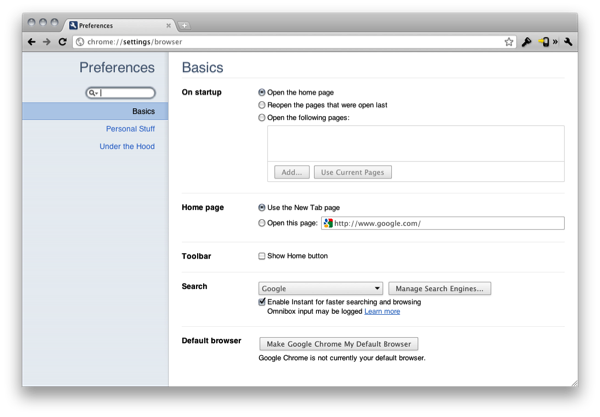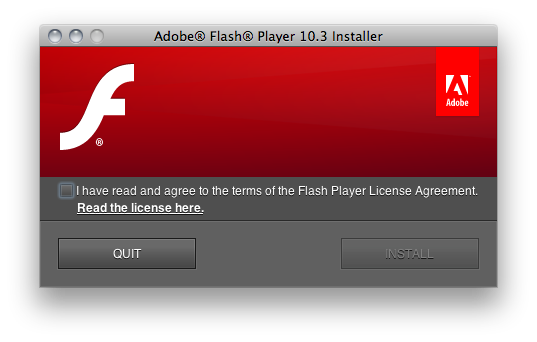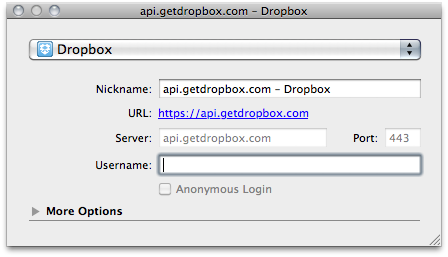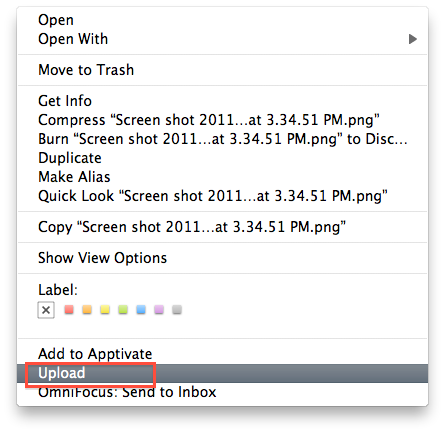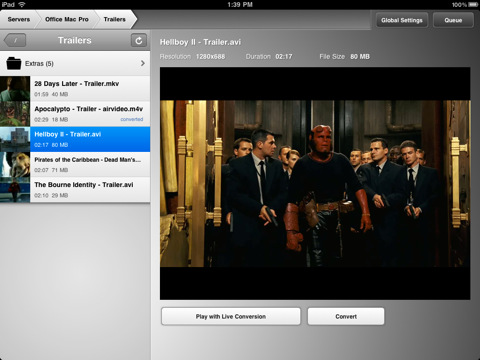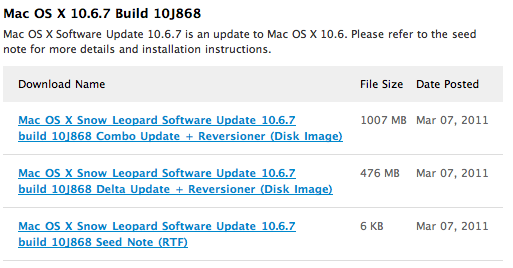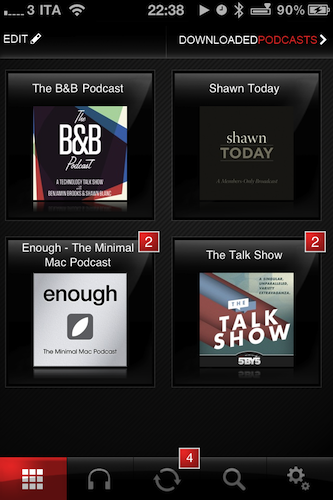Google Chrome has a new stable release you can download today (which should arrive automatically or manually via the ‘About Google Chrome’ pane), which offers a couple new features for faster & more secure Internet browsing, and a significant update to Google Chrome settings. Google Chrome’s new settings interface has been overhauled, placing your settings in a new open tab while enabling a new search box so you can find settings (like bookmarks) quickly and easily. Settings have also been extended to the Omnibox, where you can share direct URLs to jump to a specific settings page so you can quickly help mom & dad enable or disable browser options. You can preview the new features via a video after the break.
Google Chrome 10 Release Brings Tabbed Settings, Flash Sandboxing
Missed the iPad 2 Announcement? Here’s The 60 Second Version
If you missed last week’s announcement of the iPad 2 and you don’t feel like going through the full keynote because a) your internet connection is slow or b) you simply don’t have time, fear not: we have a quick 60-second recap here – you know, one of those videos that highlights the key points of what Steve Jobs said on stage.
Sadly the video embedded below falls short on the “magicals” and “wonderfuls” Jobs usually hands out at every product announcement, but it really does focus on the key things unveiled on March 2. That is, the iPad 2 with thinner and lighter design, new processor and Smart Cover.
Oh, and don’t forget iMovie and GarageBand! Jobs was so thrilled to announce those apps. Video below. [via Business Insider]
Read more
Flash 10.3 Beta for Mac: Now In Your System Preferences, Too
If you’ve always been wondering why Adobe’s Flash Player don’t let you easily manage privacy and storage settings, then you must be pleased to know that’s about to change with the beta of Flash 10.3 for Windows, Mac and Linux. As noted by Lifehacker, version 10.3.180.42 (let’s just call it 10.3 beta) allows you to directly modify Flash Player’s cache, privacy and other settings (such as the microphone or camera) without having to visit a special web link to a webpage hosted on Adobe’s servers.
With Flash 10.3, it all (finally) happens with a settings window that appears to be accessible from the Control Panel in Windows, and a prefpane in your Mac’s System Preferences (see screenshots below). The panel has got a tabbed interface to switch between Storage, Camera and Mic, Playback and Advanced settings with lots of options to delete private data, de-authorize a computer from protected content, tweak the camera’s settings on a site-by-site basis.
Clearing out your Flash cache will be much easier in the new version, currently available for download and testing on Adobe’s website. These new user and OS-friendly settings will also be integrated into each browser’s own Preferences. Go download Flash 10.3 beta for Mac here. Read more
Cyberduck 4.0 Is Out: Dropbox Support, Better Finder Integration
Popular file manager and FTP / cloud uploader Cyberduck was updated to the long-awaited version 4.0 today, which adds a lot of features for Mac and Windows users. The new version of Cyberduck (not yet available in the Mac App Store, which still reports version 3.8.2 as the latest one) comes with a series of bug fixes and enhancements but, most of all, better Finder integration on OS X and Dropbox support through API.
Finder integration seems very useful as the app puts a new option in the Services menu (contextual menu on right-click) that lets you upload any files to a specific Cyberduck bookmark directly from the Finder. Just choose a file, hit Upload and Cyberduck will ask you where you want to upload it. Besides the Finder, this should work in all apps that supports the Services menu – ironically, you should be able to upload files from Transmit to Cyberduck.
Also interesting is initial Dropbox support to access your files stored in Dropbox without leaving the Cyberduck interface. The implementation in version 4.0, however, is kind of convoluted as it forces you to download a special configuration profile and log in with a developer API (which you need to generate on Dropbox) to grant the app access to your Dropbox files and folders. I wish this Dropbox integration was easier to set up like in many other iOS apps we’ve seen in the past months.
You can read all the details of what’s new in version 4.0 here. Cyberduck is a free download, although donations are recommended.
Air Video Finally Adds iOS 4.3 and AirPlay Support
Air Video, the popular iOS application to stream movies from a computer with real-time conversion, was updated last night to include support for iOS 4.3 (now in GM and ready to be released this Friday) and a much requested feature since Apple unveiled iOS 4.2 months ago: AirPlay video out support.
You may remember, in fact, that Apple’s initial implementation of AirPlay didn’t allow third-party developers to use the new feature in their apps. AirPlay video streaming was exclusive to Apple’s own applications for iPhone and iPad, and not even Mobile Safari could stream videos to the Apple TV. With iOS 4.3, however, Apple revised its decision (or simply had time to properly enable system-wide AirPlay support) and now allows every developer to implement the AirPlay APIs for video-out streaming.
The latest Air Video update supports AirPlay with iOS 4.3, and that’s it. Not a huge changelog, but the feature is the one we’ve been waiting for. As for those who think the new Home Sharing might make apps like Air Video or StreamToMe useless, please keep in mind that Air Video supports any kind of file, in any location, with on-the-fly conversion to iOS. iTunes’ Home Sharing is sweet, especially for music, but Air Video still wins when it comes to video support.
The new Air Video is available here, and it requires iOS 4.3 and Air Video Server 2.4.5-beta3 or newer for AirPlay support.
Adobe Releases Its Flash To HTML5 Conversion Tool
Adobe has released its Flash to HTML5 conversion tool to its Adobe Labs website for designers and developers to easily produce HTML5 (and thus iOS compatible) content from a Flash project. John Nack, the Principal Product Manager at Adobe said back in October last year (when the tool was announced) that Adobe’s goal was to “Cut the cost of targeting multiple runtimes & we’ll deliver real wins”.
The tool, codenamed “Wallaby” is limited and far from complete but it should work fine with most Flash banner ads, however projects utilizing ActionScript are currently not supported by the tool. The tool allows simple drag and drop conversion and Adobe says that it “allows you to reuse and extend the reach of your content to devices that do not support the Flash runtimes.”
Whilst Adobe is not at all backing off from backing Flash, it certainly seems that they have been forced into implementing HTML5 support in order to please its customers who see the wide usage of devices such as the iPad and iPhone which don’t support Flash. It is also evident that at least part of Steve Job’s ‘Thoughts on Flash’ article from last April is coming true;
New open standards created in the mobile era, such as HTML5, will win on mobile devices (and PCs too). Perhaps Adobe should focus more on creating great HTML5 tools for the future, and less on criticizing Apple for leaving the past behind.
[Via The Loop]
Seventh Beta of 10.6.7 Now Available in Mac Dev Center
Earlier today Apple seeded the seventh beta of OS X 10.6.7 (a Snow Leopard update, not Lion) and is available for developers at the Mac Dev Center. The build number is 10J868.
There are no known issues with the build and as has been a similar case with previous betas, Apple is asking developers to focus on Safari, Mac App Store, AirPort, Bonjour, SMB, and Graphics Drivers.
[Via 9to5 Mac]
An Artist’s Tool: Learn Music & Train Your Ear With Capo
Capo is one of the brilliant Mac apps that often gets overlooked because of its niche value for musicians that have the will to not just follow tabs on a reading sheet, but to actually tear apart songs and learn them by ear. Capo intrinsically is an odd product in this respect – if you’re learning music by ear, why do you need an aid? I’ll tell ya: there’s nothing like being able to scribble all over a song, create your own tabs, and actually study what’s in front of you. You might want to fondle iTunes as you replay parts and study tracks, but you can ditch the pen and paper as you mark an important bridge, analyze the song’s chord progression, and figure out new riffs.
Pocket Casts: A Full-Featured Podcast App That Doesn’t Need iTunes
Last week I decided it was about time for me to subscribe to some podcasts I had been keeping an eye on, but never really considered as an option for my free time. Podcasts are so 2001, I know, but I’ve never subscribed regularly to any of them. Plus, I have noticed a dramatic increase in the quality of tech podcasts lately, mainly thanks to the empire built by 5by5’s Dan Benjamin and a few other gems like Minimal Mac’s Enough or Shawn Blanc’s Today. I have to admit, though, that it was the B&B Podcast (also by Shawn Blanc and Benjamin Brooks) to convince me to go ahead and finally enter the podcasting scene as an active listener. Read more