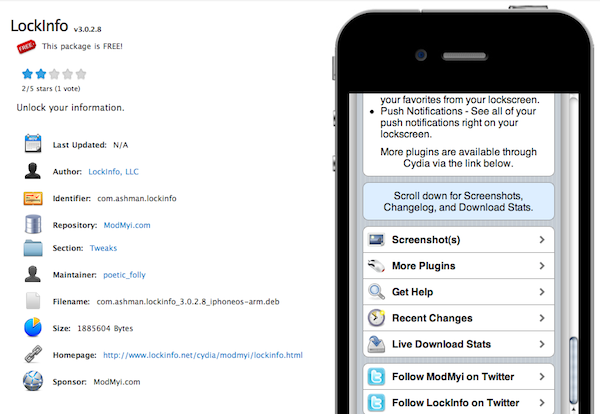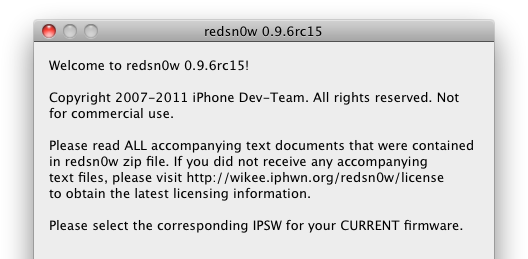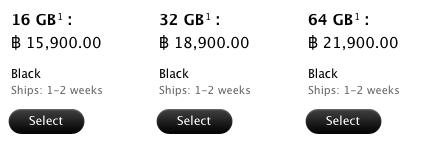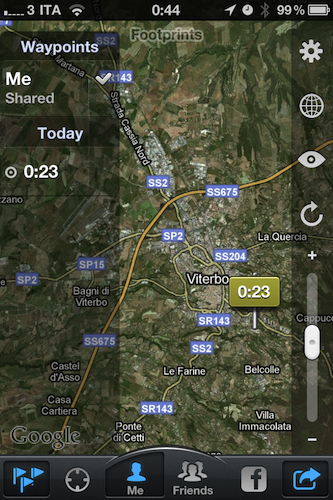Last month, we reported Brazilian’s President Dilma Roussef and Hon Hai Precision’s founder Terry Gou discussed during an official meeting in Beijing the possibility for Hon Hai’s subsidiary Foxconn to invest $12 billion to start producing and assembling mobile devices in Brazil throughout the next five years, including Apple’s iPad – currently assembled by Foxconn in its Asian facilities. The investment, result of long-term negotiations between Hon Hai and Brazilian minister of Science and Technology Mercadante, is aimed at targeting Brazil’s growing consumer market, as well as allowing Foxconn and its partner Apple to directly address the distribution issues of devices in Brazil, long affected by import tariffs, inflated prices and poor retail presence.
Whilst the original reports claimed Foxconn was planning to start building iPads in Brazil this November, Reuters reports today the company has moved the estimated date to July, still seeking, however, to obtain tax breaks and other government concessions to ease high labor costs that Hon Hai had to face since they opened three other facilities to build components for Sony, Dell and HP in Brazil years ago. It’s still unknown whether iPad production will be located in an existing facility, or if Foxconn is planning on opening a new one just to build iOS devices. Speculation in the past weeks suggested the second possibility, pointing to the massive investment from Foxconn and the requirements forwarded to the Brazilian government such as training for 200 future employees in China, or the need for 20,000 specialized engineers.
Foxconn has moved up its desired start date for assembling iPads in Brazil to July from November, seeking to tap massive demand for the device in Brazil’s booming consumer market, according to newspapers Estado de S.Paulo and Folha de S.Paulo. Their reports quoted government officials.
“It’s a daring timeline. Whatever is within our reach, we’re going to work on making that viable,” Science and Technology Minister Aloizio Mercadante told Folha.
Reuters also reports Foxconn will initially import components from Asia to assemble devices in Brazil (thus the need for tax incentives on imported materials), shifting the manufacturing chain to local production in the next few years.