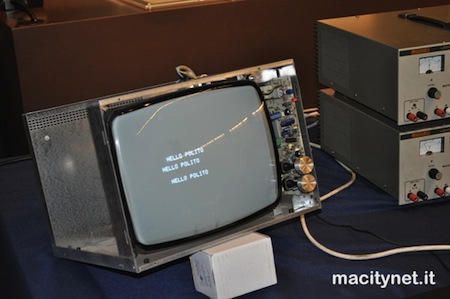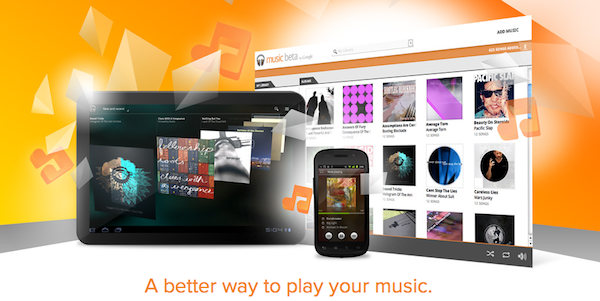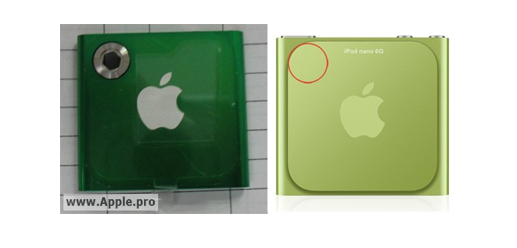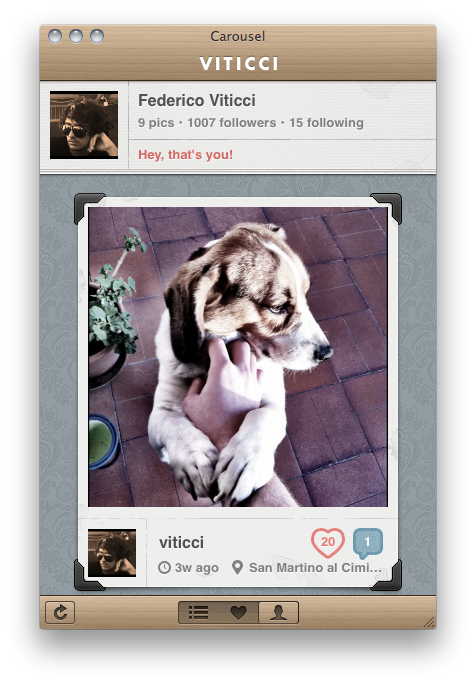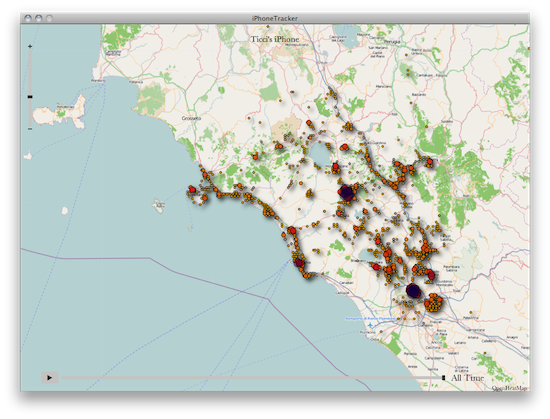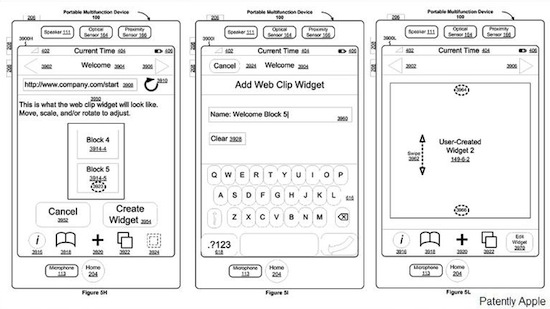Remember the Apple I that was auctioned off at Christie’s in London last year, and was sold for roughly $220,000? It turns out, the machine was bought by Italian entrepreneur Marco Boglione, a long-time Apple user and fan who spent €150,000 to buy the #82 copy of the original Apple I – a computer that back in the 1970’s was sold by Steve Jobs and Steve Wozniak in Jobs’ garage at $666.66, and was the first machine to come with 8K of RAM. The item sold at Christie’s to Boglione included the original motherboard, manual and a letter from Steve Jobs, but no screen or keyboard.
The computer was rebooted for the first time in years today at the Politecnico di Torino university in front of a large crowd and Boglione himself. Italian website Macity, which was there to cover the event, reports [Google Translation] after an initial technical issue that was fixed in a couple of minutes the Apple I was able to start up, display its usual list of random characters upon booting (while connected to an external display and keyboard this time), the typical blinking cursor and then, after running a simple BASIC program, a sort of “Hello World” message appropriately changed to “Hello Polito” in honor of the school that hosted the event.
Boglione and other attendees went on to stress the importance of the Apple I, and the revolution in the computing space Jobs and Wozniak started 35 years ago in a garage in California. Apple has become the tech giant we all know today, but the very first computer produced by the “visionary and the engineer” is still here to remind us how great ideas and technology survive through time.
Check out a video of the booting process and a photo of the motherboard below. Read more