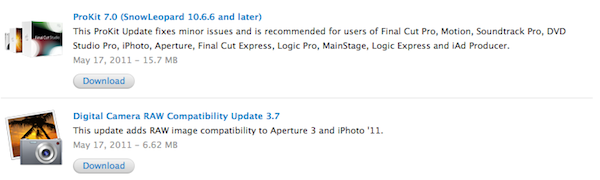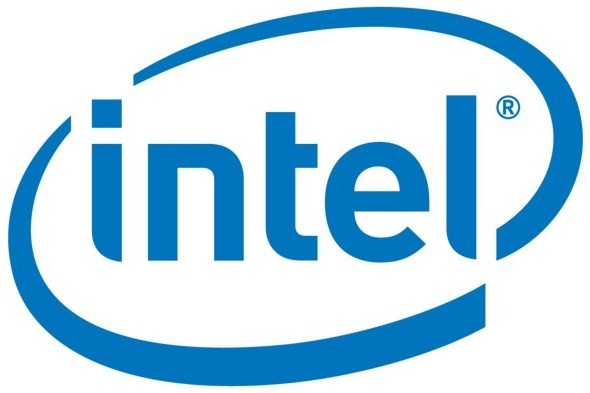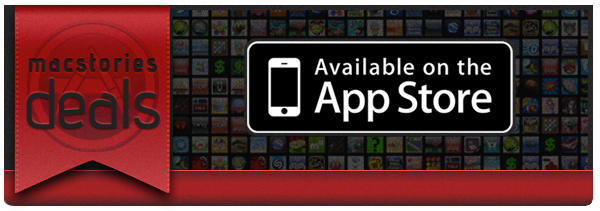Given the fierce competition in the mobile space and the increasing availability of smartphones and lightweight, low-power mobile devices, Intel currently doesn’t offer the mobile chips needed to compete with AMD. With the desktop being ousted for laptops, eventual chromebooks, and tablets, Intel wants to embrace a new strategy to take on the mobile space. CEO Paul Otellini said today,
“We’re shifting from 35-watt to 15-watt…the center is increasingly about ultramobility,” said Otellini. “Every device has to be always on and always connected,” he said. Today, a device with a 15-watt processor is typically an ultrathin laptop like the MacBook Air.
Intel specifically wants to shift company focus onto always-on and always-connected devices by revamping their product line with a series of new Atom chip architectures fit for low-power, constant draw devices. Silvermont, a 22-nanometer Atom chip, and Airmont, a 14-nanometer Atom chip, are currently under development and are to be included in future Android and MeeGo devices. As Intel “scales down” their current offerings to fit the tablet space, Otellini notes,
“No big announcement from Intel on smartphones today. Phones in first part of next year…an area of intense focus for us.”
It’s going to be a while before we start seeing a score of Intel powered smartphones on the market, but does this mean anything for Apple? With Intel somewhat inexperienced and still young in comparison to competitors, I don’t know if we’d see an Intel powered iPhone or iPad in the near future, or even in later revisions of the MacBook Air. I think Intel has a long lifespan when it comes to laptops and desktops, but Apple is intent on centralizing their products on their own technologies: if Apple is going so far as to include a proprietary SSD format in the MacBook Air, I’ll bet you’ll see the MacBook Air to be the first Mac in Apple’s lineup to include a future iteration of Apple’s A5 chip. Unless of course, Intel is successful and quick to iterate on their upcoming low-power offerings, there may not be much of a reason to make that jump.
According to Otellini, Intel is currently “on track” for 35 designs in the tablet space, but whether this includes Apple remains to be seen.
[via CNET]