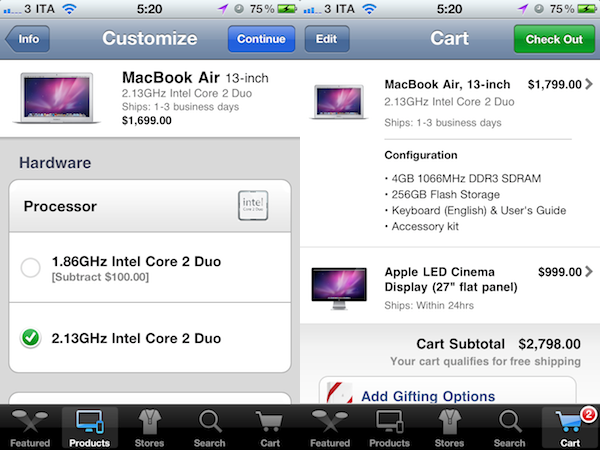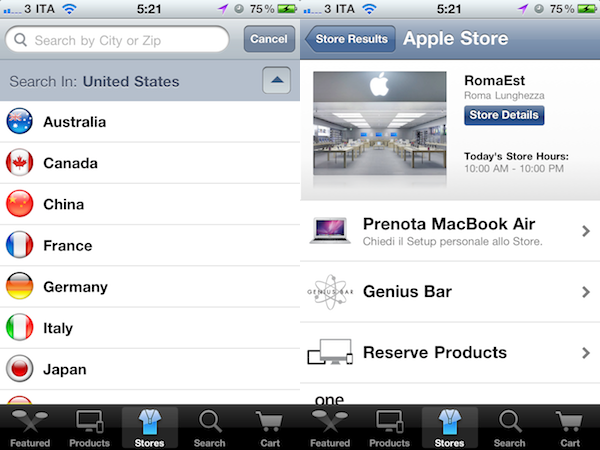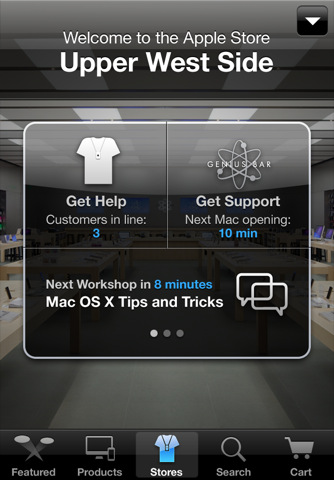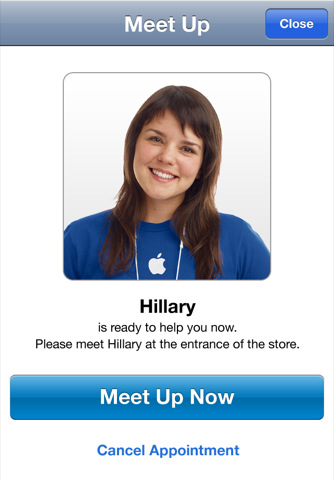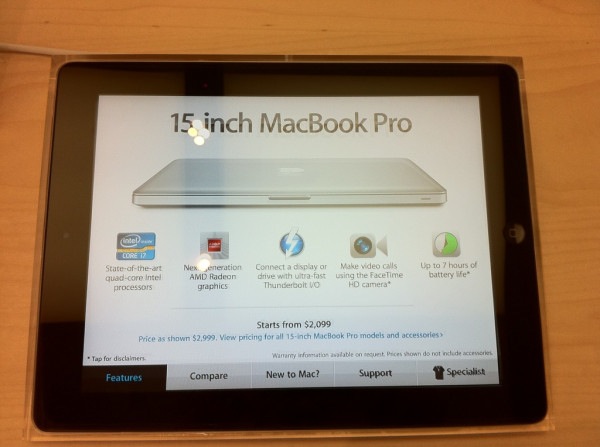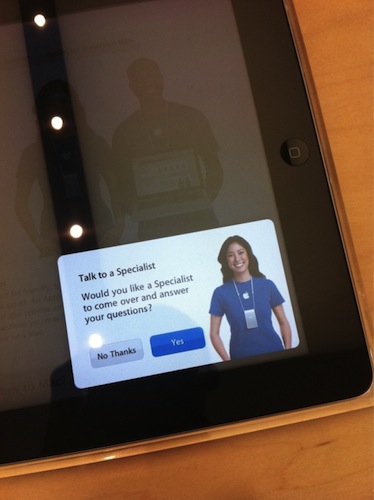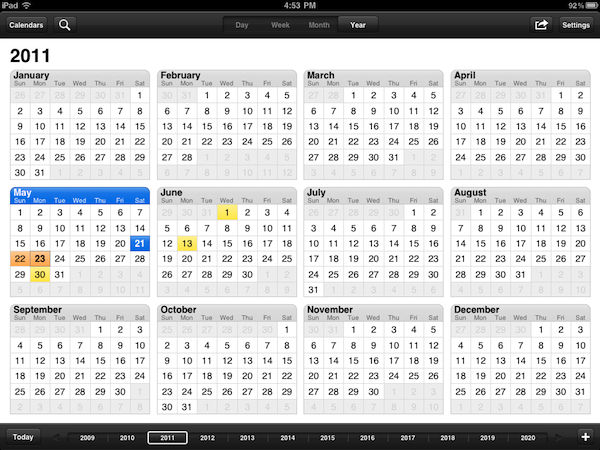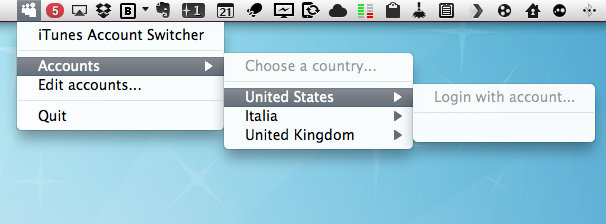Zootool, a visual bookmarking platform I had the chance to review when it first came out almost two years ago, has launched an official app a few weeks ago in the App Store, taking the full Zootool experience to the iPhone. If you’re already a Zootool user, you know what to expect from the service: Zootool allows you to collect anything from the web anytime and anywhere thanks to a series of bookmarklets that are capable of grabbing images and videos, as well as entire webpages to save as bookmarks in your account; accounts can be either public and private, with the former option allowing you to share your web discoveries with other Zootool users, a vibrant community that collects cool inspirational resources and links from around the web. Items in your “zoo” can be tagged and collected in packs, plus the service, unlike other bookmarking tools like Pinboard and Delicious, adds a whole visual layer to saved websites and files thanks to inline previews for everything. Zootool is highly visual, and the iPhone app is the perfect replacement for the web browser while you’re on the go.
The main screen gives you access to your bookmarks, the public timeline of people you follow, your profile and active / popular / featured users. Users can be followed in-app, you can check out their recent “lasso catches”, and all entries and links to other web profiles (like Twitter). Entries from others can be copied and opened in Safari, viewed inline or added to your collection; Zootool for iPhone provides the same editing interface of the web app to modify tags, descriptions and links, but the developers also went as far as adding a new bookmarklet built specifically for Mobile Safari that will help you save images and pages from the browser. In the “Your Zoo” view, the app allows you to view all your entries, items organized by packs and tags. Youtube videos can’t be viewed inline as in the web app, but everything else performs exactly as you would expect from Zootool, only it’s been ported to a native app. One cool thing I’ve noticed: if a URL is in your clipboard, Zootool will automatically detect it and ask you to add it to your Zoo.
Zootool for iPhone is a great example of how a full-featured web app should be brought to a smaller screen. The app is elegant, fast, gorgeous to look at and retains all the functionalities seen on the web. You can download Zootool for iPhone at $1.99 from the App Store.