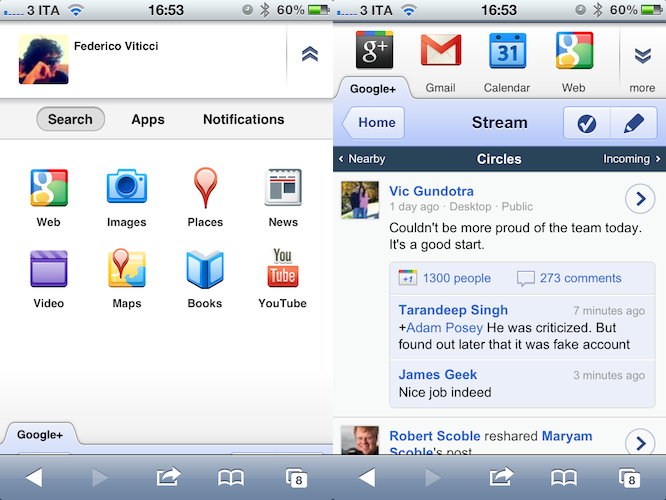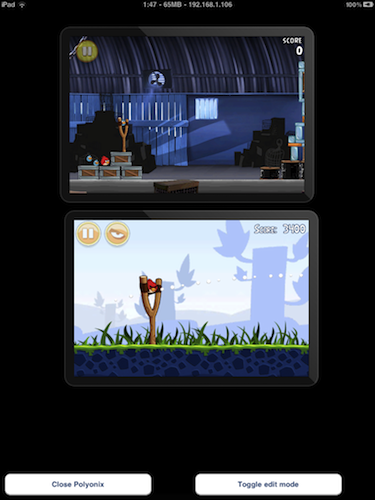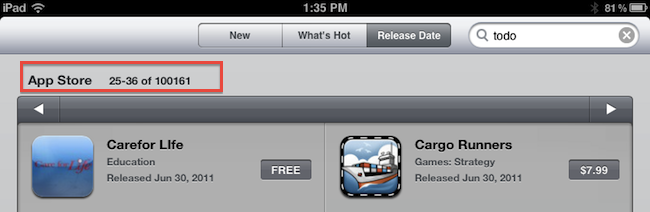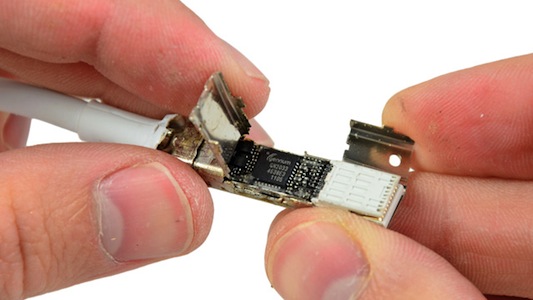The “big update number two” award today goes to Flipboard with a major 1.5 release that makes navigating the social magazine easier than ever. Just how great would it be if you could continuously flip through articles, fave everything, and jump into the content you’re interested in with a new visual search browser. It’s fantastic. Flipboard just got way cooler.
Flipboard 1.5 Introduces Visual Search, Popular Stories, and Faster Immersion
#MacStoriesDeals - Thursday
Here are today’s @MacStoriesDeals on iOS, Mac, and Mac App Store apps that are on sale for a limited time, so get them before they end!
Give Me My Eject Key Back!→
Give Me My Eject Key Back!
A couple of months ago, I visited the OWC offices and took advantage of OWC Jamie’s workbench skills and had him perform some “OWC Love” on my 2011 MacBook Pro by removing the optical drive and replacing it with an OWC Data Doubler + 750GB HDD – to compliment the 480GB SSD I already have inside as my start-up disk.
With the optical drive removed, I started thinking about how the Eject key was now totally useless, and I thought that maybe there might be some way to re-purpose it to do something useful. Turns out that I was by far not the first person to ever have this thought and that there are apps pretty much dedicated to remapping the Eject key. These apps are especially popular with MacBook Air owners who are without an internal optical drive right out of the box.
One of the cool things you can do to a MacBook Pro is remove the optical drive in place of an OWC Data Doubler, which turns your optical drive bay into a usable bracket for a second internal hard drive. The benefit is that you can either achieve super fast speeds by setting a pair of SSDs in RAID 0, or you add additional space or a scratch disk to your machine without the added bulk of external storage. In doing this, however, the eject key on the MacBook Pro becomes needless. After all, how many times do you normally use that key anyway? Erik offers some great advice on how to map your eject button to something functional, while retaining the ability to eject a USB optical drive.
Inside Google+ Mobile Web App
Two days ago Google launched Google+, the company’s latest effort to get into the social networking space and build a platform to share content and connect people. For those who missed the coverage (you can find some detailed reports here and here), here’s the gist of Plus: it’s a social network connected to your Google account that looks a lot like Facebook but it’s got a cleaner design and a set of different “apps” tied together by the Plus brand. What does it mean for consumers? It means that whilst Circles, Huddle, Hangouts and Sparks could be seen as separate services and concepts, they’re in fact sections of the entire Google+ website. Yesterday, Google started allowing people to send invites to other users, which resulted in a massive explosion of invite requests on Twitter and thousands of new sign-ups. After a few hours, Google was forced to close invites due to “insane demand” and promise more coming in the next few weeks as the service scales to accomodate new users and more content.
Google+ has a strong mobile counterpart, too. As the service aims at empowering Google users to share and connect at any time from anywhere, Google built native apps for Android and iOS devices to let users enjoy the Google+ experience on the go, and upload media such as photos and videos shot with their phones. Furthermore, the mobile apps get access to Huddle, a group messaging feature built into Google+ that some are already eyeing as Google’s response to iMessage, only it works on both iOS and Android. However, the official iPhone app is not available yet, and Google says it’s “coming soon”. In the meantime though, users can try a mobile optimized web app, which relies on Google’s recent mobile UI changes to lay out a unified interface to access Google+ and switch between various Google services.
Last night, I signed up for Google+ and played around with the website. Today, I decided to take a look at the mobile web app which, surprisingly enough, might just be the nicest thing Google has ever done on iOS’ Mobile Safari. Read more
Instacast 1.3 Now Available: Chapter Lists, Download Waiting List, and Video AirPlay
Instacast is simply my favorite podcast player on iOS, and I’m delighted to say that Instacast has now reached version 1.3 and is available for download in the App Store. Instacast 1.3 brings lots of new features to the fold, including improvements for clearing out cached tunes, a download waiting list, chapter lists (super useful for podcasts like the Mac Geek Gab), video airplay for those Revision3 podcasts, and “group sorting” in the All Episodes list that bundles together similar episodes. There’s a lot to talk about, so let’s dive right in.
Jailbreak Tweak Could Let You Run Multiple iPhone Apps Side By Side On The iPad
In what can only be described as borderline ridiculous, but a very awesome tweak, Aaron Ash has managed to hack together a way in which two iPhone apps can run side by side on the iPad. In a blog post, Ash makes it clear that at this stage it is only really a proof of concept, not yet ready for a public release. In particular there are some bugs that are preventing audio from playing and accelerometer data from being detected by the apps.
The bottom right button turns on “edit mode” which allows you to rearrange applications, and rotate them (Angry Birds normally runs in landscape, here they’re turned). I’m debating on if I should go for the typical desktop feel or make it more SpringBoard-like and keep apps in preset locations.
Nonetheless he says he managed to “waste plenty of time already playing 2 games of Angry Birds at the same time” on the same screen. In fact he managed at one stage to play 3 at a time, which worked until he added a fourth, which crashed the tweak. He notes that “performance is actually pretty good, definitely useable” but with those bugs he says he probably wont release it for a few months. That said, he does note that he might show the tweak off at the jailbreak meetup in New York that is happening on Saturday, July 10th.
Apple Set To Renovate The New York SoHo Store
Apple seems to be on a Apple Store renovation spree, with reports today that its landmark SoHo store is also set to undergo renovations sometime in the next three months in order to increase the space of the store. It follows the renovations of the Fifth Avenue store, also in New York, that started earlier this month as well as reports that a store in Miami and Hawaii will also be undergoing renovations.
Whilst under renovations, the SoHo Apple store will be relocated to a temporary location, somewhere within Manhattan to accommodate the thousands of customers that visit the SoHo store every day. As ifoAppleStore points out, the SoHo store, which opened in July of 2002, is currently the smallest Apple Store within Manhattan and is constantly crowded.
The renovations will apparently primarily consist of a reconfigured first floor, with the exception of the glass staircase which will not be changed – it was the first such glass staircase to be built in an Apple store. Because the Apple store is housed in the heritage listed Prince Street building the construction work did also have to receive approval by the ‘Landmarks Preservation Commission’. They did approve the works, finding that they “will have no effect on significant protected features of the building”.
[Via ifoAppleStore]
The iPad: Now With 100,000 Apps Available
At the end of March we ran a story on the iPad App Store reaching the 75,000 apps milestone in less than 365 days since the original iPad came out in April 2010. Considering the competition the iPad had to face in the past year (though some people say there really isn’t a tablet market) and the options given to developers when it came to choosing which platform to develop for, seeing iPad users gaining access to almost 100,000 apps in roughly 12 months was a surprise – looking back at those statements from tech pundits who claimed the iPad was “dead in the water”, the 75,000 milestone surely helped putting things in perspective.
Yet Apple and third-party developers have set a new record: in 453 days since the original iPad came out on April 3, 2010, the App Store has more than 100,000 iPad-exclusive apps available. Either specifically targeting the tablet, or released as universal updates to existing iPhone apps, at the moment of writing this there are 100,161 iPad apps in the Store. How do I know? The App Store app itself on my iPad shows that.
Obviously, one could argue that the iPad’s development scene was “helped” by the success of the iPhone in the previous years. The original iPhone came out with no SDK in 2007, and developers were told to create web apps for it. Apple listened, and months later they released the first developer tools to create native apps for the iPhone. With the release of the iPhone 3G in 2008, Apple also launched the App Store, a unified marketplace to browse and download apps. The rest is history: a few graphical enhancements, sections, and 10 billion downloads later, the App Store is Apple’s crown jewel as far as digital downloads go. A success that has inspired the company to create an OS X version and name it Mac App Store which, unsurprisingly, is once again helping developers sustain their business because of the ease of use of the whole process. On the other hand, users love discovering and buying apps from the App Store because it’s simple, it’s full of apps, and it’s regularly updated. It’s a win-win scenario for Apple (who keeps a 30% cut off every transaction), the developers, and the users.
What’s next for the App Store and, more specifically, apps for the iPad? 100,000 is an important milestone, but don’t expect things to change dramatically in a short period of time. Considering how Apple rolls, the App Store will be slightly tweaked to accomodate new sections as it’s always been, more apps will be released in the next weeks, and users will keep buying apps and games. Don’t expect a revolution because Apple has reached 100,000 apps for the iPad. But that’s not to say the result isn’t remarkable or that new things aren’t coming: with iCloud going public this fall and Automatic Downloads already set in place, Apple wants to make the process of buying and syncing apps to iOS devices even simpler. With Lion approaching its public launch on the Mac App Store in July, it’s clear Apple is betting on the App Store brand as the de-facto solution for downloading software for iOS and OS X devices.
Congratulations, developers. Now onto 200,000 apps.
More Details On What Makes The Thunderbolt Cable Tick
Apple eventually started selling Thunderbolt cables and peripherals on Tuesday but many have asked why the Apple Thunderbolt cable costs, the rather expensive, $50. Ars Technica and iFixit decided to dig into the cable to find a bit more about it and discover why exactly it is so expensive.
First contacting a support technician, they were told that the Thunderbolt cable was “smart”, containing firmware inside it. Subsequently reaching out to Intel, they wouldn’t discuss anything regarding “firmware in the cable” but they did note that any Thunderbolt peripheral or device will require a specific Thunderbolt cable.
Only Thunderbolt cables can be used to connect Thunderbolt products using Thunderbolt connectors, the cables have been designed for the 10Gbps signalling as well as power delivery that are part of Thunderbolt technology.
Digging a little deeper however, Ars found this EETimes article, which noted that Thunderbolt cables use ‘active cabling’ and have different electrical characteristics from Mini DisplayPort to achieve full duplex 10Gbps transmission. Such ‘active cabling’ cables contain “tiny chips at either end that are calibrated to the attenuation and dispersion properties of the wire between them”.
iFixit decided to tear open the new cable and found that it contains two Gennum GN2033 Thunderbolt Transceiver chips which are described by the company as follows:
The GN2033 provides the sophisticated signal boosting and detection functions required to transfer high-speed data without errors across inexpensive Thunderbolt copper cables
[Via Ars Technica, iFixit]