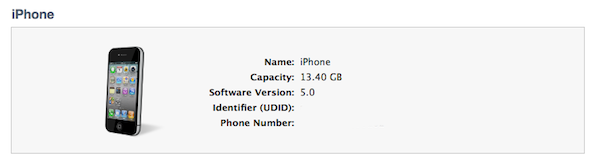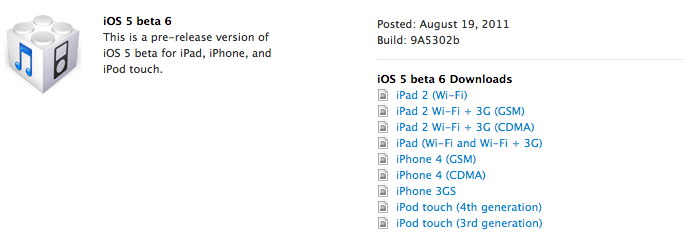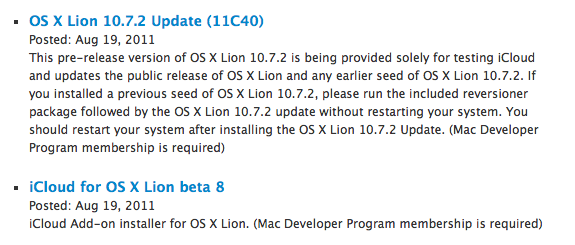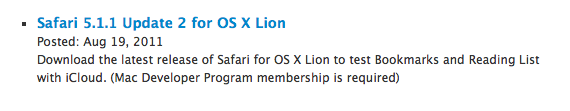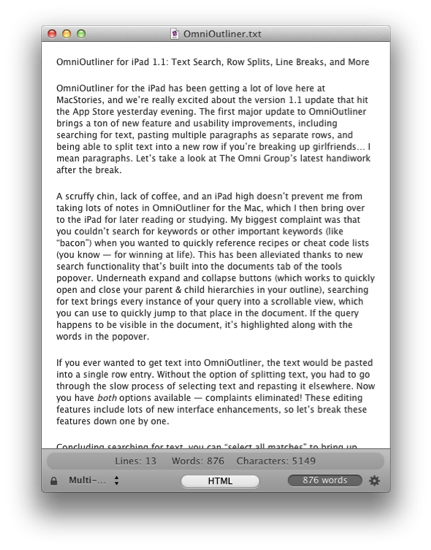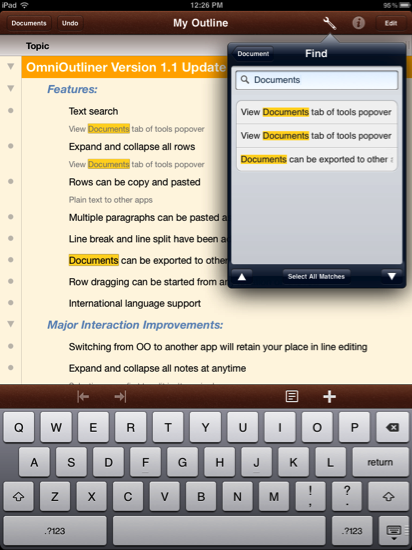A subtle change noted by TechCrunch in the developer documentation for iOS 5 details how Apple, sometimes in the future and not necessarily starting with iOS 5.0, will start assigning unique device identifiers, or UDIDs, to apps rather than the device itself. TechCrunch reports that according to the documentation, “uniqueIdentifier” has been deprecated in iOS 5, suggesting developers to start using identifiers assigned to each app. For those not familiar with the concept of UDID, it is a alphanumeric string unique to each device (such as iPhone or iPad) that is widely used by advertisers to target ads at users without knowing personal information (just the UDID of a device, and some data associated with it), or by developers to test betas with a specific pool of users, making sure the beta doesn’t get installed on other devices (thus the UDID requirement).
In the past months, however, UDID usage has caused a number of privacy and security concerns because of certain advertisers and developers collecting more information associated to the UDID (such as email addresses or list of names) than they were allowed to, leading to a discussion as to whether UDIDs were really necessary. Basing on TechCrunch’s report, it’s unclear if Apple is going to remove UDIDs as we know them from the first version of iOS 5:
I guarantee Apple will not stop using UDID,” predicts one mobile industry CEO. If Apple does continue to use UDID for itself but denies it to developers that would be an “extremely lopsided change.” It would give Game Center and iAds yet one more advantage over competing third-party services.
Furthermore, when Apple announces that they’re “deprecating” a technology, it doesn’t mean it’s going away in a few weeks or months. Usually, a “deprecated” API or specific technology in, say, OS X is more of a warning to developers, a way to inform them that, going forward, there will be changes. This seems to be what Apple’s doing now with app-specific identifiers, with several iOS and Mac developers already wondering on Twitter how could Apple make the transition from device-based to app-specific UDIDs as seamless as possible for the developers themselves, and users.