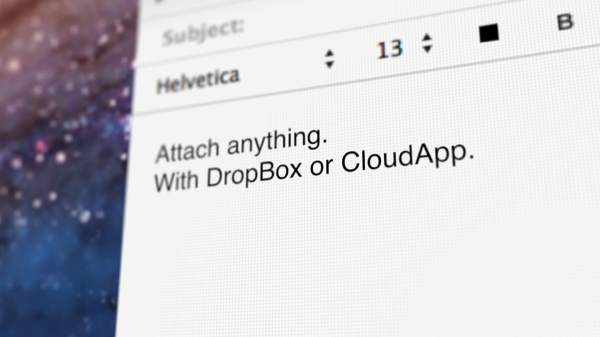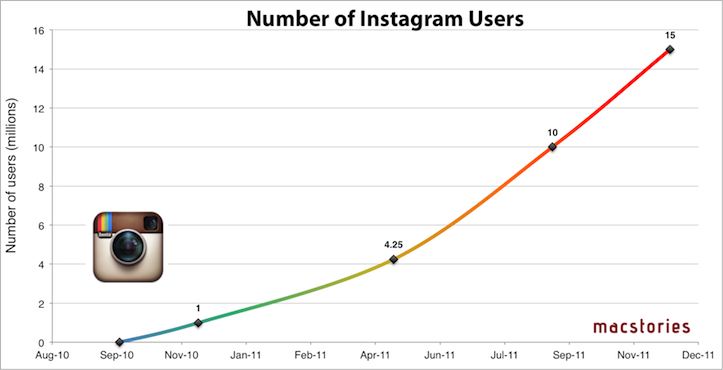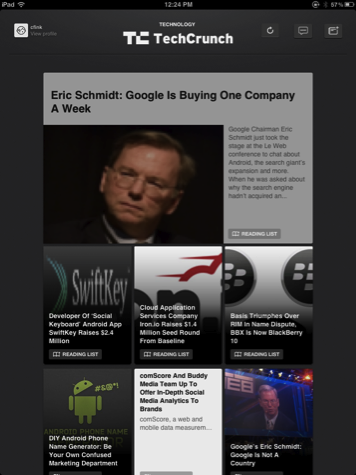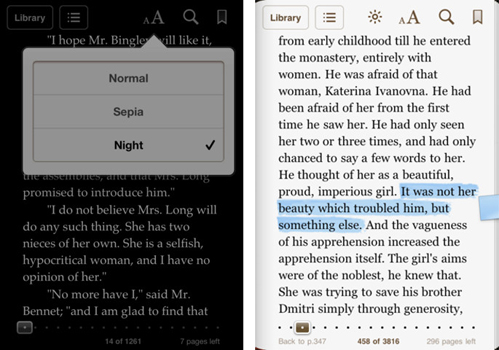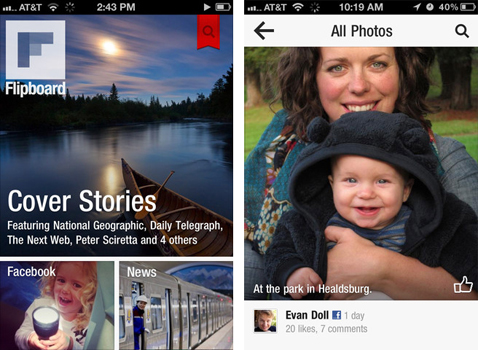Sparrow, last updated with CloudApp integration (for large email attachments) and pull-to-refresh with version 1.4, has reached a milestone this morning with their 1.5 update now available on the Mac App Store. In this release, Sparrow continues to integrate Gmail natively with optional loading of remote images and token based searching for messages.
Sparrow 1.5 Hits the Mac App Store with Dropbox Integration and Search Tokens
Instagram Now Boasts 15 Million Users
Just a little over 2 months since it celebrated its 1 year anniversary and milestone of 10 million users, Instagram has today revealed that they now have 15 million users. The announcement was made by Kevin Systrom during his speech at LeWeb ‘11 today.
As the above graph demonstrates, Instagram has grown at a stunning pace, and continues to do so at an even more rapid rate. Systrom only recently revealed that Instagram had gained an additional 2 million members in the month of November alone.
Instagram is still a small operation with staff of only 10 people - but Systrom has revealed that they do have 2 staff members working on a (much anticipated) Android version of the app.
[Via The Next Web]
Flud 2.0 Brings Social Interaction with a Revamped Interface
While I’ve taken a look at Flud before, its initial resemblance to Pulse left me uninterested. Flud, in their attempt to meld the news you were interested in with social media, never quite stood out enough from the competition or encouraged me to actively share articles with my friends. That was the case, but like Flipboard, Flud has a substantial update with a second version of their social news reader.
Flud 2.0 throws out its sharp-edged interface for an elegant carousel, containing the subscription’s headlines which scroll vertically to reveal more content. The interface, fluid and responsive when article images don’t need to be cached, differentiates itself from the likes of Flipboard and Pulse — sidestepping a magazine or traditional RSS-like experience — by presenting an open canvas (or in other words a very fancy grid) to discover content. There are some similarities with services like News.me in the updated Flud, with the main focus revolving around following your friends or idols who will curate interesting content.
Apple Begins Preparing For Its 12 Days Of Christmas Promotion
Update: The app has made its way onto a number of European stores including the British and German app stores.
Apple will this year again run its ‘12 Days of Christmas’ promotion after releasing the companion iOS app a few days ago. The promotion will run between December 26 and January 6, with each day featuring different music, videos, apps and books available for free for 24 hours.
Apple has not yet revealed what content will be offered for free — but if they follow the promotion that they did last year it will see the app update each day, displaying that day’s offering for the respective region (it changes based on the country). The app is not yet available in all countries, but included below is Apple’s description of the app. It should be expected that Apple will soon start marketing the promotion through iTunes and through their website.
You and your friends can download a fantastic selection of songs, music videos, apps and books for free. Each download will only be available for 24 hours. Get our special 12 Days of Christmas app to make it even easier to access your gifts while you’re on the go.
Don’t have an iPhone, iPad or iPod touch? Don’t worry. Come back 26 December to download gifts from your computer.
If the companion app is available in your region, you can download it for free on the App Store.
Evernote Introduces Two New iPhone Apps To Help Remember People & Meals
Today, Evernote has introduced two new iPhone apps that tie into the Evernote service but are designed for a specific purpose. Evernote Hello is an app that is all about remembering people, whilst Evernote Food is designed to preserve the “experiences, thoughts and memories” that might be attatched to a meal.
Evernote Hello is designed to help users remember people they meet by asking for a picture, a time of when they met and a context for the meet. The app is constructed so that users can simply hand over their phones (if they are comfortable with that) so that the person they are meeting can easily enter their name, contact details and take a quick picture of themselves. An interesting addition to the app is the ‘Encounters’ feature, this allows you to add details of the meetings - from location, photos and any notes.
All of your Evernote Hello entries are synchronized with Evernote so that you can view them from any device or computer. This means that you can search for people inside of Evernote. When you’re trying to find a particular note that you created during a meeting with someone, you can search for them and then look for notes created around the same time. More context!
Evernote Food isn’t just about taking photos of your meals, it’s about remembering restaurants, remembering meals with friends and family and remembering that great meal you made yourself. You’ll be able to store photos, photo captions, venues, notes and tags about any meals and then share them with Twitter, Facebook or email.
The Evernote Hello approach is focused on visuals and narrative. For example, if you’re trying to remember the name of someone you met at a big company meeting, tap on the face of anyone else you met at the same time. That will show you the encounter along with all the other people that you met together. By exploring these shared experiences, you’re able to find the people you want and strengthen your own memory.
Evernote Food and Evernote Hello are both available for free on the App Store.
First Look: Apple’s Grand Central Retail Store Unveiled
As anticipation mounts for the grand opening of the Grand Central Retail Store on December 9th, at 10 AM, Apple has soft launched their retail store by taking the covers off early, giving journalists and passerby a sneak peek at what to expect come this Friday. Techfootnote writes that the the Grand Central Retail Store is also providing free public Wi-Fi for commuters. You can find more pics past the break thanks to Ross Rubin.
Apple and the Metropolitan Transportation Authority are currently under scrutiny for the 23,000 square foot space, as the MTA is accused of giving Apple an overly favorable lease for the space. While Apple is only paying $60 per square foot, the MTA has argued that Apple has already made an upfront payment to the previous tenant, and is paying to upgrade the space’s infrastructure with additions such as elevators to assist daily commuters. Apple’s $800,000 rent (for the ten year lease) is apparently small change, however, as the Grand Central Retail Store is expected to rake in $100 million a year in sales.
[via techfootnote] Thanks Dan!
Update: Apple has formally announced the opening of the Grand Central Retail Store. You can can catch the press release below.
The Game That Saved Halfbrick→
The Game That Saved Halfbrick
You may recall an article we linked to a few weeks ago by Shifty Jelly, it was a post that detailed how the life of an independent developer isn’t exactly as glamorous as it sometimes seems. Their point was that the big success stories of developing for the iPhone aren’t universal. Nonetheless, Kotaku Australia today posted a long feature on Halfbrick, a small game studio that was close to closing its doors before it hit success with Fruit Ninja.
In early 2010, Halfbrick released a PSP mini called Rocket Racing. After years working on licensed titles for the GameBoy Advance and DS, they were finally working on their own IP. Rocket Racing received a lukewarm critical reception. It was abstract, sleek, complicated, and challenging. It was also a commercial failure. The studio had poured six months into developing the game — it was a heavy investment for a small studio — and it didn’t need a commercial flop at a time when things weren’t looking good for the Australian games industry.
It’s a fascinating and lengthy read that I encourage you to read for yourself. It goes into details about how Fruit Ninja was created, some of the influences for it and a bit about the company culture.
The studio has 50 employees, internally divided into smaller teams that work on their own games. So what was the transition like for the developers? How did it feel to go from working on complex PSP and Xbox Live games to back-to-basics iOS titles.
“It was so, so, so refreshing,” says Muscat.
iBooks 1.5 Available Now, Includes Night Mode, Full-Screen Layout, New Fonts And More
A few hours ago Apple released an update to their iBooks app. Now at version 1.5, the update adds some significant features to improve the reading experience of the app. The release notes below detail those improvements:
- Nighttime reading theme makes reading books in the dark easier on the eyes.
- Full-screen layout lets you focus on the words without distraction.
- iBooks now features an improved selection of fonts, including Athelas, Charter, Iowan, and Seravek.
- Beautiful new classic covers for public domain books.
- A redesigned annotation palette makes it easier to choose a color for your highlighted text.
You can download iBooks for free from the App Store.
Flipboard For iPhone Now Available, Includes New Cover Stories Feature
Flipboard 1.7 has just gone live in the App Store and it brings support for the iPhone and iPod touch. The iPhone version has been long anticipated and it has launched with a new feature called Cover Stories, which at the moment is exclusive to the iPhone and iPod touch. Cover Stories is a feature that curates a selection of articles and images being shared with you - it will even become ‘smarter’ over time. Whilst it isn’t yet available for the iPad version, the Flipboard team say that they are working on bringing the feature to the iPad.
With Flipboard for iPhone we’re introducing Cover Stories — one place to quickly catch up on some of the most interesting news, updates and photos being shared with you right now. The more you interact with your friends and the stories being shared, the smarter Cover Stories gets. You can refine what appears here by adding content to your Flipboard, muting anyone you’d rather not hear from, and connecting to your social networks. Cover Stories will be coming to your iPad in the near future.
The Los Angeles Times sat down with Flipboard CEO, Mike McCue about the new release. He revealed that the Flipboard team, now nearly 50 people, has spent most of the year developing the iPhone version - making sure it wasn’t just a shrunken version of the iPad app.
Building on Flipboard’s deep links to Twitter, Facebook and other social networks, McCue wants to harness the huge amount of data being generated by users of these major services to build a kind of social media nerve center – a digital brain that listens to all your social networks and picks the most important and interesting stories, and presents them to you in a simple and organized way.
The Flipboard team has also a made a short advert for the new iPhone version of Flipboard - we’ve included it and the version 1.7 release notes of Flipboard below the break. We’ll have some more thorough thoughts on the new iPhone version of Flipboard in the next few days - so stay tuned for that. You can download the universal Flipboard app for free on the App Store.
[Flipboard Blog via The Verge]