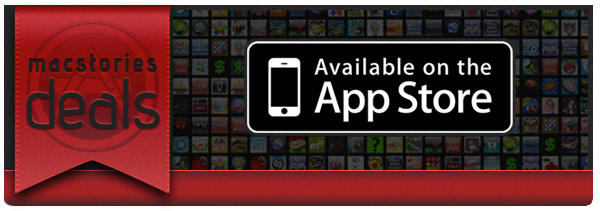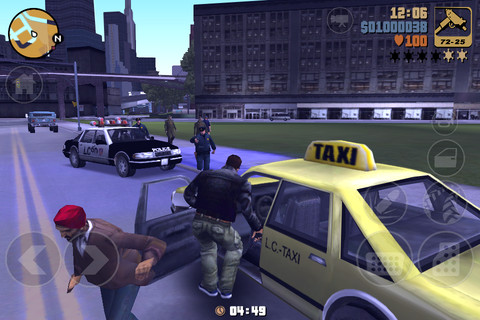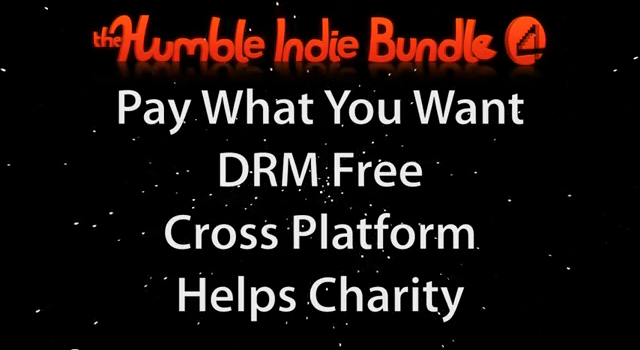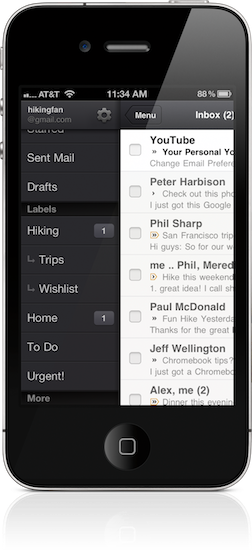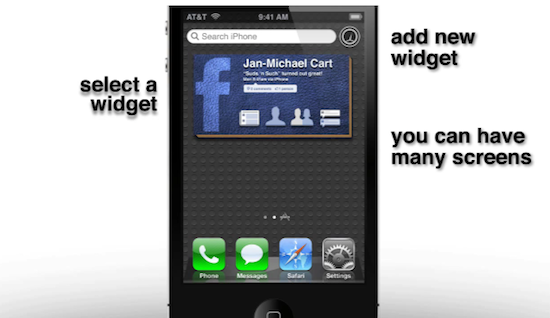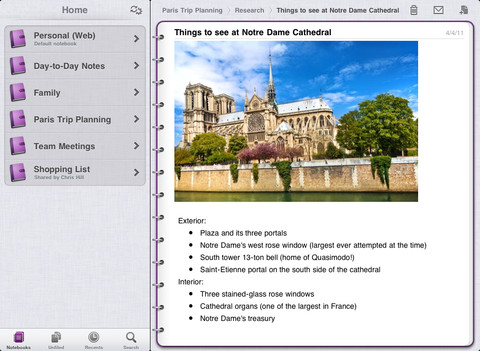Here are today’s @MacStoriesDeals on iOS, Mac, and Mac App Store apps that are on sale for a limited time, so get them before they end!
#MacStoriesDeals - Thursday
Mage Gauntlet Now Universal iOS App
Rocketcat Game’s excellent RPG, Mage Gauntlet, has released a major update, one important feature being that it is now Universal. There are also some tweaks as well. Some spells have been changed, reviving after being beaten now grants a free spell, some levels were shortened, and save files can now be exported or imported through iTunes – allowing you to copy your unlocked items and experience points to your other devices.
As with most updates, the new update also has bug fixes as well. Here’s the full release breakdown:
What’s new
*** Hotfix approved, grab this update, especially if you’re on iPad
*** iPad display bugs fixed - Universal support for iPad and all iOS devices!
- Flip Screen option in the Settings menu!
- The View Map panel in the pause menu how has indicators showing how many notes/books you’ve found in the current level, and whether all monsters have been cleared!
- Spell changes! Silence has been merged into Time Circle to create a single all-powerful buffing spell, Sword Fury and the elemental summon spells have been improved, and the less useful Lucky and Shield spells have been removed from the random spell drops, though you can still obtain a Shield by collecting hearts or overflowing spells!
- Several weapons have been given new, upgraded effects and updated description text. Make sure to check them out, some were completely changed.
- Rabbit’s Foot now increases the hat drop rate by five times.
- Ring of the Zealot now resurrects you, once, at half health with a Sword Fury buff applied to you.
- Reviving after being defeated now grants a free spell.
- Save file! You can export or import your save data (in save.dat) via iTunes File Sharing to copy your unlocked items and experience points to your other devices! This also allows backing up saves to your PC.
- Many level tweaks! Additional urns added to most levels. Backtrack-blocking doors removed for most levels. Many overly long levels were shortened a bit and/or had more urns added. This should improve the pacing of Story Mode.
- Various bugfixes, including some achievement bugs and dialog typos.
Mage Gauntlet is a great RPG (888 5-Star ratings in iTunes) with a classic NES feel and excellent game play. If you haven’t yet played it, maybe Universal support will magically draw you in. The app is $2.99.
[via TouchArcade]
Touch Arcade Reviews Sonic CD for iOS→
Touch Arcade Reviews Sonic CD for iOS
In a word, Sonic CD is incredible. It redefines what gamers can expect out of retro iOS ports, while simultaneously making all of Sega’s existing ports look absolutely horrid in comparison. The on-screen controls work great, the game performs even better than the original, and they’ve included not only the Japanese soundtrack, but also the American one. (Note: It defaults to the Japanese soundtrack, so if you’re wondering where the familiar “Sonic Boom” song is, you’ll need to toggle it in the options.) It’s even Universal. I can’t think of a single thing that’s missing or lacking in any way, in fact, they’ve even added Tails, who wasn’t even present in the original.
Sonic CD isn’t just a port of a Sega Genesis classic, but rather a complete rewrite for iOS. Being written natively for the platform, the experience is buttery smooth and the controls are solid. The folks at Touch Arcade wrote an in depth review of the iOS version of Sonic CD, which is available this evening in the App Store.
Grand Theft Auto III Now Available for iOS
Rockstar Games’ much loved Grand Theft Auto III has today arrived on iOS and Android after it was revealed in October that a 10 Year Anniversary Edition had been developed for the two platforms. It may not be live in the App Store for everyone across the world just yet, but in Australia the app is available and I have successfully purchased it. The app will cost $4.99 for those in the US and equivalent amounts for those in other regions (in Australia it is $5.49). The game is a universal app and will run on the iPad, iPad 2, iPhone 4, iPhone 4S and fourth generation iPod touch.
Welcome to Liberty City. Where it all began.
Rockstar Games celebrates the 10th anniversary of one of the most influential games of all time. The critically acclaimed blockbuster Grand Theft Auto III comes to mobile devices, bringing to life the dark and seedy underworld of Liberty City. With a massive and diverse open world, a wild cast of characters from every walk of life and the freedom to explore at will, Grand Theft Auto III puts the dark, intriguing and ruthless world of crime at your fingertips.
With stellar voice acting, a darkly comic storyline, a stunning soundtrack and revolutionary open-world gameplay, Grand Theft Auto III is the game that defined the open world genre for a generation.
If you played the original console version that was released way back in October of 2001 you won’t be disappointed with the iOS version featuring recreated graphics, updated character and vehicle models, HD resolution and custom controls to better suit iOS.
The Australian version is available on the App Store now, we will update this post when international links are available.
If you’re in a Grand Theft Auto mood, be sure to also check out GTA III on the Mac App Store, as well as GTA: Vice City and GTA: San Andreas which are also available.
Update: GTA III for iOS is now available in the US iOS App Store for $4.99.
Apple Begins International Launch Of iTunes Match [Updated]
This morning in Europe and Australia, Apple is rolling out iTunes Match a month after its US debut. Canadian, Australian, English, and our European friends are starting to see iTunes Match come online this evening, although customers trying to subscribe to the service early are currently getting an error as shown off by one Twitter user. While iTunes Match is not currently being promoted in the iTunes Store, users are able to subscribe to iTunes Match through Account Management.
Currently, the pricing for iTunes Match is as follows:
- Australia: AU $34.99
- Canada: CAD $27.99
- Europe: €24.99
- United Kingdom: £21.99
Today’s launch follows Apple’s iTunes Store and iTunes Match rollout out in Brazil on December 13th.
iTunes Match is an annual subscription service that matches an unlimited number of songs purchased from iTunes, and up to 25,000 of your own songs for immediate download on all of your iOS 5 devices. Songs that are scanned and not matched by iTunes are also uploaded to the cloud from your iTunes library. Apple’s matched tracks are downloaded as 256 Kbps AAC files, possibly offering a free DRM-free upgrade for existing, lower bit-rate tracks in your library.
For more information about how to get iTunes Match running on all of your Apple devices, be sure to check out our iTunes Match Hands On.
Update: It appears Apple’s international launch was premature. Apple is refunding customers who managed to subscribe in countries outside of the U.S. and Brazil, according to Darrell Etherington of GigaOM.
Update 2: It’s officially live!
The Humble Indie Bundle #4
The Humble Bundle has debuted their 4th charity bundle for the American Red Cross and Child’s Play, giving gamers an opportunity to pay what they want for a handful of indie games that are DRM-free while donating to two great causes. This holiday’s Humble Indie Bundle includes Super Meat Boy, Cave Story +, Bit.Trip Runner, Gratuitous Space Battles, Shank, NightSky HD, and Jamestown if you pay more than the average amount donated. Donations for the Red Cross, Child’s Play, the game developers, and the Humble Bundle folks themselves can be adjusted before checkout. All gamers are given access to a special key where they can download the games on any platform of their choice, whether it be Windows, Mac, or Linux. If you’d like to gift the Humble Bundle to a relative or a friend as a holiday gift, simply check that option before checking out with PayPal, Amazon Payments, or Google Checkout.
[via The Humble Mumble]
Gmail for iOS Updated with a New Notification Sound, Better Labeling, and a Whiteboard
Google’s official Gmail app for iOS is was quickly taken off the App Store when it first launched due to a notification bug, and while many of us are still waiting for a proper implementation (banners anyone?), Google’s decided to tweak the default chime for something more recognizable in the meantime. Instead of one iOS’ default dings, Gmail’s notification alert has been replaced with a chime that sounds like you’ve collected a coin from a 16-bit video game. Perhaps that’s the only thing to love about Gmail’s latest update if you’re a consistent user, as the addition of mobile signature support and a vacation responder aren’t too exciting. These features can be accessed via the gear icon at the top of the menu view.
Google’s gone ahead an improved labels with nested label support, better organizing the collection of labels you’ve set-up for the mobile interface.
But perhaps the oddball new feature (which doesn’t make much sense to me) is the addition of a whiteboard (Google calls it a canvas) that you can doodle on. Anything you draw, sketch, or write can be customized with different colors, brush sizes, lines, and paint. When finished, you can attach these doodles to your outgoing message.
Google does address one of my main complaints:
Behind the scenes, we’re continuing to work on highly requested features like banner notifications, multiple login support and the ability to send-as from any account already configured in Gmail. We want to make sure these are done right as we continue to improve the Gmail app.
Now that’s the update we’re looking forward to. I don’t know if the whiteboard is something we needed, but bug fixes and a more recognizable notification chime are certainly welcome.
[via the Official Gmail Blog]
Apple Brings Concept Artist Jan-Michael Cart Aboard as an Intern
You’ve probably seen at least one of Jan-Michael Cart iOS concept videos in the past, including this fantastic iMessage app concept for the Mac, or his conceptualization of dictation on the iPhone 4S. His YouTube channel is full of bright ideas on how iOS can progress with a variety of new features, and it seems his impressive repertoire of concept videos have landed him a gig at Apple itself. “It’s Official. UI/UX design.” Cart will begin at Apple as an intern while keeping his friends and family updated on his WordPress blog.
Welcome to the new blog section of my website. Soon I will be embarking to California, where I will be interning at a fruit company for seven months. I will be updating this to chronicle my adventures and misadventures in the Bay Area for my family, friends, and followers online. Stay tuned, I leave in less than a month!
This isn’t the first time Apple has acquired talent from the iOS community, hiring the developer of MobileNotifier, Peter Hajas, earlier this year. Congratulations to Cart for a splendid invite at Apple. Hopefully we’ll see his ideas permeate in future iOS updates sooner than later!
[via iPhoneinCanada]
Microsoft Continues iOS App Rollout with OneNote for iPad and SkyDrive for iPhone
Microsoft has been rolling out quite a few apps lately, now introducing Microsoft OneNote for the iPad and SkyDrive for the iPhone (and Windows Phone). It looks like Microsoft really is bringing Microsoft Office to the iPad with these notable releases, but let’s not get ahead of ourselves. OneNote is a mobile companion for the desktop app (not an addition to), and SkyDrive is Dropbox-esque in its execution. Handy to have with you? You bet. Alternative replacements for the real things? Probably not so much.