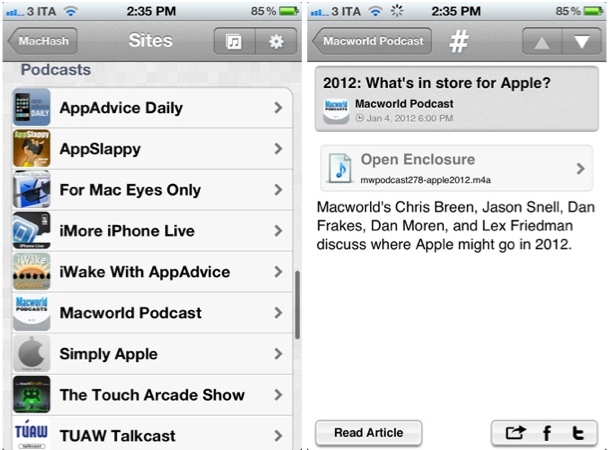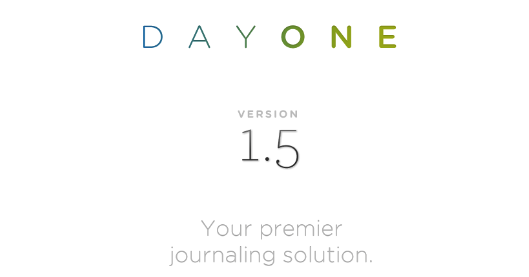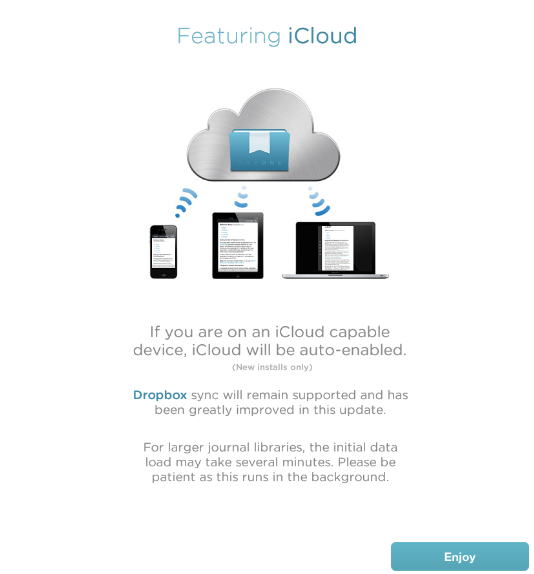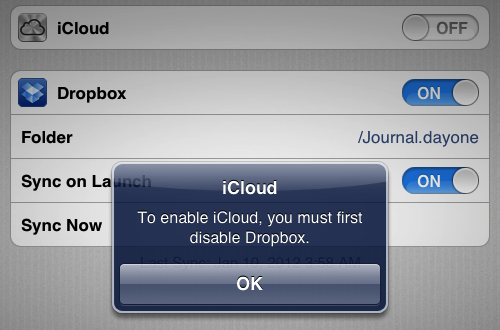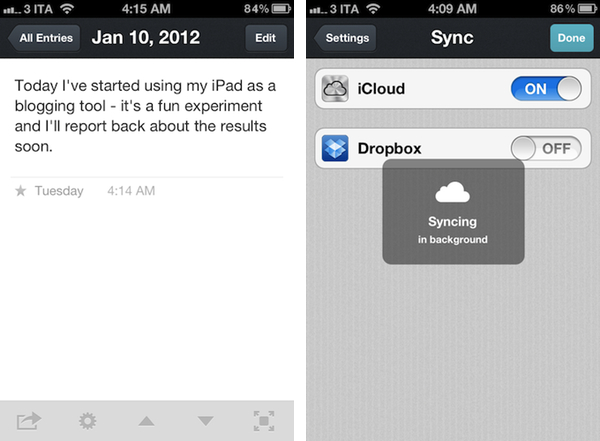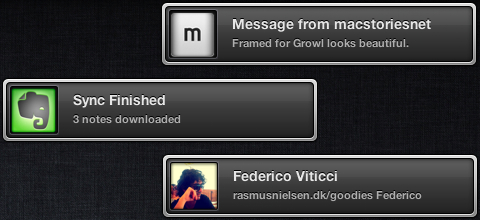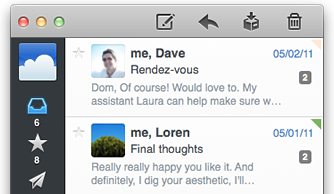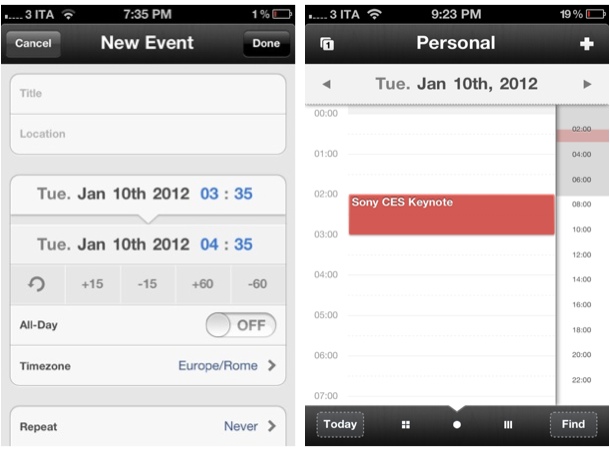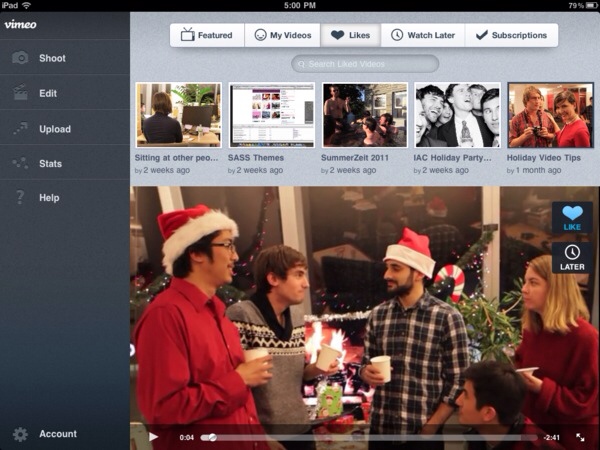Released as a free update on labs.adobe.com, Lightroom 4 beta is the next major version of Adobe’s solution for photographers and professionals aimed at making it easy to import, adjust and catalogue photos on the desktop. Whilst Adobe obviously recommends to work with backups and advises against running beta software on a main computer, Lightroom 4 appears to be fairly stable to provide a good indication of features to come once the app goes public.
The Lightroom team is proud to introduce the fourth major version of the product designed for and by photographers. It was 6 years ago today when we introduced the very first public beta of Lightroom at MacWorld on January 9, 2006. (Yes, it was Mac only, smaller in footprint than most raw files and didn’t have a crop tool!) Since 2006 we’ve been hard at work improving an application that’s intended to be as easy to use as it is powerful. This release builds on the fundamental performance architecture and image quality improvements in Lightroom 3 to provide a truly complete workflow solution.
Adobe says Lightroom 4 focuses on image quality and output options. The app now features additional tools to get the most out of highlights and shadows while preserving image quality – Adobe calls this functionality “Highlight and shadow recovery” and goes alongside white balance brush to adjust white balance in specific sections of an image. Long release notes with technical details on image adjustments, supported file formats, known issues and minimum system requirements are available on Adobe’s official blog post.
Alongside image refinements and extended, robust video support for organizing, editing and sharing videos on Flickr and Facebook (again, make sure to check out Adobe’s blog for the full details on video adjustments), Lightroom 4.0 beta features photo book creation with over 180 page design layouts, drag & drop support with layout guides, background graphics and integration with the Blurb book printing service. Adobe says photo books have grown in the popularity in the last couple of years, and I have no doubt this is a good move on Adobe’s side (assuming the service is impeccable) at the light of Apple’s moderate success with iPhoto photo books. Lightroom photo books can also be exported to PDF; in this beta, Blurb books are limited to 160 pages.
Similarly to iPhoto, Lightroom 4.0 now allows users to organize and browse photos by location. Thanks to a new Google Maps module (which obviously requires an Internet connection), Lightroom 4.0 will determine a a photo’s location if the camera that created the file supports GPS coordinates; otherwise, users can manually drop photos onto a location and create saved locations for future usage.
Lightroom’s release notes also reveal Adobe is planning on adding significant functionality to Adobe Carousel (my review) and changing its name to Adobe Revel. Lightroom 4 will feature an Adobe Revel export option, and I expect Revel to gain much needed fixes and improvements that I mentioned in my original review of the subscription-based service.
Adobe plans to change the name of Adobe Carousel to Adobe Revel. We originally chose the name Adobe Carousel because it was descriptive of core functionality in the product, in that photographs were viewed in a circular manner, like a carousel. However, we now plan to offer additional photography solutions on this platform, including but not limited to the ‘carousel’ feature. Our rapidly expanding charter for this new platform requires a name that is less narrowly descriptive of the current product features.
Other features of Lightroom 4.0 include:
- Publish Collections can now include rendered video publishing
- Enhanced output model for saving/storing settings applied in Web, Slideshow, Print and Book. Efforts are now clearly visible in Collections panel.
- New Zoom ratios (1:8 and 1:16)
- Noise reduction adjustment is always displayed regardless of zoom level
- Collapse the tether toolbar down to the shutter button by Option or Alt clicking the close button
- Module picker can be customized via right-click option
- Filter and search images by a saved or unsaved metadata property
- Additional Metadata controls on export
- Disk burning now available on Windows 64-bit systems
- Stacking is now possible in collections
- Flash galleries are now color managed
Lightroom 4 for Mac and Windows can be downloaded here. Check out a video after the break and Adobe’s YouTube channel for more information on the beta. [via setteBIT]