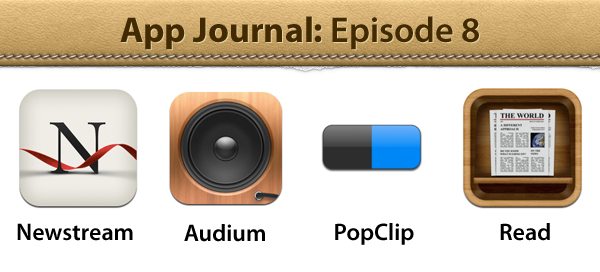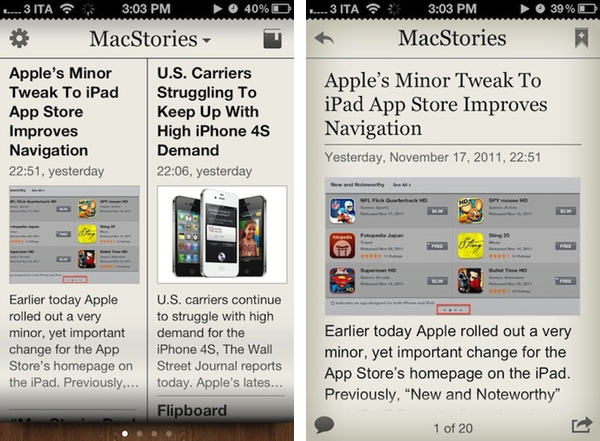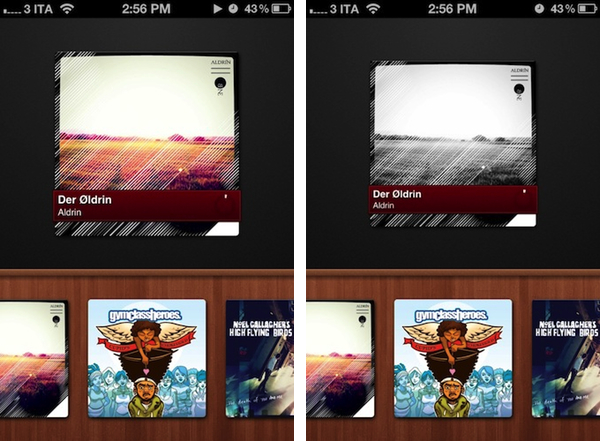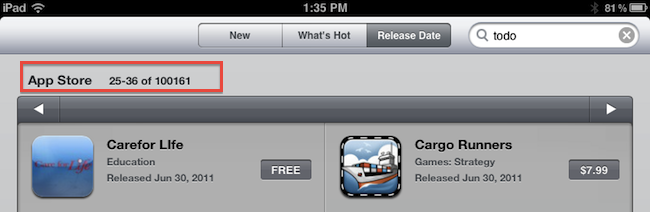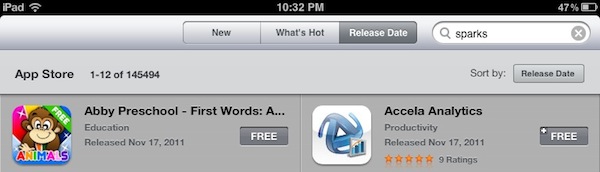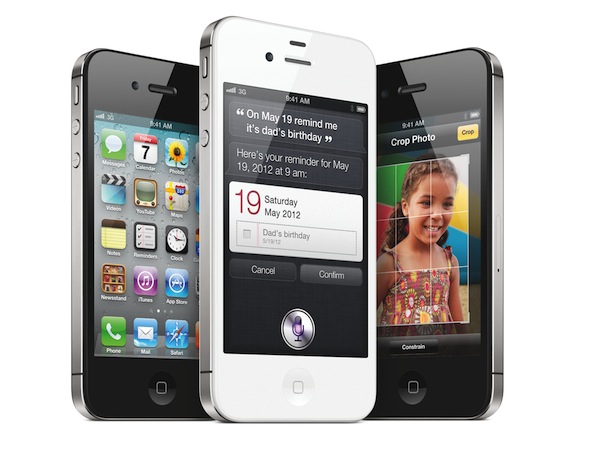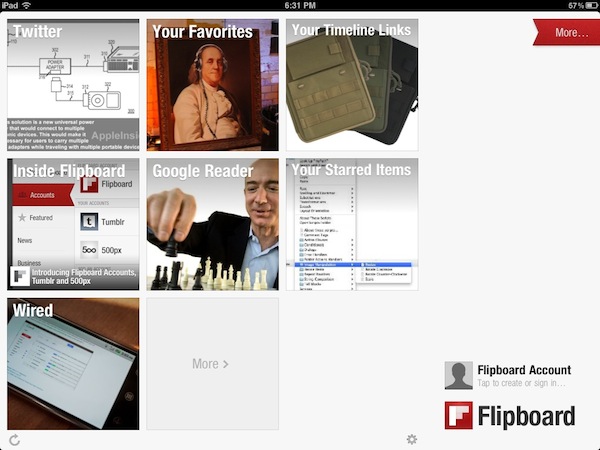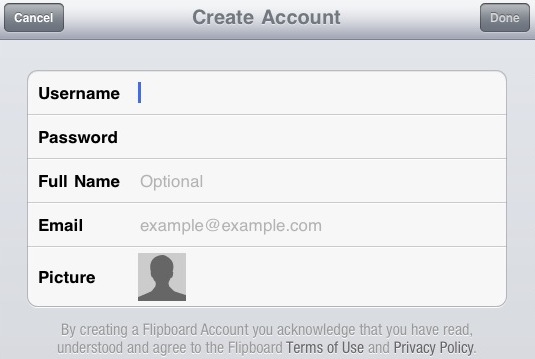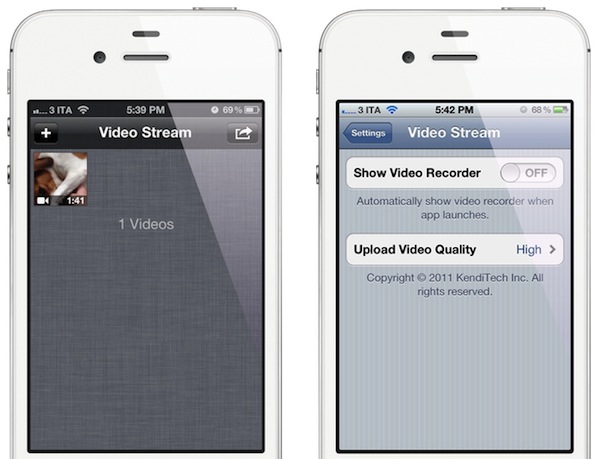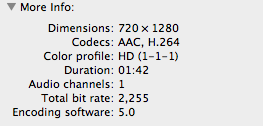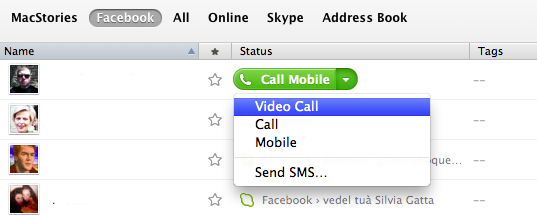App Journal is a new series aimed at showcasing apps we have enjoyed using on our iPhones, iPads, and Macs, but decided not to feature in a standalone, lengthy review here on MacStories. App Journal is a mix of classic reviews, weekly app recommendations, and a diary of our experiences with apps that still deserve a proper mention.
This week’s App Journal is all about reading, text, and music. With the iOS reading scene going through some interesting shake-ups with Readability announcing a free service, Flipboard for iPhone coming soon and Evernote getting into the “distraction-free reading” business with Clearly, I take a look at two little gems from the App Store that offer their own take on RSS feeds and article consumption.
As the holiday season nears, developers are putting the final touches to the apps they’ll be selling for Thanksgiving and Christmas to new iPhone and iPad owners. Stay tuned for more App Journals in the next weeks.
Newstream
While we wait for Flipboard to arrive on the iPhone, Amazing Softworks’ Newstream offers an interesting solution to turn your favorite websites into newspaper-like reading experiences. Using regular RSS feeds to fetch a website’s latest articles, Newstream allows you to create a list of favorite sources that will be turned into virtual publications on a newsstand that you can swipe through. The app loads an article’s text and images, and lets you tap on headlines to read the full text in a single-article view. When you’re done, you can go back to the main screen, and swipe to another website. Alternatively, you can tap on a website’s name at the top and instantly jump to another one through a popover menu. Articles can be tweeted, shared on Facebook, emailed to your friends or added to the app’s own reading list. Unfortunately, there is no support for Instapaper or Read It Later in the app, which means the reading list won’t sync to other devices or services. The app doesn’t even sync or import feeds from Google Reader, which means you’ll have to add your favorite blogs manually.
I think Newstream’s limited feature set might also be its strongest selling point for people looking for a simple way to load a subset of RSS feeds into a separate app with an easy-to-read format. Newstream is $2.99 on the App Store.
Audium
Developed by Michael Pringle, Audium is a beautiful, lightweight and gesture-based music player for your iPhone. Instead of imitating the Music app’s interface by adding a number of new features as many third-party music players do, Audium focuses on simplicity and ease of use. Audium doesn’t display a list for your artists and songs – instead, it visualizes artworks from albums you’ve synced on your device at the bottom of a wooden shelf. Swipe through albums, and double tap on one to start playing; double tap again to pause, swipe left or right to change song. It’s very simple. You can even swipe up or down to adjust the volume, and the app displays a tiny circular indicator rather than a classic progress bar to see how much time is left in a song.
Audium is a clever app that’s intuitive and fully takes advantage of the iPhone’s touch-based interface. It’s a $0.99 download from the App Store.